In the digital age, YouTube has become a treasure trove of audio and video content, captivating millions daily. But what happens if you want to take that soulful melody or informative podcast with you, even when you're offline? That's where YouTube to MP3 conversion comes into play. By extracting audio from
While it sounds simple, there are nuances to this process that you should be aware of. Not every tool out there is created equal, and understanding how to navigate the conversion landscape can enhance your experience while keeping you informed about any potential risks. In this blog post, we will delve into the essential aspects of converting YouTube videos to MP3, including the pros and cons, the tools available, and important legal considerations you should bear in mind.
Understanding Copyright and Legal Considerations
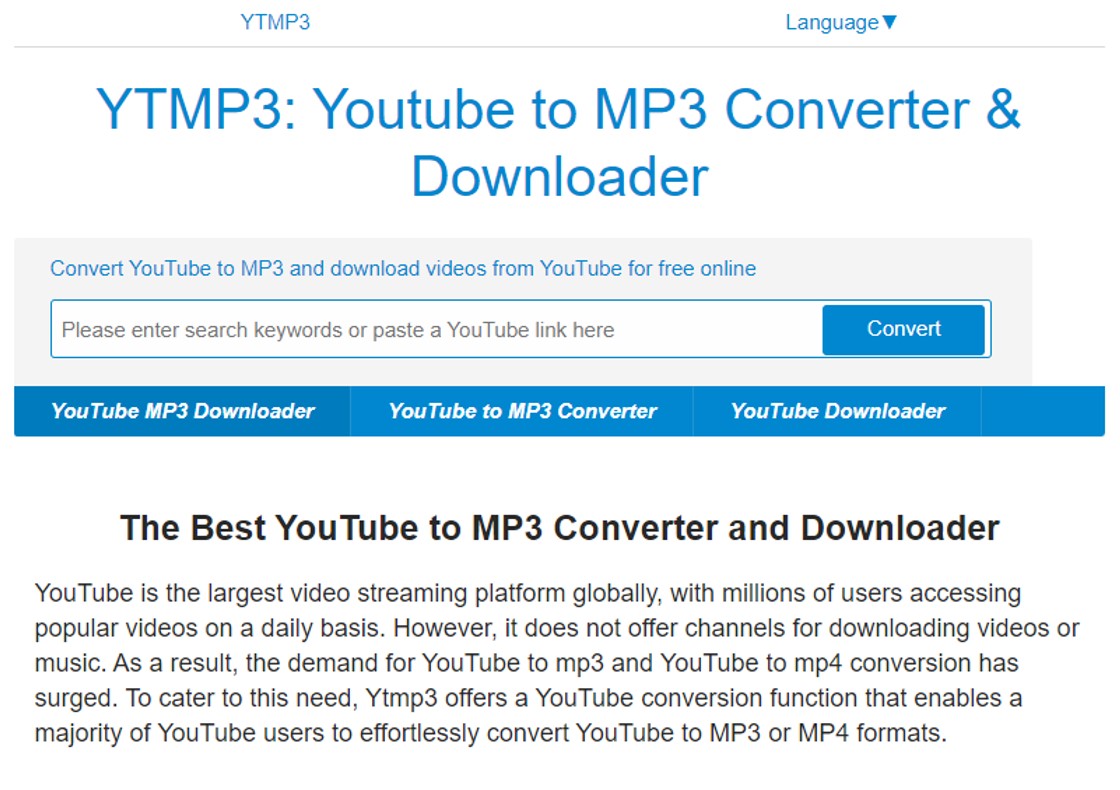
When it comes to converting YouTube videos to MP3, it's crucial to tread carefully on the matter of copyright. YouTube hosts a massive range of content, much of which is protected by copyright laws. Engaging in conversion without understanding these rights could land you in hot water. Here’s what you need to consider:
- Copyright Ownership: Most videos on YouTube are owned by the content creator. This means they hold the rights to their original content and can dictate how it’s used.
- Fair Use Policy: While there are exceptions under fair use—such as for educational, commentary, or critique purposes—it's vital to know that fair use has its limitations and is often determined on a case-by-case basis.
- Terms of Service: YouTube's terms explicitly state that users shouldn’t download content unless a download button or link is provided. Violating this policy might result in the temporary or permanent loss of access to your YouTube account.
In light of these factors, it’s advisable to only convert videos you've created, have explicit permission to use, or those that are in the public domain. By doing so, you not only protect yourself legally but also respect the hard work of content creators.
If you're uncertain about the legality of a specific video, you may consider contacting the creator for permission or looking for licensing details often provided in the video's description. Just remember, enjoying music or audio content should always come with a sense of responsibility!
3. Popular Tools and Software for Conversion
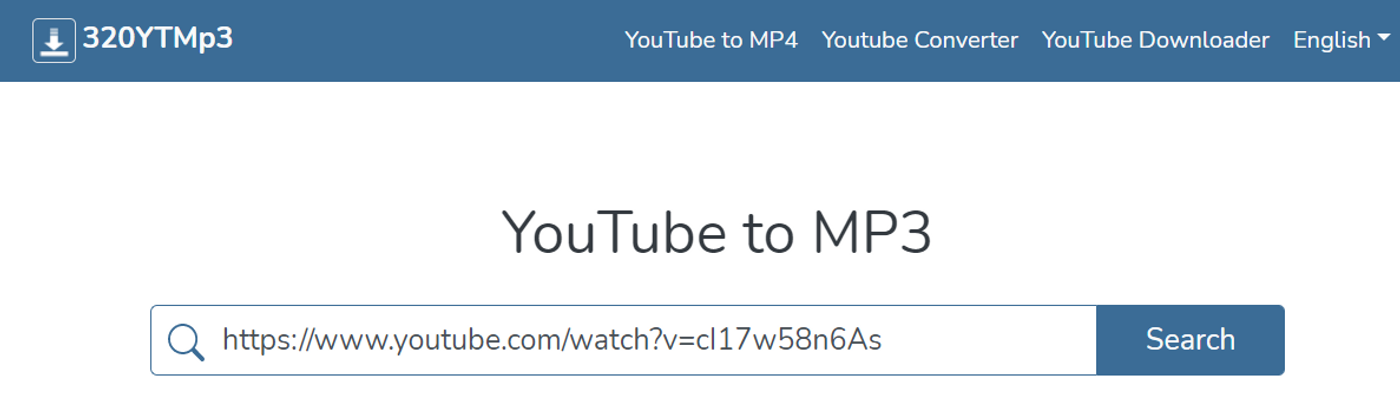
When it comes to converting YouTube videos to MP3, there's a plethora of tools and software out there to get the job done. The right one for you might depend on your specific needs, such as ease of use, speed, and whether you prefer a web-based service or downloadable software. Let’s dive into some popular options!
- YTMP3: This is a simple online tool that allows you to convert YouTube videos to MP3 in just a few clicks. You only have to paste the video URL, select MP3 as the format, and hit the convert button.
- 4K YouTube to MP3: A standalone software that offers great quality downloads. You can download entire playlists and channels, making it perfect for music lovers who want bulk downloads.
- Freemake Video Downloader: Known for its extensive format support, Freemake enables users to convert videos, playlists, and even channels from YouTube into MP3. It also allows various output settings.
- ClipGrab: This free software is user-friendly and supports downloading from multiple video sites, not just YouTube. It also offers different format options, not just MP3.
- OnlineVideoConverter: A web-based service that offers fast conversion with multiple format options. It’s great for users who don’t want to download software.
Each tool has its advantages, so it’s a good idea to experiment and find the one that fits your preferences!
4. Step-by-Step Guide to Converting YouTube Videos to MP3
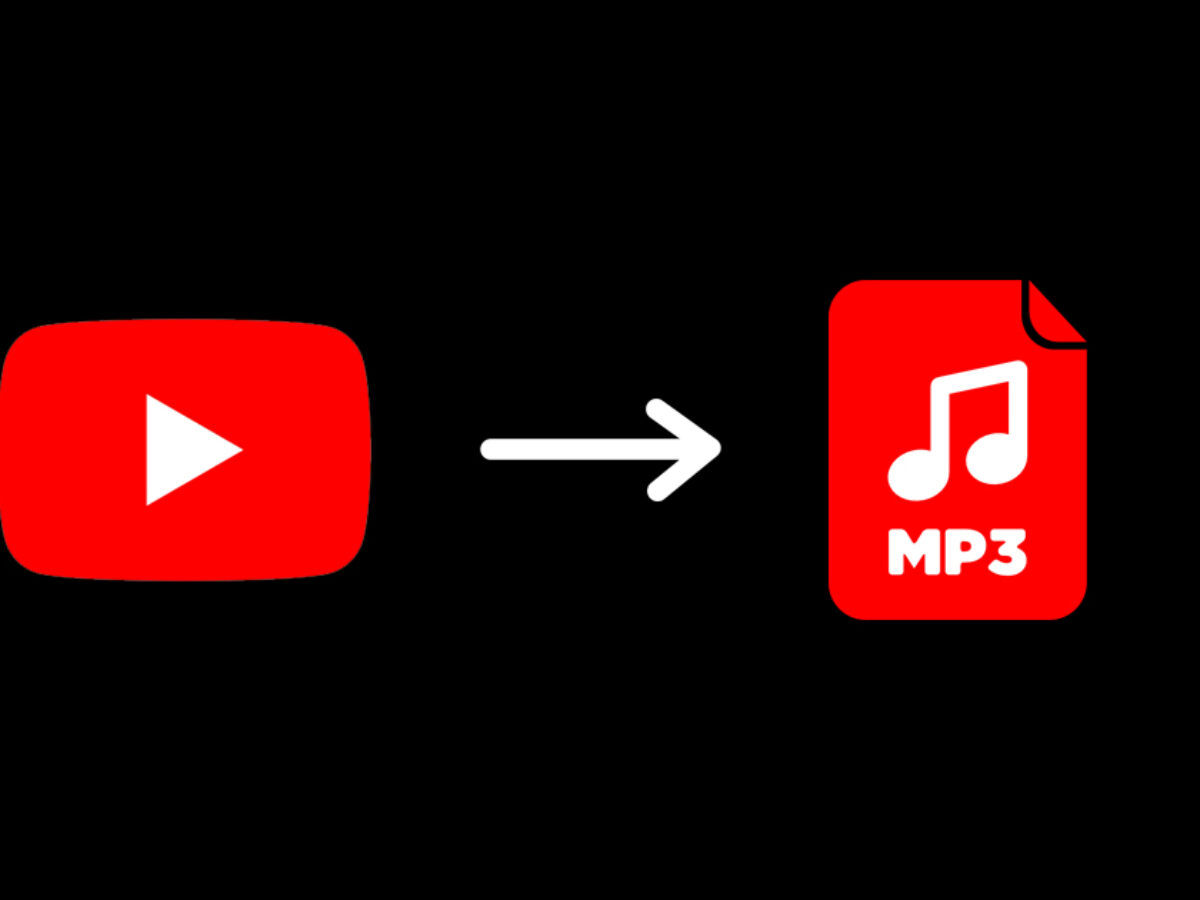
Ready to convert your favorite YouTube videos to MP3? It's easier than you might think! Follow this simple step-by-step guide, and you’ll have those audio tracks in no time.
- Select Your Tool: Choose from the popular tools mentioned above based on your preferences—whether it’s an online tool or software.
- Copy the YouTube Video URL: Go to YouTube, find the video you want, and copy the URL from the browser’s address bar. You can usually right-click the video and select "Copy video URL" for convenience.
- Paste the URL: Open your chosen conversion tool and paste the copied URL into the designated field. If you’re using software, you may find an option to import directly.
- Select the Format: Make sure to select MP3 as your desired output format. Some tools let you customize quality settings too, so you can choose the bit rate.
- Convert the Video: Hit the convert button and wait a moment while the tool processes your file. The time it takes may vary based on the length of the video and your internet speed.
- Download Your MP3: Once the conversion is complete, you’ll usually be provided with a download link. Click on it to save the MP3 file to your device!
And voilà! You now have your favorite YouTube audio tracks ready to enjoy anytime, anywhere. Just remember to respect copyright laws and use this ability responsibly!
5. Tips for High-Quality Audio Extraction
When it comes to converting YouTube videos to MP3, the quality of the audio file you end up with can vary significantly based on several factors. Here are some handy tips to ensure you get the best sound possible:
- Choose High-Resolution Videos: Always look for videos that are uploaded in high quality (1080p or higher). The audio quality of the original video will directly influence the MP3 conversion.
- Use Reliable Converter Tools: Not all converters are created equal. Opt for well-reviewed and reputable tools that are known for maintaining audio fidelity during the conversion process.
- Adjust Bitrate Settings: Most conversion tools allow you to select the bitrate of the output MP3 file. A higher bitrate (like 256kbps or 320kbps) generally results in better audio quality. However, keep in mind that it will also increase the file size.
- Stay Clear of Ads: Some free converters are laden with ads and may introduce unwanted sounds or lower quality. It’s best to avoid those and seek premium options that prioritize user experience.
- Check Output Format: Always ensure you're extracting the audio in a widely accepted format, such as MP3, which guarantees compatibility with most devices.
By keeping these tips in mind, you can greatly enhance your audio extraction experience and enjoy crisp, clear sound.
6. Alternatives to Downloading Audio
If downloading audio files isn't your cup of tea, don’t worry! There are several alternative options that allow you to enjoy YouTube content without cluttering your device with files:
- Streaming Services: Consider using music streaming platforms like Spotify or Apple Music. Many popular tracks, often found on YouTube, are available there, and you can listen without the need for downloads.
- YouTube Premium: Subscribing to YouTube Premium allows you to listen to ad-free music and even play videos in the background while using other apps, eliminating the need for separate audio downloads.
- YouTube Playlists: If you’re fond of a particular genre or artist, simply create a playlist on YouTube. You can keep it in one place and access it anytime without downloading any files.
- Browser Extensions: Some browser extensions allow you to play audio directly from YouTube without downloading it. These extensions can enhance your listening experience.
- Podcasts: For spoken content or discussions, consider finding podcasts on similar topics. Many YouTube channels also have accompanying podcast versions you might find more convenient.
Each of these alternatives provides a great way to enjoy your favorite content while keeping your device free from excess files. Explore these options, and you might just discover a new favorite way to listen!
Converting YouTube Videos to MP3: What You Should Know
In the digital age, the ability to convert YouTube videos to MP3 format has become increasingly popular among users who want to enjoy audio content on the go. Whether it's music, podcasts, or speeches, converting videos to audio allows for a more flexible and accessible listening experience. However, there are important factors to consider before diving into this process.
Here are some key points to keep in mind:
- Legal Considerations: It's crucial to know the copyright laws in your country. Downloading content without permission can lead to legality issues.
- Quality of Conversion: Different tools offer varying levels of audio quality. It's advisable to choose a converter that preserves the original audio integrity.
- User Experience: Look for user-friendly interfaces to simplify the conversion process. Complicated tools can be frustrating, especially for beginners.
- Safety and Security: Be cautious about the websites or software you use for conversion. Some sites may host ads or malware that could harm your device.
Here's a quick comparison of popular YouTube to MP3 converters:
| Converter | Quality | Ease of Use | Free/Paid |
|---|---|---|---|
| YTMP3 | High | Very Easy | Free |
| 4K YouTube to MP3 | High | Moderate | Paid |
| ClipGrab | Medium | Easy | Free |
In conclusion, converting YouTube videos to MP3 can greatly enhance your media consumption experience, but it is essential to respect copyright laws, prioritize audio quality, choose user-friendly tools, and ensure online safety while doing so.










