As an entrepreneur venturing into the realm, I recall the thrill and hurdles of discovering the tools to optimize my workflow. The integration of Shopify and
AliExpress has proven to be a revolution for numerous individuals in the online retail industry. Linking these two platforms allows you to streamline your operations, ranging from sourcing products to fulfilling orders. It’s akin to having a set of resources at your fingertips, poised to assist you in meeting the challenges of your expanding store.
Why Integrate Shopify with AliExpress?
Connecting Shopify with
AliExpress brings a range of benefits that can greatly influence your online store. Here are some reasons to think about this integration.
- Access to a Vast Product Range: AliExpress provides a massive catalog of products across various categories. This integration allows you to effortlessly add these products to your Shopify store without manually uploading each item.
- Streamlined Order Fulfillment: With the integration, orders placed on your Shopify store can be automatically forwarded to AliExpress for fulfillment. This automation reduces manual work and speeds up the shipping process.
- Cost Efficiency: By sourcing products from AliExpress, you can benefit from competitive prices and avoid holding inventory. This approach minimizes upfront investment and storage costs.
- Enhanced Inventory Management: Real-time syncing ensures that your inventory levels are updated automatically, preventing overselling and stock discrepancies.
I remember how I set up these platforms for my shop. It was such a relief to handle orders and monitor stock levels without the hassle of updating everything by hand. This freedom let me concentrate on expanding my business instead of getting caught up in the nitty gritty aspects of running things.
Understanding the Integration Process
Integrating Shopify and
AliExpress may seem challenging at first, but it becomes easier when you break it down into smaller steps. Here's a guide to assist you in the process.
- Choose an Integration App: Start by selecting an app from the Shopify App Store designed for AliExpress integration. Popular options include Oberlo and DSers. These apps handle most of the heavy lifting for you.
- Install and Configure the App: After selecting an app, install it on your Shopify store. Follow the setup instructions to connect your Shopify account with AliExpress. This usually involves creating an account with the app and linking it to your AliExpress profile.
- Import Products: Use the app to browse AliExpress and import products into your Shopify store. You can customize product details such as titles, descriptions, and prices before adding them to your store.
- Sync Orders: Once your store is live and receiving orders, the app will automatically send these orders to AliExpress for processing. You can track the status of each order through your Shopify dashboard.
- Monitor and Optimize: Regularly check the integration to ensure everything is running smoothly. Monitor your sales and inventory levels to make necessary adjustments and keep your store performing at its best.
Setting this up for the time was a revelation. I was struck by how effortless it was to bring in products and handle orders. The smooth connection not only streamlined things but also freed me up to concentrate on other areas of my business. With just a bit of configuration this tool proves to be a game changer, making a significant impact.
Setting Up Your Shopify Store for AliExpress
Getting your Shopify store ready to work smoothly with
AliExpress is like preparing for a show. Its not just a matter of connecting things; its about making sure everything clicks into place. Based on what I've seen taking your time and being meticulous can make a difference. Here's how you can set up your Shopify store for this integration.
- Sign Up and Configure Your Shopify Account: If you haven’t already, create a Shopify account. Customize your store’s settings to align with your brand’s identity, including your store name, logo, and payment options.
- Choose a Theme: Select a Shopify theme that suits your style and the type of products you plan to sell. A well-chosen theme enhances user experience and can make a significant difference in attracting customers.
- Install an AliExpress Integration App: As mentioned earlier, apps like Oberlo or DSers are popular choices. Install one of these from the Shopify App Store and follow the prompts to connect your AliExpress account.
- Set Up Shipping and Tax Rules: Configure your shipping rates and tax settings. Since you’ll be dealing with international products, it’s crucial to get these settings right to avoid any surprises for your customers.
- Customize Your Product Listings: After importing products from AliExpress, tailor each listing to fit your store’s voice. Adjust product titles, descriptions, and images to ensure they resonate with your target audience.
I recall the beginning of the setup journey being a mix of thrill and pressure. It felt like laying the groundwork for an endeavor. However once all the pieces were in position witnessing my store take shape was truly gratifying. Putting in the effort to get everything organized, was definitely worth it.
How to Use the AliExpress Image Downloader
The
AliExpress Image Downloader is a tool that can be really helpful for your online business. It lets you quickly save pictures from
AliExpress and use them in your Shopify shop. Here’s a quick step by step guide to help you begin.
- Install the Extension: Start by installing an AliExpress Image Downloader extension on your browser. Many of these extensions are available for Chrome or Firefox and can be added with just a few clicks.
- Navigate to AliExpress: Go to the AliExpress website and find the products you’re interested in. Open the product pages where you want to download images.
- Use the Downloader: With the extension activated, click on the downloader icon in your browser’s toolbar. Select the images you want to save, and the extension will download them to your computer.
- Upload to Shopify: Log into your Shopify store and go to the product listings where you want to add images. Upload the downloaded images, ensuring they are optimized for web use to keep your site’s load time fast.
I still recall the moment I discovered an image downloader. It blew me away how easy it was to access top notch images. It really streamlined the process for me compared to saving and tweaking images by hand. Moreover those visuals gave my store a unique edge.
Benefits of Using AliExpress Images on Your Shopify Store
Integrating AliExpress visuals into your Shopify store could prove to be more advantageous than you realize. Heres a breakdown of why these images can serve as a valuable resource for your e commerce business.
- High-Quality Visuals: AliExpress often provides high-resolution images that showcase products in great detail. Using these images helps present your products attractively and professionally.
- Time-Saving: By using ready-made images from AliExpress, you save valuable time. You won’t need to spend hours taking and editing your own photos, which can be a huge relief.
- Consistency: AliExpress images maintain a consistent style and quality, which can enhance the overall look of your store. This consistency helps build trust with your customers.
- Enhanced Product Appeal: Good images can make a significant difference in how appealing your products look. High-quality images can attract more customers and potentially increase sales.
In my opinion using these pictures felt like stumbling upon a gem. The high quality of the visuals gave my shop a more refined and trustworthy appearance. It’s one of those tweaks that can significantly influence the success of your business.
Common Challenges and Solutions
Integrating Shopify with AliExpress may come with some challenges. Based on my personal experience these hurdles are just part of the process and can usually be resolved with a dose of patience and creativity. Lets take a look at issues that may arise and ways to tackle them.
- Inventory Sync Issues: Sometimes, you might find that the inventory levels in Shopify do not match those on AliExpress. This can happen if products are sold out on AliExpress but still show as available in your store.
Solution: Regularly check and update your inventory settings. Using automated syncing tools and double-checking stock levels can help keep everything aligned.
- Shipping and Handling Delays: Since AliExpress sellers are often based in different countries, shipping times can be longer than what your customers might expect.
Solution: Clearly communicate shipping times and potential delays on your store. Offering various shipping options and keeping customers informed can ease any frustration.
- Product Quality Concerns: The quality of products from AliExpress can vary, and occasionally, this might lead to customer complaints.
Solution: Thoroughly review products before listing them. Order samples to check quality and only select reputable sellers with good ratings.
- Product Image Inconsistencies: Sometimes, the product images from AliExpress might not match the actual product, leading to discrepancies.
Solution: Use high-quality images from AliExpress but ensure you verify the product descriptions and details to avoid misleading customers.
Based on what I have encountered, I believe that these obstacles can be overcome by taking a stance. By addressing these problems directly and seeking out solutions we can ensure smoother operations and enhance the success of our store.
Tips for a Successful Integration
Getting your Shopify and AliExpress setup just right is essential for seamless functioning. Throughout my journey I’ve come across some insights that can assist you in maximizing the potential of this potent duo. Here’s what I’ve discovered;
- Choose the Right Integration Tool: Select an integration app that best suits your needs. Whether it’s Oberlo, DSers, or another tool, make sure it aligns with your business goals and offers the features you need.
- Optimize Your Product Listings: Take the time to customize product titles, descriptions, and images. A well-crafted listing can make a significant difference in attracting customers and boosting sales.
- Regularly Update Inventory: Keep a close eye on your inventory levels and update them regularly. This helps prevent issues with overselling and ensures your store reflects current stock accurately.
- Monitor Shipping Times: Keep track of shipping times and update your customers accordingly. Providing accurate delivery estimates and updates can improve customer satisfaction.
- Provide Excellent Customer Service: Be responsive to customer inquiries and resolve issues promptly. Good customer service can help build trust and loyalty, making a positive impact on your business.
- Stay Informed: Keep up with changes and updates to both Shopify and AliExpress. Being aware of new features, tools, or policies can help you adapt and optimize your operations effectively.
Throughout my experience these suggestions have proven to be extremely helpful. They assisted me in navigating the intricacies of e commerce and establishing a more thriving online shop. By remaining watchful and flexible you can ensure a seamless integration and achieve outstanding outcomes.
Frequently Asked Questions
Like with any new venture, people tend to have queries. Below are some common questions regarding the integration of Shopify and AliExpress along with my responses drawn from my own experiences.
How long does it take to set up the integration?
- Setting up the integration can take anywhere from a few hours to a couple of days, depending on how familiar you are with the tools and processes. Take your time to ensure everything is configured correctly for a smooth start.
Can I use AliExpress images without permission?
- Technically, using images from AliExpress is allowed, but it’s always a good practice to check for any restrictions or guidelines provided by the seller. Whenever possible, try to get permission or use images that are free to use.
What should I do if I encounter technical issues?
- If you face technical problems, reach out to the support teams of the integration app or Shopify. They often have resources and support available to help you resolve issues quickly.
How do I handle returns and refunds?
- Handling returns and refunds can be a bit tricky with dropshipping. Ensure you have a clear returns policy in place and communicate it to your customers. Work with your AliExpress suppliers to manage returns effectively.
Is it necessary to order samples before selling?
- While it’s not mandatory, ordering samples can give you a better understanding of the product quality. It’s a good practice to ensure that you’re offering high-quality products to your customers.
By tackling these inquiries you can shed light on the doubts surrounding integration and pave the way for success. In my personal journey I find that being equipped with knowledge and readiness can greatly impact the seamless operation of an e commerce venture.
Conclusion
Connecting Shopify with AliExpress can revolutionize how you operate your online shop simplifying product management and streamlining your processes. Based on my experience this integration feels like stumbling upon a treasure—easy to use yet immensely beneficial. It not eases the sourcing and order fulfillment but also unlocks a range of opportunities for your e commerce venture.By setting things up and proactively addressing challenges you can harness this potent duo to boost your stores efficiency and enhance customer satisfaction. Embrace the integration stay updated and witness your business flourish!
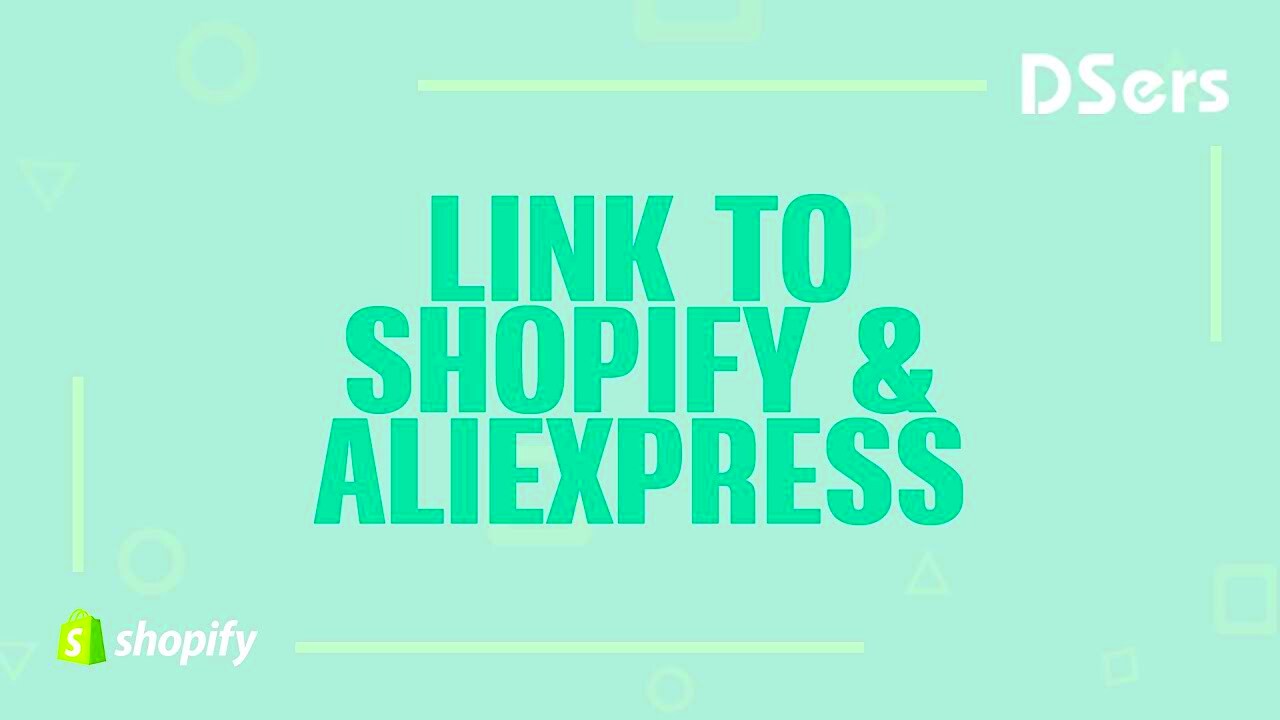
 admin
admin








