Introduction to Remote Uploading on Dailymotion
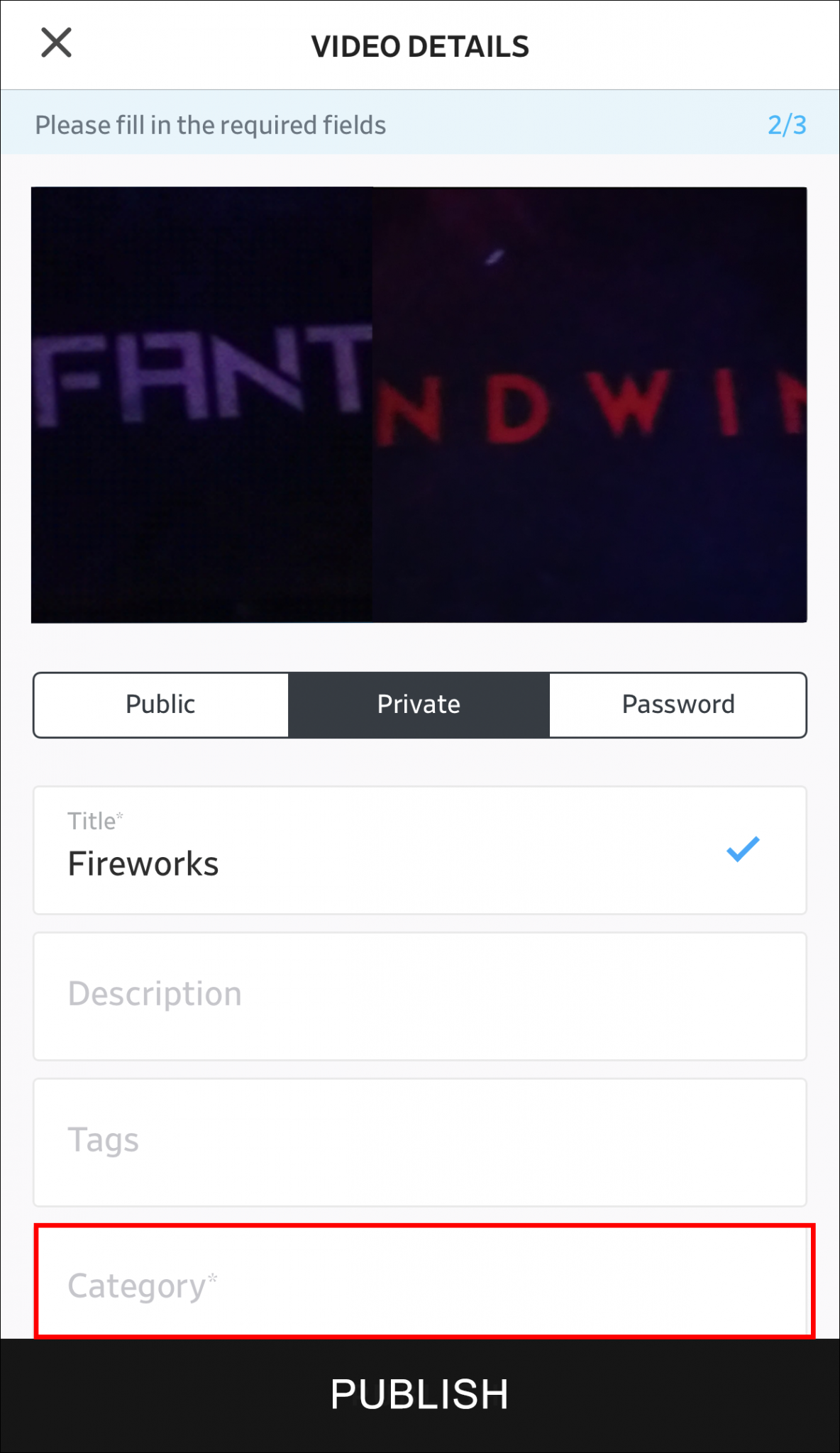
Ever wanted to share your content on Dailymotion without the hassle of downloading and re-uploading? Well, remote uploading might just be your new best friend! This feature allows you to upload videos directly from a URL, making the process smoother and faster. Whether you’re a content creator, a marketer, or just someone who loves sharing videos, understanding how to use remote uploading can save you time and effort. Let’s dive in and explore how it works!
Also Read This: Creative Ways to Explore Nostalgic Animated Content Through Dailymotion
Benefits of Using Remote Uploading with URLs

Remote uploading on Dailymotion offers a plethora of advantages that can enhance your video-sharing experience. Here are some of the standout benefits:
- Time Efficiency: Instead of downloading videos to your device and then uploading them, remote uploading allows you to bypass this step entirely. Just copy the video URL, paste it into Dailymotion, and you’re good to go!
- Bandwidth Savings: If you have a slow internet connection or limited data, remote uploading saves your bandwidth. You don’t have to worry about the large file sizes bogging down your connection.
- Seamless Integration: This feature integrates well with various content management systems and social media platforms. You can easily pull videos from multiple sources without the extra steps of transferring files.
- Quick Content Updates: Need to update or replace a video? Simply upload a new version using the URL. This minimizes downtime and keeps your audience engaged.
- Access to a Wide Range of Content: With remote uploading, you can share videos from different platforms or sources, expanding your content library without the need to create everything from scratch.
Moreover, remote uploading supports various video formats, making it easier to upload diverse content. Whether it’s a tutorial, a vlog, or a promotional video, you can get your message across quickly and effectively.
In summary, utilizing remote uploading with URLs on Dailymotion streamlines your video-sharing process, enhances efficiency, and saves valuable resources. It’s a game-changer for anyone looking to maximize their online presence. So, why not give it a try and see how it revolutionizes your video uploading experience?
Also Read This: How to Block a Channel on YouTube and Manage Your Feed Effectively
3. Step-by-Step Process for Remote Uploading
So, you’re ready to dive into remote uploading on Dailymotion? Great choice! It’s a straightforward process that can save you loads of time. Let’s break it down step-by-step:
- Create a Dailymotion Account: If you haven’t done so already, head over to Dailymotion and sign up. You need an account to upload content, after all!
- Access Your Dashboard: Once you’re logged in, navigate to your account dashboard. This is where all the magic happens!
- Select 'Upload Video': Look for the 'Upload' button, usually prominently displayed. Click it and then choose the 'Remote Upload' option. It’s often a bit hidden, but you’ll find it!
- Enter the URL: Here’s where the fun begins! Paste the URL of the video you want to upload. Make sure it’s a direct link to the video file. Dailymotion supports several formats, so double-check that yours is compatible.
- Fill in Video Details: After pasting the URL, you’ll need to provide some details about your video. This includes the title, description, and tags. Think of this as your chance to entice viewers!
- Choose Privacy Settings: Decide whether you want your video to be public, private, or unlisted. Public means anyone can see it, while private limits access to you and those you invite.
- Click Upload: Once you’ve filled everything out, hit the 'Upload' button! Dailymotion will start fetching the video from the URL. Depending on the file size and your internet connection, this might take a minute.
- Verify Your Upload: Once the upload process is complete, you’ll receive a notification. View your video to ensure everything looks good. Check the quality, the description, and any other details you provided.
And that’s it! Before you know it, your video will be live on Dailymotion for the world to see. Make sure to share the link across your social media platforms to boost visibility!
Also Read This: How to Download FIFA 14 for PC Dailymotion
4. Choosing the Right URL for Your Upload
Now that you know how to upload remotely, let’s talk about something equally important: choosing the right URL for your video upload. Not all URLs are created equal! Here’s what to consider:
- Direct Links Only: Make sure you’re using a direct link to the video file. This means the URL should end with a video file extension like .mp4, .mov, or .avi. For example,
https://example.com/video.mp4is perfect. - Check Permissions: Ensure you have permission to use the video. If it’s not your content, make sure you have the necessary rights or licenses to upload it. Respecting copyright is crucial!
- Quality Matters: The source video should be of high quality. If you upload a low-resolution video or one that buffers, viewers will be less likely to engage with it. Aim for at least HD quality.
- Stable Source: Choose URLs that link to a reliable source. If the hosting website goes down or the video gets removed, your upload will fail. Stick with established platforms or your own server.
- Length and Data Size: Make sure the video file isn’t too large. Dailymotion has its own limits, so check the specifications. Generally, shorter videos with lower file sizes upload faster and are less prone to errors.
In summary, selecting the right URL is critical for a smooth uploading experience on Dailymotion. Take the time to ensure that your video is ready to shine and attract viewers. Happy uploading!
Also Read This: Understanding Dailymotion’s Video Monetization and Creator Payments
5. Common Issues and Troubleshooting Tips
When it comes to remote uploading on Dailymotion, you might encounter a few hiccups along the way. Don’t worry; it happens to the best of us! Here’s a rundown of some common issues and how to fix them.
1. Video File Format Problems
One of the most frequent issues is uploading videos in unsupported formats. Dailymotion supports various formats, but if your video is in a rare format, it might not upload properly. Always ensure your video is in a compatible format like MP4 or AVI.
2. Slow Upload Speeds
If your internet connection is sluggish, it can significantly slow down the upload process. Here are a few tips to help:
- Try uploading during off-peak hours when internet traffic is lower.
- Ensure no other devices are hogging your bandwidth.
- Consider using a wired connection, as it is usually more stable than Wi-Fi.
3. URL Issues
When uploading via URLs, ensure the link is valid and publicly accessible. If the URL points to a private or restricted video, Dailymotion won’t be able to access it. Double-check the URL and make sure it’s not broken!
4. File Size Limits
Dailymotion has file size limits for uploads. If your file exceeds these limits, the upload will fail. To avoid this, compress your video using various tools available online. Keep your video quality intact while reducing the file size.
5. Error Messages
Sometimes, you may face error messages during the upload process. One common error is a timeout. If this occurs, try re-uploading the video after refreshing your internet connection and ensuring that the video meets Dailymotion’s specifications.
Whenever you face an issue, take a deep breath. Most problems are solvable with a little patience and troubleshooting!
6. Best Practices for Remote Uploading on Dailymotion
To ensure your remote uploading experience on Dailymotion is as smooth as possible, here are some best practices to follow:
1. Quality Over Quantity
It's tempting to upload as much content as possible, but focusing on quality is crucial. Create engaging, high-resolution videos that resonate with your audience. Remember, a well-produced video will attract more views and engagement than multiple low-quality uploads.
2. Optimize Video Titles and Descriptions
Always optimize your video titles and descriptions for SEO. Use keywords that relate to your content. For example, if you’re uploading a cooking tutorial, include terms like “easy recipes” or “quick cooking tips.” This will help your video appear in search results!
3. Promote Your Uploads
Don’t let your awesome content go unnoticed! Share your videos across social media platforms, and engage with your audience. Encourage viewers to like and share, which can boost your video's visibility.
4. Regular Upload Schedule
Consistency is key. Establish a regular upload schedule to keep your audience engaged. Whether it’s weekly or bi-weekly, letting your followers know when to expect new content builds anticipation.
5. Analyze Performance
After uploading, take advantage of Dailymotion’s analytics tools. Monitor how your videos are performing in terms of views, engagement, and audience retention. Use this data to refine your content strategy for future uploads.
By following these best practices and troubleshooting tips, you’ll be well on your way to mastering remote uploading on Dailymotion. Happy uploading!
 admin
admin








