If you’ve ever been amazed at how chatbots appear to grasp and respond in a way you probably have come across the wonders of APIs such as ChatGPT. As a passionate technology lover I recall my initial encounter with the realm of APIs and being completely captivated by their ability to turn lines of code into nuanced interactions.One such marvel is the ChatGPT API created by OpenAI which allows developers to incorporate conversational capabilities into their applications. It’s akin to infusing brilliance into your software projects and in this article we’ll explore how you can tap into its potential.
Understanding What the ChatGPT API Is

The ChatGPT API serves as an access point to OpenAIs advanced language model. Think of it as a virtual aide integrated into your application that can comprehend and produce text resembling human communication in response to the input it receives. Lets delve into the details.
- Language Model: The API uses GPT-4, which stands for Generative Pre-trained Transformer. It’s trained on a diverse range of internet text to understand context, nuances, and even humor.
- Interactive Capabilities: The API can handle a variety of conversational tasks, from answering questions to generating creative content. It’s like having a knowledgeable friend who’s always ready to chat.
- Customizable Responses: You can tweak the responses according to your needs, making it suitable for different applications—whether it's customer support, content creation, or just casual conversation.
When I first started playing around with APIs I was really impressed by how adaptable ChatGPT is. It felt like discovering a wealth of opportunities for developers looking to craft captivating user interactions.
Getting Started with the ChatGPT API
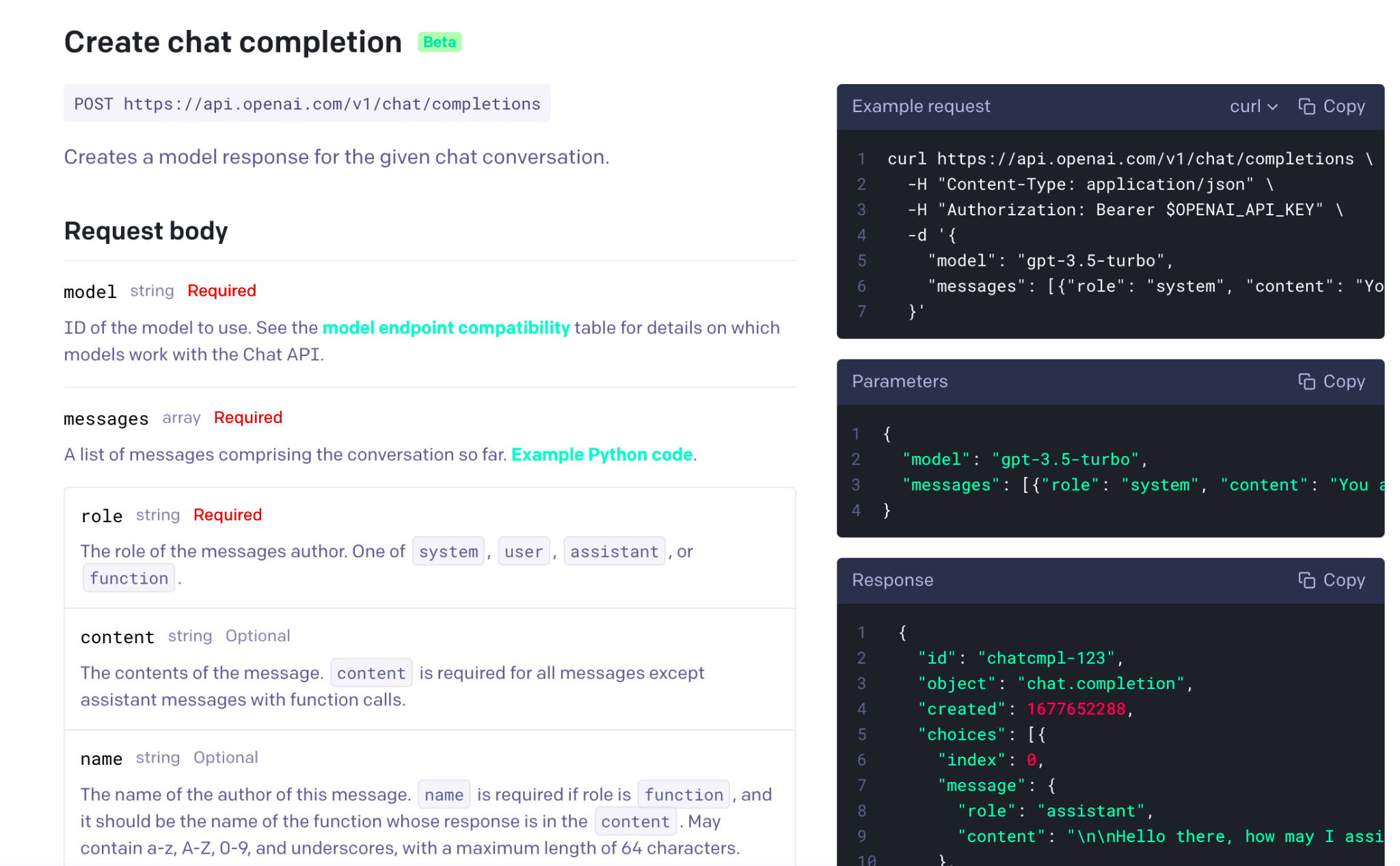
Getting started with the ChatGPT API isn't as complicated as it appears. I recall being bombarded with terms when I first dipped my toes into API integration but taking it one step at a time made a world of difference. Here's a simple roadmap to get you going.
- Sign Up for Access: First things first, you need an API key from OpenAI. Visit their website, sign up, and you’ll receive your key, which acts as your passport to accessing the API.
- Set Up Your Environment: Ensure you have a suitable development environment. You can use programming languages like Python, which is well-supported for interacting with the API. Install necessary libraries like
requests for handling HTTP requests. - Make Your First API Call: With your environment set, it’s time to make an API call. Use the provided API key to authenticate and send a request. Here’s a simple example in Python:
import requests
url = "https://api.openai.com/v1/engines/gpt-4/completions"
headers = {
"Authorization": "Bearer YOUR_API_KEY",
"Content-Type": "application/json"
}
data = {
"prompt": "Tell me a joke",
"max_tokens": 50
}
response = requests.post(url, headers=headers, json=data)
print(response.json())
- Review the Response: The response will contain the generated text. Review it and refine your prompts as needed. Experimentation is key here!
Setting up my API for the time was like unlocking a whole new realm of programming opportunities. Sure, the initial configuration can seem a bit complex but once you familiarize yourself with it the experience turns out to be quite thrilling.
How to Obtain Access to the ChatGPT API
Gaining access to the ChatGPT API is the initial thrilling move to incorporate this potent tool into your endeavors. The journey felt reminiscent of discovering a hidden gateway when I first delved into it. Here’s a breakdown of how you can obtain access.
- Visit the OpenAI Website: Head over to OpenAI's official website. You'll find information on how to get started with their API.
- Create an Account: Sign up for an account if you haven’t already. This might involve providing some basic information about yourself and your intended use of the API.
- API Key Generation: Once your account is set up, navigate to the API section. Here, you can generate your API key. This key is crucial as it authenticates your requests to the ChatGPT API.
- Choose a Plan: Depending on your needs, you might select a pricing plan. OpenAI offers different tiers, including free and paid options. Evaluate what fits best for your project.
- Review Documentation: Take some time to go through the API documentation. It’s packed with valuable information on how to use the API effectively.
I recall feeling both thrilled and anxious during my initial experience with accessing an API. Success in this realm requires a dash of patience and a sprinkle of curiosity. Explore and before you know it you’ll be harnessing the power of the ChatGPT API to its fullest potential.
Setting Up Your Development Environment
Getting your development environment ready can feel intimidating at first, but its actually a simple process that sets the stage for smooth API interactions. I remember feeling overwhelmed by the array of tools and configurations when I began but taking it one step at a time made it easier. So here’s a breakdown of the process for you:
- Choose Your Programming Language: Python is a popular choice for interacting with the ChatGPT API due to its simplicity and robust libraries. If you're comfortable with another language, ensure it has good support for HTTP requests.
- Install Necessary Libraries: For Python, install libraries like
requests using pip install requests. These libraries help in making HTTP requests and handling responses. - Set Up Your IDE: Choose an Integrated Development Environment (IDE) or code editor you’re comfortable with, such as VSCode or PyCharm. This will be your playground for coding.
- Configure Environment Variables: Store your API key securely using environment variables rather than hardcoding it into your scripts. This practice improves security and keeps your code clean.
- Write Your First Script: Create a simple script to test your setup. Here’s a basic example in Python:
import requests
url = "https://api.openai.com/v1/engines/gpt-4/completions"
headers = {
"Authorization": "Bearer YOUR_API_KEY",
"Content-Type": "application/json"
}
data = {
"prompt": "What is the weather today?",
"max_tokens": 50
}
response = requests.post(url, headers=headers, json=data)
print(response.json())
Getting your setup ready was quite an adventure with its ups and downs but every move gets you nearer to unlocking the APIs true capabilities. It’s really about progressing and savoring the journey along the way.
Basic Usage and API Calls
After getting everything in place the real excitement starts with making simple API requests. This stage of the process felt like learning a tongue to me. Here’s a guide on how to kick things off.
- Making a Request: Use the HTTP POST method to interact with the API. You’ll send a JSON payload containing your query and receive a response in JSON format. Here’s a simplified example:
import requests
url = "https://api.openai.com/v1/engines/gpt-4/completions"
headers = {
"Authorization": "Bearer YOUR_API_KEY",
"Content-Type": "application/json"
}
data = {
"prompt": "Explain the theory of relativity",
"max_tokens": 150
}
response = requests.post(url, headers=headers, json=data)
print(response.json())
- Handling Responses: The response will include the generated text and other metadata. Parse the JSON response to extract and use the generated content in your application.
- Error Handling: Always include error handling in your code to manage issues like network errors or invalid API keys. This ensures your application runs smoothly.
- Experiment and Refine: Experiment with different prompts and parameters. The API is versatile, so play around to see what works best for your use case.
Diving into API calls felt like discovering a fresh passion. Its intriguing to witness how your inputs yield clever reactions. Embrace the process of learning and you’ll realize it’s a delightful journey!
Common Challenges and Troubleshooting Tips
Using the ChatGPT API is a great experience but there can be some bumps along the way. I recall when I first started dealing with errors and glitches that appeared unexpectedly. The silver lining is that many of these challenges have simple fixes. Let me give you a brief overview of issues you might encounter and how to address them.
Tackling these hurdles is somewhat similar to piecing together a jigsaw puzzle. Every challenge you conquer enhances your proficiency with the API transforming potential annoyances into enriching lessons.
Exploring Use Cases for the ChatGPT API
The flexibility of the ChatGPT API brings endless opportunities. Looking back on my experiences I was intrigued by the different ways this technology could be tailored to meet diverse requirements. Here are some intriguing applications worth exploring.
- Customer Support: Integrate the API into your customer service chatbots to handle common queries, provide instant responses, and improve overall user satisfaction.
- Content Creation: Use the API to generate creative content, such as blog posts, marketing copy, or even brainstorming ideas. It’s like having a co-writer who never tires!
- Education: Develop educational tools that can answer student questions, provide explanations on various topics, or even assist with language learning.
- Entertainment: Create interactive experiences such as story generation, trivia games, or conversational agents for entertainment purposes.
- Personal Assistants: Build virtual assistants that can help with scheduling, reminders, or even casual conversations. It’s like having a personal helper always at your fingertips.
When I began looking into these applications it felt like uncovering different aspects of the APIs capabilities. The trick is to try things out and see what suits your requirements. The opportunities are limitless, limited only by your creativity!
FAQ about the ChatGPT API
Like with any advancement there are lots of inquiries that arise. Drawing from my experiences and frequently asked questions I've come across I present you with a FAQ to assist you.
What is the ChatGPT API?
- The ChatGPT API is a service provided by OpenAI that allows developers to integrate advanced conversational AI into their applications. It uses the GPT-4 model to generate and understand human-like text.
How much does it cost to use the API?
- Pricing varies depending on your usage and the plan you choose. OpenAI offers both free and paid tiers, so you can select one based on your needs and budget.
What are the limitations of the API?
- The API can sometimes generate responses that are not entirely accurate or contextually relevant. It’s important to test and refine your prompts to get the best results.
Can I use the API for commercial purposes?
- Yes, the API can be used for commercial applications, but be sure to review OpenAI’s usage policies and terms of service to ensure compliance.
How do I get support if I encounter issues?
- OpenAI provides documentation, community forums, and support channels to help with any issues you might face. Don’t hesitate to reach out if you need assistance.
Getting the hang of the ChatGPT API might appear tricky initially, but armed with these insights you’ll gain a boost in confidence to face any hurdles that come your way. Keep in mind that every inquiry presents a chance for personal development and expansion.
Conclusion and Next Steps
Looking back on my experience with the ChatGPT API it’s evident that exploring this technology unlocks a realm of possibilities. Whether your aim is to improve customer engagement, craft captivating content or delve into the latest advancements in AI the API serves as a robust resource to help you reach your objectives. From gaining access and configuring your setup to navigating obstacles and discovering applications every stage brings you nearer to tapping into the capabilities of conversational AI.In the phase it’s time to delve further and continue your journey. Begin by enhancing your grasp of how to leverage the APIs functionalities effectively. Try out various prompts and configurations to discover what suits your requirements. Stay tuned for the latest news from OpenAI as they constantly enhance and broaden the APIs features.Moreover think about getting involved with the community. Participating in conversations and discussions can offer fresh perspectives and ways to overcome obstacles you may encounter. Share your thoughts gain insights from others and continue pushing the limits of what you can accomplish using the ChatGPT API. Keep in mind that every project presents an opportunity for growth and with every hurdle you face you are refining your abilities and broadening your horizons.The ChatGPT API opens up a world of potential. Approach this adventure with an open mind and imagination and youll discover that the road ahead is both thrilling and fulfilling.
 The ChatGPT API serves as an access point to OpenAIs advanced language model. Think of it as a virtual aide integrated into your application that can comprehend and produce text resembling human communication in response to the input it receives. Lets delve into the details.
The ChatGPT API serves as an access point to OpenAIs advanced language model. Think of it as a virtual aide integrated into your application that can comprehend and produce text resembling human communication in response to the input it receives. Lets delve into the details.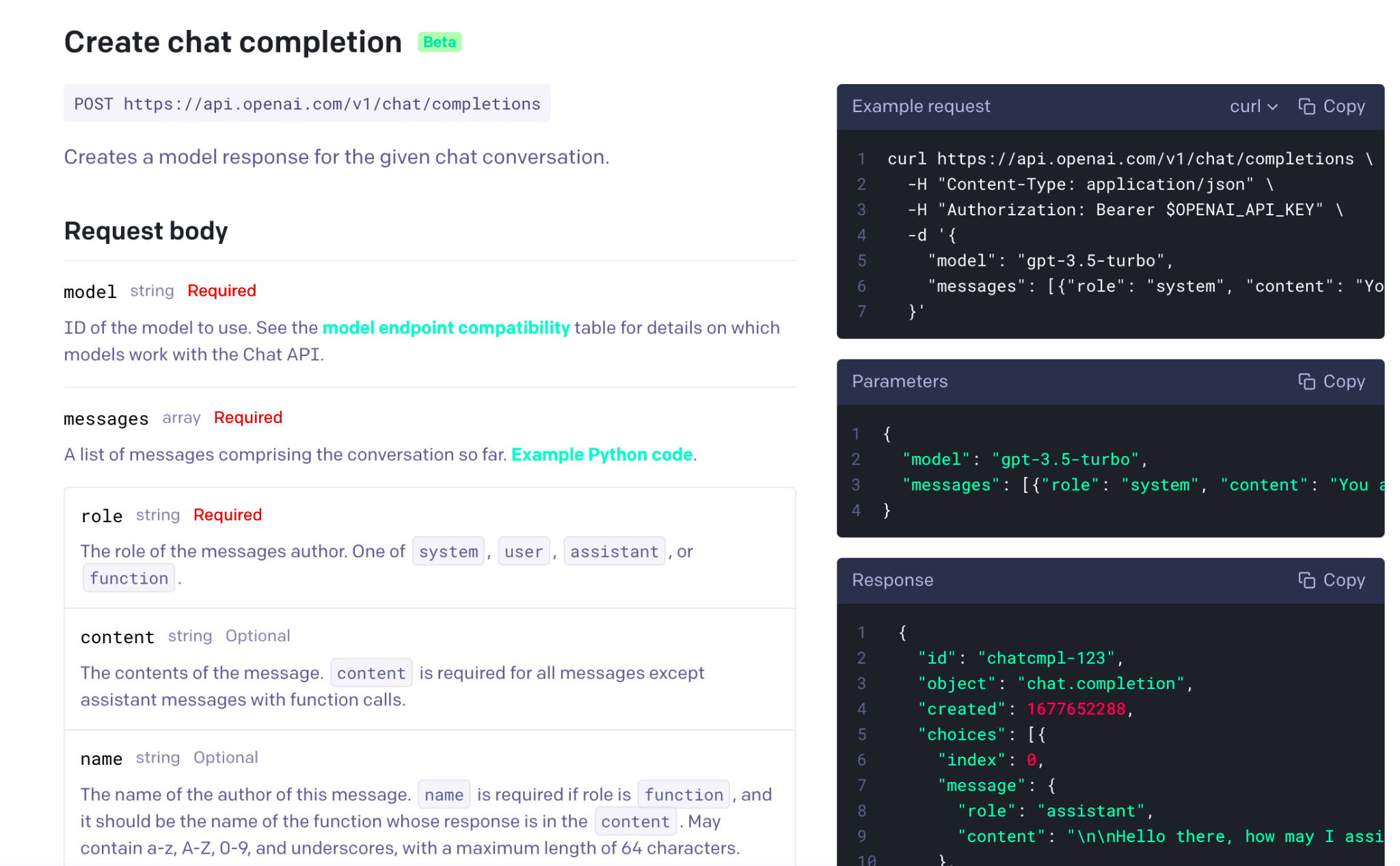 Getting started with the ChatGPT API isn't as complicated as it appears. I recall being bombarded with terms when I first dipped my toes into API integration but taking it one step at a time made a world of difference. Here's a simple roadmap to get you going.
Getting started with the ChatGPT API isn't as complicated as it appears. I recall being bombarded with terms when I first dipped my toes into API integration but taking it one step at a time made a world of difference. Here's a simple roadmap to get you going.
 admin
admin








