YouTube has revolutionized the way we consume content, but sometimes it can be a bit puzzling when it comes to interacting with that content, especially with comments. Have you ever tried to share your thoughts only to find that you can't comment at all? You're not alone! In this post, we'll explore common reasons why you might experience issues with commenting on YouTube and provide practical fixes to help you get back in the conversation.
Understanding YouTube Commenting Features
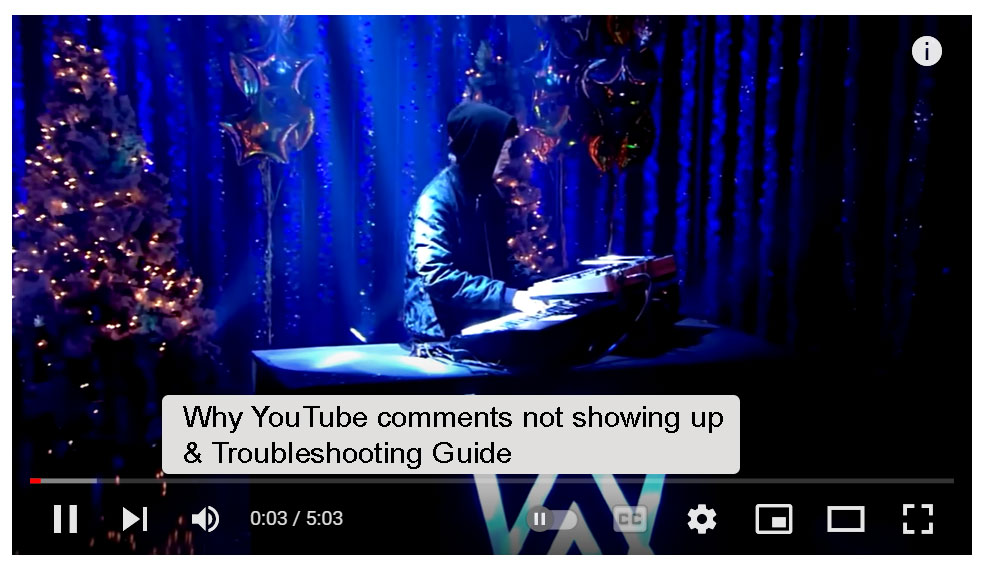
Before diving into the nitty-gritty of commenting issues, it’s essential to understand how YouTube’s commenting features work. This will give you a better perspective on where things might be going wrong and how to fix them.
- Comment Sections: Each video has its own comment section where viewers can share their thoughts, feedback, or questions. You can find the comments just below the video.
- Comment Filters: YouTube uses algorithms to filter out spam or inappropriate comments, so if your comment doesn’t meet community guidelines, it may not show up.
- Liked Comments: Some creators pin top comments or highlight those that get many likes, making certain comments more visible.
- Approval Settings: Channel owners can set their comment settings to require approval before comments are visible, which might delay your comment's appearance.
- Comment Deletion: Both users and channel owners have the ability to delete comments, so if you see your comment missing, it could have been removed for any reason.
Understanding these features will empower you to navigate the commenting system better, and help you realize that some issues may not be as tricky as they seem. Whether you simply want to voice your opinion or engage in a discussion, knowing how these elements work can save you a lot of frustration.
Common Reasons for Inability to Reply

If you've ever tried to reply to a comment on YouTube only to find you couldn't, you're not alone! Many users face this issue for a variety of reasons. Here are some of the most common culprits:
- Channel Settings: Some channels may have commenting options turned off. If the creator has restricted commenting, you won't be able to reply at all.
- Age Restrictions: Channels with age-restricted content may limit commenting capabilities. If you’re logged into an account that doesn’t meet the age requirement, you won’t be able to reply.
- Platform Limitations: Using certain platforms, like mobile devices or specific browsers, might limit your commenting ability. Differences in how apps and websites handle comments can lead to frustration.
- Account Issues: If your Google account has been flagged or restricted, this might prevent you from interacting in the comment section, including replying.
- Network Problems: Sometimes, poor internet connectivity can hinder your ability to engage with comments. It might seem like you can’t reply when actually it’s a network hiccup.
Understanding these common reasons can help you troubleshoot the issue and get back to participating in the conversation!
How to Fix Commenting Issues

So you've identified that you have an issue with commenting on YouTube? Worry not! Here are some effective fixes to get you back in the game:
- Check Channel Settings: Navigate to the channel’s page to see if comments are allowed. If they’re disabled, it's up to the creator to enable them.
- Review Age Restrictions: Ensure you are signed into an account that meets the content’s age requirements. You might need to adjust your account settings or use a different account.
- Switch Devices or Browsers: Try using a different browser or switch to the YouTube app if you’re on a desktop. Sometimes a simple change can resolve hidden issues.
- Clear Cache and Cookies: Regularly clearing your browser’s cache and cookies can eliminate stored errors that may impact commenting capabilities.
- Check Your Internet Connection: Test your connection to ensure it’s stable. A quick restart of your modem or router can often resolve connectivity issues.
If you’re still having trouble after trying these fixes, consider reaching out to YouTube support for further assistance. Happy commenting!
5. Additional Tips for Engaging with Comments

Engaging with comments on your YouTube videos can create a sense of community and encourage more viewers to interact with your content. Here are some additional tips to help you navigate and enhance your engagement:
- Be Prompt in Your Responses: The sooner you reply to comments, the more likely viewers will feel valued and motivated to return. Aim to engage within the first 24 hours after publishing your video.
- Ask Questions: Encourage more discussions by asking viewers questions within your videos or in the comments section. For example, "What do you think about this topic?" or "Have you tried this method?"
- Highlight Top Comments: If someone leaves a particularly insightful or entertaining comment, consider pinning it. This not only showcases appreciation but also encourages others to leave quality comments.
- Use Emojis: A little personality goes a long way. Incorporate emojis to add warmth and humor to your responses, making them feel more personal rather than robotic.
- Host Giveaways: Create contests or giveaways that require viewers to comment on your videos. This can increase engagement and make your audience feel more connected to your channel.
- Be Respectful and Constructive: If you encounter negative comments, handle them gracefully. Offer constructive feedback, or simply thank them for their input. Your demeanor sets the tone for your community.
Remember, engaging with comments is not just about replying; it's about creating a dialogue that makes your audience feel heard and valued. Building relationships can lead to loyal viewers who keep coming back!
6. Conclusion
In the fast-paced world of YouTube, commenting issues can often arise, leaving creators feeling a bit lost or frustrated. However, understanding common reasons behind these issues and knowing how to troubleshoot can make a world of difference. Whether it’s account privacy settings, comment moderation, or technical bugs, addressing these problems effectively allows for a smoother viewer interaction experience.
Moreover, actively engaging with your audience through comments not only enhances viewer satisfaction but also cultivates a loyal community around your content. Utilize the additional tips shared, such as being prompt and respectful in your responses, and don’t hesitate to ask for feedback or start conversations.
Ultimately, fostering a positive commenting environment can significantly contribute to your channel's growth and success. Stay proactive and adapt to feedback, and you'll see your community thrive. Happy commenting!
 admin
admin








