LinkedIn has become a vital platform for professionals seeking to network, find job opportunities, and showcase their skills. However, many users inadvertently make mistakes that can impact their personal brand and job search. Understanding these common LinkedIn errors is crucial for anyone looking to make a lasting impression. In this post, we’ll explore these errors and offer practical solutions to help you polish your profile and enhance your online presence.
Types of Common LinkedIn Errors
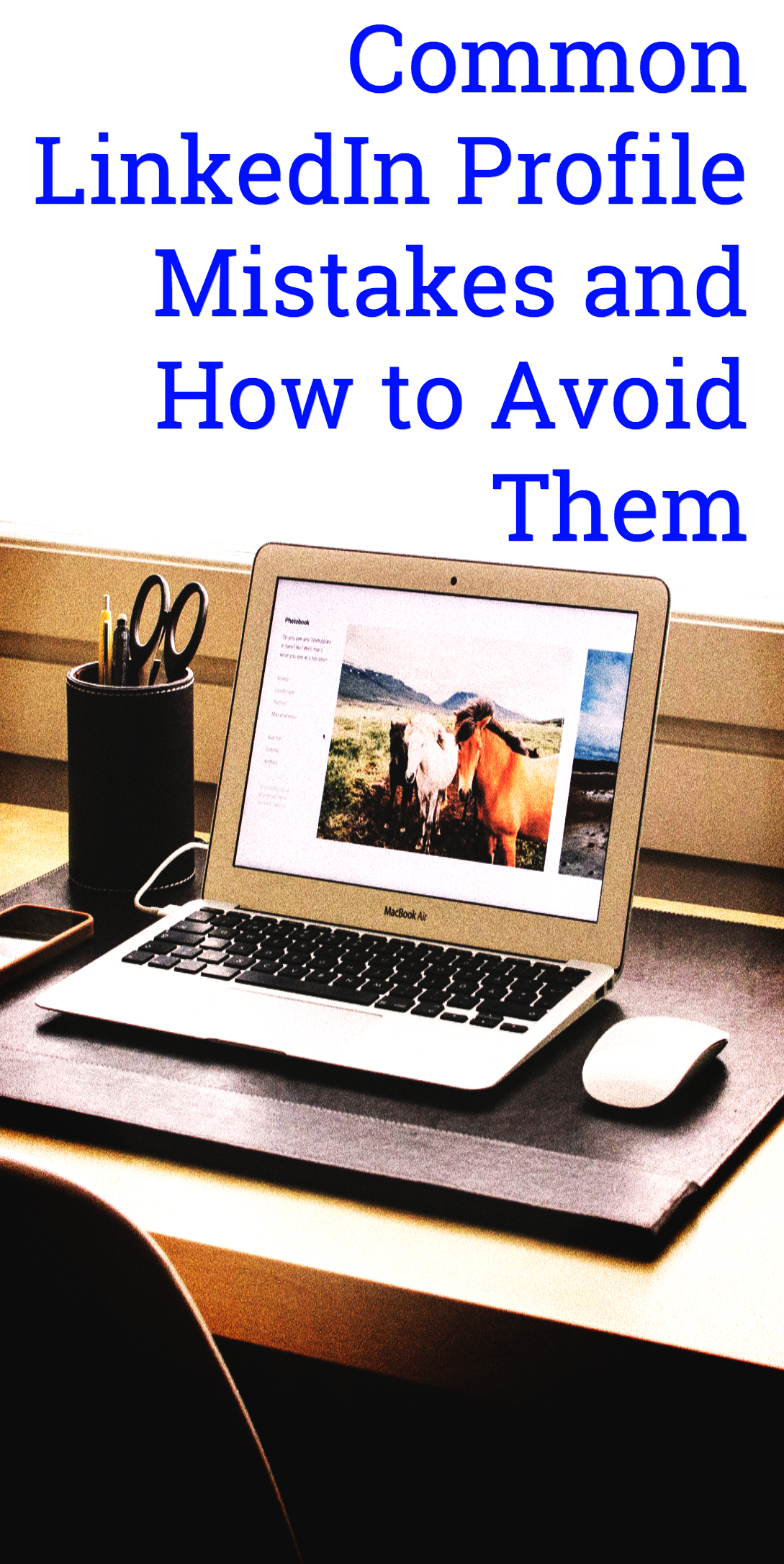
When using LinkedIn, it's easy to fall into certain traps that can diminish your professional image. Here are some type of errors that you might encounter:
- Incomplete Profiles: Your LinkedIn profile is your digital resume. An incomplete profile is a common error, which can lead to missed opportunities.
- Generic Headline: Many users default to their job title as their headline. A great headline should be captivating and reflect your unique value.
- Poor Profile Picture: A blurry or unprofessional photo can give off the wrong impression. It's essential to choose a clear, professional-looking image.
- Inconsistent Information: Ensure that the information on your LinkedIn profile matches your resume. Discrepancies can raise red flags for recruiters.
- Ignoring Recommendations: Recommendations showcase your skills and experiences. Not requesting or providing them can limit your profile's effectiveness.
- Overlooking Spelling and Grammar: Typos can be detrimental. Always proofread your profile and posts to maintain professionalism.
- Not Engaging with Content: Being passive on LinkedIn can be a missed opportunity. Engaging with posts and articles is crucial for visibility.
By being aware of these errors, you'll be better equipped to create a stellar LinkedIn profile that attracts the attention it deserves.
Diagnosing LinkedIn Issues
Are you facing problems on LinkedIn and not quite sure how to pinpoint the issue? You're not alone! Many users encounter various hiccups while navigating this professional networking site. The good news is that diagnosing these issues is the first step toward a solution. Let’s break down the common problems you might encounter and how to identify them.
1. *Profile Visibility Issues: Sometimes, your profile isn’t showing up in search results, or your connections can’t see your updates. This often relates to your privacy settings. Check to see if your profile is set to public or if you've restricted visibility.
2. Connection Requests Not Being Accepted: If you're sending connection requests and they’re not being accepted, it could be due to a few reasons. Maybe your profile is lacking essential information, or it appears too generic. Ensure your profile reflects your personality and expertise to foster trust.
3. Error Messages While Navigating: Seeing strange error messages or being unable to access certain features? This is often due to browser compatibility issues. Make sure your browser is updated or try clearing your cache and cookies.
4. Account Restrictions: If your account is restricted, you’ll need to investigate what led to this. It could be due to excessive connection requests or posting content against LinkedIn policies.
Once you've identified the issue, you're already halfway through solving it! Next up, let’s explore some step-by-step solutions to tackle these common LinkedIn errors effectively.
Step-by-Step Solutions for Common Errors
Now that we’ve highlighted the common issues on LinkedIn, it’s time to dive into some hands-on solutions. Follow these straightforward steps to get your profile back on track:
1. Adjusting Privacy Settings:
- Click on your profile picture in the top right corner.
- Select 'Settings & Privacy'.
- Under the 'Visibility' tab, adjust your settings to your preference.
2. Improving Your Profile:
- Ensure you have a professional photo.
- Craft a compelling headline and summary that reflects your skills.
- Regularly update your experience and skills to stay relevant.
3. Resolving Browser Issues:
- Clear your browser’s cache: Go to your browser settings and locate the 'Clear browsing data' option.
- Update your browser to the latest version to avoid compatibility issues.
- Try accessing LinkedIn through a different browser as a test.
4. Addressing Account Restrictions*:
- Review LinkedIn’s User Agreement to ensure compliance.
- If your account is restricted, visit LinkedIn’s Help Center for guidance on appealing the restriction.
By following these steps, you should see a marked improvement in your LinkedIn experience. Remember, diagnosis is important, but timely action makes all the difference!
Prevention Tips to Avoid LinkedIn Errors
Alright, so you've learned about some of the common pitfalls on LinkedIn. Now let’s chat about how to steer clear of them! Here are some proactive tips to keep your profile polished and your interactions professional.
- Regularly Update Your Profile: Set a reminder to check your LinkedIn profile every few months. This helps ensure all your information is current. A fresh profile stands out!
- Use a Professional Photo: First impressions matter! Opt for a high-quality headshot with good lighting. Avoid distracting backgrounds, and portray yourself in professional attire.
- Customize Connection Requests: Always send personalized messages when connecting with new people. Short notes like, “Hi [Name], I enjoyed your post on [ topic]. I’d love to connect!” show that you value the relationship.
- Proofread Your Content: Typos can happen to the best of us, but they can create a negative impression. Use tools like Grammarly or even read your content aloud to catch errors.
- Engage Thoughtfully: When commenting on posts, think before you type. Make sure your comments are relevant and add value to the conversation, avoiding misunderstandings.
By implementing these straightforward measures, you’ll not only enhance your profile but also improve your overall LinkedIn experience!
Conclusion: Improving Your LinkedIn Experience
In summary, LinkedIn can be a powerful tool for networking and career advancement when used correctly. By being aware of common errors and implementing preventive measures, you can make the most out of this professional platform.
Here’s a quick recap:
- Keep your profile updated and visually appealing.
- Engage meaningfully with others in your industry.
- Be proactive in avoiding common mistakes like unclear headlines or vague summaries.
By taking these steps, you'll not only enhance your profile but also build valuable connections that can open doors to exciting opportunities. So go ahead, make those adjustments, and watch as your LinkedIn presence flourishes!
 admin
admin








