When you create a presentation, images can significantly enhance your message. However, it’s essential to understand the importance of citing images properly. Citing images not only gives credit to the original creators but also protects you from copyright issues. When you fail to cite images, you may inadvertently use someone else's work without permission, leading to potential legal repercussions. Moreover, proper attribution adds credibility to your presentation and allows your audience to explore the source material further.
Choosing the Right Sources for Images
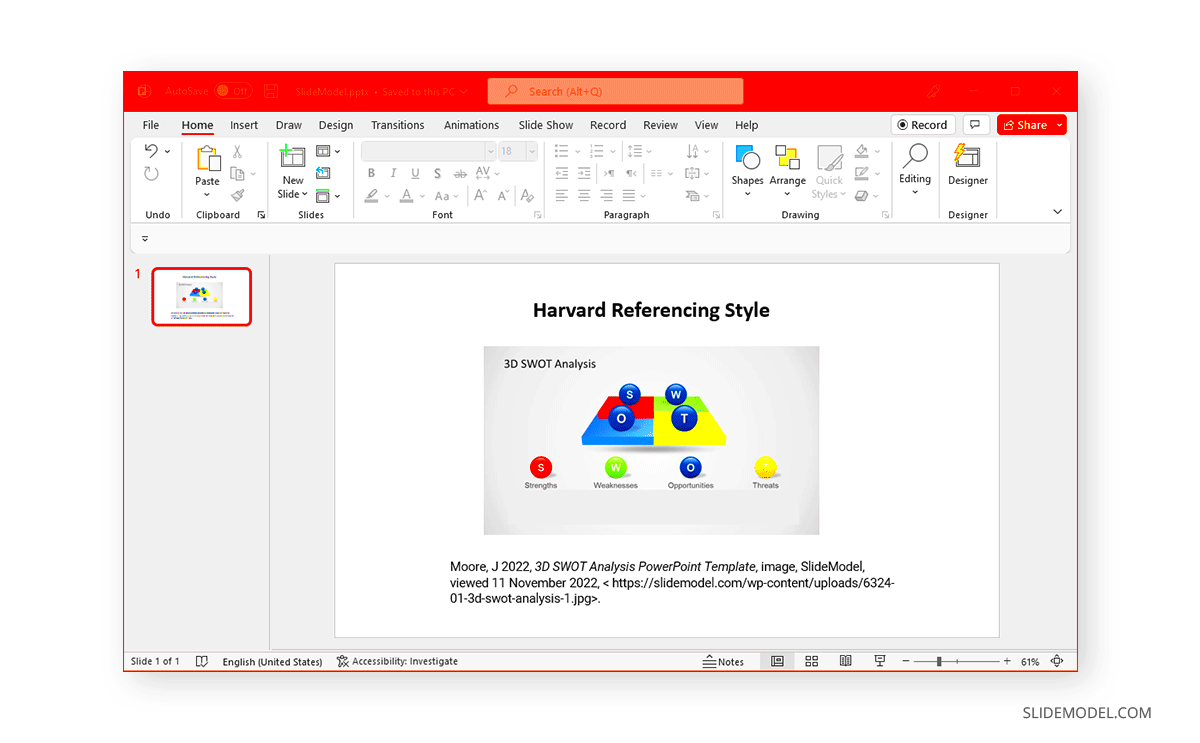
Choosing the right sources for images is a crucial step in your presentation preparation. Here are some reliable options to consider:
- Stock Photo Websites: Websites like Unsplash, Pexels, and Shutterstock offer high-quality images that can be used with appropriate licensing.
- Creative Commons: Look for images licensed under Creative Commons, which allow reuse under specific conditions.
- Government Resources: Many government agencies provide images that are free to use. Websites like NASA and the U.S. Fish and Wildlife Service offer a wealth of public domain images.
- Personal Work: If you take your own photos or create your graphics, you automatically hold the rights to those images.
When selecting images, ensure they are relevant and enhance the message you want to convey. Always check the licensing information to understand how you can use each image.
Also Read This: How to Get Getty Images for Free in Full HD
How to Properly Cite Images in PowerPoint
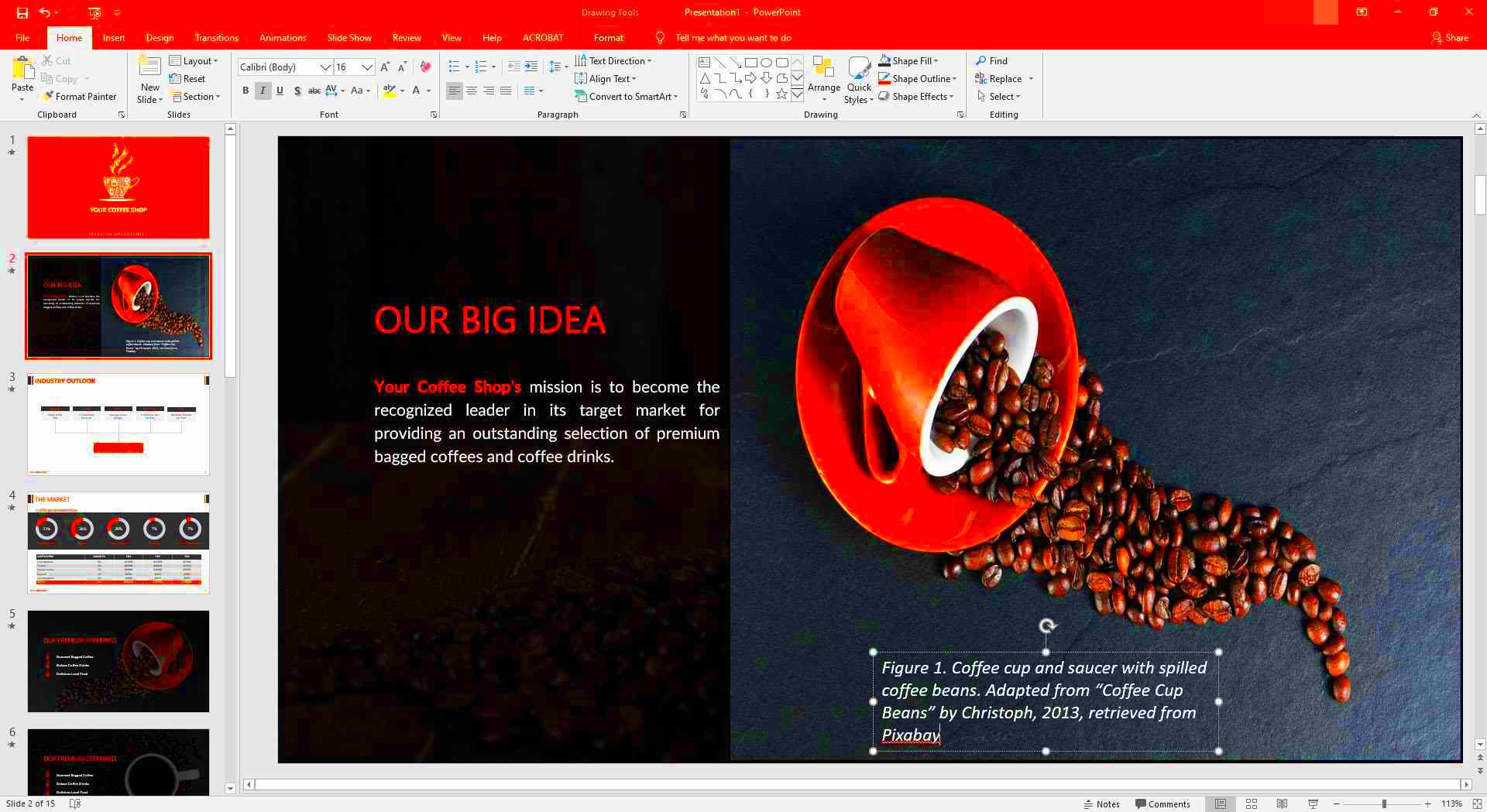
Citing images in PowerPoint is straightforward, and following a few simple steps can help you do it correctly. Here’s how:
- Include Image Details: Below each image, provide the following information:
- Creator’s name
- Title of the image
- Source (URL or website name)
- Licensing information (if applicable)
By properly citing your images, you not only respect the work of others but also enhance the professionalism of your presentation. Remember, taking the time to do this correctly pays off in the long run.
Also Read This: How to Obtain High-Quality Getty Images Without Watermarks
Best Practices for Image Attribution
Attributing images correctly is a vital part of any presentation. Not only does it honor the original creators, but it also provides your audience with a way to find the source if they want to learn more. Here are some best practices to follow when attributing images:
- Be Clear and Concise: Keep your attributions straightforward. For example, write "Photo by [Author's Name] on [Source]." This format is simple and effective.
- Place Attributions Near Images: Position the attribution text close to the image it refers to. This helps your audience easily connect the image with the source.
- Use Legible Fonts: Ensure that the font size and color make the attribution easy to read. Avoid small or overly decorative fonts that may distract from the content.
- Include a Hyperlink: If possible, link the source directly in the attribution. This allows viewers to click and access the original image easily.
By following these practices, you maintain professionalism in your work and ensure that creators receive the recognition they deserve.
Also Read This: How to Credit Enhanced License Adobe Stock Graphics
Utilizing Copyright-Free Images
Finding and using copyright-free images can save you a lot of trouble in your presentations. Here are some great resources and tips for sourcing these types of images:
- Public Domain Archives: Websites like Wikimedia Commons and Public Domain Pictures offer images that are free to use without restrictions.
- Creative Commons Licenses: Many sites allow users to filter images based on their licensing. Ensure you check the license to know what is permitted.
- Subscription Services: Services like Shutterstock or Adobe Stock offer high-quality images. While these require payment, they often have extensive libraries of copyright-free content.
- Social Media Platforms: Some artists share their work under copyright-free terms on platforms like Instagram and Flickr. Always verify their usage rights before using the images.
Using copyright-free images not only ensures you stay within legal boundaries but also enriches your presentation with quality visuals.
Also Read This: How to Cut an Image from a PDF
Common Mistakes to Avoid When Citing Images
Citing images may seem simple, but there are common pitfalls that many people encounter. Here are some mistakes to watch out for:
- Neglecting to Cite: One of the biggest mistakes is not citing images at all. Always remember to give credit where it’s due.
- Using Incorrect Formats: Ensure you follow a consistent citation style. Mixing formats can confuse your audience.
- Overlooking Licensing Terms: Failing to read the terms of use can lead to using images inappropriately. Always check the licensing for each image.
- Inaccurate Information: Double-check the details you include in your citations. Providing incorrect names or URLs can mislead your audience.
Avoiding these common mistakes will help you create a polished and credible presentation. Taking the time to properly cite images shows respect for the work of others and enhances your professional image.
Also Read This: How to Remove Background from Adobe Stock Images
FAQs About Citing Images in PowerPoint
Citing images in PowerPoint can raise a lot of questions, especially for those new to creating presentations. Here are some frequently asked questions that can help clarify the process:
- What types of images need to be cited? Any image that you did not create yourself should be cited, including photographs, illustrations, and graphics. This ensures you respect the rights of the original creators.
- How do I know if an image is copyright-free? Check the image’s source. Look for licensing information on stock photo websites or use filters to find images under Creative Commons licenses that allow for reuse.
- Is it necessary to cite images if I’m using them for educational purposes? Yes, even for educational use, it’s important to cite images. This practice acknowledges the creator and adheres to copyright laws.
- Can I use images from Google without citation? No, images found on Google may be copyrighted. Always check the source of the image and ensure you have permission or proper licensing before using it.
- Where should I place my citations in PowerPoint? Place citations near the images they reference, ideally below the image, to maintain clarity and connection.
These FAQs address some common concerns and can help you navigate the sometimes confusing world of image citation.
Conclusion: The Value of Proper Image Attribution
Proper image attribution is not just a legal necessity; it’s a mark of respect for the creativity and effort of original creators. By taking the time to cite images accurately, you enhance your credibility and provide your audience with resources to explore further. Adopting best practices in citing images fosters a culture of respect and professionalism in presentations, ensuring that everyone’s work is honored.
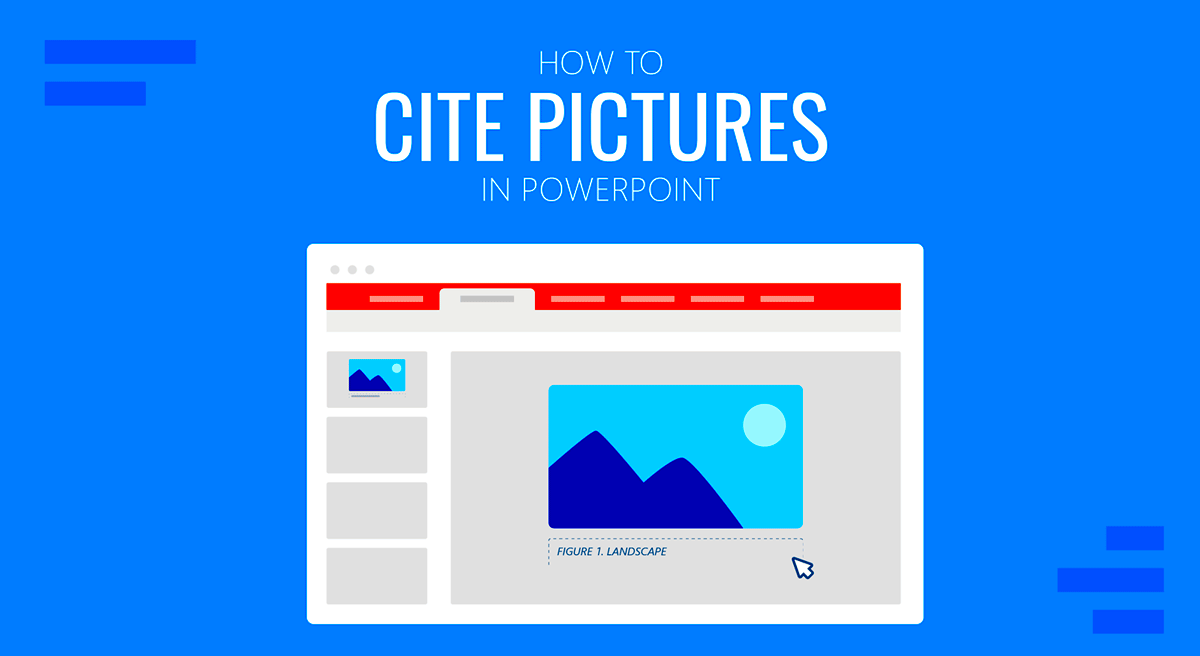
 admin
admin








