The dimensions of a image are paramount while dealing with images. The pixel size determines how an image will look, regardless of being included on a website, printed or put on the social media. Larger pixel sizes normally mean that the quality is better while smaller ones may cause blurriness and pixelation. Thus, learning about ways of checking pixel size can help you maintain the desired minimum quality levels for your visual aids.
Understanding Image Resolution and Quality
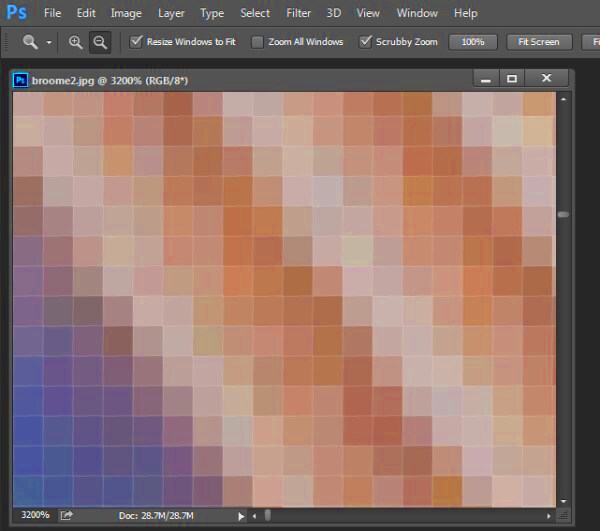
The resolution of an image is its ability to hold detail and is typically measured in terms of pixels. Some critical aspects to note include:
- Pixels: The tiny dots that make up an image. More pixels generally mean higher quality.
- Resolution: Commonly expressed as width x height (e.g., 1920x1080). Higher numbers indicate better quality.
- Quality: A combination of resolution and the medium on which the image is displayed. Higher resolution is better for print, while lower resolution may suffice for web use.
Do i image while making or selecting them with some logic? High resolution images are necessary for printing purposes, whereas lower resolutions may often suffice for web-based uses without sacrificing aesthetics. Aim always at top notch quality that fits best into your parameters!
Methods to Check Pixel Size of an Image
There are simple methods used for verifying the pixel dimensions of pictures. The following illustrates how this can be achieved:
- Using Image Editing Software: Programs like Photoshop or GIMP allow you to open an image and view its dimensions in pixels.
- Right-Click Method: On Windows, right-click the image file, select 'Properties,' and then click on the 'Details' tab to see the dimensions.
- Online Tools: Websites such as ImageMagick or Get-Metadata let you upload an image to check its pixel dimensions quickly.
These all have their pros and cons, so it is up to you to decide which suits your working style best. The ability to assess pixel size is an essential competence for every person dealing with images that are digital.
Tips for Working with Pixel Sizes in Digital Media
In relation to digital media, an understanding on how to manage pixel sizes plays an important role in delivering images of excellent quality. Below are some tips to consider:
- Know Your Platform: Different platforms have varying requirements for image sizes. For example, social media sites often have recommended dimensions for posts. Familiarize yourself with these to optimize your images.
- Use High-Resolution Images: Whenever possible, start with high-resolution images. This gives you flexibility to resize without losing quality, especially for print media.
- Maintain Aspect Ratio: When resizing images, be sure to maintain the aspect ratio to avoid distortion. Most image editing software has an option to lock the aspect ratio.
- Optimize for Web: Images for websites should be optimized for faster loading times. Tools like TinyPNG or ImageOptim can compress images without noticeable loss in quality.
- Check Before Uploading: Always check the pixel dimensions of your images before uploading. It’s easier to fix problems on your end than deal with poor-quality images later.
In using these recommendations, you will achieve not only beautiful images but also functional in different types of media.
Frequently Asked Questions
These are some common inquiries that individuals make regarding pixel sizes and ways to manipulate them:
- What is the difference between pixel size and resolution? Pixel size refers to the dimensions of an image in pixels, while resolution indicates the amount of detail in the image, often described in pixels per inch (PPI).
- How do I know what pixel size I need for my project? It depends on the medium. For print, use higher pixel sizes (300 PPI is common), while web images can often be lower (72 PPI is typical).
- Can I increase the pixel size of a low-resolution image? You can increase the pixel size, but it often leads to pixelation. It's better to start with a high-resolution image if possible.
- What tools can help me manage pixel sizes? Many image editing software options, as well as online tools, can help you check and adjust pixel sizes easily.
These frequently asked questions aim at helping you understand some of the frequently asked questions regarding digital media pixel sizes.
Conclusion and Final Thoughts
When it comes to digital images, anyone who deals with them needs to understand pixel sizes because they are vital. When you create social media content, website designs, or print materials, learning how to check and adjust pixel sizes will improve your work quality. It is important to bear in mind the platform you are using; high-resolution images should always be used, and files should be optimized for their particular use.The post above will enable you to have all the strategies for reasonable handling of pictures. If there is anything else that would need clarity or help, ask within your community or look up other approaches that can support you. Have fun with editing images!
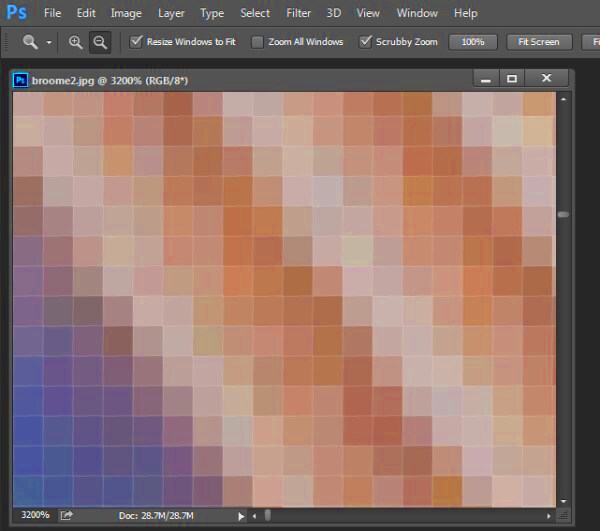 The resolution of an image is its ability to hold detail and is typically measured in terms of pixels. Some critical aspects to note include:
The resolution of an image is its ability to hold detail and is typically measured in terms of pixels. Some critical aspects to note include: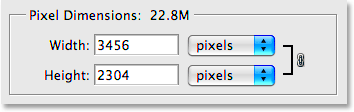
 admin
admin








