Image resolution is a crucial factor in determining the quality of a picture. It refers to the amount of detail an image holds and is typically measured in pixels. The more pixels an image has, the higher its resolution and the clearer it will appear, especially when enlarged. Understanding resolution is essential for anyone using images for digital or print media.
Resolution is often expressed in two ways:
- Pixel dimensions: This indicates the width and height of an image in pixels (e.g., 1920x1080).
- DPI (dots per inch): This measures how many dots fit into one inch of an image when printed. Higher DPI means better print quality.
In summary, a solid grasp of image resolution helps you choose the right images for your projects, ensuring that they look their best across various platforms.
Why Resolution Matters for Stock Images
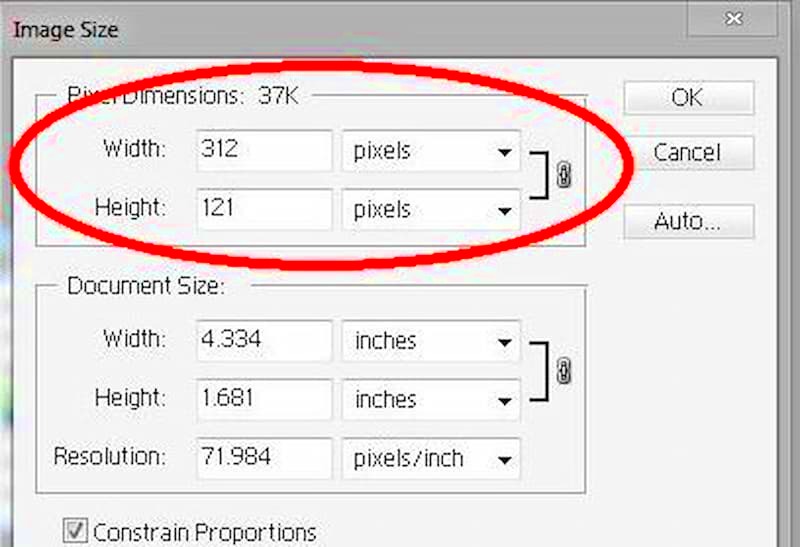
When it comes to stock images, resolution plays a significant role in how your visuals are perceived. Here are a few reasons why resolution matters:
- Clarity: High-resolution images provide better clarity, making them suitable for both web and print use.
- Versatility: Stock images with high resolution can be used in various formats without losing quality.
- Professionalism: High-quality images contribute to a more professional appearance in your projects.
- SEO benefits: Search engines favor high-quality images, which can improve your site's visibility.
Choosing high-resolution stock images can greatly enhance the overall quality of your work and make a lasting impression on your audience.
Also Read This: How to Reverse a PDF Image
How to Check Image Resolution
Checking the resolution of an image is a straightforward process. Here’s how you can do it:
- On Windows:
- Right-click on the image file.
- Select “Properties.”
- Go to the “Details” tab to see the image dimensions.
- On Mac:
- Right-click on the image file.
- Select “Get Info.”
- Look for the dimensions listed under “More Info.”
- Using image editing software:
- Open the image in an editing program like Photoshop.
- Go to “Image” in the top menu, then select “Image Size” to see the resolution and dimensions.
Additionally, many online tools allow you to upload an image and view its resolution quickly. This can be particularly useful if you're working with stock images from a website.
Knowing how to check image resolution empowers you to make informed choices about the visuals you select for your projects.
Also Read This: How Race and Ethnicity Influence Body Image
Common Image Resolution Standards
When working with images, it's essential to be aware of common resolution standards to ensure your visuals are suitable for various uses. Different media and platforms have specific requirements for resolution, and understanding these can help you choose the right images.
Here are some standard image resolutions:
| Media Type | Common Resolution (Pixels) | DPI (Print Quality) |
|---|---|---|
| Web Use | 1920x1080 (Full HD) | 72 DPI |
| Social Media Posts | 1080x1080 (Instagram) | 72 DPI |
| Print (Magazines) | 3000x2000 | 300 DPI |
| Print (Flyers) | 2400x3200 | 300 DPI |
| Billboards | 3000x1500 or higher | 10-30 DPI |
As you can see, different applications require different resolutions. When you understand these standards, you can better select images that fit your needs, ensuring high quality across various platforms.
Also Read This: Beautiful Houses by the Ocean Across the USA Captured in Photos
Tips for Selecting High-Resolution Images
Selecting high-resolution images can significantly enhance the quality of your work. Here are some practical tips to keep in mind when searching for the perfect images:
- Check the dimensions: Always look for images with high pixel dimensions to ensure clarity, especially if you plan to enlarge them.
- Consider the DPI: For print projects, aim for images with at least 300 DPI to maintain sharpness and detail.
- Use reputable sources: Websites that specialize in stock images usually provide high-quality options. Check user reviews and ratings.
- Preview the image: Before downloading, preview the image at full size to assess its quality and detail.
- Pay attention to file format: Choose formats like PNG or TIFF for higher quality. JPEGs can lose quality, especially when compressed.
By following these tips, you can ensure that the images you select will contribute positively to your projects and enhance the overall quality of your work.
Also Read This: 5 Ways to Edit Your Photos for a Professional Look
Using Image Resolution in Different Media
Image resolution plays a vital role in how your visuals appear across various media. Whether you’re creating content for the web, print, or social media, understanding how resolution impacts your images can make a big difference.
Here’s how to tailor your image resolution for different platforms:
- Web: For online use, images should generally be around 72 DPI. Common sizes like 1920x1080 pixels work well for websites and blog posts.
- Social Media: Each platform has its ideal image size. For instance, Instagram thrives on square images (1080x1080 pixels), while Facebook prefers landscape images (1200x630 pixels).
- Print: When preparing images for print, ensure they are at least 300 DPI. Larger dimensions are crucial for high-quality prints, such as posters or flyers.
- Presentations: For slideshows, use images that are at least 1280x720 pixels to maintain clarity when projected on larger screens.
Ultimately, using the correct image resolution for different media not only enhances visual quality but also ensures that your audience has the best experience with your content.
Also Read This: Does Getty Images Accept iPhone Photos? Guidelines for Mobile Photography Submissions
FAQs About Image Resolution
Understanding image resolution can sometimes be confusing. Here are some frequently asked questions to help clarify common concerns:
What is image resolution?
Image resolution refers to the amount of detail an image holds, measured in pixels. It affects how clear and sharp an image appears, especially when viewed at larger sizes.
Why does resolution matter?
Resolution matters because it directly impacts the quality of an image. Higher resolution images provide better clarity, which is crucial for both digital and print media.
What is the difference between DPI and pixel dimensions?
DPI (dots per inch) measures the print quality, indicating how many dots fit in one inch of the printed image. Pixel dimensions refer to the width and height of an image in pixels, impacting how the image looks on screens.
How can I tell if an image is high resolution?
To determine if an image is high resolution, check its pixel dimensions and DPI. For most uses, aim for images that are at least 1920x1080 pixels for digital use and 300 DPI for print.
Can low-resolution images be improved?
While you can try to enhance low-resolution images using software, the quality may still suffer. It’s best to start with high-resolution images to ensure the best results.
Where can I find high-resolution stock images?
There are many reputable websites that offer high-resolution stock images. Always check user reviews and the licensing agreements to ensure you’re getting quality images legally.
Conclusion on Choosing the Right Image Resolution
Selecting the right image resolution is vital for achieving high-quality results in your projects. By understanding the importance of resolution standards and following best practices for image selection, you can ensure that your visuals look their best, whether for web, print, or social media use. Always prioritize high-resolution images to make a lasting impression and elevate the overall quality of your content.
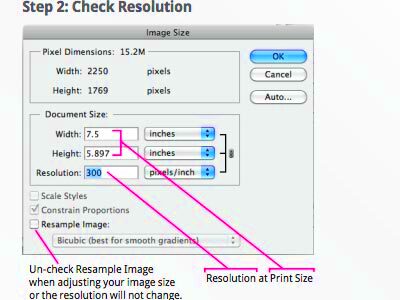
 admin
admin








