Picture this creating a video that narrates a story but sensing that something is not quite right. Frequently it's the background music that can either set the tone. As someone who creates content I've discovered that choosing the music can elevate a decent video to an unforgettable one.With an extensive selection of tracks
Spotify offers a wide range of options while CapCut serves as a robust editing software. Merging these two resources can greatly enrich your creative endeavors. In this article we'll delve into the process of smoothly incorporating Spotifys diverse music library into your CapCut videos, to make your content truly shine through with an impeccable soundtrack.
Understanding CapCut and Its Features
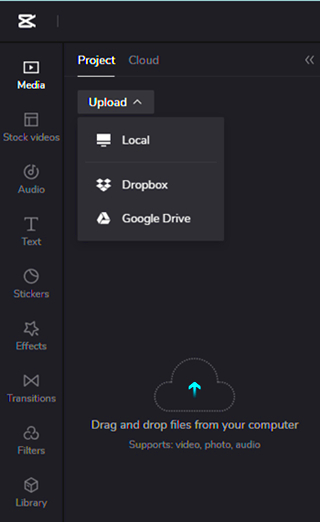
CapCut is a widely used application for editing videos. It stands out for its easy to use interface and powerful functionalities. Whether you're creating a movie a marketing video or simply a playful clip for social media CapCut provides the features to enhance your project.
Here are some key features of CapCut:
- Easy-to-Use Interface: CapCut’s intuitive design makes it accessible for beginners and professionals alike.
- Editing Tools: Trim, cut, and merge clips with precision.
- Special Effects: Add transitions, filters, and overlays to enhance visual appeal.
- Text and Titles: Customize fonts and animations for engaging titles.
- Audio Integration: Import music and sound effects to complement your visuals.
What I love most about CapCut is the variety of effects and transitions it offers. These small details can elevate a regular video to something truly special. Despite its user friendly interface CapCut packs a punch as a flexible tool that can cater to any project you envision.
Why Integrate Spotify Songs with CapCut?
Music plays a role in enhancing any video project. With its vast collection of songs spanning various genres, moods and themes
Spotify serves as a goldmine for video creators. Incorporating
Spotify tracks into your CapCut projects can intensify the emotional resonance of your video and captivate your viewers more effectively.
Here’s why incorporating Spotify tracks into CapCut is a smart move.
- Vast Music Library: With millions of tracks available, you’re bound to find the perfect song to fit your video’s mood.
- High-Quality Audio: Spotify provides high-quality music that enhances the overall sound experience.
- Personalization: Choose songs that resonate with your content and audience, creating a more personal and relatable experience.
- Up-to-Date Trends: Spotify’s playlists often feature trending tracks, keeping your content current and relevant.
Based on what I’ve seen combining
Spotify’s tunes with CapCut has changed how I make videos. It helps me express feelings and establish the right mood. A well chosen track can enrich your material adding an element that makes it more captivating and unforgettable.
How to Download Spotify Songs for CapCut
Getting
Spotify songs to use in CapCut might take some effort but the creative opportunities it brings are definitely worth it. I understand the struggle of finding a way to do it myself and I can assure you that with a few easy steps you’ll have your favorite songs ready to enhance your video projects.
Here’s how to go about it:
- Choose a Reliable Tool: There are several tools and apps designed for downloading Spotify music. Look for ones that are reputable and secure, such as those reviewed positively by other users.
- Install the Software: Download and install the software or app on your device. Follow the instructions provided to ensure it's set up correctly.
- Log In to Spotify: Open the Spotify application or web player and log in with your account details.
- Select Your Music: Browse through Spotify’s library and choose the songs you wish to download. Copy the track’s URL.
- Download the Songs: Paste the URL into the tool you’ve chosen and initiate the download. The tool will convert and save the song to your device in a format compatible with CapCut.
- Transfer to CapCut: Once the download is complete, open CapCut and import the music file into your project.
Based on my experience I find that using a tool like this can be easy if you pay attention to the instructions. Its important to select a tool that upholds copyright regulations and provides a secure environment.
Steps to Add Spotify Songs to CapCut Projects
After downloading your Spotify tracks incorporating them into your CapCut project is a seamless process. This lets you elevate your video by adding a soundtrack that harmonizes with your visuals. Here’s a walkthrough of how I typically go about it:
- Open CapCut: Launch the CapCut app on your device and open the project you’re working on.
- Import Your Music: Tap on the “Audio” option and select “Import Music.” Navigate to the location where your downloaded Spotify songs are saved.
- Select Your Track: Choose the song you want to add to your project. CapCut will upload and add it to your media library.
- Add Music to Timeline: Drag the selected song from your media library to the audio track on your timeline. Position it where you want it to start playing.
- Edit the Audio: Trim, cut, or adjust the audio to fit your video’s length and mood. You can also add fades or adjust the volume as needed.
- Preview and Finalize: Play through your project to ensure the music fits well with your video. Make any necessary adjustments before saving your final edit.
In my personal endeavors incorporating music in this manner has proven to be both effortless and impactful. Its truly remarkable how the perfect track can infuse vitality into your video!
Best Practices for Using Music in CapCut
Incorporating music into your videos can greatly enhance their impact but it's important to use it wisely. Drawing from my experiences here are some tips on how to seamlessly blend music into your CapCut projects.
- Match the Mood: Choose music that complements the mood and tone of your video. For instance, a lively track might work well for upbeat content, while a soft instrumental might suit a more reflective piece.
- Keep Copyright in Mind: Ensure you have the right to use the music in your videos. Avoid using copyrighted tracks without permission to prevent legal issues.
- Volume Balance: Adjust the volume of your music to ensure it doesn’t overpower your dialogue or other important audio elements in the video.
- Consistency: Use consistent music styles throughout your project to maintain a cohesive feel. Mixing genres too frequently can be distracting.
- Consider Timing: Sync your music with key moments in your video. This can help emphasize important scenes or transitions, making the overall viewing experience more engaging.
In my personal endeavors being mindful of these approaches has contributed to producing videos that are not visually captivating but also strike a chord with the audience emotionally. Thoughtful incorporation of music has the potential to enhance your content significantly.
Troubleshooting Common Issues
No matter how well we plan things out there can still be unexpected bumps along the way. I’ve had my own challenges when it comes to adding Spotify songs to CapCut but through some experimentation I’ve learned how to navigate those hurdles. So here's a helpful guide to addressing common issues you may come across.
- Music Not Importing: If your music file isn’t importing, check if the file format is supported by CapCut. MP3 and AAC formats generally work well. If the format is the issue, you might need to convert the file using a converter tool.
- Audio Sync Problems: Sometimes, the audio might not sync properly with your video. To fix this, try adjusting the start and end points of your audio in the timeline. Ensure the audio track is properly aligned with your video’s key moments.
- Quality Issues: If the audio quality seems off, it could be due to the download quality of the song. Always choose high-quality downloads to ensure the best sound in your project.
- App Crashes: If CapCut crashes while importing music, ensure you have the latest version of the app. Sometimes, a simple restart or reinstall of the app can resolve the issue.
From what Ive seen tackling these challenges in a way proves beneficial. Many problems can be resolved with ease once you identify the root cause. Its important to keep in mind that patience plays a role here as troubleshooting is simply a part of the creative journey!
Alternative Methods for Adding Music to CapCut
If you're struggling with adding Spotify music to CapCut, there are other ways you can try. Sometimes a new approach is just what you need to get things working well. Here are a few alternatives that I've found helpful.
- Using Other Music Apps: Besides Spotify, other music platforms like Apple Music or YouTube can also be used. Simply download the tracks from these services and import them into CapCut.
- Using Free Music Libraries: There are numerous free music libraries available online, such as YouTube’s Audio Library or Free Music Archive. These resources provide a wide range of tracks that are free to use and often come with clear licensing information.
- Record Your Own Music: If you’re musically inclined, consider recording your own tracks. This way, you have complete control over the audio, and it adds a unique personal touch to your videos.
- Purchase Music Tracks: For a more professional touch, you can purchase music from sites like Audiojungle or Epidemic Sound. These platforms offer high-quality tracks with clear licensing, suitable for commercial projects.
In my view having a range of choices available to you can be a game changer. Each approach comes with its own benefits and can be chosen according to your individual requirements and preferences.
FAQ
Q: Can I use Spotify songs in my CapCut videos for commercial purposes?
In general Spotify tracks aren’t authorized for use in a commercial context without obtaining permission. If you intend to incorporate music into projects it’s advisable to explore royalty free options or tracks sourced from licensed services.
Q: What file formats does CapCut support for audio?
CapCut supports popular audio formats like MP3 and AAC. Make sure your music files are in one of these formats for seamless integration.
Q: How do I adjust the volume of the music in CapCut?
To change the sound level pick the audio segment in the timeline and slide the volume control. Additionally you can gradually increase or decrease the audio to align with the tone of your video.
Q: My downloaded music file is not showing up in CapCut. What should I do?
Firstly verify if the file type is supported. If it is, attempt to restart the application or your device. Should the problem continue you may have to change the file format to one or download it again.
Q: Can I add multiple music tracks to one video?
Absolutely! You have the option to include several music tracks in your video. Just bring in each track and position them on separate layers of the audio timeline according to your preferences.
Conclusion
Adding Spotify songs to your CapCut projects can really enhance your videos giving them more character and depth. Based on my own experiences I’ve noticed how the right music can transform a regular clip into something truly memorable. It’s important to choose tunes that match the atmosphere and message of your video. Enjoy the process try out different songs and feel free to explore approaches if you encounter any challenges. With a touch of creativity and perseverance you’ll discover that the song can take your content to levels.
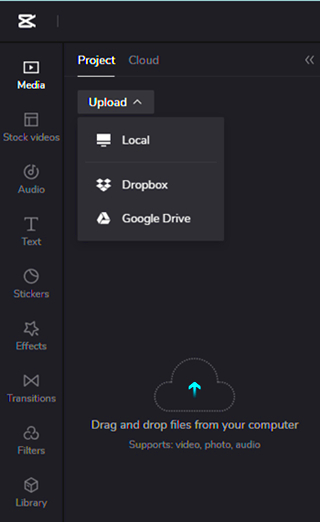 CapCut is a widely used application for editing videos. It stands out for its easy to use interface and powerful functionalities. Whether you're creating a movie a marketing video or simply a playful clip for social media CapCut provides the features to enhance your project.
CapCut is a widely used application for editing videos. It stands out for its easy to use interface and powerful functionalities. Whether you're creating a movie a marketing video or simply a playful clip for social media CapCut provides the features to enhance your project.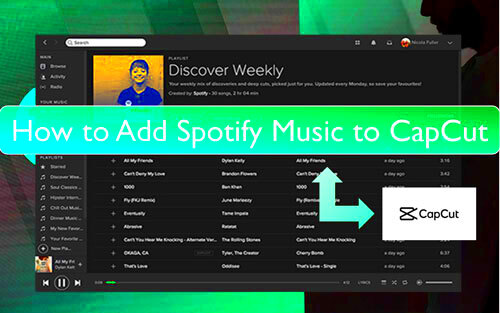
 admin
admin








