Redeeming a YouTube Premium code should be a breeze, right? But sometimes, things don’t go as planned. Whether you're excited to enjoy ad-free videos, offline downloads, or exclusive content, encountering issues can be frustrating. In this post, we’ll explore common problems you might face when redeeming your YouTube Premium code and provide simple solutions to get you back on track. Let’s dive in!
Common Problems with YouTube Premium Code Redemption
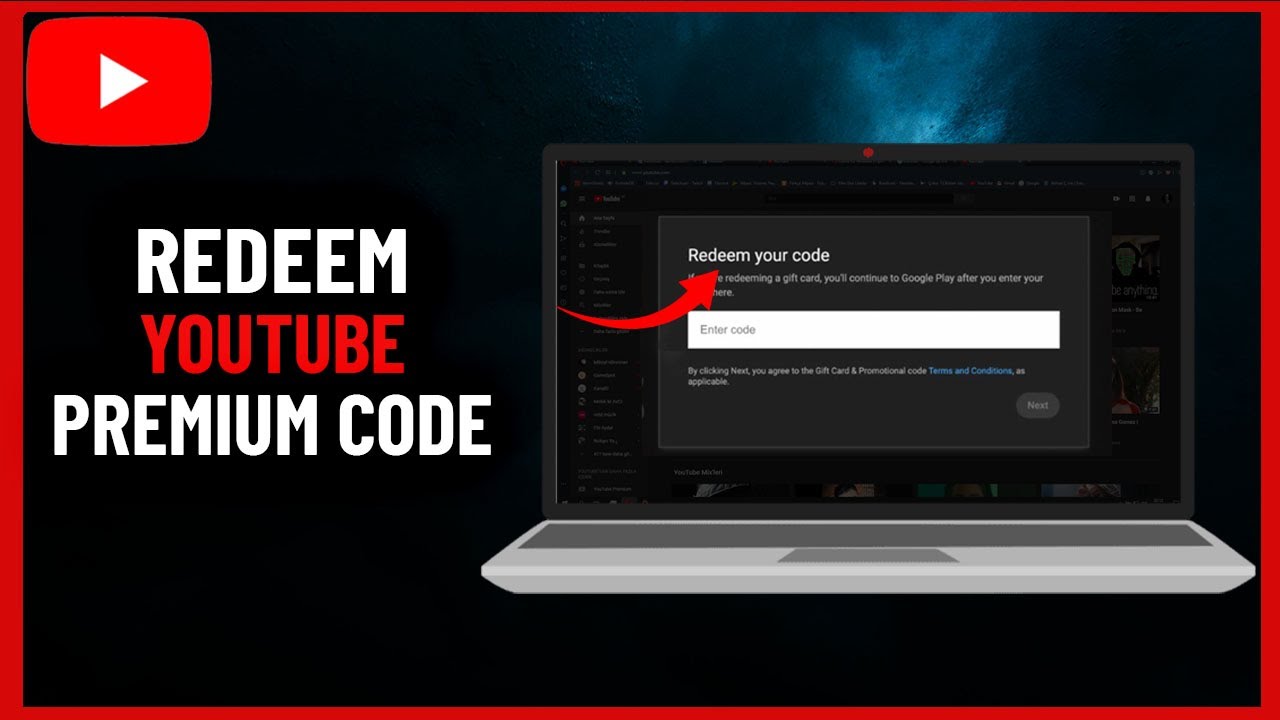
When trying to redeem your YouTube Premium code, you might run into a few hiccups. Here are some of the most common issues and how to tackle them:
- Invalid Code Error: One of the most frustrating messages you can receive is “This code is invalid.” This usually happens if there’s a typographical error. Double-check the code for any mistakes, such as:
- Incorrect characters (like confusing 'O' with '0')
- Missing digits or letters
- Region Restrictions: Some codes are region-specific. If you purchased a code from a different country, it may not work in your current location. Check the terms of the code to ensure it’s valid in your region. You might need to use a VPN or purchase a new code if this is the case.
- Account Issues: Make sure you're logged into the correct YouTube account. Sometimes, users have multiple accounts, and the code might be linked to a different one. Log out and log back in to the right account before attempting to redeem again.
- Expired Codes: Codes can have an expiration date, and trying to redeem an expired code will lead to disappointment. Check the validity of your code before attempting to redeem it. If it’s expired, you’ll need to obtain a new one.
- Network Problems: Sometimes, the issue isn’t with the code but with your internet connection. A weak or unstable connection can prevent the redemption process from completing. Make sure you have a reliable internet connection when redeeming your code.
- App or Browser Issues: If you're using the YouTube app or a web browser, ensure they are up to date. Sometimes, bugs in older versions can cause problems. Clear your app cache or browser cache, or try switching devices to see if that resolves the issue.
If everything looks correct and it still doesn't work, try contacting support for assistance.
By identifying these common issues, you can troubleshoot effectively and get back to enjoying your YouTube Premium experience. Remember, persistence is key!
Also Read This: How to Add YouTube Shorts as Embeds on Your Website
Troubleshooting Steps for Redemption Issues
Redeeming your YouTube Premium code should be a breeze, but sometimes things don’t go as planned. If you’re facing issues, don’t worry! Here are some straightforward troubleshooting steps you can follow:
- Check the Code Format: Ensure that you’re entering the code exactly as it appears. YouTube codes are often a mix of letters and numbers, so be mindful of similar-looking characters, like 'O' (the letter) and '0' (the number).
- Check Expiration Date: Verify that your code hasn’t expired. Some codes have a validity period, and using them after the expiration date will result in an error.
- Internet Connection: Sometimes, the issue can be as simple as a poor internet connection. Make sure you’re connected to a stable Wi-Fi network or mobile data.
- Browser Compatibility: If you’re using a web browser to redeem your code, try switching to another browser. Chrome, Firefox, and Safari are all good options. Occasionally, browser settings or extensions can interfere with the process.
- Clear Cache and Cookies: If you’re still having trouble, clearing your cache and cookies might help. This action can resolve conflicts with previously stored data that may cause issues during the redemption process.
- Update the YouTube App: If you’re redeeming on a mobile device, ensure that your YouTube app is up-to-date. An outdated app may not support code redemption properly.
- Sign In to the Correct Account: Double-check that you’re signed in to the right Google account. Codes are often linked to specific accounts, and using the wrong one will prevent successful redemption.
If you’ve gone through these steps and still can’t redeem your code, it might be time to reach out to YouTube support for further assistance. They can provide guidance tailored to your specific issue.
Also Read This: How to Do Your YouTube Wrapped: How to View Your Annual YouTube Performance Recap
How to Verify Your YouTube Premium Code
After you've successfully redeemed your YouTube Premium code, it’s crucial to ensure it’s activated and working properly. Here’s how you can verify your subscription:
- Check Subscription Status: Log into your YouTube account, click on your profile picture, and navigate to Purchases and memberships. Here, you should see your YouTube Premium status. If it says “Active,” congratulations!
- Access YouTube Premium Features: Try accessing features exclusive to YouTube Premium, like ad-free viewing, background play, or YouTube Music Premium. If these features are accessible, your code has been successfully redeemed.
- Email Confirmation: After redeeming your code, check your email for a confirmation message from YouTube. This email should detail your new subscription and its validity period.
- Payment History: If you have previously subscribed, check your payment history under Purchases and memberships. Look for transactions related to YouTube Premium; this will confirm that your subscription is active.
If you encounter any discrepancies during verification, don’t hesitate to consult YouTube’s support resources. They can help you make sure your subscription benefits are up and running!
Also Read This: How Do You Know if a YouTube Video Is Monetized? Identifying Revenue Indicators
5. Contacting YouTube Support for Assistance
If you’ve tried everything to redeem your YouTube Premium code and still hit a wall, it might be time to reach out to YouTube Support. Their team is equipped to help you troubleshoot any lingering issues that might be preventing your code from working. Here’s how you can get in touch with them:
- Visit the Help Center: Start by visiting the YouTube Help Center. It's packed with articles that can guide you through common problems and provide solutions.
- Use the Support Form: If you need personalized help, fill out the support form. Make sure to include all relevant details, like your account information, the code you’re trying to redeem, and any error messages you’ve encountered.
- Chat or Email Support: YouTube often provides options for live chat or email support. These can be great ways to get immediate assistance without the hassle of waiting on the phone.
- Check Social Media: Sometimes, tweeting at YouTube’s official Twitter account can yield a quick response. They are quite active and might direct you to the right resources.
When contacting support, remember to be patient and polite. The representatives are there to help you, and providing clear information will make it easier for them to assist you. Be prepared to answer questions about your account and the specific issue you’re facing. In most cases, they can diagnose the problem quickly and guide you on the next steps to redeem your code successfully.
6. Conclusion and Tips for Smooth Code Redemption
Redeeming your YouTube Premium code should be a straightforward process, but as with any digital service, glitches can happen. To ensure a smooth experience, here are some tips to keep in mind:
- Double-Check Your Code: Always ensure that you have entered your code correctly. This includes checking for any typos or mixing up characters, such as “0” and “O” or “1” and “I.”
- Secure Internet Connection: Make sure your internet connection is stable while redeeming the code. A weak connection can lead to timeouts and errors during the redemption process.
- Keep Software Updated: Ensure your browser or app is up to date. Sometimes, outdated software can cause compatibility issues that might prevent successful code redemption.
- Clear Cache and Cookies: If you encounter problems, consider clearing your browser's cache and cookies. This simple step can resolve many issues related to login and code entry.
- Be Aware of Expiration Dates: Always check the expiration date of your YouTube Premium code. Using an expired code will lead to disappointment, so stay informed about the validity of your code.
In conclusion, while redeeming a YouTube Premium code can sometimes be tricky, following these steps and tips can significantly enhance your experience. If you do encounter problems, don't hesitate to reach out to YouTube Support for assistance. Happy watching!
 admin
admin








