Have you ever found yourself waiting for a Telegram verification code that never arrives? You're not alone! Many users face this frustrating problem, especially when trying to log in or set up a new account. The good news is that there are several reasons this might happen, and most of them are easy to troubleshoot. In this post, we're going to explore some common issues and how to fix them, so you can get back to chatting without any delays.
Common Reasons for Not Receiving Telegram Codes
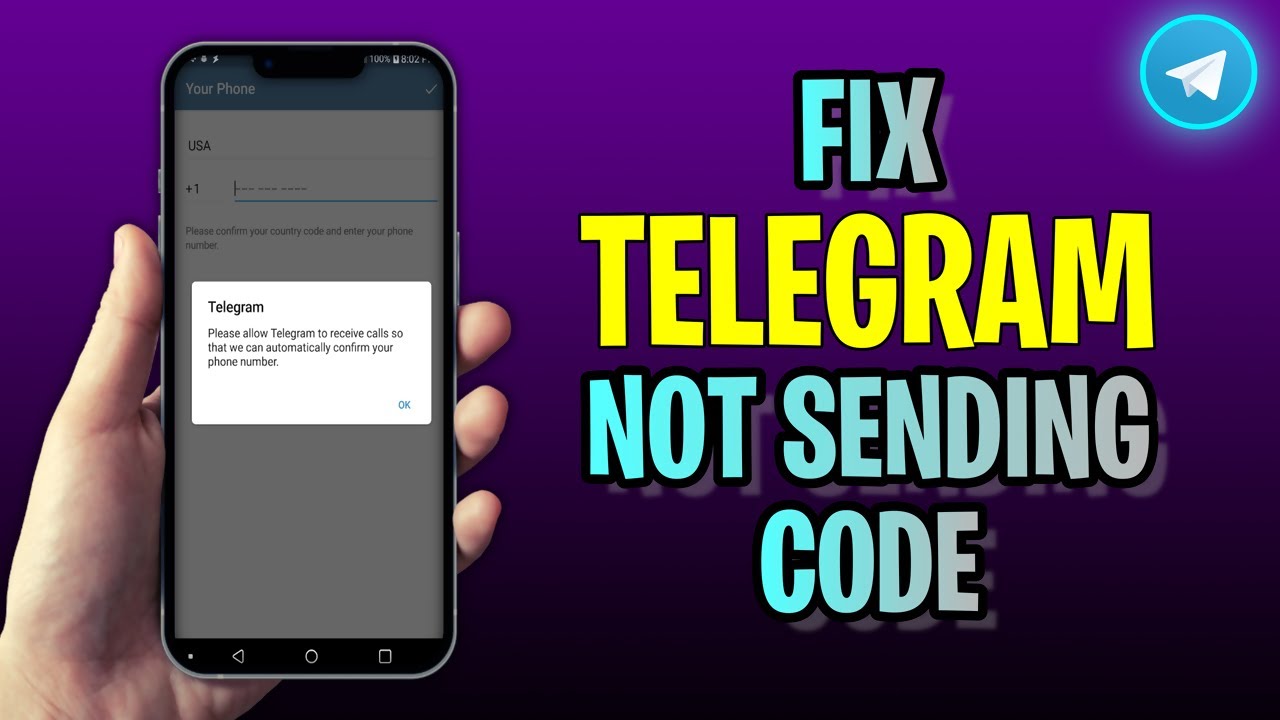
When you find yourself in a situation where Telegram codes are MIA, it can be a real headache. Here are some common culprits causing this problem:
- Network Issues: Sometimes, a weak or unstable internet connection can prevent Telegram from sending codes. Check your Wi-Fi or mobile data to ensure it’s working properly.
- Incorrect Phone Number: Double-check that you entered the correct phone number, including the international code. A small typo can lead to major confusion!
- Blocked Numbers: If you've previously blocked Telegram messages or if your carrier has restrictions on receiving SMS from certain numbers, that could be the issue. Contact your service provider to clarify.
- App Issues: Occasionally, the Telegram app itself might be glitching. Try restarting the app, or even reinstall it if needed. Sometimes, a simple refresh can work wonders!
- Temporary Issues with Telegram Servers: Like all online services, Telegram can experience server outages or delays. Keep an eye on their official Twitter page or forums for updates.
- Using an Old Version of the App: Make sure your Telegram app is updated to the latest version. Developers regularly improve app functionality and address bugs.
If you find that none of these solutions work, you might want to explore Telegram's help center or reach out to their support for assistance. Remember, patience is key, and with a little troubleshooting, you’ll be back to chatting in no time!
Also Read This: How to Get Unbanned from Telegram
3. Step-by-Step Guide to Troubleshoot Telegram Code Problems
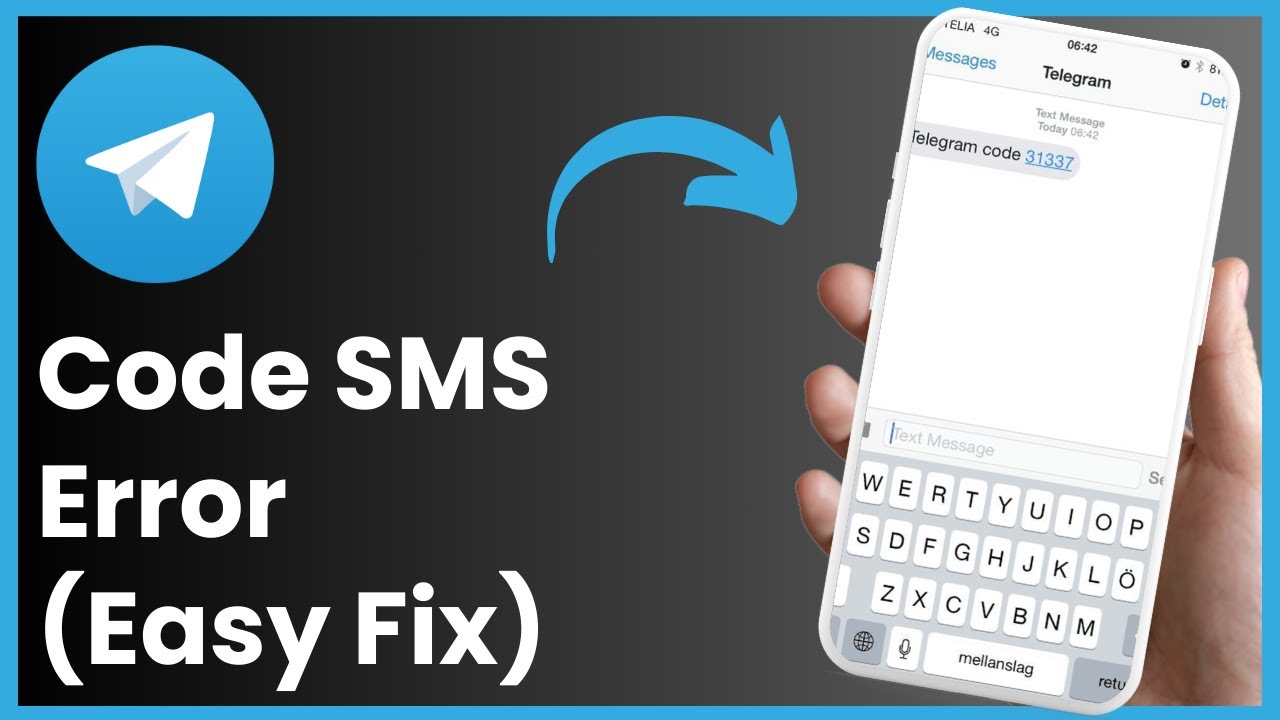
If you're facing issues with receiving Telegram codes, don't worry! These problems can often be resolved with a few simple steps. Here’s a step-by-step guide to help you troubleshoot:
Step 1: Check Your Phone Number
- Ensure that you have entered the correct phone number. Double-check for any typos.
- Make sure you include the right country code. For example, the USA uses +1, while the UK uses +44.
Step 2: Verify Network Connectivity
- Ensure your device is connected to the internet, either through Wi-Fi or mobile data.
- Try switching between Wi-Fi and mobile data to see if that resolves the issue.
Step 3: Restart Your Device
Sometimes, a simple restart can fix many issues. Turn off your device, wait a moment, and then turn it back on.
Step 4: Wait for a While
If you have recently requested a code multiple times, Telegram might temporarily block further requests. Wait for about 5-10 minutes before trying again.
Step 5: Check for App Updates
Outdated versions of Telegram can lead to glitches. Go to your app store and check if there’s an update available for Telegram. If there is, make sure to install it!
Step 6: Clear App Cache
Sometimes, cached data can cause issues. Clear the app cache by going to:
- Settings > Apps > Telegram > Storage > Clear Cache
Step 7: Contact Telegram Support
If none of these steps work, it might be time to reach out to Telegram support. Provide them with as much detail as possible about the issue.
Also Read This: How to Reset or Change Your Telegram Password
4. Alternative Methods to Verify Your Telegram Account
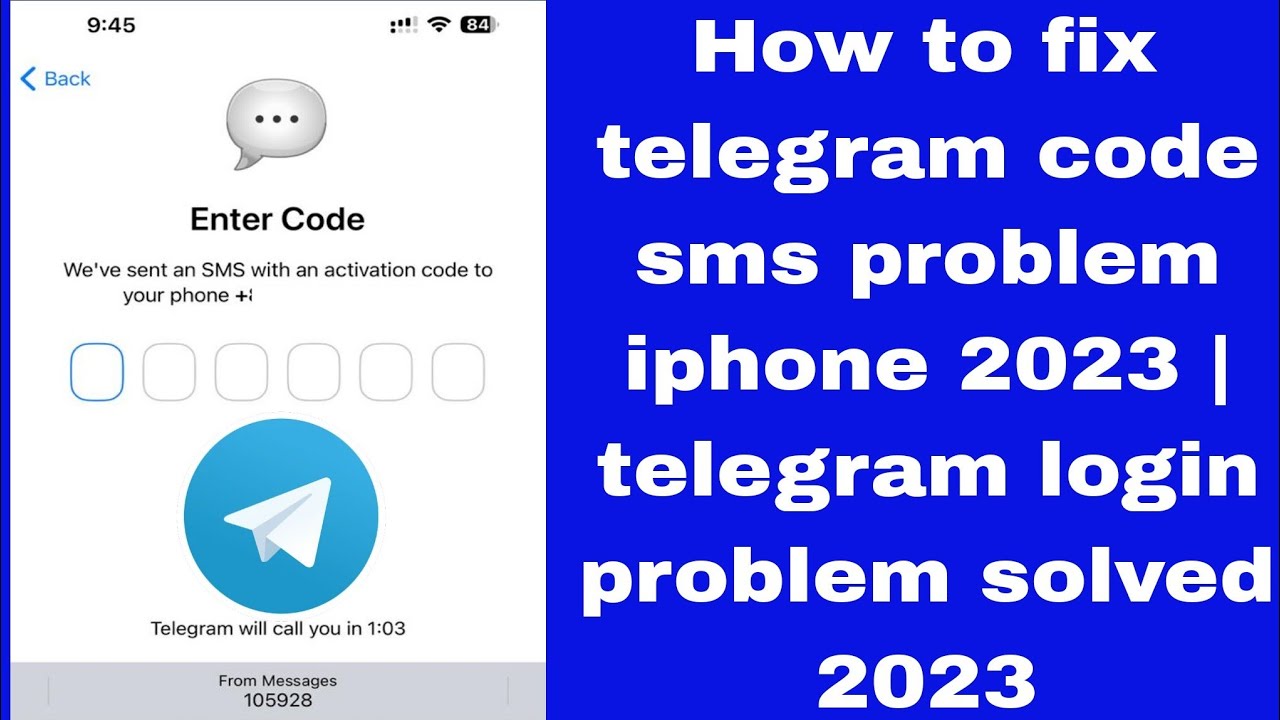
If you’re still having trouble receiving your Telegram verification code, there are alternative methods to verify your account:
Method 1: Use a Different Phone Number
If possible, try using a different phone number to receive the code. You can borrow a friend's phone or use a secondary number if available.
Method 2: Request a Voice Call
Telegram typically offers an option to receive the verification code via a voice call. If you're not receiving a text, look for this option:
- When prompted for the verification code, select the option for a voice call.
- Follow the instructions to receive the code via a call.
Method 3: Use a VPN Service
Sometimes, issues with receiving codes can be related to geographic restrictions or network issues. A VPN can help:
- Choose a reliable VPN service and connect to a different location.
- Try requesting the verification code again while connected to the VPN.
Method 4: Use Telegram Web
If you have previously logged into Telegram on a web browser, you might still be able to access your account through Telegram Web:
- Go to the Telegram Web page and log in using your existing credentials.
- You might not need a verification code if you are already logged in.
By following these alternative methods, you should be able to verify your Telegram account even if the standard code-receiving methods aren’t working. Remember, patience is key! If all else fails, staying in touch with Telegram support is your best bet.
Also Read This: Can You Get Hacked Through the Telegram App? Precautions to Take
5. What to Do If Your Phone Number is Blocked
Finding out that your phone number is blocked from receiving Telegram codes can be a frustrating experience. But don’t worry! There are steps you can take to resolve this issue. Let’s explore some practical solutions.
Check for Multiple Accounts: If you have multiple Telegram accounts linked to your phone number, it might cause a block. Telegram has strict policies against spam and may flag numbers used excessively. Consider temporarily deactivating or using a different number for one of your accounts.
Wait It Out: Sometimes, the block might be temporary. If you’ve recently created an account or changed numbers, waiting 24 to 48 hours might resolve the issue. During this time, avoid frequent verification attempts as it might prolong the block.
Clear App Cache: Clearing the cache of your Telegram app can sometimes help. Here’s how you can do it:
- For Android: Go to Settings > Apps > Telegram > Storage > Clear Cache.
- For iOS: Unfortunately, iOS doesn’t allow cache clearing directly, but you can delete and reinstall the app.
Use a Different Number: If all else fails, consider using a different phone number for account verification. You can borrow a friend’s number or use a virtual number service. Just make sure that the number you use hasn’t been previously associated with any Telegram accounts to avoid blocks.
In case you suspect your number was blocked mistakenly, you can also try reaching out to friends via other communication methods to confirm if they see any issues with your account.
Also Read This: Is Telegram a Scam App? Evaluating Telegram's Use in Scams and Frauds
6. Contacting Telegram Support for Further Assistance
If you’ve tried all of the above steps and are still having trouble receiving your Telegram codes, it’s time to reach out to Telegram support for help. Here’s how you can do that effectively.
Locate the Support Option: In the Telegram app, go to Settings > Help. Here you’ll find options to report issues or ask questions. Make sure you detail your problem clearly to help them assist you better.
Write a Clear Message: When contacting support, be concise and clear about your issue. Here’s a simple template you might find helpful:
Subject: Issue with Receiving Telegram Verification Code Dear Telegram Support, I am having trouble receiving the verification code for my phone number [your phone number]. I have tried the following solutions: - Checked for account blocks. - Cleared the app cache. - Waited for 48 hours. Despite these efforts, I still cannot receive the code. Please assist me in resolving this issue. Thank you! Best, [Your Name]
Be Patient: After submitting your request, be patient. Response times can vary, but typically you should hear back within a few days. Make sure to check your email (including spam folders) regularly.
Follow Up: If you haven’t received a response in a reasonable time frame, don’t hesitate to send a follow-up message. Just remember to remain polite and professional in your communication.
Reaching out to Telegram support can feel daunting, but they’re there to help you! With a little persistence and clear communication, you’ll be back on Telegram in no time.
Also Read This: How to Create a Free Virtual Number for Telegram Registration
7. Preventing Future Issues with Telegram Codes
Once you successfully retrieve your Telegram codes, you might be thinking about how to ensure this doesn’t become a recurring headache. Luckily, there are several proactive steps you can take to minimize the chances of similar issues in the future.
1. Keep Your Phone Number Updated: Always make sure that the phone number linked to your Telegram account is current. If you change your number, update it in Telegram settings. This helps avoid confusion when receiving codes.
2. Enable Two-Step Verification: Adding an extra layer of security can reduce the chances of unauthorized access and code issues. Go to Settings > Privacy and Security > Two-Step Verification. This way, even if someone tries to log into your account, they would also need to have access to your second password.
3. Use a Reliable Internet Connection: A stable and secure internet connection is vital for receiving codes promptly. Avoid public Wi-Fi networks for sensitive activities, as they might block messages or expose your account to risks.
4. Check Your Device Settings: Sometimes, push notifications might be turned off for Telegram. Ensure that your device is set to receive notifications from the app. You can do this by going into your device settings, finding the Telegram app, and checking the notification permissions.
5. Maintain App Updates: Keeping the Telegram app updated ensures that you have the latest features and bug fixes. Regularly check for updates in your app store to avoid running into issues caused by outdated software.
6. Avoid Spam Filters: Ensure that your SMS or messaging app isn’t filtering Telegram messages as spam. You can check this by looking in your spam or junk folders and adjusting settings if necessary.
7. Use a Different Method for Verification: If you frequently experience issues with receiving SMS codes, consider using the Telegram app's call verification option. This way, you’ll receive a call with the verification code directly, bypassing possible SMS issues.
By integrating these practices into your routine, you can create a smoother experience with Telegram and significantly reduce any future hiccups with receiving codes.
8. Conclusion: Ensuring Smooth Access to Your Telegram Account
In the fast-paced digital world, staying connected through platforms like Telegram is essential. However, running into issues with receiving verification codes can be frustrating. Thankfully, with a few smart strategies, you can minimize potential problems and ensure seamless access to your account.
To recap, make sure to keep your phone number updated, enable two-step verification for extra security, and use a reliable internet connection. Additionally, regularly check your device’s settings and app permissions to ensure that you're not missing out on important notifications. Remember that being proactive is key!
In summary, while it’s easy to feel overwhelmed when facing code issues, a little preparation goes a long way. Whether it’s updating settings or simply using alternative verification methods, you have the tools at your disposal to make your Telegram experience as smooth as possible. Happy chatting!
 admin
admin








