Downloading
TikTok videos might seem like a simple task, but various factors can prevent you from saving videos to your device. Understanding these issues can help you troubleshoot and find solutions to enjoy your favorite content offline. Here are the most common reasons why you might be having trouble downloading
TikTok videos:
1. Privacy Settings of the Video
One of the most common reasons you can’t download a
TikTok video is related to the privacy settings set by the video creator.
TikTok allows users to control who can download their videos. If the creator has disabled downloads, you won’t be able to save the video directly. Here’s how to check if downloads are allowed:
- Go to the TikTok video page.
- Look for the Download button.
- If the button is greyed out or missing, the creator has disabled the download option.
2. Regional Restrictions
Sometimes,
TikTok videos might be restricted for download based on your geographical location. This is often due to regional copyright laws or content licensing agreements. You might see a message indicating that the video cannot be downloaded in your region.If you suspect regional restrictions, you might consider using a VPN to change your location, although this should be done with caution and in accordance with local laws.
3. App or Device Issues
Technical problems with the
TikTok app or your device can also prevent video downloads. Here are some common issues and their fixes:
| Issue | Possible Fix |
|---|
| Outdated TikTok App | Update the app from the App Store or Google Play Store. |
| Insufficient Storage Space | Free up storage space on your device. |
| Slow Internet Connection | Ensure you have a stable and strong internet connection. |
| App Glitches | Restart the app or reboot your device. |
4. TikTok’s Policy Changes
Occasionally, TikTok updates its policies, which can affect how users can interact with the app. Changes in TikTok’s terms of service or new security measures might impact the ability to download videos. Always keep the app updated to avoid potential issues.
5. Account Restrictions
If your TikTok account has been flagged for violating community guidelines or other terms, you might face restrictions on downloading content. Check for any notifications or messages from TikTok regarding account issues.Understanding these common issues can help you address and overcome obstacles to downloading TikTok videos. If you still face problems, exploring dedicated TikTok video downloader tools might be a viable solution.
Common Issues with TikTok Video Downloads
While downloading TikTok videos can be a great way to save your favorite content, users frequently encounter a variety of issues that can prevent successful downloads. Understanding these common problems can help you troubleshoot and find effective solutions. Below are some of the most prevalent issues and their causes:
1. Error Messages During Download
When attempting to download a TikTok video, you might encounter error messages. Here are some common error messages and their meanings:
- “Download Failed” – This message indicates that the video download was unsuccessful. It can be caused by network issues or app problems.
- “Video Unavailable” – This message appears if the video has been removed or restricted for viewing in your region.
- “This Content is Not Available” – This could be due to privacy settings or account restrictions.
2. Video Quality Issues
Sometimes, the video quality might not be as expected after downloading. Issues with video quality can arise from:
- Low Resolution – If the video is originally in low resolution, it will be downloaded in that resolution.
- Compression – Some download tools might compress the video, reducing quality.
To avoid quality issues, use a high-quality video downloader and ensure the original video quality is high.
3. Download Link Problems
Issues with the download link can prevent successful video downloads. Common problems include:
- Broken Links – The link might be broken or expired.
- Incorrect Link Format – Ensure the link you are using is the correct format for downloading videos.
Check the link for correctness and try regenerating it if necessary.
4. App Permissions and Settings
Sometimes, the TikTok app or the video downloader app might not have the necessary permissions:
- Storage Permissions – Ensure the app has permission to save files to your device.
- Network Permissions – Ensure the app has permission to access the internet.
5. Incompatibility with Third-Party Downloaders
Using third-party tools to download TikTok videos can sometimes lead to issues. Common problems include:
- Outdated Software – Ensure the downloader tool is up to date.
- Untrusted Sources – Use reputable and secure downloader tools to avoid malware and other issues.
Always choose trusted downloaders and keep them updated for best results.
6. File Format Issues
Some video downloaders may not support the file format of the TikTok video. Common issues include:
- Unsupported Formats – Check that the video format is compatible with your device or the downloader tool.
- Conversion Problems – Ensure that the tool you are using supports format conversion if needed.
7. Problems with TikTok's Server
Occasionally, TikTok's servers might be experiencing issues that prevent video downloads:
- Server Downtime – If TikTok's servers are down, you might not be able to access or download videos.
- Maintenance Updates – Sometimes TikTok performs updates or maintenance that can temporarily affect functionality.
Check TikTok's official social media channels for announcements about server issues.By understanding these common issues, you can more effectively troubleshoot problems and ensure a smooth experience while downloading TikTok videos.
How to Solve TikTok Video Download Problems in 2024
Facing issues while trying to download TikTok videos can be frustrating, especially if you want to save your favorite content for offline viewing. In 2024, there are several effective strategies and tools you can use to overcome common download problems. Below are detailed methods to help you solve TikTok video download issues and ensure a smooth experience.
1. Check and Adjust Privacy Settings
If you’re unable to download a video, it might be due to the video creator’s privacy settings. Here’s what you can do:
- Verify Privacy Settings: Go to the TikTok video page and check if the Download button is available. If it’s not, the creator has likely disabled the download feature.
- Contact the Creator: If you really want the video, consider reaching out to the creator and politely ask if they can enable downloads.
2. Use a Reliable TikTok Video Downloader Tool
If privacy settings are not the issue, try using a dedicated TikTok video downloader tool. These tools often resolve many common download problems:
- HD Stock Images’ TikTok Video Downloader: This tool offers a straightforward way to download TikTok videos in high quality.
- Top Alternatives: Here are some reliable alternatives:
| Tool | Features |
|---|
| SaveTik | Free to use, supports HD downloads. |
| MusicallyDown | Easy to use, supports video and audio downloads. |
| SSSTikTok | No watermark downloads, fast and easy. |
3. Update Your TikTok App
An outdated app version can cause various issues. To ensure you have the latest features and bug fixes:
- Update the App: Go to the App Store or Google Play Store and check for updates.
- Reinstall the App: If updating doesn’t solve the problem, try uninstalling and reinstalling the app.
4. Clear Cache and Data
Clearing the cache and data of the TikTok app can fix many issues:
- For Android: Go to Settings > Apps > TikTok > Storage > Clear Cache and Clear Data.
- For iOS: Go to Settings > TikTok > Offload App and then reinstall.
5. Check Your Internet Connection
A stable internet connection is essential for downloading videos:
- Test Your Connection: Make sure you are connected to a reliable Wi-Fi network or have a stable mobile data connection.
- Switch Networks: Try switching between Wi-Fi and mobile data to see if the issue persists.
6. Use a VPN for Regional Restrictions
If regional restrictions are preventing the download, a VPN can help:
- Choose a Reputable VPN: Use a well-known VPN service like NordVPN or ExpressVPN.
- Change Your Location: Set the VPN to a country where the video download is allowed.
7. Ensure Sufficient Storage Space
Lack of storage space on your device can prevent downloads:
- Check Storage: Make sure you have enough space on your device for the video files.
- Free Up Space: Delete unnecessary files or apps to create more storage space.
8. Try Different Download Methods
If one method doesn’t work, try these alternatives:
- Online Downloaders: Use online TikTok video downloader websites.
- Desktop Applications: Consider using desktop software designed for video downloads.
By following these steps, you can address most common TikTok video download issues in 2024 and enjoy your favorite videos anytime you want.
Using a TikTok Video Downloader Tool
Using a TikTok video downloader tool is one of the most effective ways to save your favorite TikTok videos for offline viewing. These tools are designed to help you easily download videos from TikTok, bypassing common download issues and providing high-quality files. In this section, we will explore how to use a TikTok video downloader tool, including key features, a step-by-step guide, and tips for choosing the best tool for your needs.
1. Key Features of a Good TikTok Video Downloader Tool
When selecting a TikTok video downloader tool, look for the following features:
- High Video Quality: Ensure the tool supports HD downloads to preserve video quality.
- No Watermark: Some tools offer the option to download videos without the TikTok watermark.
- Fast Download Speed: Choose a tool that provides quick download speeds to save time.
- Easy to Use: The interface should be user-friendly and straightforward.
- Supports Multiple Formats: Check if the tool allows you to download videos in various formats like MP4, AVI, or MOV.
2. Step-by-Step Guide: How to Use a TikTok Video Downloader Tool
Here is a general step-by-step guide to using a TikTok video downloader tool:
- Find the TikTok Video URL:
- Open the TikTok app or website and locate the video you want to download.
- Click on the Share button (usually an arrow icon).
- Select Copy Link to copy the video URL to your clipboard.
- Access the Downloader Tool:
- Go to a reliable TikTok video downloader website or open the downloader app.
- Paste the copied URL into the provided text field on the downloader tool’s website or app.
- Choose Download Options:
- Select the video quality and format you prefer.
- Some tools may also offer options to remove watermarks or convert the video format.
- Download the Video:
- Click the Download button to start the process.
- Wait for the video to be processed and saved to your device.
- Save the Video:
- Once the download is complete, the video will be saved to your device’s storage.
- Check your downloads folder or designated storage location for the video file.
3. Comparison of Popular TikTok Video Downloader Tools
To help you choose the best tool, here’s a comparison of some popular TikTok video downloaders:
| Tool | Features | Pros | Cons |
|---|
| HD Stock Images’ TikTok Video Downloader | High-quality downloads, no watermark | Reliable, easy to use, fast | Limited to basic features |
| SaveTik | No watermark, HD quality | Free, simple interface | Ads on the website |
| MusicallyDown | Video and audio downloads, no watermark | Supports MP4 and MP3 | Occasional bugs |
| SSSTikTok | Fast downloads, no watermark | No registration required | Limited features |
4. Tips for Using TikTok Video Downloader Tools
Here are some tips to ensure you get the most out of your TikTok video downloader tool:
- Check Reviews: Look at user reviews and ratings to ensure the tool is reliable.
- Be Cautious of Ads: Some tools may have intrusive ads. Use ad-blockers if necessary.
- Verify Download Sources: Make sure you’re using a legitimate tool to avoid malware or scams.
- Keep Your Tools Updated: Regularly check for updates to ensure you have the latest features and security patches.
By understanding how to use TikTok video downloader tools effectively, you can enjoy your favorite TikTok videos anytime, without encountering common download problems.
Step-by-Step Guide: How to Use Our TikTok Video Downloader
Our TikTok Video Downloader tool is designed to make it easy for you to download your favorite TikTok videos quickly and in high quality. Whether you want to save videos for offline viewing or keep them for later reference, our tool provides a simple and efficient way to get the job done. Follow this step-by-step guide to learn how to use our TikTok Video Downloader effectively in 2024.
1. Visit Our TikTok Video Downloader Website
First, you need to navigate to our TikTok Video Downloader website. Simply open your web browser and enter the following URL:
https://hdstockimages.com/tiktok-video-downloader/Once you’re on the homepage, you’ll find a user-friendly interface designed for easy navigation.
2. Copy the TikTok Video URL
To download a video, you need the video’s URL. Here’s how to copy it:
- Open the TikTok app or website.
- Find the video you want to download.
- Click on the Share button (usually an arrow icon).
- Select Copy Link from the share options.
The video link will be copied to your clipboard, ready for pasting into the downloader tool.
3. Paste the Video URL into the Downloader Tool
Return to our TikTok Video Downloader website and find the text box where you can enter the video URL:
- Click on the text box.
- Paste the copied video URL into the text box by pressing Ctrl + V on Windows or Cmd + V on Mac.
4. Select Your Download Preferences
Before starting the download, you can choose your preferences:
- Video Quality: Select the quality you prefer for the downloaded video. Options typically include HD, SD, or other available resolutions.
- Video Format: Choose the format you want for the video. Common formats include MP4, AVI, and MOV.
- Remove Watermark: If you prefer a version of the video without the TikTok watermark, select the Remove Watermark option if available.
5. Click the Download Button
After setting your preferences, initiate the download process:
- Click the Download button to start the process.
- The tool will process the video and prepare it for download.
6. Download the Video
Once the processing is complete, you will receive a download link:
- Click on the Download Link: Click the link provided to start downloading the video to your device.
- Save the Video: The video will be saved to your device’s default download location, which is usually the “Downloads” folder.
7. Check the Downloaded Video
After the download is complete, make sure to check the video:
- Open the Video File: Go to your downloads folder and open the video file to ensure it downloaded correctly.
- Verify Quality and Format: Check that the video meets your quality and format preferences.
Comparison Features of Our TikTok Video Downloader
Here’s a quick comparison of our TikTok Video Downloader’s features:
| Feature | Description |
|---|
| High-Quality Downloads | Supports HD video quality for the best viewing experience. |
| No Watermark | Option to download videos without the TikTok watermark. |
| Multiple Formats | Download videos in various formats like MP4, AVI, and MOV. |
| Fast Download Speed | Ensures quick and efficient video downloads. |
| User-Friendly Interface | Easy-to-navigate website for a seamless download process. |
By following these steps, you can easily use our TikTok Video Downloader tool to get your favorite TikTok videos without any hassle. Enjoy your videos offline anytime!
Best Practices for Downloading TikTok Videos Safely
Downloading TikTok videos can be a fun and useful way to save content for offline viewing or sharing. However, it’s essential to follow best practices to ensure that you download videos safely and ethically. Here are some key guidelines to help you download TikTok videos without compromising your security or violating any rules.
1. Use Reputable TikTok Video Downloader Tools
Choosing a trustworthy video downloader tool is crucial for a safe downloading experience. Here are tips for selecting a reputable tool:
- Check Reviews: Look for user reviews and ratings on platforms like Trustpilot or SiteJabber to gauge the reliability of the tool.
- Use Trusted Sources: Download or access tools from official websites or well-known download platforms.
- Look for HTTPS: Ensure the website has a secure connection by checking for HTTPS in the URL.
2. Be Aware of Copyright and Intellectual Property Rights
Respecting copyright and intellectual property rights is essential when downloading TikTok videos:
- Obtain Permission: Always get permission from the video creator before downloading or sharing their content.
- Avoid Using for Commercial Purposes: Do not use downloaded videos for commercial purposes without proper authorization.
- Give Credit: If you share the video on social media or other platforms, give credit to the original creator.
3. Check for Malware and Viruses
To avoid malware or viruses from downloading tools, follow these practices:
- Scan for Viruses: Use antivirus software to scan files before opening or saving them on your device.
- Avoid Suspicious Links: Be cautious of links from untrusted sources or emails asking you to download software.
- Read Permissions: Be wary of tools requesting unnecessary permissions or access to your personal data.
4. Keep Your Software Updated
Updating your software helps maintain security and functionality:
- Update Apps: Regularly update the TikTok app and any video downloader tools you use.
- Update Operating Systems: Keep your device’s operating system up to date to protect against security vulnerabilities.
5. Be Cautious with Personal Information
Protect your personal information during the download process:
- Avoid Providing Personal Information: Do not enter personal information or credentials into websites unless absolutely necessary.
- Use Guest Mode: Use guest or incognito mode for web-based downloaders to avoid storing cookies or history.
6. Respect TikTok’s Terms of Service
Adhering to TikTok’s terms and guidelines is crucial for ethical downloading:
- Read Terms of Service: Familiarize yourself with TikTok’s Terms of Service and Privacy Policy.
- Follow Community Guidelines: Ensure your downloading activities align with TikTok’s community guidelines.
7. Check the Downloaded Video File
After downloading, verify the video file to ensure everything is correct:
- Verify File Integrity: Check that the video plays correctly and matches your download preferences.
- Check for Watermarks: Ensure that the video is downloaded with or without the watermark as per your choice.
- Review File Size: Confirm that the file size is consistent with the expected size for the video resolution you selected.
Comparison Safe Practices vs. Risky Practices
Here’s a comparison of safe practices versus risky practices for downloading TikTok videos:
| Safe Practices | Risky Practices |
|---|
| Using reputable downloader tools | Using unverified or suspicious download sites |
| Respecting copyright laws and creator rights | Using videos for commercial purposes without permission |
| Scanning files for viruses and malware | Downloading files from unknown sources |
| Keeping software and systems up-to-date | Ignoring software updates and security patches |
| Protecting personal information | Entering personal details on untrusted sites |
| Following TikTok’s Terms of Service | Ignoring terms and community guidelines |
By following these best practices, you can ensure that you download TikTok videos safely and responsibly, avoiding common pitfalls and maintaining your online security.
Alternative Methods for Downloading TikTok Videos
While our TikTok Video Downloader tool provides a straightforward way to save your favorite videos, there are several other methods you can use to download TikTok videos. Each method offers different features and advantages, depending on your needs. Here’s a comprehensive overview of alternative methods for downloading TikTok videos in 2024.
1. Using Browser Extensions
Browser extensions are a convenient way to download TikTok videos directly from your web browser:
- Popular Extensions:
- Video Downloader for TikTok: Available for Chrome and Firefox, this extension allows you to download videos with a single click.
- TikTok Video Downloader: A Chrome extension that adds a download button to TikTok videos for easy access.
- How to Use:
2. Using Third-Party Apps for Mobile Devices
There are various apps available for both Android and iOS that allow you to download TikTok videos:
- Popular Mobile Apps:
- TikTok Downloader: An app for Android that supports video downloads and lets you remove watermarks.
- Documents by Readdle: An iOS app that can be used with built-in web browser to download TikTok videos.
- How to Use:
- Download the app from the Google Play Store or Apple App Store.
- Open the app and navigate to the TikTok video download section.
- Paste the video URL and follow the prompts to download.
3. Using Online Video Download Websites
Online video download websites offer a quick way to save TikTok videos without needing to install software:
- Popular Websites:
- SaveTik: A website that allows you to download TikTok videos in high quality and without watermarks.
- MusicallyDown: Another website for downloading TikTok videos with options for MP4 and MP3 formats.
- How to Use:
- Visit the website using your web browser.
- Paste the TikTok video URL into the download box.
- Select your preferred quality and format, then click the Download button.
4. Using Built-in TikTok Features
Sometimes TikTok’s own features allow for video saving:
- Direct Download from TikTok:
- Find the video you want to download.
- Click the Share button and then select Save Video from the options.
- Limitations:
- This method may not always be available if the video creator has disabled the download option.
5. Using Screen Recording Tools
If all other methods fail, you can use screen recording tools to capture TikTok videos:
- Popular Screen Recording Tools:
- OBS Studio: A free, open-source tool available for Windows, Mac, and Linux that supports high-quality screen recording.
- Screen Recorder Apps: Apps like AZ Screen Recorder for Android and QuickTime Player for Mac offer screen recording capabilities.
- How to Use:
- Install the screen recording tool.
- Open the tool and set it to record your screen.
- Play the TikTok video and stop the recording when the video is finished.
Comparison Alternative Methods for Downloading TikTok Videos
Here’s a comparison of the alternative methods for downloading TikTok videos:
| Method | Pros | Cons |
|---|
| Browser Extensions | Easy to use, integrates with browser | May have limited features, potential for ads |
| Mobile Apps | Convenient, often feature-rich | May require installation, some apps may have ads |
| Online Websites | No installation required, easy to use | May have ads, potential for untrustworthy sites |
| Built-in TikTok Features | No extra tools needed, simple | Download option may be restricted by creators |
| Screen Recording Tools | Can capture any video, works if other methods fail | Requires manual setup, video quality may vary |
By understanding these alternative methods, you can choose the best approach for downloading TikTok videos based on your specific needs and preferences.
FAQ
In this section, we answer some of the most frequently asked questions about downloading TikTok videos. Whether you’re new to TikTok or looking for specific information, these answers will help you navigate the video downloading process.
1. Can I download TikTok videos without a watermark?
Yes, you can download TikTok videos without a watermark using certain video downloader tools. Our TikTok Video Downloader tool offers an option to remove watermarks from the videos. Simply select the
Remove Watermark option before starting the download process to get a clean version of the video.
2. Are there any legal issues with downloading TikTok videos?
Downloading TikTok videos can have legal implications depending on how you use the content:
- Personal Use: Downloading videos for personal use is generally acceptable.
- Commercial Use: Using downloaded videos for commercial purposes without permission can infringe on copyright laws.
- Sharing Content: Always credit the original creator when sharing downloaded videos on social media or other platforms.
3. How can I ensure the video downloader tool I’m using is safe?
To ensure the safety of the video downloader tool:
- Check Reviews: Look for reviews on trusted sites like Trustpilot or SiteJabber.
- Look for HTTPS: Ensure the website URL starts with HTTPS for a secure connection.
- Avoid Ads: Be cautious of tools with excessive ads or those that ask for personal information.
4. Can I download TikTok videos from private accounts?
Downloading videos from private accounts is generally not possible unless you have permission from the account owner. TikTok’s privacy settings are designed to protect user content from unauthorized access.
5. What should I do if the video downloader tool is not working?
If the video downloader tool is not working, try the following troubleshooting steps:
- Check Your Internet Connection: Ensure you have a stable internet connection.
- Try a Different Tool: Switch to another video downloader tool or website.
- Update Your Browser: Ensure your web browser is up-to-date.
- Clear Cache: Clear your browser’s cache and cookies.
6. Can I download TikTok videos on my mobile device?
Yes, you can download TikTok videos on mobile devices using mobile apps designed for video downloading. Apps like
TikTok Downloader for Android and
Documents by Readdle for iOS are popular choices for this purpose.
7. How can I download TikTok videos in high quality?
To download TikTok videos in high quality:
- Select HD Quality: Choose the HD quality option from the downloader tool’s settings.
- Use Reliable Tools: Use a reputable video downloader tool that supports high-resolution downloads.
8. Are there any free tools for downloading TikTok videos?
Yes, there are several free tools available for downloading TikTok videos:
- SaveTik: A free tool that allows you to download TikTok videos without watermarks.
- MusicallyDown: A free website for downloading TikTok videos in various formats.
However, free tools may have limitations such as ads or fewer features compared to paid options.
Conclusion
Downloading TikTok videos has become a common practice for many users who wish to save and enjoy their favorite content offline. Throughout this blog post, we’ve explored various methods and best practices for downloading TikTok videos effectively and safely. Here’s a summary of what we’ve covered and some final thoughts to keep in mind.
Key Takeaways
- Understanding Download Issues: We discussed common problems that might prevent you from downloading TikTok videos, such as privacy settings and app glitches.
- Solving Download Problems: We provided solutions for overcoming these issues, including troubleshooting tips and alternative methods.
- Using Download Tools: We walked you through how to use our TikTok Video Downloader tool, detailing each step from copying the video URL to downloading the video in your preferred format.
- Best Practices: We highlighted best practices for safe and legal video downloading, including respecting copyright laws, choosing reputable tools, and protecting your personal information.
- Alternative Methods: We explored various alternative methods for downloading TikTok videos, including browser extensions, mobile apps, and online websites.
Final Thoughts
Downloading TikTok videos can be a straightforward process if you follow the right steps and use the appropriate tools. Whether you’re using our dedicated TikTok Video Downloader tool or exploring other methods, remember to:
- Respect Content Creators: Always get permission before downloading or sharing videos, and give proper credit to the original creators.
- Be Cautious of Online Tools: Use only trusted and secure tools to avoid malware and protect your personal information.
- Follow Legal Guidelines: Ensure your downloading activities comply with TikTok’s terms of service and local copyright laws.
We hope this guide has been helpful in addressing your questions and concerns about TikTok video downloads. Whether you’re looking to save a funny clip, a dance challenge, or an informative video, these tips and methods will help you download TikTok videos safely and efficiently. If you have any further questions or need assistance, feel free to reach out to us or explore our other resources.Happy downloading!
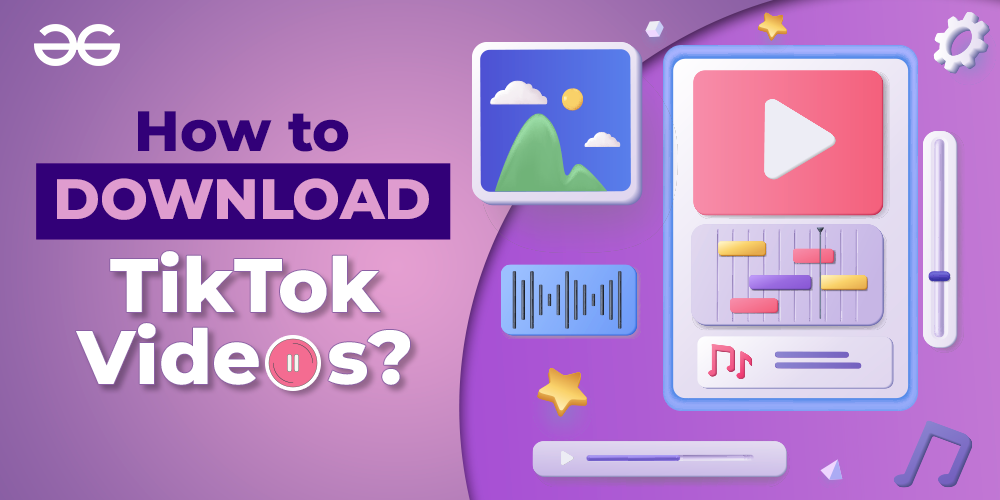
 admin
admin








