Before you can effectively cancel an order on
AliExpress, it’s important to understand how the order process works. Knowing the key stages of the order lifecycle will help you navigate the cancellation process more smoothly. Here’s a detailed breakdown of the
AliExpress order process:
1. Browsing and Adding Items to Your Cart
The first step in the
AliExpress order process is browsing through the vast selection of products available on the platform. You can search for items using keywords, browse categories, or explore recommendations. Once you find a product you want to purchase, you add it to your shopping cart.
2. Reviewing Your Cart and Placing an Order
After adding items to your cart, you will review your selections to ensure that everything is correct. This includes checking quantities, sizes, colors, and prices. After confirming that everything is correct, you proceed to checkout.
3. Checkout Process
During checkout, you will provide shipping information, choose a payment method, and review your order summary. This is also where you can apply any discount codes or coupons you have. Make sure to review all details carefully before placing the order.
4. Order Confirmation
Once you complete the checkout process, you will receive an order confirmation email. This email contains a summary of your order, including order number, product details, total cost, and estimated delivery time.
5. Order Processing
After confirmation, the seller processes your order. This stage includes packing the items and preparing them for shipment. The status of your order will change to “Processing” during this time.
6. Shipping and Delivery
Once the seller ships your order, you will receive a tracking number to monitor the shipment. The status of your order will change to “Shipped” and you can track the delivery progress until the package arrives at your address.
7. Order Completion
After you receive your order, you have the opportunity to confirm that the items are as described and in good condition. If everything is satisfactory, the order status will be updated to “Completed.” If there are issues, you can open a dispute with the seller.
Order Status Table
| Status | Description |
|---|
| Pending | Order has been placed but not yet processed by the seller. |
| Processing | Seller is preparing your order for shipment. |
| Shipped | Order has been shipped and is on its way to you. |
| Completed | Order has been delivered and confirmed. |
| Closed | Order has been canceled or the transaction is resolved. |
Understanding these stages will help you know the best time to request a cancellation. For example, you can cancel your order before it moves from “Pending” to “Processing.” If the order is already in the “Shipped” stage, your options might be limited.In the following sections, we will explore how to cancel an order at different stages and what steps you should follow to manage your order effectively.
Reasons for Cancelling an Order on AliExpress
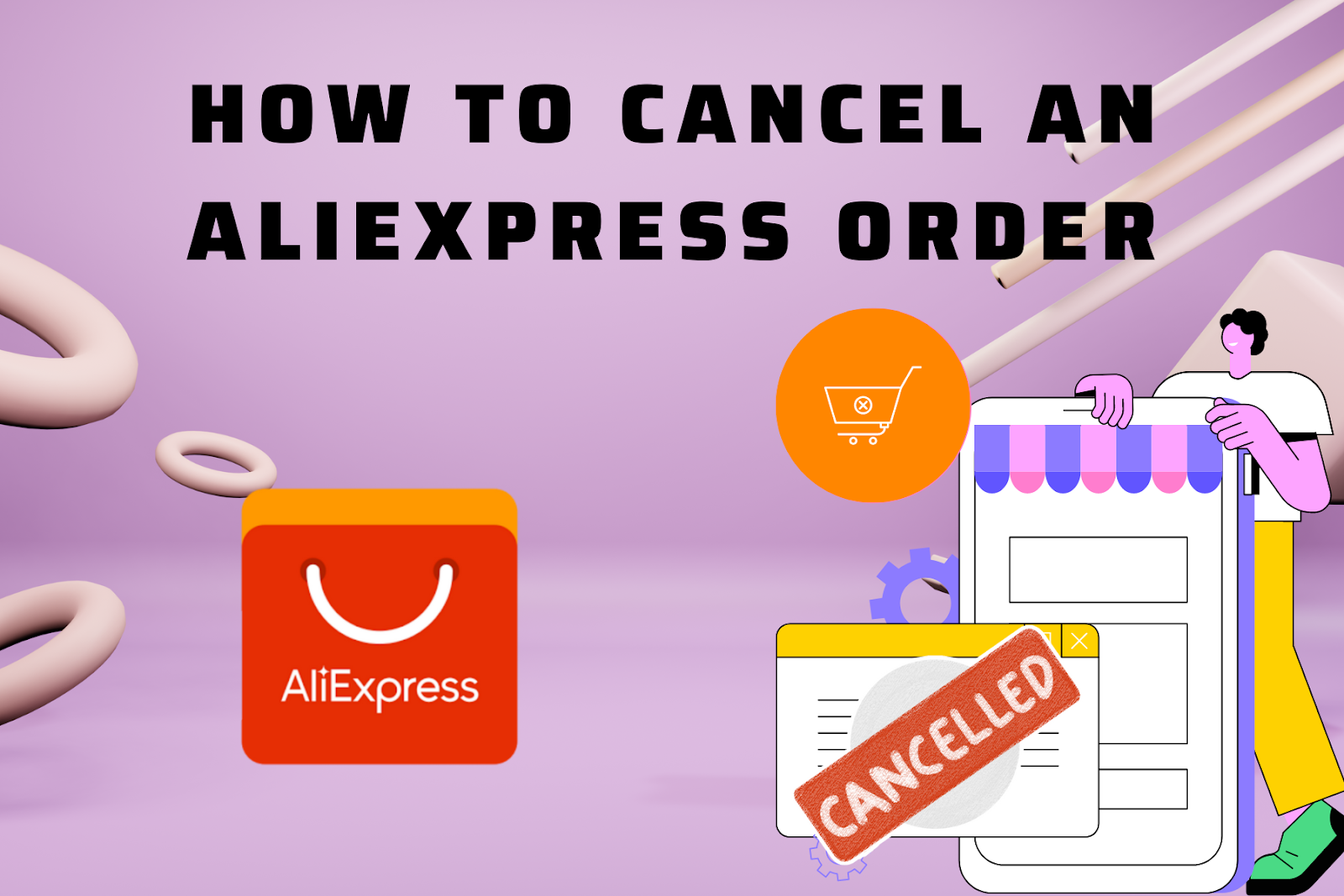
There are various reasons why you might find yourself needing to cancel an order on AliExpress. Understanding these reasons can help you determine the best course of action to resolve your issue. Here are some common scenarios and explanations for why you might cancel an order:
1. Change of Mind
Sometimes, you might simply change your mind about a purchase after placing the order. This could be due to finding a better deal, discovering that you don’t need the item anymore, or deciding that you prefer a different product.
2. Incorrect Order Details
You might realize that there was an error in your order details, such as selecting the wrong size, color, or quantity. If you catch these mistakes soon after placing the order, you might be able to cancel it before it moves to the processing stage.
3. Product Availability Issues
Sometimes, the product you ordered might become out of stock or unavailable due to high demand or other issues. In such cases, you may need to cancel your order and look for alternative products.
4. Shipping Issues
If you encounter shipping issues, such as long delivery times or incorrect shipping addresses, you might choose to cancel the order. For instance, if the seller has not shipped the order within the promised time frame, you may want to cancel.
5. Price Changes
Price fluctuations are common in online shopping. If you notice a significant drop in the price of the item you purchased, you might consider cancelling your current order and placing a new one at the lower price.
6. Seller's Reputation Issues
Before placing an order, checking the seller's reputation is important. If you discover negative reviews or complaints about the seller after placing your order, you might decide to cancel to avoid potential issues.
7. Order Mistakes by the Seller
If the seller makes a mistake, such as sending the wrong item or failing to provide essential product details, you might choose to cancel the order to avoid receiving a product you do not want.
8. Technical Problems
Occasionally, technical issues might occur on the AliExpress platform, such as problems with payment processing or account errors. If you encounter these issues, you might need to cancel the order and try again later.
Common Reasons Summary Table
| Reason | Description |
|---|
| Change of Mind | Deciding you no longer want the item. |
| Incorrect Order Details | Ordering the wrong size, color, or quantity. |
| Product Availability Issues | The item is out of stock or unavailable. |
| Shipping Issues | Delays or problems with the shipping process. |
| Price Changes | Noticing a price drop after placing the order. |
| Seller's Reputation Issues | Negative feedback or complaints about the seller. |
| Order Mistakes by the Seller | Receiving the wrong item or missing information. |
| Technical Problems | Issues with the AliExpress platform or account. |
Each of these reasons has different implications for the cancellation process, and understanding them will help you take the appropriate steps to manage your order. In the next section, we will discuss the specific steps you should follow to cancel your order based on the stage it is in.
Steps to Cancel an Order Before It Ships
If you need to cancel an order on AliExpress, it’s best to do so as soon as possible to ensure that it can be canceled before the seller processes and ships the item. Here’s a detailed guide on how to cancel your order before it ships:
1. Log In to Your AliExpress Account
Start by logging into your AliExpress account using your username and password. Make sure you are using the correct account that was used to place the order.
2. Go to Your Orders Page
Navigate to the “My Orders” page. You can find this by hovering over your account name at the top-right corner of the homepage and selecting “My Orders” from the drop-down menu.
3. Find the Order You Want to Cancel
In the “My Orders” section, you will see a list of all your recent orders. Locate the order you wish to cancel. You can use the search bar or filter options to find it more quickly. Look for the order under the “Pending” or “Awaiting Shipment” status.
4. Select the Order
Click on the order you want to cancel to view its details. You will see options related to the order, such as “View Details” or “Cancel Order.”
5. Request a Cancellation
Click on the “Cancel Order” button. This option is available if the order is still in the “Pending” or “Awaiting Shipment” status. A cancellation request form will appear.
6. Choose a Cancellation Reason
In the cancellation request form, select the reason for canceling your order from the drop-down menu. Common reasons include:
- Changed My Mind
- Product Issues
- Price Error
- Found a Better Deal
- Other
7. Submit the Cancellation Request
After selecting the reason, provide any additional comments if needed. Click on the “Submit” button to send your cancellation request to the seller.
8. Wait for Seller’s Response
Once you submit the cancellation request, the seller will review it. They will either approve or reject your request. You will receive a notification via email and on your AliExpress account regarding the status of your request.
Cancellation Request Status Table
| Status | Description |
|---|
| Pending | Your cancellation request is under review by the seller. |
| Approved | Your cancellation request has been accepted and the order will not be shipped. |
| Rejected | Your cancellation request was denied by the seller. |
| Completed | The order has been successfully canceled. |
9. Check for a Refund
If the cancellation request is approved, you will receive a full refund. The refund will be processed according to the payment method used during the checkout. It might take a few business days for the refund to appear in your account.By following these steps, you can successfully cancel an order before it ships. It’s important to act quickly and follow up if you do not receive a timely response from the seller.In the next section, we will discuss what to do if your order has already shipped and you need to cancel it or request a return.
How to Cancel an Order After It Ships
If your order has already shipped and you want to cancel it, the process is a bit different compared to canceling an order before it ships. While you can't directly cancel a shipped order, there are still options available for resolving the issue. Here’s a step-by-step guide on how to handle a situation where you need to cancel an order after it has been shipped:
1. Check the Order Status
First, confirm that your order has indeed been shipped. You can do this by logging into your AliExpress account and going to the “My Orders” section. Look for the order under the “Shipped” status and review the details.
2. Contact the Seller
Reach out to the seller to explain your situation and request a cancellation or return. Here’s how to contact the seller:
- Go to the “My Orders” page and locate the order you want to cancel.
- Click on “Contact Seller” to send a message.
- Explain why you want to cancel the order and ask if they can assist you with a return or other resolution.
Be polite and clear about your request to improve your chances of a positive response from the seller.
3. Request a Return or Refund
If the seller agrees to cancel the order or if you decide to handle the situation through a return, follow these steps:
- Go to “My Orders” and find the shipped order.
- Click on “Return Goods” or “Request a Refund” depending on your situation.
- Complete the return request form with details about why you are returning the item.
- Submit the request and wait for the seller’s response.
4. Track the Return Process
If your return request is approved, you will receive instructions on how to return the item. Make sure to follow these instructions carefully and keep track of the return shipment. Once the seller receives the returned item, they will process your refund.
5. Monitor Your Refund
Once the item is returned, the seller will process the refund. Check your AliExpress account or email for updates on the refund status. Refunds are generally processed through the original payment method and may take a few business days to complete.
Cancellation or Return Request Status Table
| Status | Description |
|---|
| Pending | Your request is being reviewed by the seller. |
| Approved | Your request for cancellation or return has been accepted. |
| Rejected | Your request for cancellation or return was denied. |
| Completed | The return process is complete, and the refund is issued. |
6. Open a Dispute if Necessary
If you encounter any problems with the seller or if they refuse to help, you can open a dispute through AliExpress. Here’s how:
- Go to the “My Orders” page and find the order.
- Click on “Open Dispute” and follow the instructions to file a complaint.
- Provide all necessary details and evidence related to your issue.
AliExpress will review your dispute and make a decision based on the provided information.By following these steps, you can manage the situation if you need to cancel an order after it has shipped. While direct cancellation is not possible, effective communication with the seller and proper use of the return process will help you resolve the issue.In the next section, we will explore what to do if you miss the cancellation window and how to handle such situations.
What to Do If You Miss the Cancellation Window
If you miss the opportunity to cancel your order before it ships, there are still steps you can take to address the situation. While direct cancellation is no longer an option, you can manage the order and seek resolutions through other methods. Here’s what you can do if you miss the cancellation window:
1. Check the Order Status
First, verify the current status of your order. You can do this by logging into your AliExpress account and navigating to the “My Orders” section. Look for the order status, which could be “Shipped,” “In Transit,” or “Delivered.”
2. Wait for the Delivery
If the order is already in transit, you will need to wait for it to be delivered. Once the package arrives, you can start the return or refund process. This is a common step if you miss the cancellation window.
3. Prepare to Return the Item
If you still wish to return the item, here’s what you need to do:
- Ensure the item is in its original condition with all packaging and tags intact.
- Check the seller’s return policy to make sure you are eligible for a return.
- Visit the “My Orders” page, locate the order, and click on “Return Goods” to start the return process.
- Fill out the return request form with necessary details and reasons for the return.
- Submit the request and wait for approval from the seller.
4. Request a Refund
Once the seller approves your return request, you will need to follow these steps to request a refund:
- Follow the return instructions provided by the seller.
- Ship the item back to the seller using the method specified.
- Once the item is received by the seller, they will process your refund. The refund will be issued to your original payment method and may take several business days to appear.
5. Open a Dispute If Necessary
If you face issues with the seller or if the return request is denied, you can open a dispute. Here’s how to do it:
- Go to “My Orders” and find the order in question.
- Click on “Open Dispute” to initiate a formal complaint.
- Provide all relevant details and evidence to support your case.
- AliExpress will review your dispute and make a decision based on the evidence provided.
6. Contact AliExpress Customer Support
If you encounter difficulties or if you are unsatisfied with the dispute resolution, you can contact AliExpress Customer Support for further assistance. Here’s how:
- Visit the “Customer Service” section on the AliExpress website.
- Select the relevant topic for your issue, such as “Order Issues” or “Refunds and Returns.”
- Follow the prompts to reach out to a customer service representative.
Dispute and Return Request Status Table
| Status | Description |
|---|
| Pending | Your request or dispute is under review. |
| Approved | Your request or dispute has been accepted. |
| Rejected | Your request or dispute has been denied. |
| Completed | The return or refund process is finished. |
7. Document Your Actions
Throughout the process, keep records of all communications with the seller, screenshots of your return requests, and any other relevant documentation. This can be useful if you need to escalate the issue.By following these steps, you can manage your order effectively even if you missed the initial cancellation window. Taking action promptly and keeping thorough records will help you achieve a satisfactory resolution.In the next section, we will discuss how to request a refund for a cancelled order and what to expect from the process.
How to Request a Refund for a Cancelled Order
Requesting a refund for a cancelled order on AliExpress is a crucial step in ensuring you get your money back if you’ve canceled an order or if it was canceled due to other reasons. Here’s a comprehensive guide on how to request a refund and what to expect from the process:
1. Confirm the Order Cancellation
Before you request a refund, make sure that your order has been successfully cancelled. You can verify this by checking the “My Orders” section on AliExpress. Look for the order status to confirm that it is marked as “Cancelled” or “Closed.”
2. Check Your Refund Eligibility
Ensure that you are eligible for a refund. Refund eligibility typically depends on the following factors:
- Order Status: Your order should be in “Cancelled” or “Closed” status.
- Reason for Cancellation: You should have a valid reason for cancellation such as product issues, incorrect order details, or change of mind.
- Cancellation Policy: The seller’s cancellation and refund policy should allow for refunds.
3. Go to the “My Orders” Page
Log in to your AliExpress account and navigate to the “My Orders” page. This page displays a list of all your orders and their statuses.
4. Locate the Cancelled Order
Find the order for which you are requesting a refund. Look for the order under the “Cancelled” or “Closed” section of your orders list.
5. Submit a Refund Request
Follow these steps to request a refund:
- Click on the “View Details” button next to the cancelled order.
- Click on the “Request Refund” button.
- Fill out the refund request form with necessary details and reason for requesting the refund.
- Submit the refund request.
6. Wait for Seller’s Response
Once you submit your refund request, the seller will review it. You will receive notifications about the status of your refund request. The possible statuses are:
| Status | Description |
|---|
| Pending | The refund request is under review by the seller. |
| Approved | The refund request has been accepted, and the refund will be processed. |
| Rejected | The refund request was denied by the seller. |
| Completed | The refund has been processed and you should receive the money. |
7. Monitor the Refund Process
If your refund request is approved, monitor the status of the refund. Refunds are typically processed through the original payment method, and it may take a few business days for the funds to appear in your account.
- Check your AliExpress account for refund status updates.
- Verify your bank or payment account for the refund.
8. Follow Up If Necessary
If you do not receive your refund within the expected time frame, follow up with the seller or AliExpress Customer Support. Provide any relevant details about your refund request and ask for an update on the status.
Refund Request Issues Table
| Issue | Solution |
|---|
| Refund Not Processed | Contact the seller or AliExpress Customer Support for assistance. |
| Partial Refund | Verify the refund amount and request clarification from the seller if needed. |
| Refund Rejected | Review the reason for rejection and provide additional information if necessary. |
9. Document Your Communication
Keep records of all communications with the seller and AliExpress. This documentation can be helpful if you need to escalate the issue or provide evidence of your refund request.By following these steps, you can effectively request a refund for a cancelled order and resolve any issues that may arise during the process.In the next section, we will discuss some tips for avoiding future order cancellations and ensuring a smoother shopping experience on AliExpress.
Tips for Avoiding Future Order Cancellations
To ensure a smoother shopping experience and minimize the need for order cancellations on AliExpress, consider the following practical tips. These strategies will help you make better purchasing decisions and avoid common pitfalls that lead to cancellations:
1. Thoroughly Research Products Before Buying
Before placing an order, take the time to research the product to ensure it meets your needs. Here’s how:
- Read Product Descriptions: Carefully review the product specifications, features, and details.
- Check Reviews: Read both positive and negative reviews from other customers to gauge product quality.
- View Photos: Examine the product images provided by the seller and, if possible, look for customer-uploaded photos.
2. Verify Seller’s Reputation
Ensure you are buying from a reliable seller. Here’s how to check:
- Check Seller Ratings: Look at the seller’s rating and feedback from previous buyers.
- Review Seller History: Look at how long the seller has been active on AliExpress and their transaction history.
- Read Seller Policies: Review the seller’s return, exchange, and cancellation policies.
3. Double-Check Order Details Before Confirming
To avoid mistakes, ensure all details are correct before confirming your order:
- Review Item Choices: Verify the size, color, quantity, and any other options.
- Confirm Shipping Address: Ensure that the shipping address is correct and up-to-date.
- Check Payment Information: Verify that the payment method and details are accurate.
4. Be Aware of Shipping Times
Understand the shipping and delivery times to set realistic expectations:
- Check Estimated Delivery Date: Review the estimated delivery date provided by the seller.
- Know Shipping Costs: Be aware of any additional shipping fees or charges.
- Account for Delays: Understand that shipping times may vary and plan accordingly.
5. Stay Informed About AliExpress Policies
Familiarize yourself with AliExpress policies to know your rights and responsibilities:
- Read Cancellation Policy: Understand the terms for canceling an order before it ships.
- Review Return and Refund Policies: Know the procedures for returns and refunds if needed.
- Understand Dispute Resolution: Learn how to open and manage disputes if issues arise.
6. Keep Track of Your Orders
Regularly monitor the status of your orders to address any issues early:
- Check Order Status: Log in to your account and check the status of your orders frequently.
- Monitor Shipping Updates: Track your shipment to stay informed about delivery progress.
7. Communicate Clearly with Sellers
Effective communication can prevent misunderstandings:
- Ask Questions: Reach out to the seller for any clarifications before placing your order.
- Request Confirmation: Ask for confirmation of any special requests or changes to your order.
8. Use AliExpress Buyer Protection
Take advantage of the buyer protection features provided by AliExpress:
- Check Buyer Protection Details: Make sure you are aware of the protection offered for your purchase.
- Understand Claim Processes: Learn how to file a claim if you encounter issues with your order.
Prevention Tips Summary Table
| Tip | Description |
|---|
| Research Products | Read descriptions, reviews, and view photos. |
| Verify Seller’s Reputation | Check ratings, history, and policies. |
| Double-Check Order Details | Review item choices, shipping address, and payment info. |
| Be Aware of Shipping Times | Understand delivery dates, costs, and potential delays. |
| Stay Informed About Policies | Learn about cancellation, returns, and dispute resolution. |
| Keep Track of Orders | Monitor status and shipping updates. |
| Communicate with Sellers | Ask questions and request order confirmations. |
| Use Buyer Protection | Understand protection details and claim processes. |
By following these tips, you can avoid common mistakes and reduce the likelihood of needing to cancel orders in the future. Proper research, careful order management, and effective communication are key to a successful shopping experience on AliExpress.In the final section of this guide, we will recap the essential points of cancelling orders and provide additional resources for managing your AliExpress purchases.
FAQ About Cancelling Orders on AliExpress
Canceling orders on AliExpress can sometimes be confusing, especially if you're new to the platform. To help you navigate the process, here are some frequently asked questions (FAQs) along with detailed answers:
1. Can I cancel an order on AliExpress after it has been shipped?
No, you cannot cancel an order once it has been shipped. However, you can request a return or refund once you receive the package. To do this, you need to wait for the item to be delivered, then follow the return process outlined in your order details.
2. How do I cancel an order on AliExpress before it ships?
To cancel an order before it ships, follow these steps:
- Log in to your AliExpress account and go to “My Orders.”
- Find the order you want to cancel and click on “Cancel Order.”
- Select the reason for cancellation and confirm your request.
If the order status is “Awaiting Shipment,” you should be able to cancel it directly. If the option is not available, contact the seller as soon as possible.
3. What happens if the seller rejects my cancellation request?
If the seller rejects your cancellation request, you will receive a notification from AliExpress explaining the reason for rejection. At this point, if the order has already been shipped, you will need to wait for delivery and then initiate a return or refund request.
4. How long do I have to request a cancellation after placing an order?
You should request a cancellation as soon as possible after placing the order. The cancellation window usually closes once the seller starts processing or ships the order. It is best to act quickly to increase your chances of successful cancellation.
5. Can I get a refund if I cancel my order?
Yes, you can get a refund if you cancel your order before it ships. The amount refunded will be the total order amount including shipping fees if applicable. If the order is canceled after shipping, you will need to request a return and refund after receiving the item.
6. What should I do if I missed the cancellation window?
If you missed the cancellation window, you can still manage the situation by:
- Requesting a return after the item is delivered.
- Opening a dispute if there are issues with the order or if you are not satisfied with the seller’s response.
- Contacting AliExpress Customer Support for additional assistance if you encounter difficulties with the seller.
7. How can I track the status of my cancellation request?
You can track the status of your cancellation request by:
- Logging into your AliExpress account and navigating to “My Orders.”
- Checking the order status under the “Cancellation Requests” section.
- Reviewing any notifications or messages from the seller regarding your cancellation request.
8. What are my options if the seller does not respond to my cancellation request?
If the seller does not respond to your cancellation request:
- Wait for a few hours or a day to see if they reply, as they might be in a different time zone.
- Open a dispute through AliExpress if you do not receive a response within a reasonable timeframe.
- Contact AliExpress Customer Support for further assistance if you are unable to resolve the issue with the seller.
9. Can I cancel an order if the payment is still pending?
If the payment is still pending, you might be able to cancel the order. Check the “My Orders” section for a “Cancel Order” option. If the payment has not been processed yet, the cancellation request is usually straightforward.
10. Will I be charged any fees for canceling an order?
Typically, there are no fees for canceling an order before it ships. However, if the item is already on its way, you may need to cover return shipping costs if you choose to return the item. Always check the seller’s return policy for details.These FAQs cover the most common concerns about canceling orders on AliExpress. By understanding these aspects, you can manage your orders more effectively and resolve issues efficiently.In the next section, we will recap the essential points of this guide and offer additional resources for managing your AliExpress purchases.
Conclusion: Managing Your AliExpress Orders Effectively
Successfully managing your AliExpress orders involves understanding the platform’s processes, knowing how to handle cancellations, and taking steps to prevent future issues. Here’s a summary of key points and best practices to help you manage your AliExpress orders more effectively:
1. Understand the Order Process
Familiarize yourself with the AliExpress order process from placing an order to receiving it. Understanding each step will help you manage your orders efficiently:
- Placing an Order: Choose your product, review details, and confirm your purchase.
- Order Status: Track your order through stages such as “Awaiting Shipment,” “Shipped,” and “Delivered.”
- Receiving the Order: Inspect the item and ensure it matches your expectations.
2. Know When and How to Cancel Orders
Being aware of the conditions under which you can cancel an order is crucial:
- Before Shipping: Cancel the order through the “My Orders” section if it’s still in the “Awaiting Shipment” status.
- After Shipping: Request a return and refund once you receive the item if the cancellation was missed.
3. Act Quickly
Time is of the essence when it comes to cancellations:
- Request Cancellation Promptly: Act quickly to submit a cancellation request before the seller processes your order.
- Follow Up: Monitor your cancellation request and take action if the seller does not respond.
4. Handle Issues Professionally
Address any problems with your order in a professional manner:
- Communicate Clearly: Be clear and concise in your communication with sellers.
- Document Everything: Keep records of all interactions and transactions for future reference.
- Use Buyer Protection: Utilize AliExpress Buyer Protection features to resolve disputes and seek refunds.
5. Learn from Your Experience
Use your experiences to improve future transactions:
- Review Your Orders: Reflect on what went well and what didn’t in each order.
- Apply Best Practices: Use the knowledge gained to make informed decisions in future purchases.
6. Stay Updated on AliExpress Policies
Keep yourself informed about changes to AliExpress policies and features:
- Check Policy Updates: Regularly review AliExpress’s terms of service, cancellation policies, and return guidelines.
- Explore New Features: Take advantage of new tools and features introduced on the platform.
Summary Table of Key Points
| Area | Key Actions |
|---|
| Order Process | Understand the steps from ordering to receiving the product. |
| Cancellation | Cancel before shipping and request returns after shipping. |
| Timeliness | Act quickly and follow up on requests. |
| Professionalism | Communicate clearly and keep documentation. |
| Learning | Reflect on experiences and apply best practices. |
| Staying Updated | Review policies and explore new features. |
By following these guidelines, you can manage your AliExpress orders more effectively, avoid common pitfalls, and ensure a better shopping experience. Whether you’re dealing with order cancellations, seeking refunds, or just looking to improve your overall purchasing process, these tips will help you navigate AliExpress with confidence.Thank you for reading this guide! We hope these insights help you with your future orders on AliExpress. For more tips and information, visit our
AliExpress Image Downloader page or explore other resources on our website.
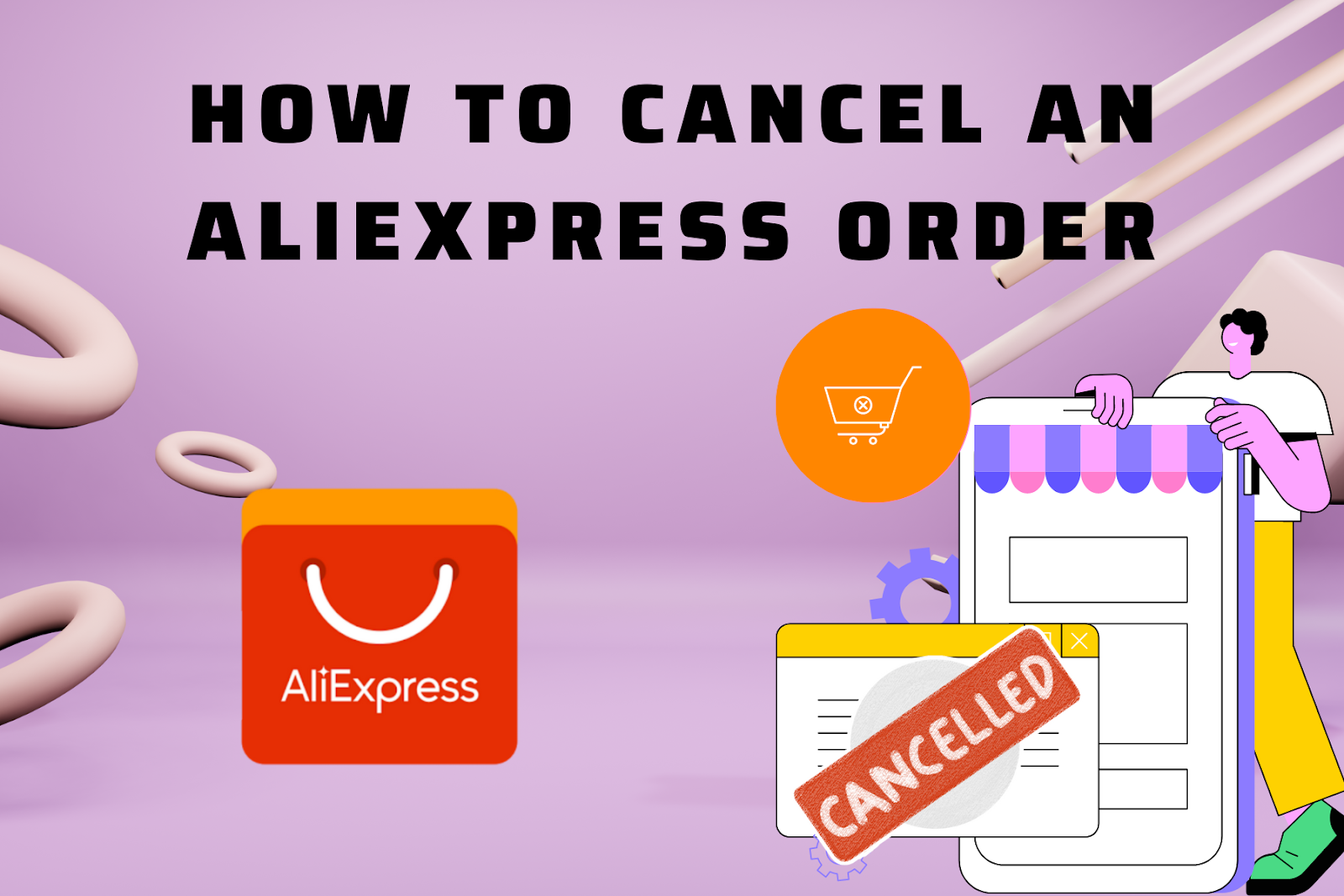 There are various reasons why you might find yourself needing to cancel an order on AliExpress. Understanding these reasons can help you determine the best course of action to resolve your issue. Here are some common scenarios and explanations for why you might cancel an order:
There are various reasons why you might find yourself needing to cancel an order on AliExpress. Understanding these reasons can help you determine the best course of action to resolve your issue. Here are some common scenarios and explanations for why you might cancel an order: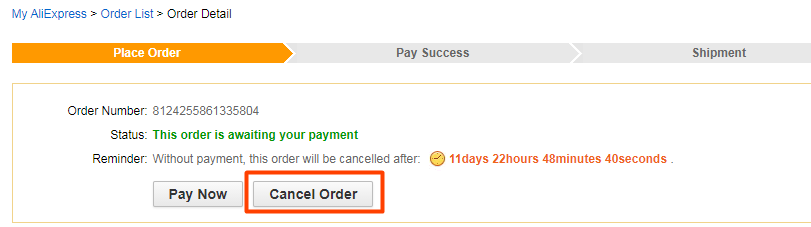
 admin
admin








