If you're a creative professional or an enthusiastic amateur, you've probably heard of iStock, a popular platform for stock photos, illustrations, and videos. But what exactly is an iStock subscription, and how does it work? Let's break it down.
iStock offers various subscription plans tailored to different needs, whether you're a marketer, a designer, or even a small business owner. With a subscription, you get access to a vast library of high-quality images, often royalty-free, that you can use for your projects.
- Monthly Subscription: This plan allows you to download a certain number of assets each month. It’s perfect for consistent users who need fresh content regularly.
- Annual Subscription: A yearly plan often offers more savings and is great for those who need a steady flow of images throughout the year.
- On-Demand Packs: If you don’t want to commit to a subscription, you can purchase credits for specific images.
Each plan varies in pricing and the number of downloads allowed per month or per year, making it flexible for users with different budgets and needs. Understanding these options can help you get the most out of your iStock experience.
However, there may come a time when canceling your subscription is the best choice. Recognizing when that time is can save you both money and unnecessary hassle.
Reasons You Might Want to Cancel Your iStock Subscription
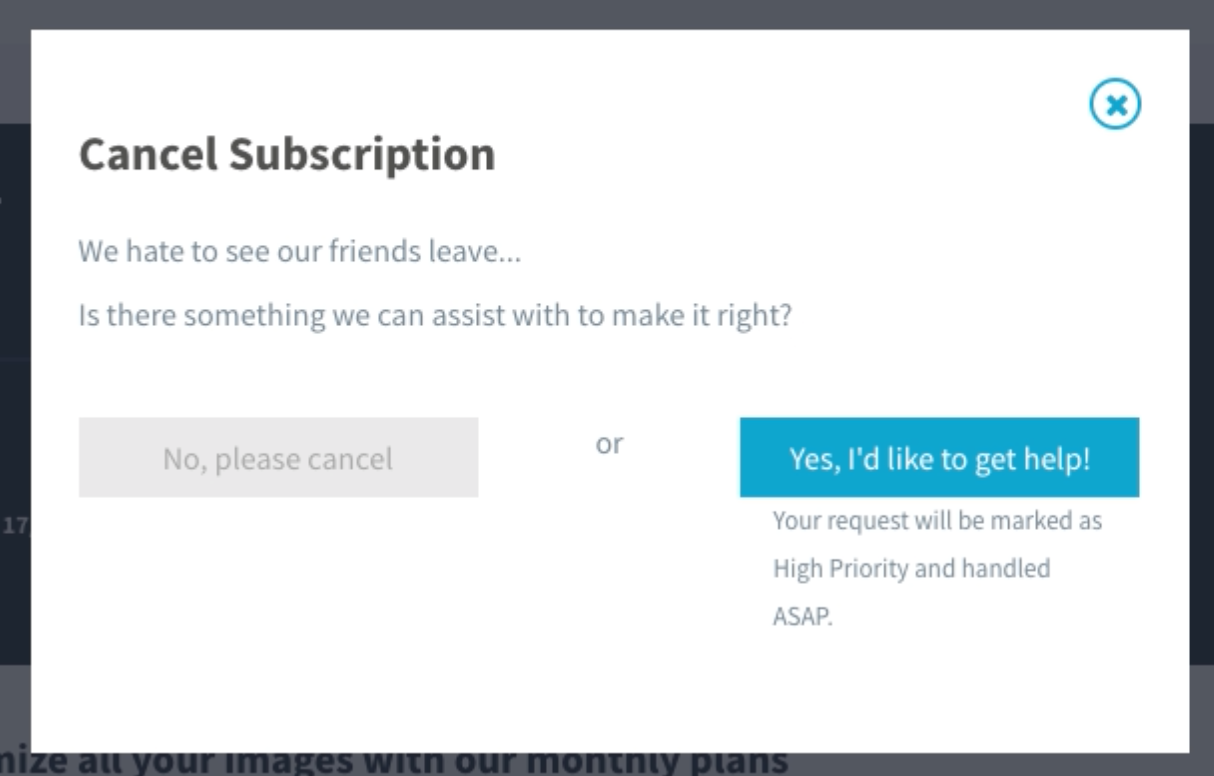
Let’s face it—life changes! Whether it’s a shift in your business needs or just a reassessment of your finances, there are several reasons why you might consider canceling your iStock subscription:
- Cost Concerns: If your budget is tight or you're not using the service as much as you thought you would, it might be a good idea to cancel. Subscriptions can add up, and you want to ensure you're getting the most value for your money.
- Change in Project Needs: Maybe you’ve shifted to a different style of content that doesn’t align with the images available on iStock. If the assets aren’t matching your current projects, it could make sense to explore other options.
- Limited Usage: If you find yourself not downloading images each month, the subscription may not be worth it. For occasional users, purchasing credits or using free stock photo websites may suffice.
- Alternative Resources: With so many stock image platforms available now, you might find another service that better suits your needs, whether it’s lower cost, specific niche offerings, or improved quality.
- Quality vs. Quantity: You may discover that you prefer a smaller collection of curated, high-quality images rather than accessing a broader range with lower quality. If that’s the case, reconsidering your subscription can help you refocus your resources.
Ultimately, whether you’re facing budget constraints or a need for different creative assets, understanding why you want to cancel your iStock subscription can help make the process smoother. Remember, it’s all about making the choices that best fit your creative journey!
Also Read This: How to Submit Illustrations to iStock: A Quick Guide for Artists
3. Step-by-Step Guide to Canceling Your iStock Subscription
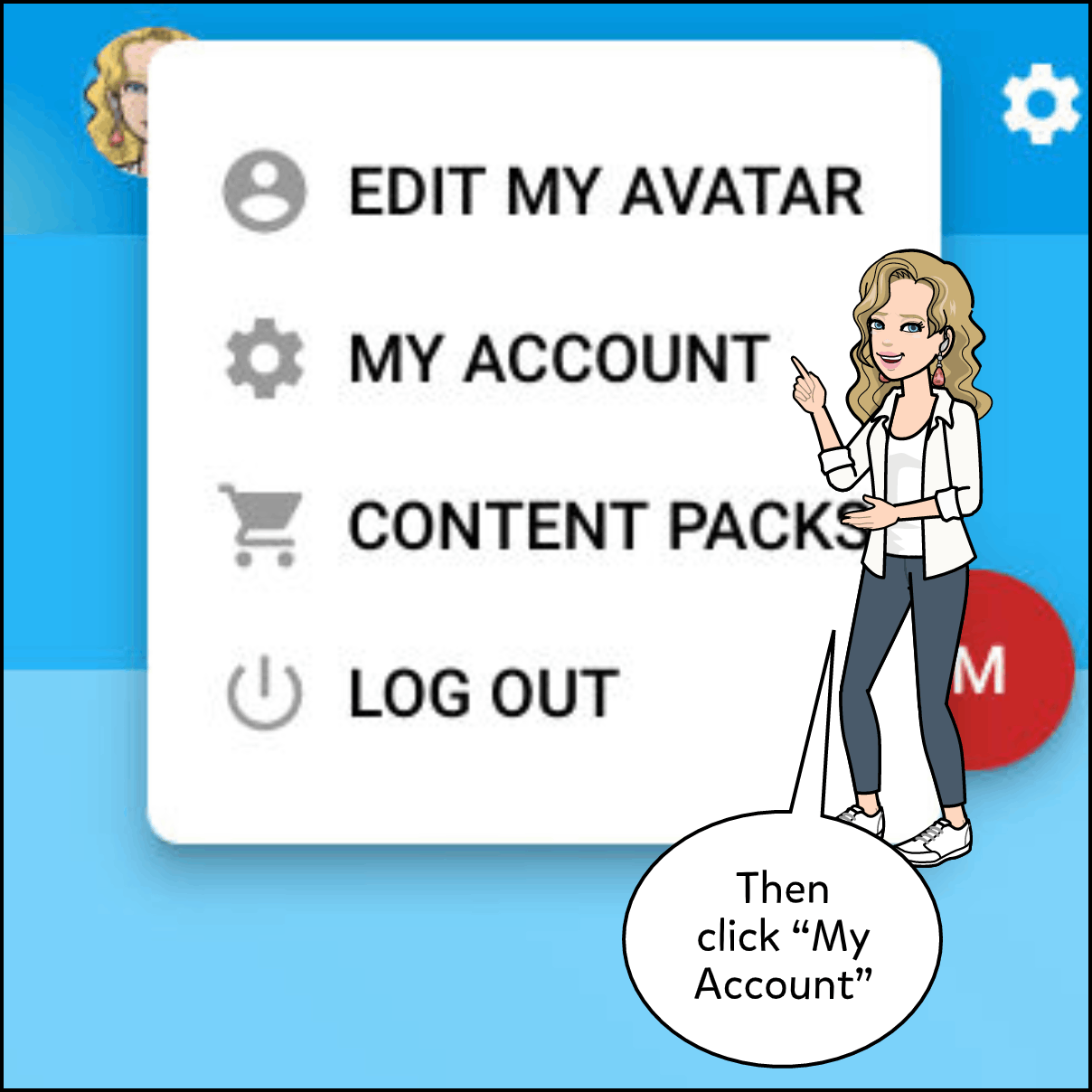
If you've decided to cancel your iStock subscription, don’t worry—it’s a straightforward process! Follow this step-by-step guide to make it as easy as pie:
- Log In to Your iStock Account: Start by heading over to the iStock website. Click on the “Log in” button located at the top right corner and enter your credentials.
- Access Your Account Settings: Once you’re logged in, find your profile icon (usually located in the top right corner). Click on it and select “Account settings” from the dropdown menu.
- Navigate to Subscription Details: In the account settings, look for a section titled “Subscription.” This is where you can view all the details related to your current subscription plan.
- Locate the Cancel Option: In the subscription details, you should see an option to “Manage Subscription.” Click that, and then find the “Cancel Subscription” button.
- Follow the Prompts: iStock will guide you through the cancellation process. You may be asked to provide feedback on why you're canceling—that's optional, so you can skip this if you’d like.
- Confirm Your Cancelation: Once you’ve reviewed everything, confirm your cancellation. You should receive a confirmation email shortly after, ensuring that your subscription has been successfully canceled.
And there you have it! In just a few minutes, you've taken control of your subscription without any hassle. Remember, it's always good to double-check any upcoming charges by reviewing your payment history or checking your bank statements.
Also Read This: How to Download iStock Images Without Watermarks: Legal Solutions
4. What Happens After You Cancel Your iStock Subscription?
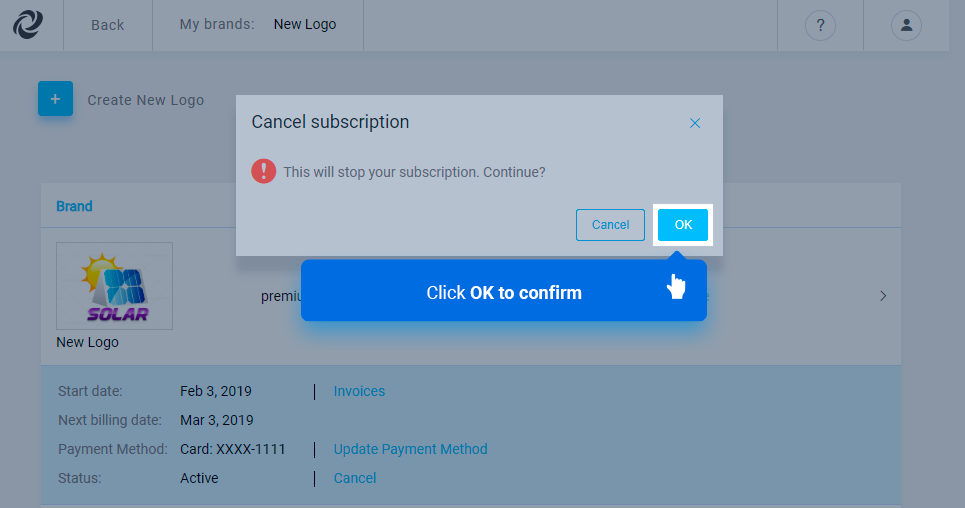
So, you’ve canceled your iStock subscription—what happens next? Let’s break it down:
- Access to Downloads: Once you cancel, you’ll still have access to all the content and downloads you’ve secured until the end of your billing cycle. After that, your access will be limited based on your previous usage.
- Final Billing Cycle: You won’t be charged for future monthly fees beyond your current billing cycle. If you’ve already paid for the month, you can continue to use your benefits until that period ends.
- Subscription Status: You may want to keep an eye on your subscription status on your account settings. iStock usually updates it to reflect that you are no longer an active subscriber after your billing cycle concludes.
- Re-Subscription Options: If you ever decide to return, it’s as easy as logging back in, selecting a new subscription plan, and starting fresh!
- Customer Support: Should you face any issues or have questions about your cancellation, iStock's customer support is there to assist you. Don’t hesitate to reach out for help!
In short, canceling your iStock subscription doesn’t mean the end of your creativity; it simply gives you the freedom to explore other options. Whether you’re taking a break or deciding on a different service, knowing what happens next allows you to plan accordingly.
Also Read This: Is iStock Owned by Getty? Understanding the Connection Between the Platforms
5. Common Issues When Canceling Your iStock Subscription and How to Solve Them
Cancelling an iStock subscription should ideally be a smooth process, but like anything related to online services, you might encounter a few bumps along the way. Here are some common issues users face and how you can easily resolve them:
- Issue 1: Difficulty Navigating to the Cancellation Page
Sometimes, users find it challenging to locate the subscription settings. To avoid this hassle, make sure you’re logged into your iStock account, then head to the 'Account' section where you can manage your subscription. - Issue 2: Subscription Renewal Charges
If you’re cancelling your subscription just before the renewal date, there’s a chance you might still be charged for the next payment period. To prevent this, try to cancel at least 24 hours before your renewal date to ensure you don’t get billed again. - Issue 3: Confusion Over Remaining Downloads
If you have credits or downloads remaining, you might be wondering what happens to them post-cancellation. It’s important to note that unused downloads will expire once the subscription is cancelled. Utilize your downloads before you pull the plug! - Issue 4: Inability to Cancel Online
If you encounter a scenario where the cancellation option isn’t available online, it might be due to the type of subscription you have. In such cases, don't hesitate to reach out to iStock's customer support. They can help guide you through the process. - Issue 5: Feedback Loop
You might be asked to provide feedback about why you're cancelling. While this isn’t an issue per se, it can be annoying if you’re in a hurry. You can simply skip providing detailed feedback if you prefer.
So, there you go! Most issues are readily solvable with a little patience and the right information. If you still find yourself in a tough spot, don’t hesitate to reach out to iStock’s customer service—they’re there to help!
Also Read This: Does iStock Accept Smartphone Images? Submission Tips for Contributors
6. Tips for Managing Your iStock Subscription Effectively
Once you’ve navigated the waters of cancelling your subscription, if you decide to stick around, it's all about managing your iStock account effectively. Here are some handy tips to get the most out of your subscription:
- Tip 1: Utilize Your Download Credits
Always keep an eye on your download credits. Plan your projects ahead of time to ensure you’re not left with unused credits by the end of your subscription term. - Tip 2: Use Collections
Create collections for different projects or themes. This helps you organize your assets and makes it easier to find the right content when you need it. - Tip 3: Stay Updated on Promotions
iStock often has seasonal promotions or discounts for renewals. Sign up for newsletters or check their website regularly to take advantage of special deals. - Tip 4: Monitor Your Usage
Regularly assess how many downloads you're using versus how many you have available. This can help you determine if you need to downgrade or upgrade your subscription level. - Tip 5: Explore Different Media Types
iStock offers more than just images—they have videos, illustrations, and audio files too! Don't hesitate to explore these resources to enhance your projects further.
By keeping these tips in mind, you can make the most of your iStock subscription and ensure you're getting the best value out of the service. Happy downloading!
Also Read This: Can You Make Money on iStock? A Guide for Aspiring Contributors
7. Alternatives to iStock for Stock Photos and Graphics
If you've decided to look beyond iStock for your stock photo and graphic needs, you're in luck! The market is filled with numerous alternatives, each offering unique features, pricing structures, and photo collections. Here are some popular options to consider:
- Shutterstock: One of the biggest names in the stock photo industry, Shutterstock provides access to millions of images, videos, and music tracks. Their extensive library is ideal for both personal and commercial projects.
- Adobe Stock: If you’re already using Adobe products, Adobe Stock can be a seamless addition. With high-quality visuals and integration with tools like Photoshop and Illustrator, it’s perfect for creatives.
- Getty Images: Known for premium content, Getty Images offers a vast selection of editorial images and videos. While pricier, the quality and exclusivity can be worth it for high-profile projects.
- Depositphotos: This platform boasts over 200 million stock images and provides flexible subscription plans. It's a budget-friendly option without sacrificing quality.
- Envato Elements: For those who want not just stock images but also templates, fonts, and graphics, Envato Elements is a great choice. With a monthly subscription, you get unlimited access to all their resources.
- Unsplash: If you’re looking for free, high-resolution photos, Unsplash is a fantastic resource. Although the selection is not as vast as paid services, the quality is often exceptional, thanks to contributions from talented photographers.
- Pexels: Similar to Unsplash, Pexels offers a variety of free stock photos and videos. It’s a community-driven platform, making it easy to find unique images without spending a dime.
As you explore these options, consider your specific needs—such as image quality, licensing requirements, and your budget. You might find a platform that aligns perfectly with your creative vision and offers more flexibility than iStock.
8. Conclusion: Making the Right Choice for Your Stock Photo Needs
Choosing the right stock photo provider is a significant decision that can impact your projects, branding, and overall effectiveness in communicating visually. While iStock has been a popular choice for many, it’s important to weigh your options and find what best suits your needs.
Here are a few things to keep in mind as you make your decision:
- Budget: Evaluate how much you’re willing to spend. Free platforms like Unsplash and Pexels are fantastic for low-cost options, while premium sites like Getty Images may be justified for businesses requiring top-tier content.
- Usage: Consider how you’ll use the images. If you're using them for commercial purposes, ensure the platform offers the appropriate licensing options to avoid any legal issues.
- Quality and Variety: Look for a provider that offers high-quality images that cater to the style you're aiming for. If you need a diverse selection for multiple projects, opt for a platform with a vast library.
- Ease of Use: A user-friendly interface can save you time. Check if the platform offers search filters, categories, and easy downloading processes.
Ultimately, the right stock photo service should enhance your creative process, not hinder it. Take the time to research and explore these alternatives—your visuals deserve the best, and so do you. Happy hunting!
 admin
admin








