YouTube Analytics is like the treasure map for creators, guiding them through the vast ocean of viewer data and engagement metrics. As a YouTuber, you have access to a wealth of information about your audience and their interactions with your content. This tool helps you understand what's working, what isn't, and how to refine your strategy to grow your channel.
When you dive into YouTube Analytics, you'll find various metrics, such as:
- View Count: The total number of times your video has been watched.
- Watch Time: The cumulative hours viewers spent watching your videos.
- Audience Retention: A percentage showing how long viewers are staying engaged with your content.
- Traffic Sources: Insights on how viewers found your videos, whether through search, suggested videos, or external websites.
- Demographics: Information about your viewers, including their age, gender, and location.
Utilizing these insights can significantly enhance your content strategy. For instance, if you notice a drop in audience retention at a specific point, it might prompt you to adjust the pacing or content of your videos. You can also identify which demographic groups are most engaged, allowing you to tailor your content more effectively. Ultimately, YouTube Analytics empowers creators to make informed decisions, fostering a deeper connection with their audience.
Understanding Viewer Privacy on YouTube
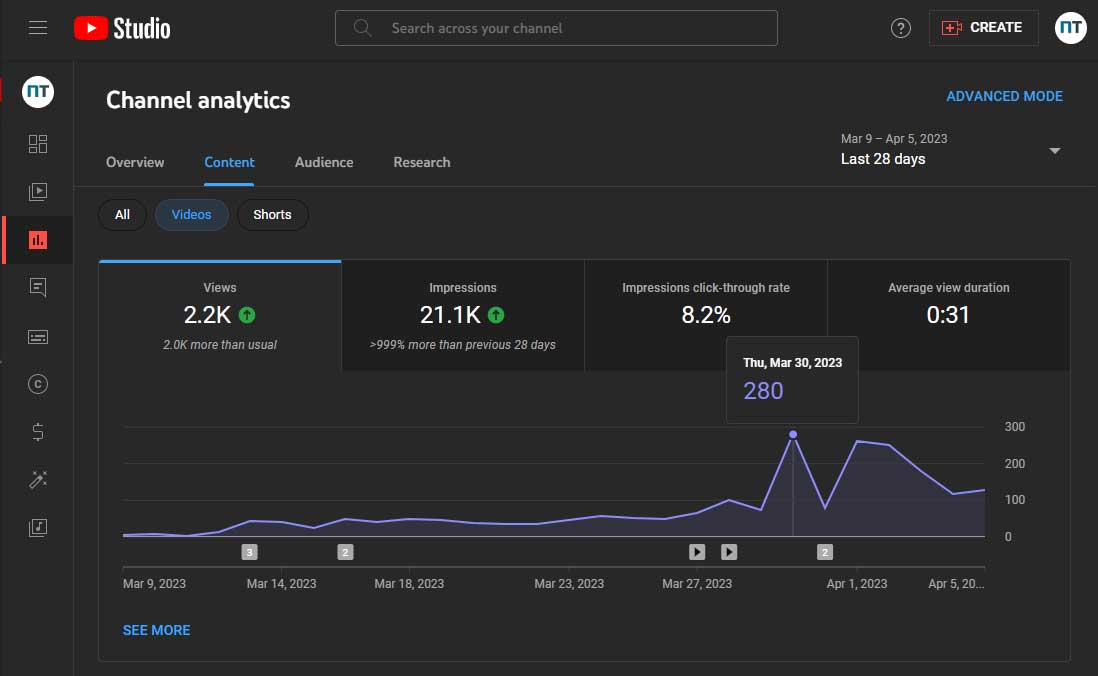
Viewer privacy is a hot topic, especially as content consumption continues to evolve online. When it comes to YouTube, many creators wonder if they can see who specifically views their videos. The short answer? No, they can't. YouTube prioritizes viewer privacy, ensuring that individual user data remains confidential. So, while you can access general statistics about your audience, you won't see personal information about who watched your videos.
This anonymity is crucial for fostering a safe environment where users can explore content freely. However, as a creator, understanding the implications of this privacy policy is essential. Here are some key points to consider:
- Aggregated Data: Creators only see aggregated data, meaning they get insights into overall trends rather than specific viewer identities.
- Engagement Metrics: You can analyze how viewers interact with your videos through likes, dislikes, comments, and shares, but not who those viewers are.
- Privacy Settings: Users can adjust their privacy settings, affecting how their information is shared across the platform.
- Community Guidelines: YouTube's policies are designed to protect all users from harassment or unwanted attention, making it a safer space for everyone.
In conclusion, while you may not be able to pinpoint who is watching your videos, the analytics tools at your disposal can still provide invaluable insights into your audience's preferences and behaviors. Embracing this anonymity can lead to a more authentic connection with viewers, encouraging them to engage with your content without fear.
Also Read This: The Most Commented YouTube Video Ever: Exploring Its Record-Breaking Success
What YouTube Provides to Channel Owners

YouTube offers channel owners a treasure trove of data and insights that can significantly enhance their content strategy. While channel owners cannot see the specific individuals who view their videos, they have access to various metrics that can help them understand their audience better.
Here are some key features that YouTube provides:
- View Count: This shows how many times a video has been viewed, helping creators gauge its popularity.
- Watch Time: This metric indicates the total minutes that viewers have spent watching a video, revealing its engagement level.
- Audience Demographics: Channel owners can see age, gender, and geographical location of their viewers, which is crucial for tailoring content.
- Traffic Sources: This tells creators where their views are coming from, such as search results, suggested videos, or external websites.
- Engagement Metrics: Likes, comments, and shares are tracked, giving insight into how viewers are interacting with the content.
These insights are not only beneficial for understanding the audience but also for optimizing future videos. By analyzing what works and what doesn’t, channel owners can craft better content that resonates with their viewers.
Also Read This: How to Import a Video from YouTube to CapCut for Editing
How to Access YouTube Analytics
Accessing YouTube Analytics is straightforward and a vital step for any channel owner looking to improve their content strategy. Here’s how you can dive into the data:
- Sign In: First, log into your YouTube account where you own the channel.
- Navigate to YouTube Studio: Click on your profile picture in the upper right corner, and select “YouTube Studio” from the dropdown menu.
- Access Analytics: In the left sidebar, you’ll see “Analytics.” Click on it to open your analytics dashboard.
- Explore Different Tabs: YouTube provides several tabs such as Overview, Reach, Engagement, and Audience. Each tab presents different aspects of your video performance.
For a deeper dive, you can filter your data by date range, specific videos, and more, allowing for comprehensive analysis. Familiarizing yourself with YouTube Analytics is a game-changer for your channel’s growth and success!
Also Read This: How to Save YouTube Videos to a Thumb Drive for Backup or Sharing
5. Key Metrics to Analyze Viewer Engagement
Understanding viewer engagement is essential for any YouTube channel. While you can’t see exactly who is watching, there are several key metrics that provide insights into how viewers interact with your videos. Let’s break down some of the most important ones:
- Watch Time: This metric shows the total minutes viewers have spent watching your videos. Higher watch time signals that your content is engaging and valuable.
- Audience Retention: This indicates the percentage of your video that viewers are watching. A high retention rate means viewers find your content compelling enough to stick around!
- Likes and Dislikes: These metrics can give you a quick idea of how well your video is received. A higher number of likes compared to dislikes generally indicates positive viewer feedback.
- Comments: Viewer comments can provide direct feedback and foster community engagement. They can also reveal specific viewer interests and concerns.
- Click-Through Rate (CTR): This shows how often people click on your video after seeing the thumbnail. A higher CTR suggests that your title and thumbnail are effective in attracting viewers.
By analyzing these metrics in YouTube Analytics, you can gain a deeper understanding of your audience’s preferences and refine your content strategy. Regularly reviewing these insights will help you create videos that resonate more with your viewers, even without knowing exactly who they are.
6. Conclusion: Balancing Insights and Privacy
In the world of YouTube, privacy and viewer engagement can often feel like a tug-of-war. While creators crave insights to improve their content and grow their audience, it’s crucial to respect viewer privacy as well.
Not being able to see exactly who views your videos is a protective measure that fosters a safe browsing experience for users. However, the metrics available to you are more than sufficient to gauge viewer engagement and preferences. Here’s a quick summary of how to balance these elements:
| Aspect | Approach |
|---|---|
| Engagement Tracking | Utilize metrics like watch time and audience retention. |
| Content Improvement | Adjust your strategies based on likes, comments, and CTR. |
| Privacy Respect | Acknowledge and protect viewer anonymity. |
Ultimately, the key lies in using the available data to enhance your content while respecting the viewers' desire for privacy. By focusing on engagement metrics, you can create a thriving community that keeps coming back for more!
 admin
admin








