In today’s fast-paced digital world, being able to watch your favorite content whenever and wherever is a huge plus. YouTube's download feature allows you to save videos on your device for offline viewing. But is it really as straightforward as it seems? In this post, we'll explore the ins and outs of downloading YouTube videos for offline access and how you can make the most out of this feature. Let’s dive in!
Understanding YouTube's Download Feature
YouTube introduced its download feature as part of its efforts to enhance user experience, especially for those on mobile devices. Here’s what you need to know:
- Availability: The download feature is available on the YouTube app for both Android and iOS devices. However, it's worth noting that not all videos can be downloaded. The availability often depends on the content creator’s settings and licensing agreements.
- Subscription Requirement: To access the download feature, you typically need a YouTube Premium subscription. This subscription allows unlimited downloads and ad-free viewing, which can be a game-changer for frequent users.
- Download Quality: When downloading videos, you can select the quality—higher resolutions take up more space on your device. YouTube typically offers several options, ranging from 144p to 1080p. Choose wisely based on your storage capacity and viewing needs!
- Offline Access: Once downloaded, you can watch the videos without an internet connection, making it perfect for travel or areas with limited connectivity. However, the downloaded content may have an expiration date and could require periodic internet access to renew the license.
- Limitations: Keep in mind that downloaded videos are only available through the YouTube app and cannot be transferred to other platforms or devices. If you ever delete the app or your cache, those downloads might be lost.
Understanding these factors helps you better utilize YouTube’s download feature, ensuring a seamless offline viewing experience. Happy watching!
Also Read This: How to Choose the Perfect Adobe Stock Background
Requirements for Downloading YouTube Videos
Before you start downloading YouTube videos, it’s essential to know what you need in place to make the process smooth and successful. Here’s a handy checklist of requirements:
- Reliable Internet Connection: Downloading requires a stable internet connection. A high-speed connection will be ideal to ensure downloads don't take forever.
- YouTube Account: Depending on the method you choose, having a YouTube account can be beneficial. Some apps may require you to log in to access premium features.
- Downloading Software or App: You’ll need a dedicated application or software for downloading. Popular options include:
- 4K Video Downloader
- YTD Video Downloader
- ClipGrab
- Storage Space: Ensure that your device has enough storage space to accommodate the videos you want to download. YouTube videos can take up a significant amount of space, especially in high quality!
- File Format Preferences: Some tools allow you to choose the file format for your downloaded videos, like MP4, AVI, or others. Knowing your preferred format helps in making the right software choice.
- Legal Considerations: Keep in mind that downloading videos may violate YouTube's terms of service. Be aware of the legality of downloading specific content and ensure you respect copyright laws.
Having the right tools and conditions can make downloading YouTube videos both easy and enjoyable!
Also Read This: IMDb and Beyond: Downloading Pictures from the Database
How to Download YouTube Videos
Now that you're clear on the requirements, let’s dive into the nitty-gritty of how to download YouTube videos. Whether you prefer using software or online services, here’s a simple step-by-step guide for each method:
Using Software
- Download and Install: First, download your chosen software. For example, if you're using 4K Video Downloader, head to their official site.
- Copy Video URL: Open YouTube, find the video you want to download, and copy its URL from the address bar.
- Open the Software: Launch your downloader application.
- Paste the URL: Click on the 'Paste Link' button in the software. The application will parse the link and display available formats.
- Select Quality and Format: Choose your desired quality and format, then hit the ‘Download’ button.
Using Online Services
- Find an Online Downloader: Search for a trusted online YouTube video downloader, such as Y2Mate or SaveFrom.net.
- Paste the Video URL: Similar to the software step, paste the copied URL into the downloader’s input field.
- Select Quality: Choose your preferred video quality from the available options.
- Download: Click the download button, and your video should start downloading shortly.
And that’s it! With these steps, you'll be able to enjoy your favorite YouTube videos offline, anytime you want!
Also Read This: how to annotate an image on google docs
5. Playback Options for Downloaded Videos
When it comes to watching downloaded YouTube videos offline, you have several playback options to choose from. The flexibility offered allows you to tailor your viewing experience according to your preferences and available devices.
Here’s a quick rundown of some popular playback options:
- Mobile Devices: You can easily watch downloaded videos on your smartphone or tablet using the YouTube app. Just navigate to your library, and you’ll find all the videos you’ve saved for offline viewing.
- Smart TVs: Some smart TVs support the YouTube app, enabling you to cast your mobile screen or watch the videos through the app directly, provided the videos are downloaded to the respective device.
- Laptops and PCs: If you've downloaded videos using a compatible downloader, you can use media players like VLC or Windows Media Player to view those files directly on your computer.
- Offline Playlists: YouTube allows you to create playlists with your downloaded videos. This can come in handy if you're looking to binge-watch your favorite content without interruption.
Remember, though, that the video quality and playback compatibility may vary based on the device you’re using, so it’s a good idea to check those before you dive into your viewing experience. Whether you prefer to chill on a couch with your TV or watch videos on-the-go, the options for enjoying your downloaded content really enhance your entertainment experience.
Also Read This: How to Change the Print Size of an Image on iPhone
6. Limitations and Restrictions
While downloading YouTube videos for offline viewing is a game-changer for many users, there are some significant limitations and restrictions to keep in mind. Understanding these boundaries can help you avoid frustration later on.
Here are some key points regarding limitations and restrictions:
- App Dependency: Not all videos can be downloaded, and usually, this feature is available only through the YouTube app on mobile devices. If you’re not a Premium subscriber, your options are limited.
- Time Constraints: Downloaded videos may have a lifespan. They might expire after a certain amount of time, requiring you to reconnect to the internet to refresh your downloads.
- Device Limitations: The number of devices that can store downloaded videos is often capped. For instance, you may only be able to download a specific number of videos on each device.
- Video Types: Some content, like live streams or videos from channels with specific licensing restrictions, may not be available for download at all.
- Quality Settings: Depending on your connection and storage capacity, you might have limited options for video quality when downloading, which could affect your viewing experience.
In conclusion, while you can enjoy the convenience of watching downloaded YouTube videos offline, it’s essential to be aware of these limitations and plan your viewing habits accordingly. That way, you can maximize your enjoyment without running into unexpected hurdles!
Also Read This: A Beginner’s Guide to Searching for Stock Images on 123RF
7. Alternative Ways to Watch Offline
If you're looking for ways to enjoy your favorite YouTube videos without needing a constant internet connection, you have a few alternative options to consider. Let's delve into some of these creative solutions that allow you to watch your downloaded videos offline.
1. YouTube Premium: One of the most straightforward ways to access content offline is by subscribing to YouTube Premium. For a monthly fee, you can download videos directly through the YouTube app on your mobile device, making it possible to watch them later without an internet connection. Plus, this subscription eliminates ads, offers background play, and grants access to exclusive content.
2. Third-Party Apps: Many third-party applications can assist you in downloading YouTube videos for offline viewing. Tools like 4K Video Downloader or YTD Video Downloader are popular choices. These applications often have user-friendly interfaces and support high-resolution downloads. Just be cautious when using them, as they may violate YouTube's terms of service, so always consider the implications before proceeding.
3. Screen Recording: Another method you might want to consider is screen recording. Most smartphones and computers have built-in screen recording features or free software available online. Simply play the video and record the screen while it's playing. Remember, though, that this method may affect the video quality and requires some editing later to cut out the unnecessary parts.
4. Saving to Cloud Services: If you have downloaded videos and want a safe and accessible way to watch them on various devices, consider uploading them to cloud services like Google Drive or Dropbox. This way, you can download the videos whenever you're ready, and you won't be limited to just one device.
8. Conclusion
Watching downloaded YouTube videos offline opens up a world of convenience and accessibility, especially for those moments when you might be stuck without a stable internet connection. While YouTube offers options like Premium for easy offline viewing, there are also alternative methods to consider if you want additional flexibility in how you consume your content.
Whether you choose to subscribe to YouTube Premium, utilize third-party apps, or try screen recording, there’s something for everyone. Always remember to weigh the benefits against potential risks, particularly when using third-party applications or methods that might infringe on copyright regulations.
In a world where connectivity can be unpredictable, having the option to watch your favorite YouTube videos offline is a definite plus. So gather those videos you love, explore the alternatives, and enjoy hassle-free entertainment anytime, anywhere!
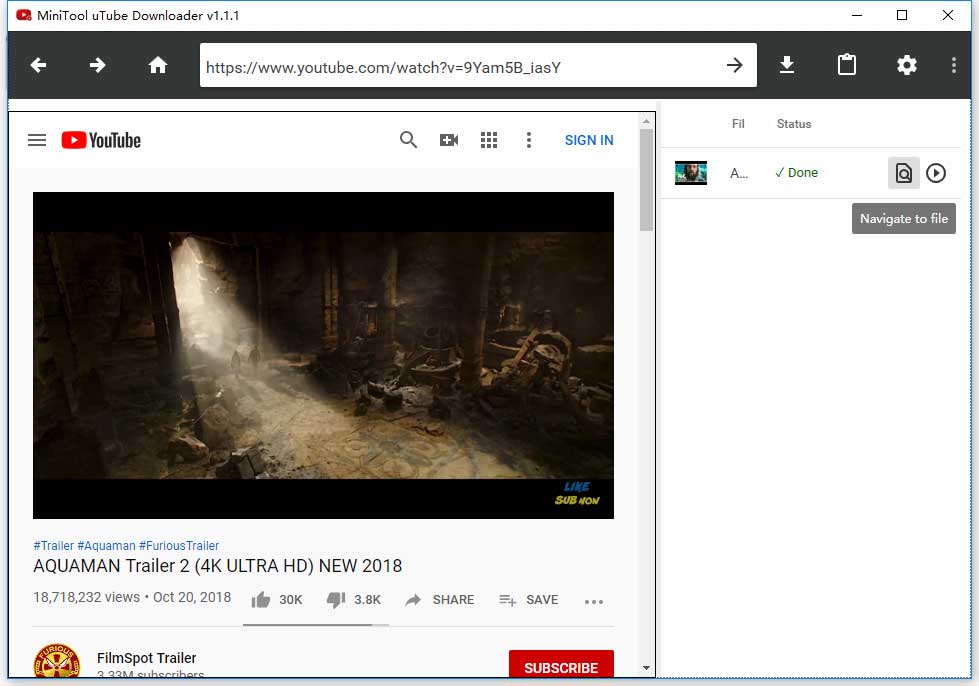
 admin
admin








