Introduction to YouTube Music
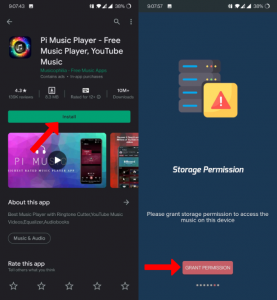
YouTube Music is more than just a platform for streaming music; it's a universe of sound that caters to every mood and genre. Launched as part of Google's music service offerings, it combines official songs, albums, and playlists with user-generated content, live performances, and even music videos. The cherry on top? You can access it for free! While a premium subscription enhances the experience, the free version is packed with features that many users overlook. Let's explore what makes YouTube Music a fantastic choice, even without going premium.
Also Read This: Using YouTube TV in Different Locations: Understanding Regional Restrictions
Understanding YouTube Music's Free Features
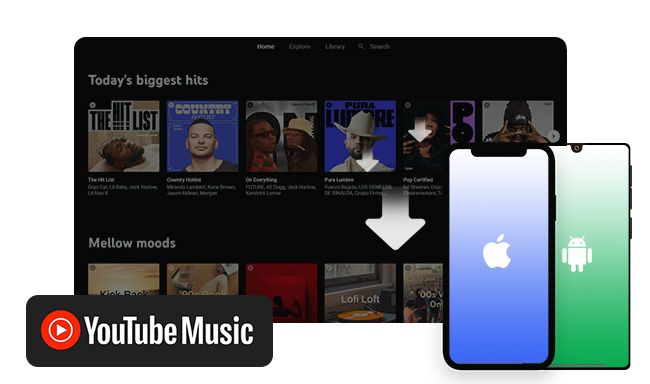
Now, let’s dive into what you can do with YouTube Music without coughing up the subscription fee. Spoiler alert: there's a lot more than you might think!
1. Extensive Music Library
YouTube Music boasts millions of songs across various genres. Whether you’re into the latest pop hits, classic rock, or niche indie bands, you can find it all. You can search for tracks by song title, artist, or album, making it easy to discover new favorites or relive old memories.
2. Personalized Playlists
The algorithm behind YouTube Music gets to know your tastes quite well. Based on your listening habits, it curates playlists like:
- Your Mix: A blend of your favorite tracks and new suggestions.
- Discover Mix: Perfect for finding new music tailored to your preferences.
- Repeat Mix: A collection of songs you’ve played most often.
3. Music Videos
One of the standout features of YouTube Music is access to a vast collection of music videos. If you're a visual learner or simply enjoy watching artists perform, you can easily switch from audio to video mode. Just click on the video icon next to the track, and voila! You're watching the artist's performance.
4. Ad-Supported Streaming
As a free user, you will encounter ads. While they can be a bit annoying, think of them as brief intermissions between your favorite songs. The ads help keep the platform running and allow you to enjoy content at no cost. Plus, you can use this time to grab a snack!
5. Offline Listening Limitations
It's worth noting that offline listening is a premium feature. However, you can still save playlists for easier access when you're online. Just create a playlist and add your favorite tracks! This way, you can have your go-to tunes handy, even if you have to stream them every time.
6. Integration with YouTube
YouTube Music is seamlessly integrated with the main YouTube platform. If you find a song you love while watching a video, you can quickly add it to your YouTube Music library. This integration allows you to switch effortlessly between discovering music and enjoying other content on YouTube.
In conclusion, even without a premium subscription, YouTube Music offers a treasure trove of features and functionalities. Whether you want to discover new artists, dive into live performances, or create personalized playlists, there’s something for everyone. Don’t be afraid to explore and make the most of your free listening experience!
Also Read This: Is Airy YouTube Downloader Safe
3. Limitations of the Free Version

Using YouTube Music without a premium subscription can be a bit of a mixed bag. While it’s a great way to explore the platform and enjoy music, there are some notable limitations that can impact your listening experience. Here are a few key constraints you might encounter:
- Advertisements: One of the most significant downsides is the ads. With the free version, you’ll experience interruptions from ads that can disrupt your flow. Imagine getting lost in your favorite song, only for it to be interrupted by a commercial—definitely not ideal!
- No Background Play: If you’re hoping to listen to music while using other apps or when your screen is off, the free version won’t let you do that. You’ll need to keep the app open, which can be a hassle, especially when you want to conserve battery life or multitask.
- Limited Song Skips: The free tier imposes restrictions on how many times you can skip songs. After hitting the limit, you might find yourself stuck listening to tracks you’re not in the mood for.
- Lower Audio Quality: While the audio quality is still decent, it doesn’t match up to the high-quality streaming available with the Premium subscription. Audiophiles or those who love rich sound might find this disappointing.
- Limited Access to Features: Some features like offline downloads and exclusive content are reserved for premium users. This means if you’re on the go, you won’t have the convenience of saving playlists or albums for offline listening.
In summary, while the free version of YouTube Music offers a taste of what the platform has to offer, the limitations can be quite frustrating for avid music lovers. If you find yourself reaching for the skip button too often or getting annoyed by ads, it might be time to consider an upgrade.
Also Read This: What Happened to Georgie's Face on Young Sheldon YouTube? Uncovering the Story
4. Benefits of Upgrading to Premium
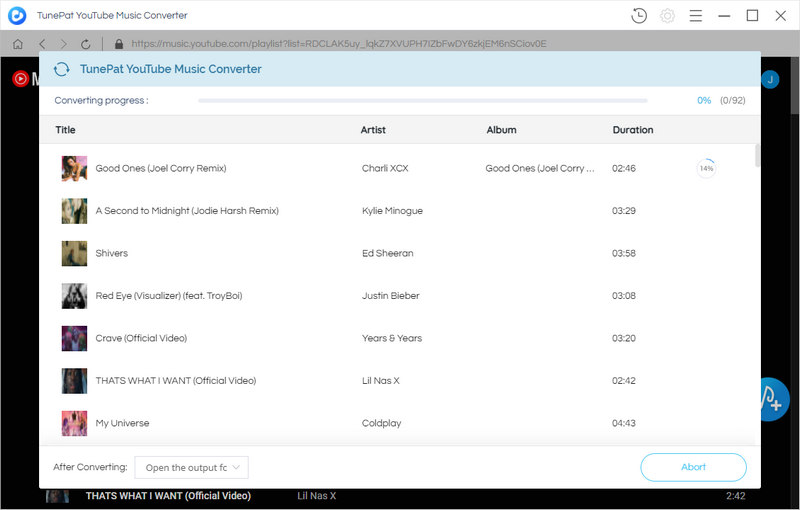
If you’re serious about your music experience, upgrading to YouTube Music Premium can be a game-changer. Let’s explore some of the standout benefits that come with a premium subscription:
- Ad-Free Listening: One of the most immediate perks of going premium is the elimination of ads. You can enjoy uninterrupted music, allowing you to immerse yourself fully in your favorite tracks without distractions.
- Background Play: With Premium, you can play music in the background while using other apps or when your phone is locked. This feature is perfect for multitasking or simply enjoying music while browsing social media!
- Unlimited Skips: No more limits on skipping songs! If something doesn’t resonate with you, just skip it and keep the good vibes flowing. This makes discovering new music much more enjoyable.
- High-Quality Audio: Premium users can enjoy higher sound quality, enriching your listening experience. This is particularly beneficial for those who appreciate the nuances of music.
- Offline Downloads: With the ability to download songs and playlists for offline listening, you can take your music anywhere—whether you’re on a plane, in a remote area, or just want to save on data. It’s a major convenience!
- Exclusive Content and Features: Premium subscribers often get access to exclusive content, like early releases or unique playlists curated by artists. Plus, you’ll be the first to discover new features as they’re rolled out!
In conclusion, the benefits of upgrading to YouTube Music Premium can significantly enhance your overall music experience. If you’re a dedicated listener who values uninterrupted, high-quality music, the investment might be well worth it!
Also Read This: Did the YouTuber Gloom Die? Addressing Rumors and Clarifying the Truth
5. How to Access YouTube Music for Free
If you're looking to enjoy YouTube Music without shelling out for a premium subscription, you're in luck! There are several ways to access the platform's vast library without spending a dime. Here’s how you can dive into the world of music without the monthly fee:
1. Create a Free Account:
Start by signing up for a free account on YouTube Music. This gives you access to a library of songs, albums, playlists, and more. While you won't have all the bells and whistles of a premium account, you’ll still find plenty to enjoy. Just visit the YouTube Music site or download the app and sign up!
2. Use the Ad-Supported Version:
With a free account, you’ll encounter ads—lots of them! But hey, that's the trade-off for free access. You'll hear ads before and during your music, but they usually aren't too long. Just think of them as a way to discover new products while you jam out!
3. Take Advantage of Playlists:
YouTube Music curates daily playlists based on your listening habits. Explore genres, moods, and even trending tracks without spending anything. Some popular playlists to check out include:
- Today's Top Hits
- Discover Mix
- New Releases
4. Use Offline Playlists:
While offline listening is a premium feature, you can still save your favorite songs and playlists for quick access whenever you’re online. Simply create a playlist with your must-have tracks, and whenever you have a Wi-Fi connection, you can freely access and enjoy them!
5. Explore User-Generated Content:
YouTube Music is also home to user-generated content, such as covers and remixes. Not only can you discover new interpretations of your favorite songs, but you might also stumble upon some hidden gems—all without paying a cent!
6. Tips for Enjoying YouTube Music Without Premium
Navigating YouTube Music without a premium subscription can be a little tricky, but with the right strategies, you can make the most out of your experience. Here are some handy tips to enhance your listening journey:
1. Create Custom Playlists:
Take advantage of the playlist feature! Curate your own playlists tailored to different moods or occasions. Whether you're working out, relaxing, or hosting a party, having your personalized playlists can elevate your listening experience.
2. Discover New Artists:
Use the platform’s suggestion algorithms to discover new artists similar to your favorites. This can lead to some amazing finds you wouldn't have encountered otherwise. Try the “Related Artists” feature—you might just find your next favorite band!
3. Keep Your App Updated:
Ensure you’re using the latest version of the YouTube Music app. Updates often come with new features and improvements. Plus, a smooth user experience can significantly enhance your enjoyment without the premium package.
4. Use Headphones:
For an immersive experience, invest in a good pair of headphones. Quality sound can make all the difference, allowing you to fully appreciate the nuances of your favorite tracks, even with the occasional ad interruption.
5. Engage with the Community:
Check out the comments on songs or playlists to engage with other listeners. You can find recommendations, share your thoughts, and even make friends who share your musical tastes. This community aspect adds a social element to your music experience.
By following these strategies, you can enjoy YouTube Music to its fullest without needing to sign up for a premium subscription. Happy listening!
 admin
admin








