Dailymotion is a popular video-sharing platform that allows users to upload, share, and watch videos. With various formats and types of media available, you might be wondering: can you upload and watch MOV files on Dailymotion? Well, let’s dive into the details and see how this works. In this post, we'll explore the nuances of MOV file formats and discuss what you need to know for a smooth experience on
Understanding MOV File Format
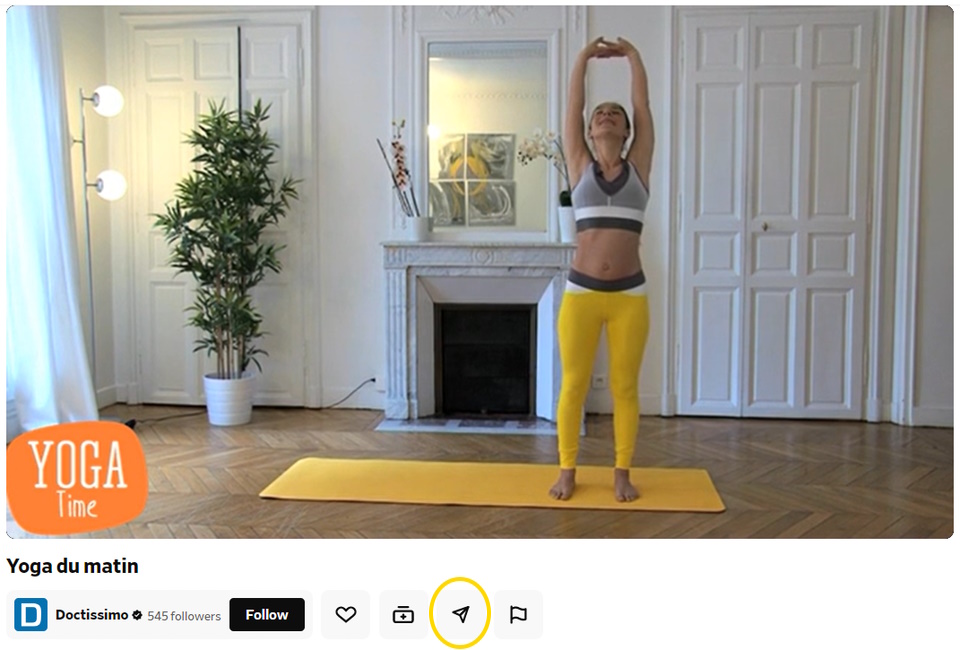
The MOV file format, developed by Apple, is primarily used for video files. It’s quite popular, especially for users in the Apple ecosystem. Here’s a quick breakdown of what makes MOV files unique:
- Container Format: MOV is a multimedia container format that can incorporate various data types, including video, audio, text, and subtitles. This flexibility allows for high-quality media playback.
- High Quality: MOV files can handle high-resolution video with excellent quality, making them a favorite for creators who want to maintain the integrity of their visuals.
- Compatibility: While MOV is optimized for Apple devices and software like QuickTime, it can also be played on Windows through compatible media players, such as VLC or Windows Media Player.
- Codec Support: MOV files can contain different kinds of codecs for video and audio compression, which means you can have varying file sizes and qualities.
Here's a simple table to summarize MOV file characteristics:
| Feature | Details |
|---|---|
| Standard | Apple QuickTime |
| Type | Container format |
| Supported Platforms | Apple devices, Windows, VLC, QuickTime |
| Quality | High |
Understanding the MOV file format is crucial if you want to work with Dailymotion effectively. It can influence how you convert or upload your videos to ensure they meet all necessary requirements for seamless viewing.
Also Read This: How to Become a Motionmaker on Dailymotion: Unlock Premium Features
Dailymotion Supported File Formats
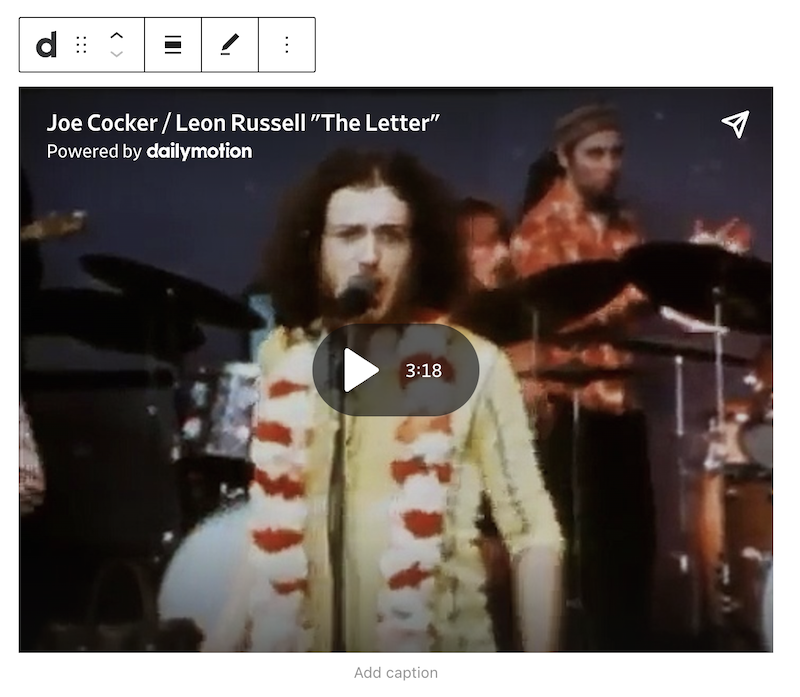
If you're planning to upload your videos to Dailymotion, it's essential to know the file formats they support. Understanding these formats will save you a ton of time and effort, not to mention a bit of frustration!
Dailymotion primarily supports the following video formats:
- MP4: This is the most widely accepted format and is great for both quality and file size.
- AVI: Known for maintaining high quality, this format is also accepted, though it can have larger file sizes.
- WMV: This Windows Media Video format is another option, especially for users on Windows platforms.
- FLV: Flash Video is still valid although less common these days.
- MOV: Yes, the beloved QuickTime MOV files make the cut! However, there are a few caveats, which we'll dive into later.
So, whether you're a budding filmmaker, a seasoned vlogger, or just someone who enjoys sharing their videos with friends and followers, knowing that Dailymotion supports these formats will help you pick the right one for your needs!
Also Read This: how to make nude images
Steps to Upload MOV Files to Dailymotion
Excited to share your MOV files on Dailymotion? It's pretty straightforward! Just follow these easy steps, and you’ll be well on your way:
- Create a Dailymotion Account: If you haven't already, head over to Dailymotion's website and sign up for an account. It's free and quick!
- Log In: Once you’ve got your account, log in with your credentials.
- Click on the Upload Button: Look for the upload button, usually found on the main screen or in your profile dashboard. It’s pretty hard to miss!
- Select Your MOV File: A window will pop up where you can find and select the MOV file you wish to upload from your device.
- Add Details: While your file uploads, fill in the video title, description, and tags to make your video discoverable. Personalize it to make it more engaging!
- Choose Privacy Settings: Decide who can see your video. You can make it public, private, or unlisted depending on your preference.
- Hit Publish: After everything is set, click the "Publish" button! Congratulations, your MOV file is now on Dailymotion!
And there you have it! Those steps are all you need to get started sharing your MOV files on Dailymotion with the world. So why wait? Start uploading and let the creativity flow!
Also Read This: How to Create a Homemade Hookah Easily: Watch on Dailymotion
Watching MOV Files on Dailymotion
So, you've successfully uploaded your MOV file to Dailymotion — that’s awesome! Now, what’s next? Let’s dive into how you can enjoy watching your MOV files on this popular video-sharing platform. Dailymotion is designed to be user-friendly, making the viewing experience quite smooth for you and your audience.
Once your MOV video is live, you can easily find it on your Dailymotion profile or channel. Just click on your username or channel name, and all your uploaded videos will be displayed. It’s like your own personal gallery of videos!
When viewing your MOV file, you’ll notice a few handy features:
- Playback Controls: You can pause, rewind, or fast forward your video, just like you would on any media player.
- Quality Settings: Depending on your internet speed, Dailymotion allows you to adjust the video quality for a smoother playback experience.
- Sharing Options: You can share your video directly to social media platforms or get a link to share with friends.
Remember, Dailymotion supports a range of devices, so you can watch your videos on a computer, tablet, or smartphone without missing a beat. The platform automatically optimizes the video experience based on your device, ensuring you get the best visuals and sound. So sit back, relax, and enjoy your MOV file on Dailymotion!
Also Read This: How to Change Language on Dailymotion: A Quick Tutorial for Users
Troubleshooting Upload Issues
Facing trouble uploading your MOV file to Dailymotion? Don’t worry; you’re not alone! Technical glitches can happen to anyone, but the good news is that many common issues have simple fixes. Let’s break down the most frequent problems and how you can tackle them.
Here are some common upload issues you might encounter:
- File Size Too Large: Dailymotion has a limit on file sizes. Ensure your MOV file does not exceed their set limit. If it does, consider compressing your video.
- Unsupported Codec: Sometimes, the codec used to encode the MOV file may not be supported. Try converting your MOV to a different format, like MP4, before uploading.
- Internet Connection: A weak or unstable internet connection can interrupt uploads. Try to use a stable Wi-Fi connection to prevent hiccups.
If you keep running into issues despite troubleshooting, here are some additional tips:
| Tip | Action |
|---|---|
| Check Dailymotion Status | Look for any announcements from Dailymotion regarding downtime or maintenance. |
| Clear Your Cache | Sometimes, browser cache can cause issues. Clear your cache and try again. |
| Contact Support | If all else fails, reach out to Dailymotion's support for help! |
By addressing these common issues, you’ll be on your way to sharing your MOV files with the world on Dailymotion in no time!
Can You Upload and Watch MOV Files on Dailymotion
Dailymotion is a popular video-sharing platform that allows users to upload, watch, and share videos globally. However, it is essential to understand the platform's compatibility with various video formats, particularly MOV files. MOV is a multimedia format developed by Apple, primarily designed for QuickTime. Here’s a detailed examination of whether you can upload and watch MOV files on Dailymotion:
Uploading MOV Files
As of now, Dailymotion supports a variety of video formats, including MP4, AVI, and WMV. However, MOV is not natively supported. This leads to the following options:
- Convert MOV to MP4: The simplest way to upload MOV files to Dailymotion is by converting them to the MP4 format, which is widely accepted on the platform.
- Use Video Editing Software: Many video editing tools allow you to change the video format. You can import your MOV file and export it as MP4.
- Online File Converters: Websites like CloudConvert or Zamzar can convert MOV files to MP4 without the need for software installation.
Watching MOV Files
If you manage to upload your MOV files to Dailymotion by converting them, you can watch them without any problems. Dailymotion streams videos in MP4 format, making it compatible across various devices, including desktops and mobiles. Users can simply click on the video links to view them in high quality.
Conclusion
In summary, while you cannot upload MOV files directly to Dailymotion, converting them to the supported MP4 format is a straightforward solution that allows for seamless uploading and watching of your videos.
 admin
admin








