Have you ever found yourself wanting to capture a message from your Telegram chat but weren’t quite sure how to do it? You’re not alone! Whether it’s an unforgettable quote, a useful piece of information, or an intriguing meme, taking a screenshot can be a handy way to save important messages. However, before you start snapping away, it’s essential to understand the implications of privacy on Telegram. Let’s dive in!
Understanding Telegram's Privacy Settings
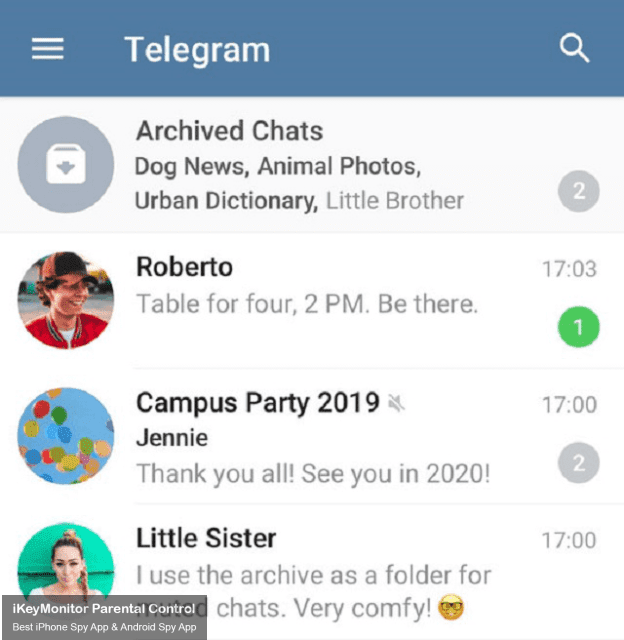
Telegram is famous for its robust privacy options, and this can sometimes leave users wondering about the dos and don'ts of taking screenshots. Let’s break it down!
1. Public Chats vs. Private Chats
In Telegram, the privacy settings vary based on the type of chat:
- Public Chats: These can be accessed by anyone, and taking a screenshot is generally acceptable since conversations are open for anyone to see.
- Private Chats: These are secure, meant for personal communication between users. While there are no specific restrictions on taking screenshots, respect for privacy is paramount.
2. Secret Chats
Secret Chats are Telegram’s most secure feature, using end-to-end encryption. Here’s the catch:
- While you can’t directly take a screenshot of a Secret Chat, the app notifies the other person if a screenshot is captured. This acts as a safety net to protect user privacy.
3. User Settings
Every user can customize their privacy settings. Here’s what you can do:
- Control who can see your phone number.
- Decide who can add you to groups.
- Adjust settings for last seen and online status.
Overall, it's vital to respect the privacy of others and to be aware of the app's features when considering taking a screenshot of any Telegram message. Being mindful not only upholds the trust in your conversations but also aligns with Telegram’s privacy-centric ethos!
How to Take a Screenshot on Different Devices
Capturing a screenshot of a Telegram message can vary slightly depending on the device you’re using. Whether you're on a smartphone, tablet, or computer, we've got you covered! Here’s a simple guide to help you successfully take screenshots across different platforms:
- On Android:
To take a screenshot on most Android devices, simply press the Power button and the Volume Down button simultaneously for a second or two. Afterward, you should see a preview of the screenshot, and it will be saved in your gallery.
- On iPhone (with Face ID):
If you’re using an iPhone, quickly press the Side button and the Volume Up button together. A thumbnail of the screenshot will appear in the lower left corner, allowing you to edit or share it immediately.
- On Windows PC:
To capture the screen on Windows, you can use the Snipping Tool or the Snip & Sketch tool. Just search for it in the start menu. Alternatively, pressing PrtScn takes a screenshot that you can paste into an image editor like Paint.
- On Mac:
For Mac users, the easiest way to take a screenshot is to press Cmd + Shift + 4. This allows you to select the region of the screen you want to capture. The captured image will be saved to your desktop.
Now you're equipped with the necessary know-how to take a screenshot on any device!
Legal and Ethical Considerations
While taking screenshots of Telegram messages can be quite handy, it’s crucial to consider both the legal and ethical aspects before proceeding. Here are some points you should keep in mind:
- Privacy Laws:
In many countries, sharing or capturing someone else's messages without their consent may violate privacy laws. Always check your local laws to ensure you’re in the clear.
- Consent is Key:
Even if it's legal to take a screenshot, it's often polite to ask for the sender's permission first, especially if you plan on sharing the screenshot with others.
- Confidentiality:
Many conversations in Telegram can contain sensitive information. Breaching confidentiality by sharing private messages could harm relationships and lead to troubling consequences.
- Attribution:
If the screenshot contains someone else's work, it’s courteous to give credit. This helps promote respect and recognition within the community.
In conclusion, while taking a screenshot can be convenient, always weigh your options and consider the implications. Respect goes a long way in digital communication!
5. Alternatives to Screenshots
We all know how handy taking a screenshot can be, especially when you want to save a special message or share something quickly. But what if you’re looking for alternatives that might be even more effective? Whether you prefer increased privacy, better organization, or simply different tools, here are some great alternatives to consider:
- Copy and Paste: One of the simplest alternatives is to copy the text you want. Just tap and hold the message, select the text, and then hit “copy”. You can then paste it into a note-taking app or any other app of your choice.
- Export Chat: Telegram allows you to export entire chats! This feature is particularly useful if you want to save a full conversation for later reference. Simply go to Settings > Data and Storage > Export Telegram Data and follow the prompts.
- Use Cloud Storage: If you’re worried about privacy but still want to save important messages, consider using cloud services like Google Drive or Dropbox. You can store copied messages or exported chats securely online.
- Bookmarking Messages: Telegram offers a 'Saved Messages' feature, allowing you to bookmark important messages. By sending the message to your 'Saved Messages', you can retrieve it later without cluttering your device.
- Use Bots or Third-party Tools: There are various Telegram bots that can help you organize and save important content. Just be sure to use reputable ones to ensure your data’s safety.
Using these alternatives can not only help keep your device clutter-free but also ensure your important messages are safe and easily retrievable!
6. Conclusion
So, can you take a screenshot of a Telegram message? Absolutely! It's quite a straightforward process. However, understanding the implications of doing so is just as essential. Screenshots are a quick way to capture information, but they can sometimes pose privacy risks, especially when sensitive information is involved.
Luckily, there are various alternatives available that not only allow you to save important messages effectively but also maintain your privacy and security. Whether it’s copying text, exporting chats, or using telegram-specific features like 'Saved Messages,' there are plenty of options at your fingertips.
In the end, the method you choose depends on your immediate needs and how you prefer to organize your information. It's all about finding what works best for you. Just remember, regardless of how you choose to save those precious Telegram messages, always prioritize the security of your data and respect the privacy of others!










