YouTube TV has rapidly become one of the most popular live-TV streaming services out there. It offers a wide variety of channels, from news to sports to entertainment. However, just like traditional cable TV, YouTube TV is not immune to commercials. If you're like most viewers, you might be wondering: can you skip these commercials? In this post, we’ll dig into the world of
Understanding YouTube TV Commercials

When it comes to YouTube TV, commercials are part of the package. Here’s what you need to know about how they work:
- Ads Are Inescapable: Just like traditional TV, many live broadcasts on YouTube TV come with commercials. These ads are put in during programming breaks and can sometimes feel a bit disruptive to your viewing experience.
- Ad-Supported Content: Some channels on YouTube TV are ad-supported, which means you'll encounter ads even if you're watching on-demand content. This is a standard practice in the industry and is largely how networks fund their programming.
- Frequency and Duration: If you were previously used to a streaming service that had little to no ads, be prepared for a different experience. Typically, a commercial break will run for about 2 to 3 minutes, and you might encounter several breaks during a one-hour program.
While sometimes frustrating, it's important to understand that commercial breaks are a revenue source for content creators. This funding often allows them to produce higher-quality shows and live events.
Now that you know how commercials function in the YouTube TV ecosystem, let’s explore your options for managing these interruptions.
Can You Skip Commercials?

When it comes to YouTube TV, one of the burning questions many users have is whether they can skip commercials. The simple answer is—it depends. YouTube TV functions more like traditional cable television, meaning that many of its live channels include commercials that can’t be skipped. So when you’re watching a live show, expect to sit through those ad breaks just like you would with any other cable service.
However, there's a silver lining! If you're watching on-demand content, such as recorded shows, there are sometimes options to skip commercials. YouTube TV allows users to record shows and movies, and typically, you can fast-forward through the commercial breaks. This is especially handy if you’re watching content that aired earlier and is now available in your library.
It’s important to note that not all networks allow for the same level of flexibility. Some channels will allow you to skip ads after a certain point, while others lock you into the commercial breaks. So, keep an eye out for various policies as you navigate through your favorite shows.
In the end, while you can’t completely escape commercials on YouTube TV as you might on platforms like Netflix, there’s still a way to minimize the interruptions if you strategically use the DVR feature to store content for later viewing.
Options for Reducing Commercial Interruptions
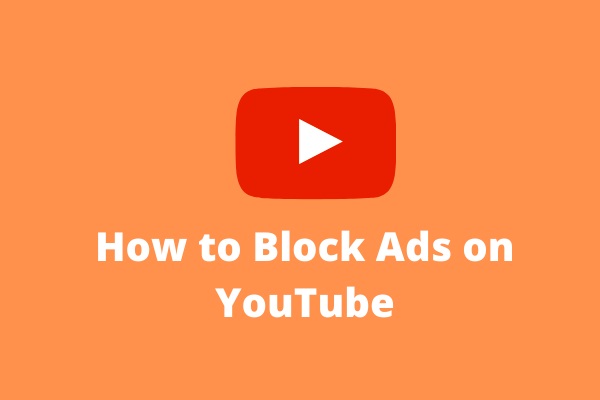
So you’re aware that commercials can be a bit of a nuisance on YouTube TV. Luckily, there are a few strategies you can deploy to minimize those interruptions and make your viewing experience as enjoyable as possible.
- DVR Feature: One of the best ways to cut down on commercial time is to utilize the DVR feature that YouTube TV offers. You can record shows and then watch them later, fast-forwarding through the commercials.
- Watch On-Demand Content: Look for your favorite shows as on-demand content. Some networks release episodes shortly after airing, so you can watch them without having to sit through the ads.
- Subscription Upgrades: While YouTube TV doesn’t offer an ad-free option like some streaming services, keep an eye on potential changes to their subscription models. Sometimes providers introduce ad-free options in the future.
To further enhance your viewing experience, you can also:
| Strategy | Description |
|---|---|
| Choose Your Channels Wisely | Some channels have fewer commercials than others. Consider excluding channels that are heavily ad-focused. |
| Time Shift Viewing | If possible, watch shows during non-peak hours when fewer people are likely tuning in. This sometimes leads to fewer commercials. |
By adopting these strategies, you can significantly improve your experience and reduce the annoyance of commercials on YouTube TV. Happy watching!
Alternative Viewing Strategies

If you're looking for ways to enhance your YouTube TV experience without being subjected to those pesky commercials, consider exploring some alternative viewing strategies. There are several methods you can adopt to minimize interruptions while still enjoying your favorite shows. Here are a few options:
- Watch On-Demand Content: YouTube TV offers a library of on-demand programs that you can watch anytime. Most of these shows are commercial-free, so you can enjoy uninterrupted viewing.
- Time-Shift Recording: YouTube TV allows you to record shows and movies as they air. While this won't eliminate commercials, you can fast forward through them when you watch the recorded content later.
- Utilize the Skip Feature: In some cases, you can use the "Skip" button on your remote or device when watching a recorded show. This feature lets you move past commercial breaks quickly.
- Explore Premium Channels: Subscribing to premium channels available on YouTube TV, such as HBO or Showtime, may offer commercial-free options for specific content, especially movies.
- Look for Ad-Free Subscriptions: Some networks offer ad-free versions of their content on platforms like Hulu or Peacock. If you love certain shows, consider cross-subscribing for uninterrupted access.
These strategies can greatly improve how you navigate your viewing experience on YouTube TV. By utilizing these methods, you can watch your favorite content with fewer distractions and make the most of your time in front of the screen.
Conclusion
So, can you skip commercials on YouTube TV? While the service does have some commercial interruption based on programming, there are numerous strategies available to mitigate these interruptions. By leveraging on-demand options, recording features, and exploring ad-free subscriptions, you can tailor your viewing experience to fit your preferences.
Ultimately, becoming savvy about how you use YouTube TV can significantly enhance your enjoyment of the platform. Remember, the key is to find a balance between the available content and the viewing experience you desire. It's all about making your time spent streaming as enjoyable as possible. So why not give these alternative strategies a shot? You might just find that your viewing habits have transformed for the better!










