1. Introduction
Welcome to our comprehensive guide on selling stock photos to Getty Images. If you're a photographer looking to monetize your craft, Getty Images is a renowned platform that offers a fantastic opportunity. In this guide, we'll walk you through the process, from understanding what Getty Images is to preparing your photos, submitting them, and ultimately earning royalties.
Whether you're a professional photographer or an amateur with a passion for capturing stunning moments, this guide will provide you with valuable insights on how to get started and succeed in the world of stock photography. So, let's dive in and explore the possibilities of selling your photos to Getty Images!
Also Read This: How to Copy an Image from a PDF for Reuse
2. What is Getty Images?
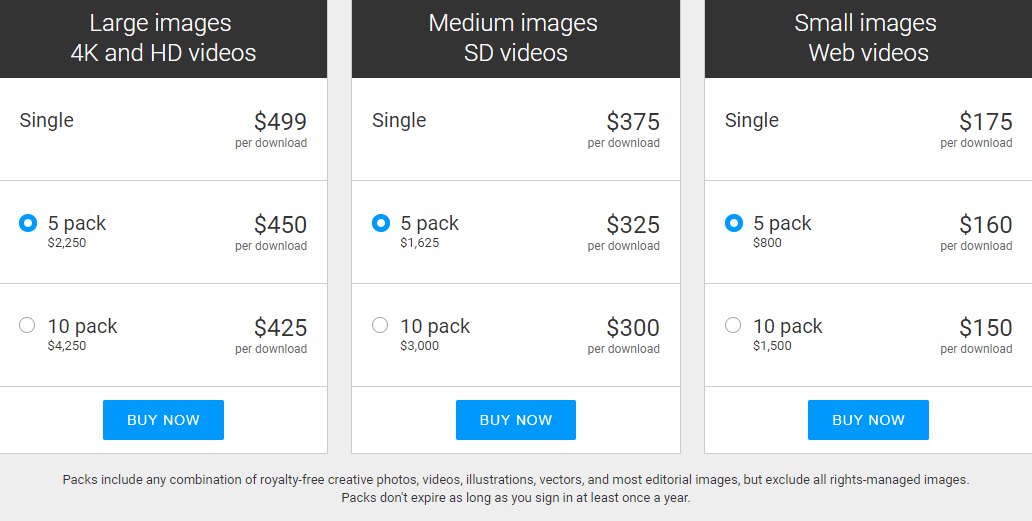
Getty Images is a prominent player in the world of stock photography, known for its extensive collection of high-quality visual content. It's not just a platform for photographers to showcase their work; it's a global marketplace that connects creators with buyers, including businesses, advertisers, media organizations, and designers. Here's a closer look at what Getty Images is all about:
The Getty Images Platform
At its core, Getty Images is an online platform where contributors can submit their photos, illustrations, and videos for licensing. These assets are then made available to customers who need visual content for various purposes. Getty Images caters to a wide range of industries, making it a versatile hub for creative content.
Global Reach and Reputation
Getty Images is renowned for its global reach and reputation. It partners with media outlets, brands, and agencies worldwide, making it an attractive choice for photographers who want to reach a broad audience. Being associated with Getty Images can boost your visibility and credibility in the photography industry.
Types of Content
Getty Images accepts a diverse range of content, including but not limited to:
- Photography: High-resolution images covering a wide array of subjects.
- Illustrations: Digitally created artwork suitable for design projects.
- Videos: Clips and footage for use in advertising, documentaries, and more.
Licensing and Usage
When customers purchase content from Getty Images, they acquire the rights to use that content for specific purposes, such as marketing campaigns, editorial articles, or creative projects. Licensing terms can vary, including options for exclusive or non-exclusive licensing.
Earnings for Contributors
One of the key attractions for photographers is the potential to earn royalties through Getty Images. When your content is licensed, you receive a percentage of the sale, making it a source of passive income. The more your content is used, the more you can earn.
Exposure and Opportunities
Getty Images provides contributors with exposure to a vast customer base, including top brands and media organizations. Your work might be featured in major publications or used in global advertising campaigns, opening up new opportunities and recognition for your photography skills.
Conclusion
Getty Images is not just a platform; it's a gateway to showcasing your photography skills to the world. Whether you're a professional photographer seeking to monetize your work or an amateur with a passion for capturing beautiful moments, Getty Images offers a platform for your talent to shine. In the following sections, we'll delve deeper into how you can become a contributor, the benefits of doing so, and the steps to sell your stock photos on Getty Images.
Also Read This: Boost Engagement with 123RF Stock Photos
3. The Benefits of Selling Your Photos on Getty Images

If you're considering selling your photos on Getty Images, it's essential to understand the numerous benefits that come with being a contributor to this reputable platform. Let's explore the advantages of showcasing your work on Getty Images:
1. Global Exposure
Getty Images has a worldwide reach, with a vast customer base that spans industries and continents. By becoming a contributor, your photos can gain exposure on a global scale. They might be featured in international publications, marketing campaigns, and more, giving your work unparalleled visibility.
2. Diverse Content Categories
Getty Images covers a wide range of content categories, from travel and lifestyle to business and technology. This diversity allows you to submit photos that match your niche or expertise. Whether you're a portrait photographer or specialize in landscapes, there's a place for your work on Getty Images.
3. Potential for Passive Income
One of the significant benefits of selling your photos on Getty Images is the potential for passive income. When your photos are licensed, you earn royalties, providing you with a steady stream of income. The more your content is used, the more you can earn over time.
4. Access to High-Profile Clients
Getty Images is a trusted source for high-profile clients, including major brands, advertising agencies, and media organizations. As a contributor, your work might be chosen for commercial campaigns, editorial articles, or other high-impact projects, giving you the chance to work with prestigious clients.
5. Enhanced Credibility
Being associated with Getty Images can enhance your credibility as a photographer. It signifies that your work meets professional standards and is worthy of a global audience. This reputation can open doors to new opportunities and collaborations in the photography industry.
6. Marketing and Distribution
Getty Images handles the marketing and distribution of your content, saving you the time and effort required to promote your work independently. This allows you to focus on what you do best – creating stunning photographs – while Getty Images helps you reach a broader audience.
7. Exclusive and Non-Exclusive Options
Getty Images offers both exclusive and non-exclusive licensing options. You can choose to license your work exclusively through Getty Images, which can result in higher royalties, or you can opt for non-exclusive licensing, allowing you to sell your content through other channels as well. This flexibility lets you tailor your approach to your needs and goals.
8. Community and Support
Getty Images fosters a sense of community among its contributors. You can connect with fellow photographers, share experiences, and access valuable resources. Additionally, Getty Images provides support, including guidelines and feedback to help you improve your submissions and maximize your earnings.
By selling your photos on Getty Images, you're not only gaining exposure and earning potential but also becoming part of a global community of photographers. In the next sections, we'll guide you through the process of getting started as a contributor and preparing your photos for submission to make the most of these benefits.
Also Read This: How to Upload a YouTube Video to Instagram for Better Engagement
4. How to Get Started as a Contributor
Embarking on your journey as a contributor on Getty Images is an exciting step in showcasing your photography skills and potentially earning royalties. Here's a step-by-step guide on how to get started:
1. Create an Account
The first step is to create an account on the Getty Images contributor platform. You'll need to provide essential details, including your name, contact information, and payment preferences. Be sure to use a professional and reliable email address for communication.
2. Portfolio Requirements
Before you can start submitting photos, you'll need to build a portfolio. Getty Images has specific requirements for the quality and content of your portfolio. Typically, you'll be asked to submit three to five of your best images for review as a sample of your work. These images should showcase your skills and creativity.
3. Image Submission
Once your portfolio is ready, you can start submitting images. Getty Images provides an easy-to-use submission portal where you can upload your photos. It's crucial to ensure that your submissions meet the platform's technical and content guidelines. This includes considerations like image size, format, and legal rights.
4. Review Process
After submission, your photos will go through a review process. Getty Images' team of experts will assess your images to ensure they meet the platform's quality and content standards. Be prepared for potential feedback or requests for adjustments to your submissions.
5. Acceptance and Activation
Upon approval of your portfolio and submissions, you'll receive confirmation of your acceptance as a Getty Images contributor. Your account will be activated, allowing you to upload and license your photos. You'll also gain access to tools and resources to help you manage your contributor account.
6. Licensing Options
Getty Images offers various licensing options, including exclusive and non-exclusive agreements. You can choose the licensing model that best suits your goals and preferences. Keep in mind that exclusive licensing often results in higher royalties, but it comes with the commitment to license your content exclusively through Getty Images.
7. Metadata and Descriptions
Effective metadata and descriptions are essential for your photos to be discoverable on Getty Images. Accurate and comprehensive metadata helps potential buyers find your content. Be meticulous in describing your images, including relevant keywords, captions, and categories.
8. Monitor Sales and Performance
Getty Images provides tools and dashboards that allow you to monitor the performance of your content. You can track your sales, view customer interactions, and make adjustments to your portfolio based on data and insights. Regularly assessing your performance helps you optimize your earnings.
Getting started as a contributor on Getty Images is a rewarding process that can lead to global exposure and earnings from your photography. Remember that quality, consistency, and attention to detail are key to success. In the following sections, we'll delve into preparing your photos for submission, understanding licensing and royalties, and promoting your portfolio to maximize your potential as a contributor.
Also Read This: Creating Clickable Images in Shopify for User Engagement
5. Preparing Your Photos for Submission
Submitting your photos to Getty Images requires careful preparation to ensure your work meets the platform's quality standards. Here are the key steps to get your photos ready for submission:
1. Image Quality and Resolution
Ensure your images are of the highest quality possible. Aim for a resolution of at least 300 DPI (dots per inch) and use the best camera equipment available to you. High-quality images stand a better chance of being accepted and attracting buyers.
2. Legal Considerations
Before submitting, make sure you have the legal right to sell the images. This means you should own the copyright or have proper authorization to license the images. Avoid submitting any content that includes trademarked logos or copyrighted material without permission.
3. Model Releases
If your photos feature recognizable individuals, you'll need to obtain model releases. These signed releases give you permission to use their likeness for commercial purposes. Getty Images requires model releases for all images with identifiable people, including yourself.
4. Content Relevance
Ensure that the content of your images is relevant to potential buyers. Your photos should tell a story, convey a message, or fulfill a specific need. Consider the market demand and what kind of content is currently sought after on Getty Images.
5. Image Post-Processing
Invest time in post-processing your images to enhance their appeal. This may include color correction, sharpening, noise reduction, and retouching. Be mindful not to overdo it; the image should look natural and not overly edited.
6. File Format and Compression
Images should be saved in a lossless file format like JPEG or TIFF to maintain quality. Avoid using heavy compression, which can degrade the image. Getty Images provides specific technical guidelines regarding file format and compression levels; adhere to these for successful submissions.
7. Keywords and Descriptions
Accurate and comprehensive metadata is crucial. Provide detailed keywords, captions, and descriptions for each image. Think about how potential buyers might search for your content. Use relevant keywords that describe the subject matter, location, and any specific details of the image.
8. Organize and Submit
Organize your images into logical categories or collections to make it easier for customers to find related content. Once your photos are ready, use Getty Images' submission portal to upload your work. Follow the platform's submission guidelines carefully to avoid any issues during the process.
Preparing your photos for submission is a critical step in the process of becoming a successful contributor on Getty Images. High-quality, relevant, and properly documented images are more likely to be accepted and purchased by customers. In the next sections, we'll explore the various licensing options available, understand how royalties work, and provide tips on promoting your portfolio to maximize your earnings.
Also Read This: Learn How to Sell Photos on Shutterstock
6. Understanding Licensing and Royalties
When you sell your photos on Getty Images, it's essential to understand how licensing and royalties work. This knowledge will help you make informed decisions and maximize your earnings as a contributor. Here's a comprehensive guide:
1. Licensing Options
Getty Images offers various licensing options to customers, which in turn affect your royalties as a contributor. Understanding these options is key:
| Licensing Type | Royalty Rate |
|---|---|
| Editorial | Low |
| Rights-Managed | Moderate |
| Royalty-Free | High |
Editorial: Editorial content is used in news articles, documentaries, and other non-commercial contexts. It typically earns lower royalties as the potential use is limited.
Rights-Managed: Rights-managed content is licensed for specific uses, and the pricing varies based on factors like usage, region, and exclusivity. This category often offers moderate royalties.
Royalty-Free: Royalty-free content can be used in a wide range of projects, including commercial work. While the upfront payment may be lower, the volume of sales can result in higher overall earnings.
2. Exclusive vs. Non-Exclusive Licensing
Getty Images allows you to choose between exclusive and non-exclusive licensing. Here's what you need to know:
- Exclusive Licensing: If you opt for exclusive licensing, you commit to licensing your content solely through Getty Images. While this can lead to higher royalties per sale, you limit your ability to sell your content elsewhere.
- Non-Exclusive Licensing: Non-exclusive licensing allows you to sell your content through multiple platforms. While the royalties per sale might be lower, you have the flexibility to diversify your income sources.
3. Royalty Rates
Royalty rates vary based on the licensing type, your contributor level, and whether you choose exclusive or non-exclusive licensing. Contributor levels are determined by your sales history and portfolio quality. As you progress to higher levels, your royalty rates may increase.
4. Payment Methods
Getty Images offers various payment methods for contributors, including PayPal, direct deposit, and mailed checks. Choose the method that's most convenient for you, keeping in mind any associated fees or minimum payment thresholds.
5. Sales Reporting and Insights
Getty Images provides contributors with access to detailed sales reports and insights. Use these tools to track your performance, identify which images are selling well, and make data-driven decisions to optimize your portfolio and maximize your earnings.
6. Licensing Agreement Terms
It's crucial to read and understand the licensing agreement terms with Getty Images. These terms outline the rights and responsibilities of both contributors and the platform. Pay attention to issues like exclusivity, usage rights, and any restrictions that may apply to your content.
Understanding licensing and royalties on Getty Images is vital for making informed decisions about how you monetize your photography. By selecting the right licensing options and monitoring your sales, you can maximize your earnings as a contributor. In the upcoming sections, we'll explore the submission review process and provide tips on promoting your Getty Images portfolio to reach a broader audience.
Also Read This: Enlarging Images Without Losing Quality
7. The Review Process
After submitting your photos to Getty Images, they go through a review process to ensure they meet the platform's quality and content standards. Understanding this process is crucial for contributors. Here's what you need to know:
1. Quality and Content Evaluation
Getty Images' review team assesses your submissions for both technical quality and content relevance. Your photos should be technically flawless, with proper exposure, sharpness, and correct color balance. In terms of content, they should be relevant, marketable, and free from any legal or copyright issues.
2. Potential Feedback
During the review process, you may receive feedback from the reviewers. This feedback is valuable in improving your submissions. Reviewers may provide suggestions for enhancing the technical aspects of your photos or making them more commercially viable. Take this feedback seriously and use it to refine your work for future submissions.
3. Common Reasons for Rejection
There are several common reasons why photos are rejected during the review process. These include:
- Technical Issues: Blurriness, overexposure, underexposure, noise, or artifacts in the image.
- Content Relevance: Photos that may not have a clear purpose or commercial value.
- Legal and Copyright Concerns: Images that contain recognizable individuals without model releases or trademarked logos without proper permissions.
4. Resubmission
If your photos are rejected, don't be discouraged. You have the option to make improvements and resubmit them for review. Be sure to address the specific issues raised in the feedback and make necessary adjustments. It's a valuable opportunity to learn and grow as a contributor.
5. Review Timeframe
The review process duration can vary, but Getty Images strives to complete the review within a reasonable timeframe. Typically, it may take several business days. However, during peak submission periods, it might take a bit longer. Patience is key as you await the review results.
6. Acceptance and Activation
If your photos pass the review process, you'll receive confirmation of their acceptance. Your account will be activated, allowing you to upload and license your photos. Your work will be available to a global audience, and you can start earning royalties from the sales of your content.
7. Continuous Improvement
The review process is not a one-time event but an ongoing part of your journey as a contributor. As you gain experience, you'll become better at understanding and meeting Getty Images' standards. Continuous improvement in your photography and submissions will enhance your chances of success and earning potential.
Understanding the review process is crucial for contributors to Getty Images. It ensures that your photos meet the platform's standards and are ready for licensing. As you navigate the review process and make improvements based on feedback, you'll be well on your way to maximizing your earnings as a contributor. In the following sections, we'll delve into strategies for promoting your Getty Images portfolio and gaining visibility in the market.
Also Read This: How to Block YouTube on Your Computer
8. Promoting Your Getty Images Portfolio
After successfully becoming a contributor on Getty Images and having your photos accepted, it's essential to promote your portfolio effectively to maximize your exposure and earnings. Here are some strategies to help you get started:
1. Optimize Metadata and Descriptions
Ensure that your metadata, including keywords, captions, and descriptions, are accurate and comprehensive. This metadata helps potential buyers find your content. Use relevant keywords and be as descriptive as possible to improve discoverability.
2. Create a Captivating Portfolio
Organize your portfolio with a coherent theme or style. Having a cohesive body of work can make your portfolio more appealing to buyers and make it easier for them to find related content when they discover your work.
3. Use Social Media
Leverage social media platforms to showcase your work. Share your Getty Images portfolio and images on platforms like Instagram, Facebook, and Twitter. Use relevant hashtags and engage with photography communities to increase your reach and gain followers interested in your content.
4. Blog About Your Photography
Consider starting a photography blog or adding a photography section to your existing blog. Share behind-the-scenes stories, tips, and insights about your work. Link back to your Getty Images portfolio to direct readers to your licensed content.
5. Collaborate with Influencers and Bloggers
Collaborate with influencers, bloggers, or website owners in related niches who may require your images for their content. This can lead to exposure and licensing opportunities. Make sure they credit you when using your images and provide a link to your Getty Images portfolio.
6. Participate in Photography Forums
Engage with the photography community by participating in photography forums and discussion boards. Share your experiences, offer advice, and showcase your work. Many forums allow contributors to add links to their portfolios in their forum signatures.
7. Attend Photography Events
If you have the opportunity, attend photography events, workshops, or local exhibitions. Networking with fellow photographers and potential clients can open doors to new opportunities and increase your visibility as a contributor.
8. Monitor and Adapt
Regularly assess the performance of your Getty Images portfolio. Keep an eye on which images are selling well and where your promotional efforts are most successful. Use this data to adapt your strategy and focus on what works best for you.
9. Encourage Reviews and Testimonials
Encourage customers who have licensed your images to leave reviews or provide testimonials. Positive feedback can boost your credibility and help potential buyers trust your work, increasing your sales and visibility.
Promoting your Getty Images portfolio is an ongoing process that requires dedication and a strategic approach. By optimizing metadata, using social media, blogging, collaborating, participating in forums, and attending events, you can enhance your exposure and ultimately maximize your earnings as a contributor. In the next section, we'll provide a conclusion to summarize the key points of this comprehensive guide on selling stock photos on Getty Images.
Also Read This: Exploring the Alternate Endings of Captain America on Dailymotion
9. Frequently Asked Questions (FAQ)
Here are some common questions and answers that may help clarify any queries you have about selling your stock photos on Getty Images:
1. What Are the Benefits of Selling Stock Photos on Getty Images?
Answer: Selling your stock photos on Getty Images offers global exposure, potential for passive income, access to high-profile clients, enhanced credibility, marketing and distribution support, licensing options, and a sense of community among contributors. It can open doors to new opportunities and recognition in the photography industry.
2. How Do I Get Started as a Contributor on Getty Images?
Answer: To get started, create an account on the Getty Images contributor platform, meet portfolio requirements, submit your photos for review, and await acceptance. Once accepted, you can activate your account and begin uploading and licensing your content.
3. What Are the Key Requirements for Preparing Photos for Submission?
Answer: Key requirements include ensuring high-quality and high-resolution images, addressing legal considerations such as copyright and model releases, maintaining content relevance, performing post-processing to enhance image appeal, using appropriate file formats, and providing accurate and comprehensive metadata.
4. What Are the Licensing Options on Getty Images?
Answer: Getty Images offers three primary licensing options: editorial, rights-managed, and royalty-free. Editorial content is used in news and non-commercial contexts, rights-managed content is licensed for specific uses, and royalty-free content can be used in various projects, including commercial work.
5. How Do Royalties Work on Getty Images?
Answer: Royalties vary based on licensing type, contributor level, and exclusivity. Contributors earn a percentage of the sale price for each image licensed. Higher contributor levels and exclusive licensing often result in higher royalties per sale.
6. What Happens During the Review Process?
Answer: During the review process, Getty Images evaluates the quality and content of your submissions. Reviewers assess technical quality, content relevance, and potential legal issues. If needed, they provide feedback for improvement, and you can resubmit your photos after making adjustments.
7. How Can I Promote My Getty Images Portfolio?
Answer: You can promote your portfolio by optimizing metadata and descriptions, creating a captivating portfolio, using social media to showcase your work, blogging about your photography, collaborating with influencers and bloggers, participating in photography forums, attending photography events, monitoring and adapting your strategy, and encouraging reviews and testimonials from customers.
These frequently asked questions provide valuable insights into the process of selling stock photos on Getty Images. By understanding the benefits, requirements, and promotional strategies, you can effectively navigate the platform and maximize your success as a contributor. In the final section, we'll provide a summary and conclusion to wrap up this comprehensive guide.
Also Read This: How to Download Vimeo Videos to MP3? A Step by Step Free Guide
10. Conclusion
Congratulations on reaching the end of this comprehensive guide on selling stock photos on Getty Images. As a contributor, you've embarked on an exciting journey to showcase your photography skills and potentially earn royalties. Let's recap the key takeaways:
1. Getty Images: A World of Opportunity
Getty Images is not just a platform; it's a gateway to showcasing your photography skills to the world. With a global reach, diverse content categories, and a reputation for excellence, it offers photographers a platform to connect with a broad audience and prestigious clients.
2. Benefits of Selling Your Photos
Contributing to Getty Images comes with numerous benefits, including global exposure, potential for passive income, access to high-profile clients, enhanced credibility, and marketing support. The choice of licensing options, whether exclusive or non-exclusive, allows you to tailor your strategy to your goals.
3. The Path to Contribution
To get started as a contributor, you must create an account, meet portfolio requirements, submit high-quality and legally compliant photos, and await acceptance. The review process ensures that your work meets quality and content standards before it's available for licensing.
4. Understanding Licensing and Royalties
Getty Images offers various licensing options, each with its royalty rates. Your choice of licensing, contributor level, and exclusivity can impact your earnings. Make informed decisions to maximize your potential as a contributor.
5. Promoting Your Portfolio
Promotion is key to increasing your exposure and earnings. Optimize metadata, create a captivating portfolio, leverage social media, blog about your photography, collaborate with others, engage in photography communities, attend events, and continuously adapt your strategy to achieve success.
As you continue your journey as a contributor on Getty Images, remember that quality, dedication, and a strategic approach are essential. The review process provides opportunities for growth, and your efforts in promoting your portfolio can lead to increased visibility and earnings.
Thank you for exploring this guide. We hope it has equipped you with the knowledge and insights you need to thrive as a contributor on Getty Images. Now, it's time to put your skills to work and make the most of the remarkable opportunities this platform offers. Best of luck with your photography endeavors!
Demonstrators with a banner, flags and placards march through Dublin City, Ireland, towards the Israeli embassy during the demonstration.
— Carlos Latuff (@LatuffCartoons) October 17, 2023
(Photo by Graham Martin/SOPA Images/LightRocket via Getty Images) pic.twitter.com/bg5gFnO8uQ
Also Read This: Unblurring a YouTube Video with Effective Techniques and Tools
11. Additional Resources
Here are some additional resources to further assist you on your journey as a contributor to Getty Images:
- Getty Images Contributor Guidelines: Visit the official Getty Images contributor guidelines for detailed information on the submission process, content requirements, and technical specifications.
- Getty Images Contributor Community: Join the Getty Images contributor community to connect with fellow photographers, share experiences, and access valuable insights and resources.
- Photography Forums: Explore photography forums and discussion boards dedicated to stock photography, where you can gain insights, ask questions, and connect with other contributors.
- Photography Courses and Workshops: Consider enrolling in photography courses or workshops to enhance your skills and knowledge in photography and image editing.
- Photography Blogging Platforms: If you're interested in starting a photography blog, platforms like WordPress, Blogger, and Squarespace provide user-friendly tools for blogging and website creation.
- Social Media Management Tools: Utilize social media management tools such as Hootsuite or Buffer to efficiently schedule and manage your social media posts across different platforms.
- Model Release Templates: Access model release templates to ensure you have the necessary legal documentation when featuring recognizable individuals in your photos.
These resources can be valuable in expanding your knowledge, enhancing your photography skills, and optimizing your experience as a contributor to Getty Images. Whether you're looking for technical guidance, community support, or opportunities for skill development, these resources can provide the assistance you need to thrive in the world of stock photography.
12. Get Started Today!
Congratulations on completing this comprehensive guide to selling stock photos on Getty Images. Now that you have the knowledge and tools at your disposal, it's time to take the next step and embark on your exciting journey as a contributor. Here's how you can get started:
- Create Your Getty Images Contributor Account: Visit the Getty Images contributor platform and sign up for an account if you haven't already. Ensure you provide accurate information and a professional email address for communication.
- Build Your Portfolio: Start creating a portfolio of your best images that represent your unique style and expertise. These images will be your showcase to potential buyers.
- Prepare Your Photos for Submission: Pay close attention to image quality, legal considerations, and metadata. Make sure your photos meet Getty Images' technical and content standards.
- Submit Your Photos: Use the Getty Images submission portal to upload your images. Be patient during the review process, and be prepared to make adjustments based on feedback if necessary.
- Promote Your Portfolio: Implement the promotional strategies discussed in this guide to increase your visibility and reach a broader audience.
- Stay Informed: Continuously monitor your performance, adapt your strategy, and stay informed about updates and changes on the platform.
It's an exciting journey with the potential for global exposure and earnings from your photography. Remember that success as a contributor often comes with dedication, continuous improvement, and strategic promotion. Get started today and showcase your photographic talent to the world through Getty Images!
 admin
admin








