YouTube Analytics is a powerful tool that creators can use to understand how their content is performing on the platform. It provides a treasure trove of information about your audience's behavior, engagement, and preferences. Whether you're a casual vlogger or a serious content creator, understanding these metrics can help you tailor your videos to better meet the needs of your viewers. In this section, we’ll explore what YouTube Analytics offers and why it’s essential for every creator. Let’s dive in!
Understanding View Count and Unique Viewers

When you're checking how your YouTube videos are performing, two key metrics often stand at the forefront: *View Count and Unique Viewers*. But what exactly do they mean? And how do they impact your content strategy? Let's break it down.
View Count refers to the total number of times your video has been watched. Each time someone clicks on your video and it plays for at least a few seconds, it counts as a view. This metric can be exciting because it gives you a general idea of your video's popularity and reach.
Unique Viewers, on the other hand, refers to the number of individual users who have watched your video over a specific time period. This metric is crucial because it helps differentiate between users who might watch your video multiple times and those who are new viewers. While view count can be impressively high, you might discover that the number of unique viewers is significantly lower, indicating the video is mostly being watched by a small group of users.
| Metric | Definition | Significance |
|---|---|---|
| View Count | Total number of times the video has been watched | Indicates overall popularity and reach |
| Unique Viewers | Number of individual users who watched the video | Helps gauge audience diversity and engagement |
Understanding both metrics will enable you to craft content that attracts both new and returning viewers, ultimately enriching your channel's growth. So next time you check your analytics, pay close attention to these numbers!
3. Key Metrics in YouTube Analytics
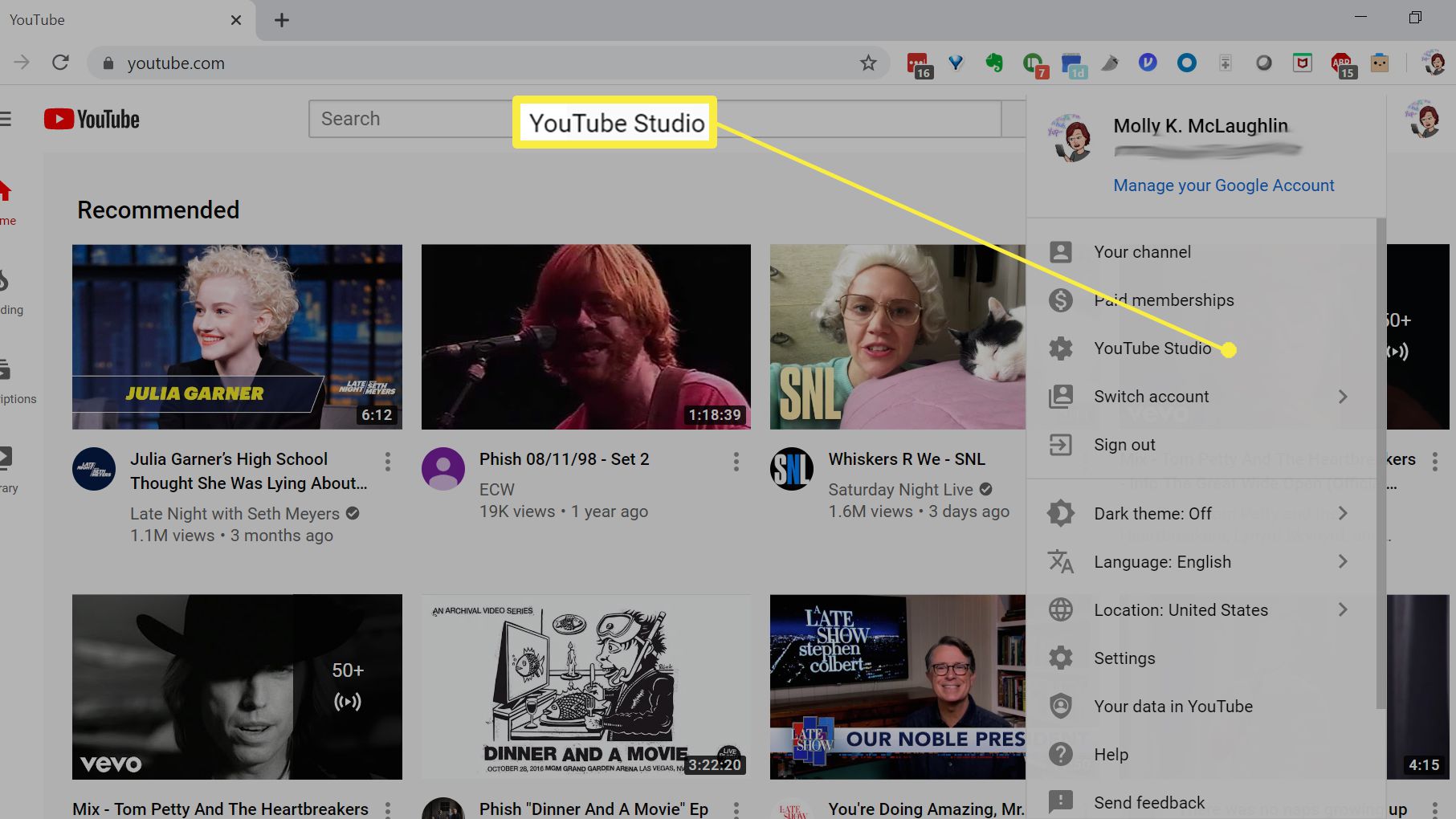
When you're diving into YouTube Analytics, you might feel a bit overwhelmed by the variety of data points available. But fear not! Understanding these key metrics can help you paint a clearer picture of how your videos are performing and who’s watching.
Here are some essential metrics you should keep an eye on:
- Views: This is the most straightforward metric. It tells you how many times your video has been watched. A high view count typically indicates that you’re reaching a wider audience.
- Watch Time: This represents the total minutes viewers have spent watching your video. A higher watch time is often a sign of engaging content, which can also improve your video’s ranking in search results.
- Audience Retention: This metric tracks how much of your video viewers are watching before they click away. A good audience retention rate suggests that your content is compelling and keeps attention throughout its duration.
- Demographics: Knowing who your audience is can be invaluable. YouTube provides data on the age, gender, and geographical location of your viewers. This can guide your content creation and marketing strategies.
- Traffic Sources: Understanding where your viewers are coming from—be it search results, suggested videos, or external websites—can help you enhance your promotion strategies.
By regularly checking these key metrics, you can adapt your content and approach, ensuring you’re reaching the right audience and maximizing your video’s potential!
4. Limitations of Viewer Tracking on YouTube
While YouTube Analytics offers a treasure trove of data, there are some clear limitations when it comes to tracking who specifically views your videos. Here are some of the key constraints:
- Anonymity: YouTube highly values user privacy. Unfortunately, this means you can't see individual users or their identities who view your content.
- Limited Real-time Data: Although you get access to comprehensive analytics over time, real-time data is limited. You can see views and likes, but deeper insights—like audience retention—may not reflect immediately.
- No Detailed User Engagement: You can know how many views you get, but detailed metrics about engagement per user, like who liked or commented on your video, are unavailable.
- Group Data Only: Most of the analytics you'll see are aggregated. You’ll get demographic breakdowns, but it won't give you personal data about specific viewers.
- Influence of Bots: Sometimes, views can be inflated by bots or automated systems. This can muddy the waters when assessing genuine viewer engagement.
So, while you can gather valuable insights from YouTube Analytics, remember that individual viewer tracking isn’t part of the package. Understanding this can help you adjust your content strategy without expecting detailed personal viewer data!
5. How to Access YouTube Analytics
Understanding who views your YouTube videos is crucial for content creators, and the gateway to that information is YouTube Analytics. This built-in tool helps you track various metrics related to your channel performance, audience engagement, and video reach. So, how do you access it? It's pretty straightforward!
Here’s a step-by-step guide to getting to your YouTube Analytics:
- Sign in to YouTube: Make sure you're logged into the account associated with your YouTube channel.
- Go to YouTube Studio: Click on your profile picture in the top right corner of the YouTube homepage and select 'YouTube Studio' from the dropdown menu.
- Navigate to the Analytics tab: In the left-hand sidebar, you’ll see several options. Click on the 'Analytics' section to open your dashboard.
Once you’re in Analytics, you’ll find a wealth of information displayed in various tabs like:
- Overview: A high-level summary of your video performance.
- Reach: Insights on how viewers found your videos.
- Engagement: Information about watch time and audience retention.
- Audience: Details on who is watching your content, including demographics.
With these insights at your fingertips, you can adapt your content strategy, improve engagement, and grow your channel more effectively!
6. Alternative Methods to Gain Insights About Your Audience
While YouTube Analytics is a fantastic tool, sometimes you might want to explore additional methods to glean insights about your audience. This can help you paint a more complete picture of who’s engaging with your content and how you can better serve them. Here’s how:
- Engagement with Comments: Your viewers often share valuable feedback in the comments section. Be proactive—read through comments to see what your audience loves and what they want more of!
- Community Tab Polls: If you have access to the Community tab, consider posting polls or questions to directly engage your audience. This is a great way to solicit feedback and understand their preferences.
- Social Media Insights: If you promote your videos on social media, check the analytics from those platforms too. They can offer additional demographics and engagement metrics that YouTube might not cover.
- Direct Surveys: Sending out surveys via email or social media can be incredibly effective. Ask your viewers what type of content they want to see or how you might improve. You can use tools like Google Forms to make this easy.
Incorporating a variety of approaches will not only enhance your understanding of your audience but also help you create content that resonates with them. Don’t be afraid to mix it up—you might find gems of insight in the most unexpected places!
Can You See Who Views Your YouTube Video?
When it comes to YouTube, a common question among creators is whether they can see the specific users who view their videos. Unfortunately, the answer is no. YouTube does not provide detailed insights into individual viewers' identities for privacy reasons. However, there are several analytics tools available that can help you understand your audience's behavior and demographics.
Here are some key features you can access regarding your video's performance:
- View Count: This shows how many times your video has been watched.
- Unique Viewers: The estimated number of individual users who watched your video over a specific period.
- Audience Retention: This metric reveals how long viewers stay engaged with your video, which can help assess content effectiveness.
- Demographics: Gain insights into the age, gender, and location of your audience.
Additionally, you can access these valuable statistics through the YouTube Studio dashboard. Here's a brief overview of how to find your analytics:
| Step | Description |
|---|---|
| 1 | Log in to your YouTube account and open YouTube Studio. |
| 2 | Select the "Analytics" tab on the left sidebar. |
| 3 | Explore different metrics and insights available for your videos. |
In conclusion, while you cannot see who specifically views your YouTube videos, leveraging the analytics tools available on the platform can provide valuable information about your audience's behavior and can guide your content strategy moving forward.










