YouTube has become a pivotal platform not only for entertainment but also for businesses and creators looking to connect with their audience. Tracking engagement metrics like likes, comments, and views is essential to understanding how your content resonates. In this post, we’ll explore how to see who likes your YouTube videos and effectively track these engagement metrics to enhance your channel's performance.
Understanding Likes on YouTube Videos
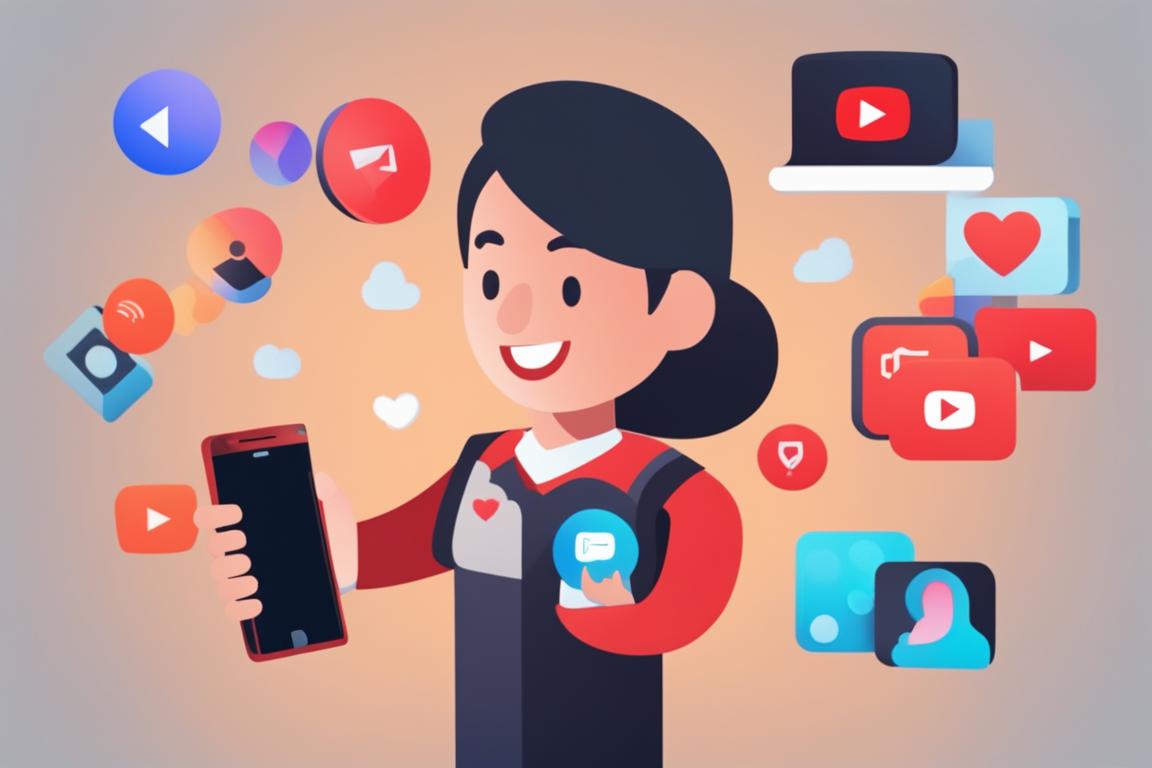
Likes on YouTube are one of the most visible forms of engagement. Each like not only serves as a thumbs-up from a viewer but also contributes to your video’s visibility on the platform. Let’s break down why likes matter and how you can make the most of this engagement metric.
When someone likes your video, it sends a signal to YouTube’s algorithm that the content is engaging and worth promoting. This can lead to:
- Increased Visibility: Videos with more likes are often promoted more aggressively in search results and recommendations.
- Higher Ranking: Engagement metrics, including likes, help determine how your videos are ranked in search results.
- Community Building: Likes can foster a sense of community around your channel as viewers show appreciation for your content.
While you can see the total number of likes on your videos, YouTube does not provide a direct way to see a list of users who liked your videos. However, there are effective ways to track and measure engagement overall:
1. YouTube Analytics
The first and most powerful tool for gauging likes and other engagement metrics is YouTube Analytics. Here’s how to use it:
- Log in to your YouTube account and navigate to YouTube Studio.
- On the left sidebar, click on Analytics.
- In the Analytics dashboard, you will find several tabs: Overview, Reach, Engagement, Audience, and Revenue.
- Click on the Engagement tab to see a breakdown of likes, watch time, and other critical metrics.
2. Engagement Rate
Engagement rate is a useful formula to understand how much interaction your content gets relative to its reach. To calculate it, use the formula:
Engagement Rate = (Total Likes + Total Comments + Total Shares) / Total Views × 100
This percentage gives you insight into how well your audience is interacting with your content compared to the number of views you receive. Improving your engagement rate can greatly enhance your channel’s visibility.
3. Encouraging Likes
If you’re looking to increase your likes, consider implementing some of these strategies:
- Ask for Engagement: At the end of your videos, encourage viewers to like your videos if they enjoyed the content.
- Create Compelling Content: Focus on delivering high-quality, relatable, and entertaining videos that resonate with your audience.
- Utilize Call-to-Actions: Use on-screen graphics or verbal cues to remind viewers to engage with your video.
By understanding and utilizing likes effectively, you can significantly enhance your YouTube engagement metrics, thereby growing your audience and increasing your reach. Remember, each like contributes not just to visibility but to building a community around your channel—one thumbs-up at a time!
Also Read This: How to Log YouTube Out of Other Devices for Better Privacy Control
3. Can You See Who Liked Your YouTube Videos?
This is a common question among content creators on YouTube: "Can I see who actually likes my videos?" Unfortunately, the answer is no. While you can see the total number of likes, YouTube does not provide creators with a breakdown of which specific users have liked their content. This is largely due to privacy concerns and YouTube’s commitment to protecting user information.
However, don’t let this discourage you! Although you can’t pinpoint who has given your video a thumbs up, there are still ways to gauge audience engagement and feedback effectively. For instance:
- Comments: Fans often express their appreciation through comments. Taking the time to read and respond to these messages can give you insights about what your audience enjoys.
- Viewer Retention Analytics: YouTube analytics provide information on how long viewers are watching your videos. A high retention rate can indicate that the content resonates well with your audience.
- Social Media Mentions: If viewers are sharing your video or mentioning it on social platforms, that’s a great sign they liked it!
Engagement indicators like comments and social shares can be just as valuable as knowing exactly who liked your video. By focusing on these metrics, you can get a better sense of your audience's preferences, which can help you create even more engaging content in the future.
Also Read This: Is Porn on YouTube? Understanding Content Guidelines and Restrictions
4. Tools and Methods to Track Video Engagement
Tracking engagement on your YouTube videos is crucial for understanding what works and what doesn’t. Here’s a look at several tools and methods you can use to monitor your video performance effectively:
- YouTube Analytics: This is your go-to resource. YouTube’s built-in analytics tool allows you to access detailed statistics about your view count, watch time, likes, dislikes, shares, comments, and even demographics of your audience. Make sure to familiarize yourself with how to navigate this tool. Understanding metrics like watch time and traffic sources can help you tailor your content better.
- Google Analytics: If you have a website or a blog, integrating Google Analytics can provide you with additional insights. As you link your YouTube channel to your website, you can track how much traffic is driven to your videos from your site. This can help you understand the correlation between your online presence and your video engagement.
- Social Media Insights: If you're promoting your videos on platforms like Instagram, Twitter, or Facebook, use their analytics features. Engagement rates on these platforms can provide context for how well your videos are being received. This includes shares, comments, and likes on posts that link to your videos.
- Third-party Tools: There are several tools out there designed specifically for social media and content analytics, like TubeBuddy and VidIQ. These tools can help track various metrics, optimize your content, and even give you competitive insights into how similar channels are performing.
By leveraging these tools and methods, you can paint a clearer picture of your audience's preferences and behaviors. The insights you gather from tracking engagement can greatly enhance your video strategy and ultimately lead to increased viewers and subscribers!
Also Read This: How to Loop YouTube Videos on PC for an Uninterrupted Experience
5. Analyzing Engagement Through YouTube Analytics
If you're serious about understanding your audience and improving your content, diving into YouTube Analytics is essential. It’s like having a treasure map that leads you straight to insights about your viewers and their behaviors. Let’s break down how to navigate this powerful tool effectively.
First things first, you can access YouTube Analytics by clicking on your profile icon in the top right corner, selecting YouTube Studio, and then navigating to Analytics from the left sidebar. Once you’re there, you’ll see a dashboard filled with data. Here are some key metrics you should focus on:
- Watch Time: This metric tells you how long viewers are watching your videos. The more watch time, the better, as it indicates that your content is engaging.
- Views: This is the total number of times your videos have been watched. High views are great, but they really tell the story when combined with other metrics.
- Audience Retention: This shows you the percentage of the video that viewers are watching on average. If you notice a significant drop-off at a certain point, it may be time to reassess that part of the video.
- Engagement Metrics: Likes, comments, and shares are golden metrics. High engagement indicates that your audience resonates with your content, which is what we all aim for.
- Traffic Sources: This shows how viewers find your videos. Knowing whether they come from search results, suggested videos, or external websites can help tailor your future content and promotion strategy.
Once you’ve familiarized yourself with these metrics, it’s time to analyze them. Look for patterns in what types of content perform best. Are your tutorials more popular than your vlogs? Do viewers drop off during your introductions? By painting a clear picture of your engagement levels, you can make informed decisions about your upcoming videos.
Lastly, remember that YouTube Analytics updates regularly, so revisit it often to track your progress and see how your audience’s preferences might change over time. Adjusting your strategy based on solid data will help you build a channel that continuously resonates with your viewers.
Also Read This: Can Alexa Use YouTube Music? A Guide to Setting Up Voice-Activated Streaming
6. Strategies to Boost Engagement on Your Videos
Now that you’ve got a handle on analyzing engagement, let’s move on to how you can boost it effectively. Here are some strategies that can help turn viewers into a loyal audience:
- Craft Compelling Intros: Your opening should grab attention within the first few seconds. Consider posing a question or presenting a problem that your video will solve. This hooks viewers in right away!
- Encourage Viewer Interaction: Ask questions throughout your video! Phrases like "What do you think?" or "Comment below!" make it easy for viewers to engage. Prompting comments helps build a community around your content.
- Utilize Calls-to-Action (CTAs): Don’t just hope that viewers will subscribe; ask them to do so! You could incorporate friendly reminders to like and subscribe at strategic points in your videos.
- Create Eye-Catching Thumbnails: Your video’s thumbnail acts like a book cover; a good one grabs attention and increases clicks. Make sure they’re vibrant, clear, and relevant to your content.
- Engage with Your Audience: Respond to comments and foster conversations. This not only shows that you value viewer input but can also encourage them to return and engage again.
- Leverage Playlists: Grouping similar videos into playlists keeps viewers on your channel longer. If someone finishes one video and sees another in the playlist, they’re more likely to stay engaged.
Incorporating these strategies can lead to significant improvements in engagement, making your channel a lively hub for viewers. Remember, it’s about building a community around your content, so stay authentic and engage genuinely with your audience. Your viewers will appreciate it, and your channel will thrive!
Conclusion: Maximizing Your YouTube Engagement Insights
Understanding your audience's engagement with your YouTube videos is crucial for growth and success on the platform. To maximize these insights, consider implementing the following strategies:
- Regularly Check Analytics: Dive into YouTube Analytics to assess metrics like watch time, average view duration, and likes. These figures give you a clear picture of what resonates with your viewers.
- Categorize Your Content: Group your videos by theme or format (e.g., tutorials, vlogs, reviews) and analyze the performance of each category. Identifying trends will help you create more of what your audience loves.
- Engagement Metrics: Besides likes, keep an eye on comments and shares. Engaging with users in the comment section can also foster a community, leading to higher retention rates.
- A/B Testing: Experiment with different thumbnails, titles, and video lengths to see how they affect viewer engagement. This will allow you to refine your content strategy effectively.
- Utilize Feedback: Don’t shy away from asking your audience what they want to see more of. Polls in the community tab or questions in your videos can provide invaluable insight.
By taking a structured approach to analyzing viewer engagement, you can tailor your content to better meet the needs and preferences of your audience. Remember, the essence of YouTube is not just creating content but creating a community that actively interacts with it. Stay adaptive, listen to your viewers, and your channel's engagement and growth will likely soar.
 admin
admin








