Hey there, YouTube creators! If you’ve ever wondered who’s engaging with your content, you’re not alone. Understanding viewer interactions can be a game changer for your channel. Not only does it provide insight into your audience, but it also helps you tailor your content to their preferences. In this post, we'll dive into how to see who liked your videos and why these interactions matter. Ready? Let’s jump in!
Understanding YouTube Likes and Their Importance
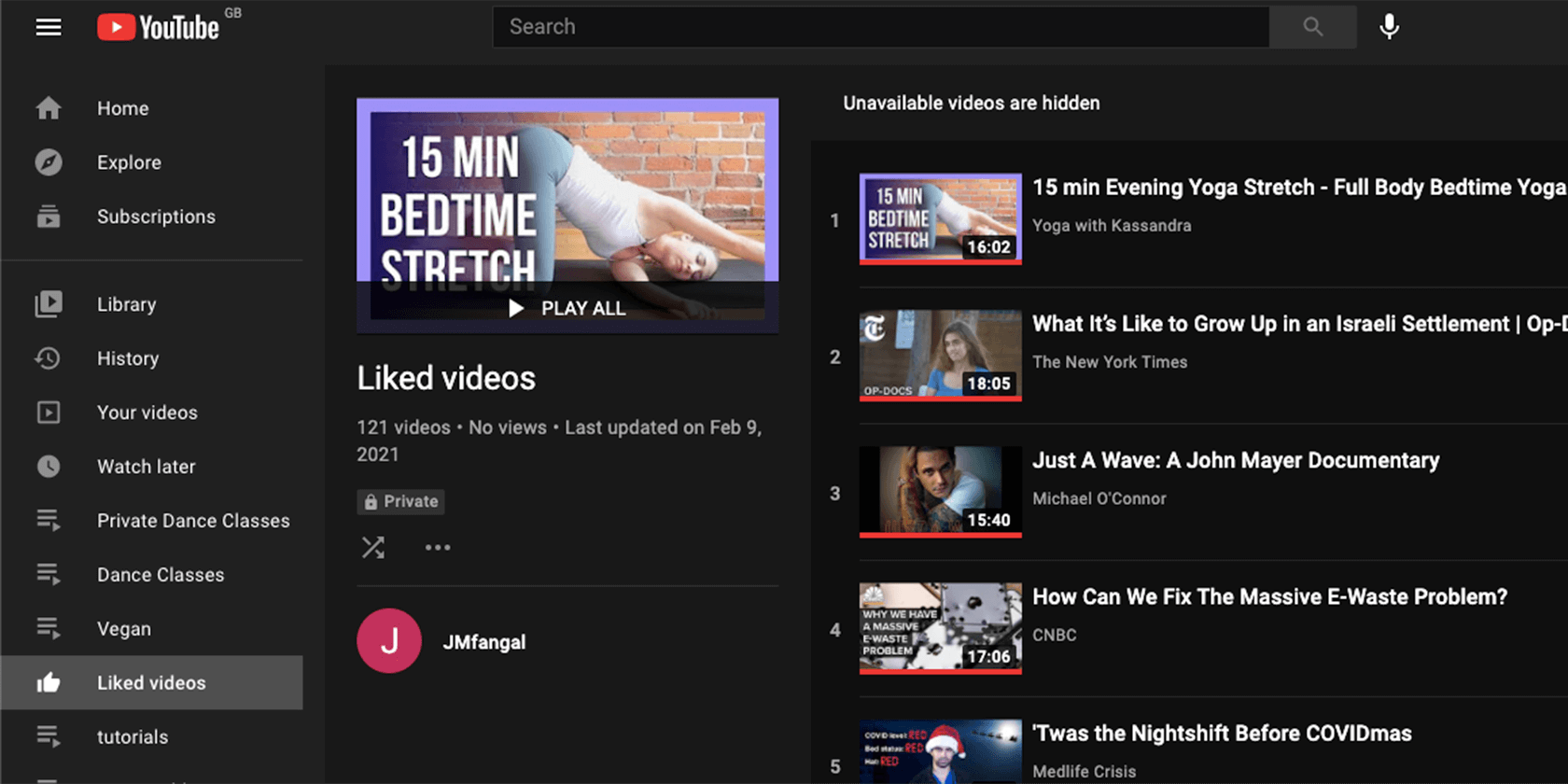
Likes on your YouTube videos are more than just a little thumbs up; they’re a reflection of how your content resonates with your audience. When someone takes the time to click that like button, it indicates that they appreciate what you’ve created. But why should you care about these likes? Here’s the scoop:
- Engagement Metrics: Likes are a key metric in YouTube’s algorithm. The more likes your video has, the more likely it is to be recommended to others. This can lead to increased views and subscribers!
- Viewer Feedback: Likes can serve as instant feedback. If a particular video receives a lot of likes, it’s a good sign that your audience wants more of that content. Pay attention to the trends!
- Community Building: When viewers like and engage with your videos, it fosters a sense of community. Responding to comments or acknowledging viewers who liked your videos can strengthen that connection.
Now, let’s break down how you can see who liked your videos and what this information can do for you.
Unfortunately, YouTube doesn’t show you a list of users who liked your videos due to privacy concerns. However, you can get some insights from your YouTube Analytics:
- Access YouTube Studio: Log into your account and head over to YouTube Studio.
- Analytics Overview: Click on the ‘Analytics’ tab on the left sidebar. Here, you’ll see various metrics, including likes.
- Engagement Metrics: Dive deeper into your audience engagement. You’ll find data on likes, dislikes, comments, and shares, which can help shape your future content.
In conclusion, understanding likes and viewer interactions is crucial for any YouTube creator. Although you can’t see exactly who liked your videos, the data you can access is incredibly valuable. Use this knowledge to refine your content strategy, engage with your audience, and ultimately grow your channel.
Also Read This: How to Delete Shows on YouTube TV: Managing Your Content Library
3. How to View Likes on Your YouTube Videos
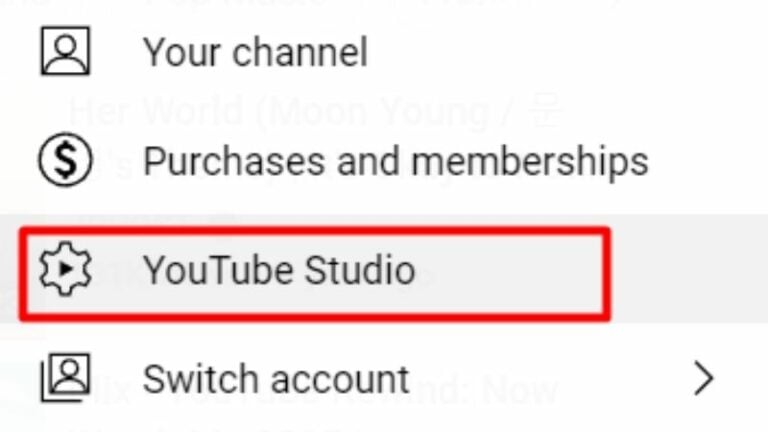
Have you ever wondered just how many people appreciate your content? Checking the likes on your YouTube videos is not only simple but also a great way to gauge viewer engagement! Here’s how you can easily find out who liked your videos.
First, you’ll want to log into your YouTube account and navigate to your channel. From there, follow these steps:
- Click on the Your Videos tab. This will take you to a list of all the videos you’ve uploaded.
- Choose the video you’re interested in. Click on the thumbnail or the title to open it.
- Once the video is playing, look beneath the video for the like and dislike counts. This section will give you a quick overview of how many likes your video has received.
But wait! You might be expecting a detailed list of who liked your video. Unfortunately, YouTube doesn't provide a direct way to see the names of individuals who liked your video. However, you can take a look at your notifications to see if any viewers commented or interacted with your video, which might give you an idea of who your engaged audience is.
Additionally, remember that liking a video is often a silent interaction. Some viewers may prefer to watch and enjoy without clicking the like button. So, while it’s useful to see the likes, don’t get discouraged if the numbers don’t fully reflect your viewership or community engagement!
In summary, while you can quickly check the number of likes on your videos, understanding the broader context of viewer engagement requires looking deeper into the comments and overall interaction patterns. Keep creating amazing content, and those like counts will surely grow!
Also Read This: Understanding Why YouTube Takes So Long to Load
4. Using YouTube Analytics to Gain Insights
If you’re serious about understanding your audience and their engagement, diving into YouTube Analytics is where the real magic happens. This powerful tool provides a plethora of information that can help you craft better content and connect with your viewers. Here’s how you can leverage it:
To access YouTube Analytics, follow these simple steps:
- Sign into your YouTube account and click on your profile picture.
- Select YouTube Studio from the dropdown menu.
- On the left sidebar, click on Analytics. This will open up a dashboard filled with insights.
Once you're in, you'll see several key metrics, including:
- Watch Time: This shows how long viewers are engaged with your content. Longer watch times often correlate with higher viewer satisfaction.
- Traffic Sources: Here, you can see where your viewers are finding your videos—whether it’s through search, suggested videos, or external sources.
- Audience Demographics: Understanding who your viewers are (age, gender, location) can help tailor your content to better suit their preferences.
- Engagement Metrics: Check out likes, shares, comments, and more to see how viewers are interacting with your videos.
One particularly useful feature is the Engagement report, where you can see specific videos that performed well and analyze what resonated with your audience. Did they love a particular topic or format? Use this feedback to guide your future content strategy!
Don’t forget to keep an eye on the Subscriber Count as well. A spike in subscribers after a video release usually indicates that your content hit the mark!
In short, YouTube Analytics is an invaluable resource for any creator looking to understand their audience better. By regularly reviewing this data, you can refine your content strategy and ultimately build a stronger, more engaged community around your channel.
Also Read This: How to Get Around YouTube Adblocker Detection and Continue Watching Videos
5. Privacy Considerations: Can You Identify Individual Users?
When you dive into the world of YouTube analytics, one of the first questions that might pop into your mind is: “Can I see who specifically liked my video?” The short answer? No, you can’t. YouTube prioritizes user privacy, so while you can see the total number of likes your video has garnered, the platform does not reveal the identities of individual users who liked your video.
This is a crucial aspect to understand, especially if you’re looking to tailor your content based on viewer preferences. You might be wondering why YouTube has implemented this privacy measure. Well, it’s all about creating a safe space for users to express their opinions without fear of repercussions or unwanted attention. This anonymity encourages more viewers to engage with content freely.
However, there are still ways to gauge your audience's interests and preferences:
- Use Comments: Pay attention to the comments section. Viewers often share their thoughts on what they liked about your video, which can guide your future content.
- Engage with Polls: Consider using polls or community posts to ask your audience directly about their preferences. This can give you insights into what they enjoy, even if you can’t see who liked what.
- Analyze Viewer Demographics: While you can’t see individual likes, YouTube provides valuable demographic data about your viewers, such as age, location, and gender. Use this information to tailor your content accordingly.
Ultimately, understanding that individual user privacy is respected allows you to focus on creating great content rather than getting bogged down by the details of who liked what. Keep the focus on the overall trends and feedback you receive!
6. Engaging with Your Audience Based on Likes
So, you've taken a look at your video likes and want to turn that information into action. Engaging with your audience based on their likes can significantly enhance your channel's growth and foster a loyal community. Here’s how you can do just that:
First and foremost, thank your viewers! A simple “thank you” in your next video can make a huge difference. Acknowledge the support and let them know that their likes motivate you to create even more content. This little gesture can encourage more interactions in the future.
Next, consider creating content that aligns with what your audience appears to enjoy based on likes. For example, if a particular video on DIY home projects received a high number of likes, you might want to explore similar topics:
- Follow-up Videos: Create sequels or related tutorials that build on the original topic.
- Q&A Sessions: Invite viewers to ask questions about the popular video, which can guide your next content creation.
- Themed Series: Develop a series around the trending topic to keep your audience coming back for more.
Additionally, analyze the content style that resonated well. Was it the humor, the informational depth, or the visual presentation that sparked more likes? Try to replicate these successful elements in future videos.
Lastly, use social media platforms to engage with your audience further. Share snippets of your videos, ask for feedback, and create discussions around topics your viewers liked. Platforms like Instagram, Twitter, or TikTok can serve as excellent avenues for building a more personal connection with your audience.
In summary, while you may not know exactly who liked your video, the collective data can guide you in creating content that resonates with your audience and enhances engagement. By responding to their preferences and showing appreciation, you can cultivate a community that’s excited to interact with your content!
 admin
admin








