Have you ever found yourself with multiple LinkedIn accounts? Whether it’s due to a forgotten password, a name change, or just a desire for a fresh start, managing more than one account can be a hassle. In this blog post, we’ll delve into whether you can merge two LinkedIn accounts and explore the reasons why consolidating your profiles can be beneficial for your professional image and networking opportunities.
Reasons to Consolidate LinkedIn Accounts

Having multiple LinkedIn accounts can create confusion, dilute your professional brand, and limit your networking potential. Here are some compelling reasons to consider merging your accounts:
- Improved Professional Image: A single, well-maintained account helps present a cohesive and professional image to potential employers and connections.
- Enhanced Visibility: Consolidating accounts means combining your connections, endorsements, and recommendations, putting you in a stronger position within your network.
- Streamlined Networking: By focusing on one account, you can engage more actively with your connections, participate in discussions, and showcase your expertise.
- Centralized Information: Having one account allows you to manage your job history, skills, and achievements in one place, making it easier to update and maintain.
- Avoiding Confusion: Multiple accounts can confuse your connections and potential employers, leading them to wonder which account represents you best.
In summary, merging your LinkedIn accounts isn't just about simplifying your online presence; it's also about maximizing your professional opportunities and ensuring you're making the most of this powerful networking platform.
Also Read This: How to Announce a New Job on LinkedIn: A Guide to Sharing Career News
Steps to Merge Your LinkedIn Profiles
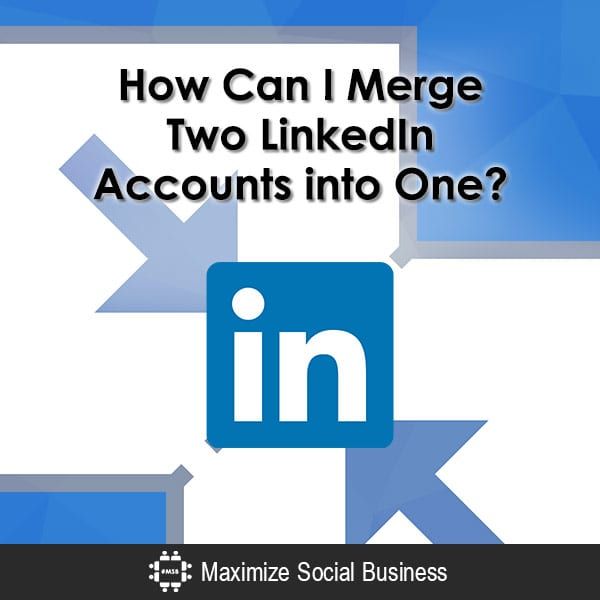
Merging two LinkedIn accounts can seem daunting, but with a few straightforward steps, you can simplify your online professional presence. Here’s how to do it:
- Choose the Primary Account: Decide which of your two accounts you want to keep. This will be your primary account, and all connections and details from the secondary account will be merged into it.
- Log Into Both Accounts: Make sure you can access both LinkedIn accounts. It’s essential to have the login credentials handy for both profiles.
- Download Your Data: Before merging, it’s wise to download your data from both accounts. Go to the Settings & Privacy section, find the Data Privacy options, and request an archive of your account data. This back-up ensures you don’t lose any important information.
- Contact LinkedIn Support: Since merging accounts isn’t directly offered as a feature, you’ll need to reach out to LinkedIn Support. Go to the Help Center and use the Contact Us option. Explain your situation and request a merge.
- Follow Instructions: LinkedIn Support will provide specific instructions on how to proceed. Be prepared to verify your identity and confirm which account you want to keep.
- Review the Merged Account: Once the merge is completed, check your primary account to ensure all connections, endorsements, and recommendations have been transferred correctly.
By following these steps, you can efficiently merge your LinkedIn profiles and maintain a cohesive professional identity.
Also Read This: How Do I Change My Email in LinkedIn: A Complete Guide to Updating Your Email Address
What to Do if You Can't Merge Accounts

If you find yourself unable to merge your LinkedIn accounts, don’t worry. There are still several strategies you can employ:
- Manually Connect: Start by manually connecting with your connections from the secondary account on your primary account. This way, you won’t lose touch with anyone important.
- Inform Your Connections: Consider sending out a message to your connections from the secondary account, informing them about your primary account. A simple note explaining the situation can help redirect them.
- Update Your Profile: Ensure your primary account is fully updated with all relevant information, skills, and experiences that were previously on your secondary account.
- Use LinkedIn's Job-Seeking Features: If you’re using your secondary account for job searching, make sure to leverage the job-seeking features of your primary account to make the most of your opportunities.
- Contact Support Again: If merging is crucial for you, don’t hesitate to reach out to LinkedIn Support again. Sometimes, persistence pays off, and they might provide a solution you hadn’t considered.
While merging accounts can streamline your profile, these alternatives can help ensure that your professional connections and experiences remain intact, even if the merge doesn’t occur.
Can You Merge Two LinkedIn Accounts?
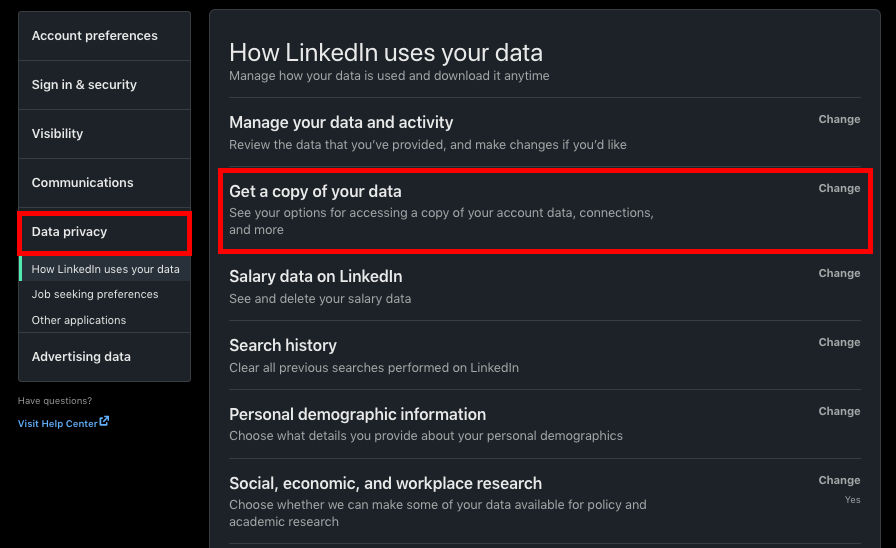
LinkedIn is a powerful platform for professionals, and having multiple accounts can lead to confusion and missed networking opportunities. If you find yourself in a situation where you have two LinkedIn accounts, you may be wondering if it’s possible to merge them into one. Unfortunately, LinkedIn does not provide a direct feature for merging accounts. However, here are some steps you can take to streamline your presence on the platform:
Steps to Manage Multiple Accounts:
- Choose Your Primary Account: Decide which account you want to keep. This account should have your most relevant connections and current information.
- Back Up Your Data: Before making any changes, download a copy of your connections and profile information from both accounts.
- Inform Your Connections: Notify your connections about the account you’ll be using, encouraging them to connect with your primary account.
- Transfer Recommendations and Endorsements: While you can’t transfer them, you can ask for recommendations again from your connections on your primary account.
- Close the Secondary Account: Once you’ve migrated your information and informed your connections, you can deactivate or close the secondary account.
Important Considerations:
- LinkedIn guidelines prohibit maintaining multiple personal accounts.
- Ensure your primary account is complete and accurately reflects your professional profile.
In conclusion, while you cannot directly merge two LinkedIn accounts, you can effectively manage your presence by consolidating your connections and information into one account, thus enhancing your professional networking and visibility.
 admin
admin








