In today's fast-paced digital world, communication apps are more essential than ever. One standout among these is Telegram. Launched in 2013 by the Durov brothers, Telegram has quickly gained popularity due to its emphasis on privacy, speed, and a wide array of features. But what exactly sets it apart? It’s not just a messaging app; it’s a powerful platform for social interaction, file sharing, and community building. Whether you're connecting with friends or joining groups with thousands of members,
Types of Communication on Telegram
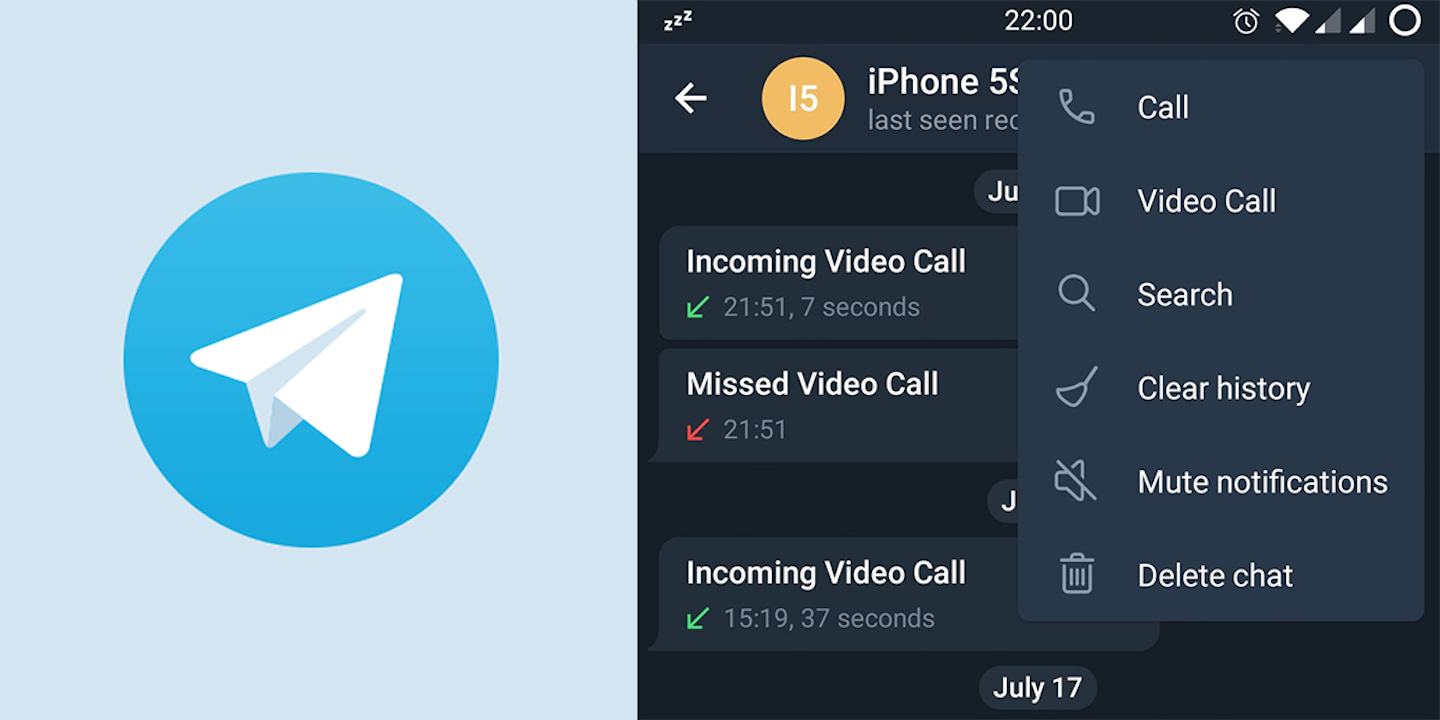
Telegram offers a variety of communication methods, ensuring that users can interact in the way that suits them best. Here’s a breakdown of the main types:
- Text Messaging: At its core, Telegram is a messaging app. You can send direct messages to individuals or create group chats with up to 200,000 members!
- Voice Calls: Yes, you can make voice calls on Telegram! Simply tap the contact you wish to call and choose the voice call option. All calls are encrypted for added security.
- Video Calls: With the increasing need for face-to-face interactions, Telegram also supports video calls. Just initiate a voice call and switch the camera on for video.
- Media Sharing: You can send photos, videos, and documents with ease. It supports various file formats, making it super convenient for sharing everything from memes to work files.
- Stickers and Emojis: Who doesn’t love a good sticker? Telegram has a vast library of stickers and emojis to make your conversations more fun and expressive!
With these varied options, Telegram truly allows for rich and flexible communication, catering to a diverse user base. Whether you’re having a quick chat or a long-distance video call, Telegram has you covered.
Making Voice Calls on Telegram
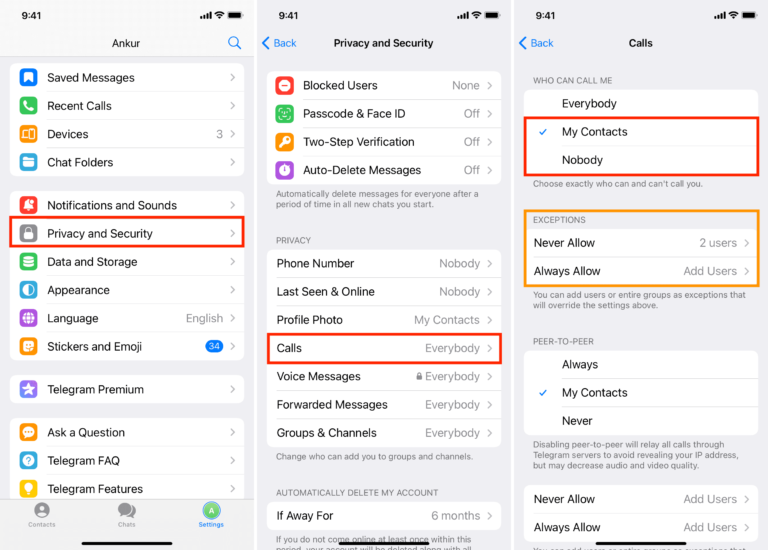
Have you ever wanted to have a chat without the interruptions of background noise or the hassle of finding the right phone app? Telegram has got your back! Making voice calls on Telegram is super easy and just a few taps away. Here's how you can do it:
- Open the App: Start by launching your Telegram app on your device.
- Select the Contact: Scroll through your contacts or use the search option to find the person you want to call.
- Initiate the Call: Once you’re in the chat, tap on the phone icon located at the top right corner of the screen. Voila, you’re initiating a voice call!
And there you go! You’re now connected. A cool feature of Telegram’s voice calls is that they use end-to-end encryption, ensuring your conversations remain private and secure. Plus, they work over both Wi-Fi and mobile data, which means you can talk without worrying about minutes or additional charges.
Another great thing? You can switch between a voice call and a video call effortlessly whenever you want to see the person on the other end! Just tap the camera icon during the call and transform your conversation into a face-to-face chat, all while keeping that smooth user experience. So next time you’re in need of a quick chat, don’t hesitate to reach for Telegram!
Making Video Calls on Telegram

Ready to see your loved ones face-to-face, even when you're miles apart? Telegram makes that happen with its seamless video calling feature! Here’s a quick guide on how to make a video call on Telegram:
- Launch Telegram: Fire up the Telegram app on your smartphone or desktop.
- Choose Your Contact: Browse through your contacts or type in the name of the person you wish to call.
- Start the Video Call: In the chat, tap the camera icon at the top right corner to initiate a video call.
Easy, right? Just like voice calls, video calls on Telegram also benefit from end-to-end encryption, ensuring that your visual conversations stay private. The quality of the video calls is often impressive, providing a clear and smooth feed as long as you have a good internet connection.
What's more, Telegram supports group video calls, meaning you can catch up with multiple friends and family members all at once! It fosters a more interactive experience, allowing for a more engaging conversation.
So whether you’re sharing a laugh, discussing important matters, or simply checking in, Telegram’s video calling features make it feel like you’re right there in the same room! So grab your device, make a call, and connect instantly with your loved ones!
5. Advantages of Using Telegram for Calls
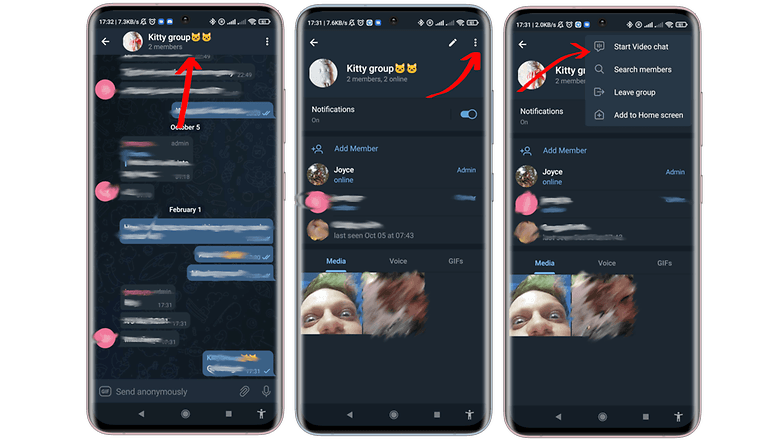
When it comes to making calls using Telegram, there are several compelling advantages that make this platform a great choice. Let’s dive into some of the key benefits that set Telegram apart from other calling apps.
- High-Quality Voice Calls: Telegram uses advanced encryption and codecs to ensure that your calls are clear and of high quality. You won't have to deal with the annoying echoes or distortions that sometimes plague other apps.
- Secure and Private: With end-to-end encryption for voice calls, you can feel confident that your conversations are private. Telegram values user privacy and does not store your call data on their servers.
- Cross-Platform Compatibility: Whether you’re using a smartphone, tablet, or desktop, you can make and receive calls on Telegram seamlessly across all devices. This flexibility is a game-changer for staying connected.
- No International Fees: Making long-distance calls can often be pricey. With Telegram, as long as you have data or Wi-Fi, you can call anyone globally without worrying about hefty charges.
- Group Calling: Telegram allows you to have group voice calls, making it easy to connect with multiple friends or colleagues at once. This is perfect for meetings, family catch-ups, or simply having a good chat with friends.
Overall, the advantages of using Telegram for calls make it a robust alternative to traditional calling methods and even other VoIP apps.
6. How to Make a Call on Telegram
Making a call on Telegram is a straightforward process that anyone can master in just a few simple steps. Let’s walk through how you can initiate a call with someone on Telegram!
- Open the App: Start by launching the Telegram app on your device.
- Select a Contact: Navigate to your contacts or use the search bar to find the person you want to call. It’s as easy as typing their name!
- Access the Chat: Click on the contact name to enter the chat interface.
- Initiate the Call: Look for the phone icon located at the top right corner of the chat screen and tap on it. This will start the voice call.
- Enjoy Your Call: Once the call is connected, enjoy talking! You can add more participants if you need to.
And that’s it! Making a call on Telegram is incredibly user-friendly. Don’t forget to check your audio settings before starting calls to ensure the best experience. Happy calling!
7. Common Issues When Making Calls on Telegram
While making calls on Telegram can be straightforward, users may encounter a few common issues that can hinder their experience. Let’s break down these problems and their potential solutions.
- Poor Internet Connection: The quality of your call largely depends on your internet connection. A weak Wi-Fi signal or a poor mobile data connection can lead to choppy audio or dropped calls.
- Solution: Ensure you are connected to a stable network. If using Wi-Fi, try moving closer to the router or switching to mobile data and vice versa.
- App Permissions: Telegram requires certain permissions to function optimally, including access to your microphone and contacts. If these aren’t enabled, you may experience issues.
- Solution: Check your device settings to ensure Telegram has the necessary permissions to access your microphone.
- Audio Settings: Sometimes, the phone’s audio settings can conflict with the app. For instance, if you're connected to Bluetooth or have the device on silent, this might affect the call sound.
- Solution: Make sure your audio output is set to the device’s speakers or the correct Bluetooth device and that your phone isn’t muted.
- Outdated App: Running an outdated version of Telegram can lead to bugs and connectivity issues. Always ensure you're using the latest version to avoid problems.
- Solution: Regularly check for updates in your app store and keep Telegram updated.
8. Conclusion
Making calls on Telegram is a feature that adds significant value to the app, enhancing communication possibilities among users across the globe. Whether you want to chat with friends, hold a business meeting, or connect with family, Telegram provides a seamless and user-friendly experience.
However, like any technology, it isn’t without its challenges. From connectivity issues to app permissions, these common pitfalls can sometimes disrupt your calling experience. But fear not! With a few simple troubleshooting steps, you can typically resolve these issues and get back to enjoying high-quality calls.
In summary, while there might be occasional bumps along the way, the benefits of making calls on Telegram greatly outweigh the drawbacks. So don’t hesitate to dive deeper, explore the app's features, and make the most out of your conversations. Happy calling!










