YouTube playlists are a fantastic way to organize your favorite videos, making it easier to binge-watch or curate content for a specific theme. Whether you're a content creator wanting to manage your videos efficiently or a viewer wanting to keep your favorite music or tutorials in one place, playlists are essential. Not only do they enhance the viewing experience, but they also allow for better control over what gets watched and when. So, let’s dive into the mechanics of playlists and how to manage them effectively!
Understanding Video Loading Limitations
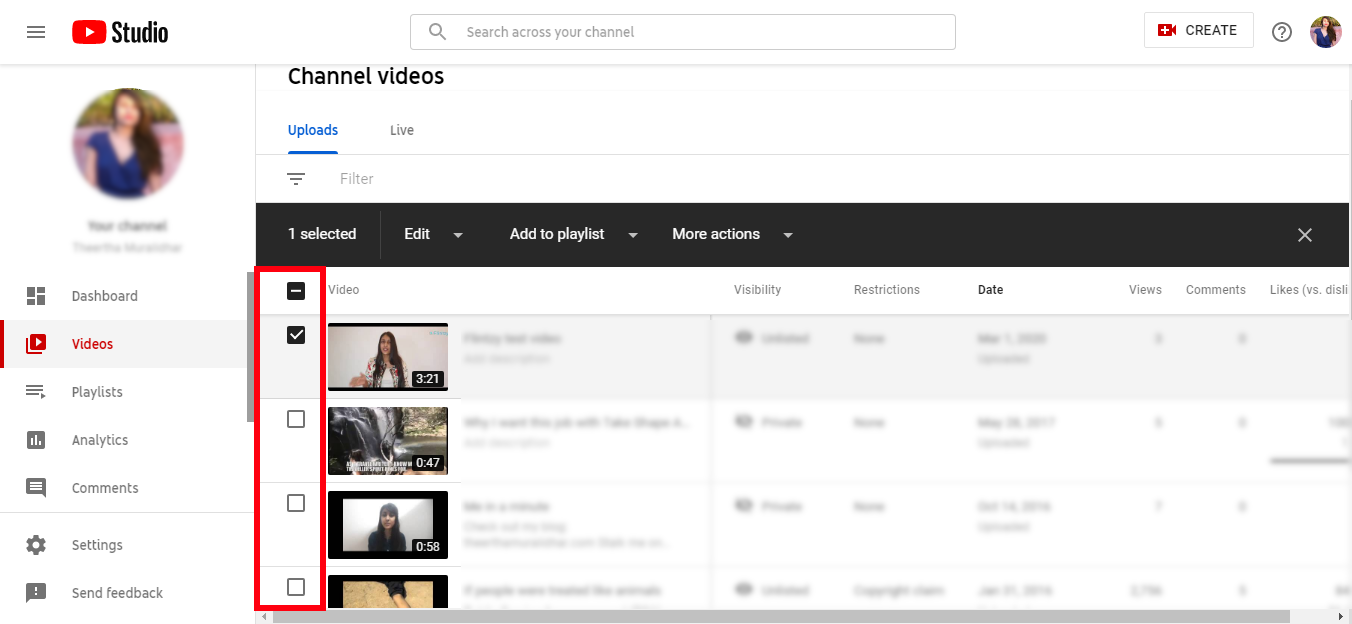
When it comes to loading videos from a YouTube playlist, there are some limitations that can affect your experience. Understanding these can help you plan better for bulk management of your content.
1. Playlist Size Constraints:
YouTube allows you to create playlists with a maximum of 5,000 videos. While this sounds like a lot, it can fill up quickly for avid users. For instance, if you’re curating a playlist of your favorite movies, tutorials, or even a series of workout videos, you may hit that limit without realizing it. Regularly reviewing and updating your playlists can help manage this effectively.
2. Video Availability:
Another limitation to consider is the availability of videos. Not all videos on YouTube are available indefinitely. Sometimes content gets removed or is made private by the uploader. This can lead to empty slots in your playlists, which can be frustrating. Regularly checking your playlists for availability ensures they remain relevant and functional.
3. Network and Device Limitations:
Your internet connection and the device you're using can significantly impact video loading speed. High-resolution videos require more bandwidth, which could lead to buffering. If you're managing a large playlist with many high-definition videos, try using a stable Wi-Fi connection instead of mobile data. Also, consider device capabilities; older devices may struggle with loading multiple videos at once.
4. YouTube's API Restrictions:
If you're considering using third-party tools to load or manage videos, be aware of YouTube's API restrictions. These APIs dictate how data can be accessed and loaded, meaning that not every tool will work seamlessly with YouTube playlists. Familiarize yourself with these limitations before choosing a management tool to avoid frustration down the line.
In summary, while YouTube playlists are a powerful tool for organizing and managing video content, understanding the limitations regarding size, availability, network strength, and API restrictions is crucial. Being aware of these factors helps you maintain an effective and enjoyable viewing experience.
Also Read This: Does YouTube Have Adult Content? Understanding Content Guidelines
3. Methods to Load All Videos in a Playlist
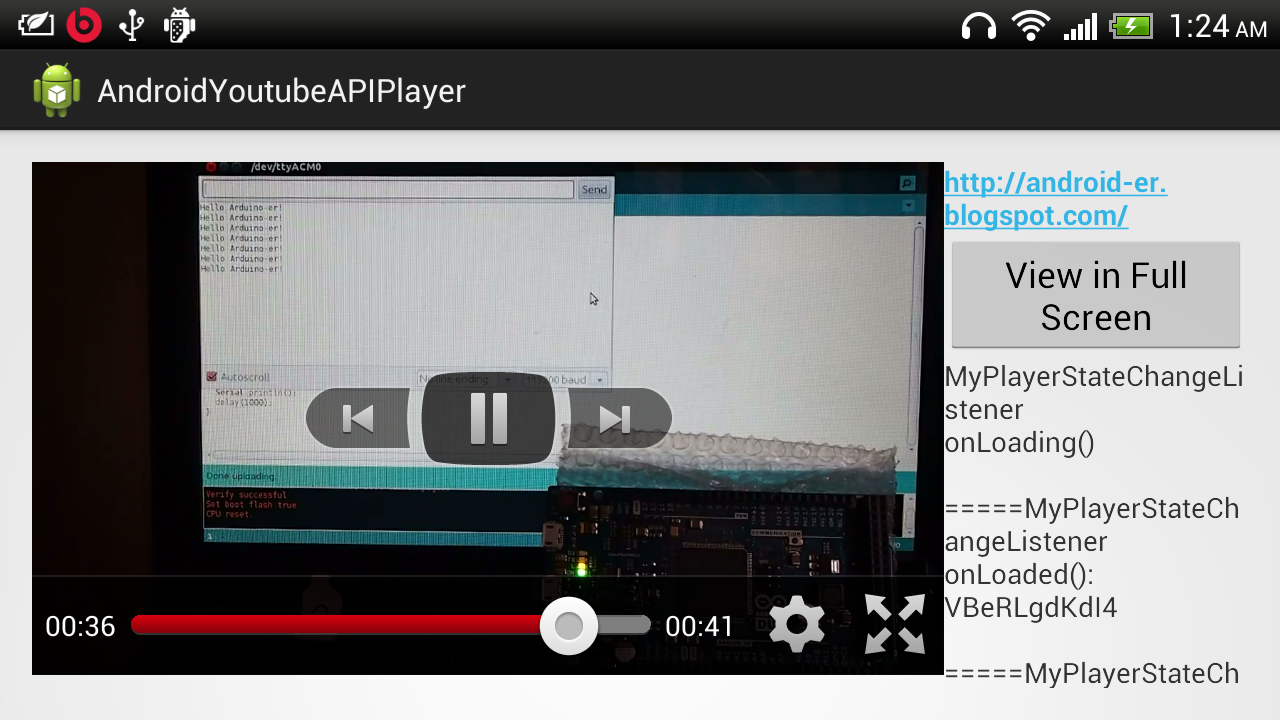
When it comes to managing playlists on YouTube, loading all the videos in one go can save you a lot of time and effort. Here are a few methods that make it easier for you to load every video in a playlist efficiently:
- Using the YouTube API: If you're tech-savvy, the YouTube Data API is an excellent tool. You can write a simple script to fetch all videos from a specific playlist. For instance, using Python, you can utilize libraries like
google-api-python-clientto pull all video IDs and their metadata in one call. - Browser Extensions: There are several browser extensions designed for YouTube that can help. For example, extensions like Video DownloadHelper allow you to load and export all videos from a playlist in a single click. Just install the extension, navigate to your playlist, and let the magic happen.
- Bookmarklets: If you're not keen on installing extensions, a simple bookmarklet can do the trick. You can create a bookmark with JavaScript code that automatically loads all the videos in the playlist. Just click it when you're on the playlist page!
- Manual Loading: While not the most efficient, if you prefer a hands-on approach, you can manually load videos by clicking through each one. This method is straightforward but can be time-consuming—especially for larger playlists.
Whichever method you choose, make sure to check that all videos have loaded properly before moving on to the next step in managing your playlist. This will ensure you don’t miss any content that you might want to edit or delete.
Also Read This: How to Upload YouTube Videos Faster: Speed Up Your Uploads
4. Tips for Efficient Bulk Management of Your Playlists
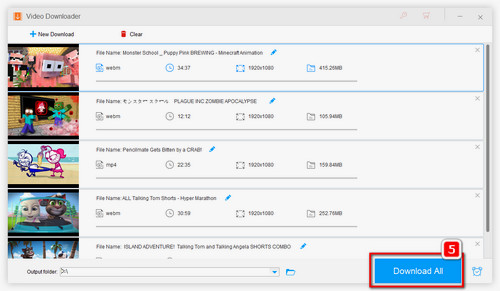
Now that you've loaded all your playlist videos, it’s time to manage them effectively. Here are some tips to streamline your bulk management process:
- Use Descriptive Titles and Tags: Before diving into edits, ensure that your videos have clear titles and relevant tags. This makes it easier to find and organize them later. Consider incorporating keywords that resonate with your audience.
- Batch Editing: Many platforms, including YouTube, offer batch editing features. Use this to your advantage! You can select multiple videos and make changes to titles, descriptions, or tags all at once, which saves a ton of time.
- Organize by Themes or Series: If you have diverse content, consider grouping videos by theme or series. This not only helps in organization but also enhances viewer experience, as they can find related content easily.
- Regularly Review and Clean Up: Set a calendar reminder to review your playlists every few months. Remove outdated videos or those that no longer align with your goals. Keeping your playlists fresh can significantly improve viewer engagement.
- Engagement Analytics: Utilize YouTube Analytics to track how your playlists are performing. Look at metrics like watch time and viewer retention rates to identify which playlists are thriving and which ones may need more attention.
By implementing these tips, you can manage your playlists more efficiently, ensuring that your channel remains organized and engaging for your audience. Happy managing!
Also Read This: What Are the YouTube Videos That Explain Things Called? Learn More About Explainers
5. Tools and Extensions to Enhance Playlist Management
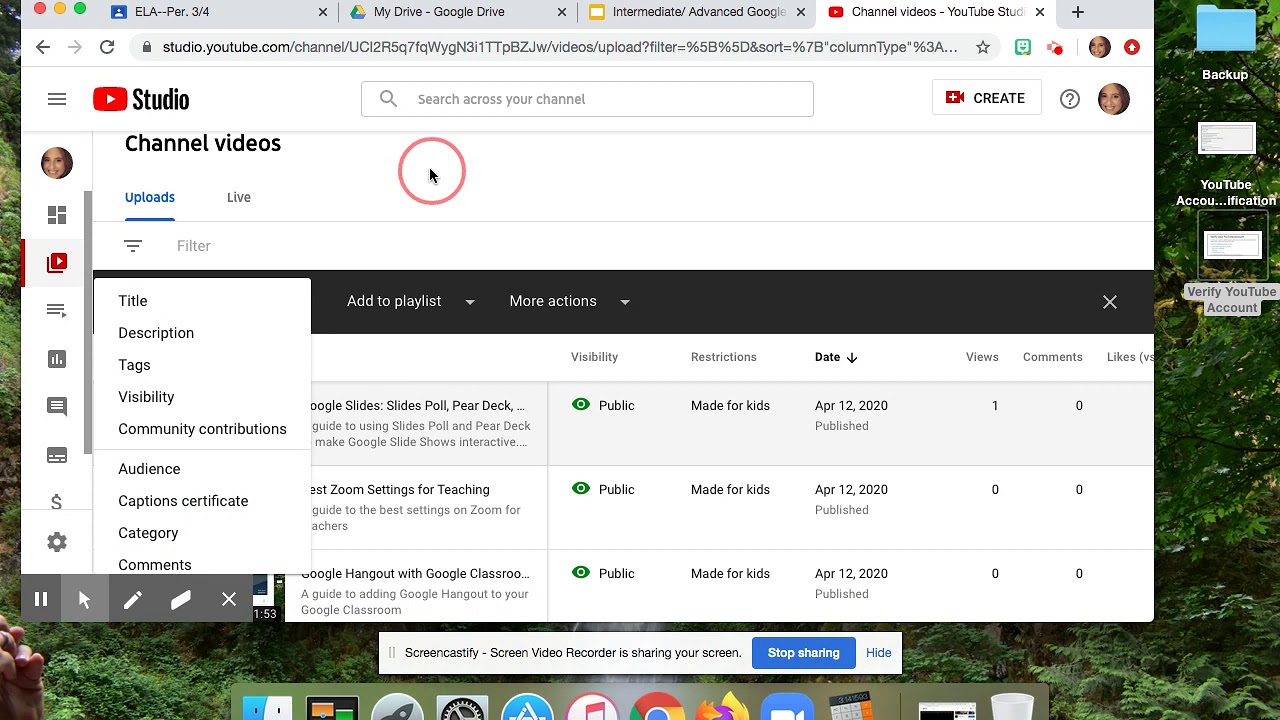
If you're serious about managing your YouTube playlists, there are several tools and browser extensions that can significantly enhance your experience. Let's dive into some popular options that can help you with bulk management, organization, and even video downloads!
- TubeBuddy: This is a powerful browser extension designed specifically for YouTube creators. It allows you to manage playlists efficiently with features like bulk editing, tag suggestions, and even thumbnail generation. TubeBuddy can save you a lot of time when organizing your content!
- VidIQ: Another great tool for video management, VidIQ offers analytics and insights that can help you understand which videos are performing well in your playlists. Plus, it has a bulk editing feature that makes playlist management a breeze.
- YouTube Playlist Helper: This handy extension allows you to easily create, edit, and manage playlists. You can drag and drop videos to rearrange them and even remove duplicates with just a couple of clicks.
- JDownloader: If you’re looking to download videos from your playlists for offline access, JDownloader is a robust solution. You can copy the playlist link, and JDownloader will fetch all the videos for you, saving them to your device in just a few clicks.
- Playlists for YouTube: This extension helps you organize your playlists visually. You can create custom thumbnails for your playlists and share them easily across social media platforms, making your content more appealing to viewers.
Each of these tools can help streamline your workflow, making it easier to manage large quantities of videos. Whether you’re a creator looking to optimize your channel or just someone who enjoys organizing your favorite videos, these extensions will definitely come in handy!
6. Common Issues and Troubleshooting
Even the most seasoned YouTube users encounter issues from time to time. Here are some common problems you might face while managing your playlists and some troubleshooting tips to get you back on track:
- Videos Not Loading: If you're unable to load videos from your playlist, ensure that your internet connection is stable. Sometimes, refreshing the page or clearing the browser cache can resolve the issue.
- Duplicate Videos in Playlists: It can be frustrating to find the same video listed multiple times in your playlists. Use tools like TubeBuddy or the YouTube Playlist Helper to quickly scan for duplicates and remove them with ease.
- Playlist Videos Missing: If you notice some videos are missing from your playlist, it may be due to copyright issues or the videos being removed by the uploader. Regularly check your playlists to ensure all content is still available.
- Playback Issues: If videos are buffering or not playing correctly, check your browser settings and consider disabling any ad blockers or extensions that may interfere with YouTube's playback.
- Difficulty in Rearranging Videos: If you’re struggling to rearrange videos in your playlist, try using the drag-and-drop feature if available. If that doesn’t work, check for any browser extensions that might be conflicting with YouTube's functionality.
By being aware of these common issues and knowing how to troubleshoot them, you can ensure a smoother experience while managing your YouTube playlists. Happy organizing!
 admin
admin








