Thinking about diving into the world of livestreaming? Dailymotion could be a fantastic platform for you! With its user-friendly interface and a wide audience reach, it’s no wonder many creators are turning to Dailymotion for sharing their content live. Whether you're a gamer ready to showcase your skills, a musician eager to perform, or just someone wanting to connect with an audience in real time,
Requirements for Livestreaming on Dailymotion
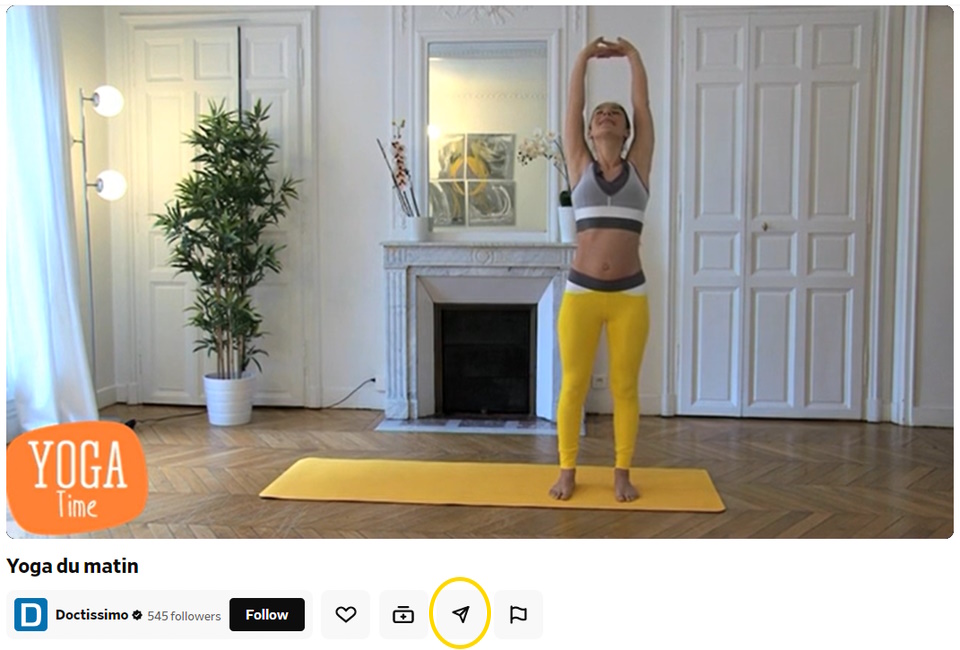
Before you go live, it’s essential to meet specific requirements set by Dailymotion. Here’s a breakdown of what you need:
- Dailymotion Account: First things first, you need a Dailymotion account. Signing up is pretty straightforward, so you’ll be good to go in no time!
- Verification: You’ll need to have your account verified. This step helps ensure that you are a genuine creator and not just a spam account. Verification usually involves confirming your email and potentially your phone number.
- Content Guidelines: Familiarize yourself with Dailymotion's community guidelines. It’s crucial to produce content that adheres to their policies. Violating these guidelines could lead to your livestream being taken down or even your account being suspended!
- Stable Internet Connection: A reliable and fast internet connection is a must. Livestreaming can consume a lot of bandwidth, so ensure you’re connected to a strong Wi-Fi network or use a wired connection for stability.
- Streaming Software: Depending on your equipment, you may need a streaming software. Tools like OBS (Open Broadcaster Software) or Streamlabs can help you broadcast your livestream efficiently.
Once you have all these ducks in a row, you’ll be well on your way to creating engaging livestream content on Dailymotion. Happy streaming!
Also Read This: How to Add a Hyperlink to an Image
Setting Up Your Dailymotion Account for Livestreaming
If you’re ready to take your content to the next level and try your hand at livestreaming on Dailymotion, you’ll first need to set up your account correctly. But don’t worry; I’ll walk you through the process step by step!
Here’s how to get started:
- Create Your Account: If you haven’t already, head over to the Dailymotion website and create your account. You’ll need an email and a password. Remember, your account name will be your brand’s identity, so choose wisely!
- Verify Your Account: Once you’ve created your account, you’ll receive an email for verification. Click on the link provided to verify your account; this step is crucial because only verified accounts have access to advanced features like livestreaming.
- Visit the Dashboard: After verification, log in and navigate to your dashboard. Here, you’ll find various options for your channel and profile settings.
- Enable Livestreaming: Under your account settings, look for the “Livestream” or “Advanced” options to enable this feature. Dailymotion wants to ensure that your content is top-notch, so make sure to read any guidelines or requirements.
- Set Up Your Profile: A complete profile helps attract viewers. Make sure to add a profile picture, cover image, and a bio that reflects your brand or content style.
And voila! You’re all set up for streaming on Dailymotion. Just remember, the better the setup, the smoother the experience, and the more engaging your livestream will be.
Also Read This: What Is Inside Gaming? Exploring the Gaming Content Available on Dailymotion
How to Start a Livestream on Dailymotion
Excited to start your first livestream? You should be! Dailymotion makes the process straightforward, so let’s jump right into it.
Here’s a simple step-by-step guide to help you kick things off:
- Log Into Your Account: Start by logging into your verified Dailymotion account. You can’t stream without being logged in!
- Go to the Livestream Section: In your dashboard, find the “Upload” button or look for the “Livestream” option. Click on it to get started.
- Configure Your Stream Settings: Before you go live, you’ll need to configure a few settings:
- Title: Give your livestream an engaging title. This is what will attract viewers, so be creative!
- Description: Include a brief description of what your livestream is about to let viewers know what to expect.
- Privacy Settings: Decide if you want your stream to be public, private, or unlisted.
- Connect Your Streaming Software: You’ll need a streaming software or encoder that’s compatible with Dailymotion. Popular options include OBS Studio, Streamlabs, and XSplit. Configure your software with the required stream key and URL provided by Dailymotion.
- Start Streaming: Once everything is set up and configured, hit the “Go Live” button in your streaming software. You’re officially live on Dailymotion!
During your stream, engage with your viewers through real-time comments and reactions. Don't forget to have fun and be authentic; that's what draws people in!
Also Read This: How to Make Money on Rumble in 2024 and Grow Your Channel Revenue
Tips for an Engaging Livestream on Dailymotion
Livestreaming on Dailymotion can be a fantastic way to connect with your audience in real-time, but making it engaging is key to retaining viewers. Here’s how you can captivate your audience:
- Plan Your Content: Have a clear outline of what you want to discuss or showcase. Whether it's a tutorial, Q&A session, or a live event, planning helps keep your stream cohesive.
- High-Quality Video and Audio: Invest in good equipment. A clear video and audio are essential to keep viewers' attention. Consider using a quality microphone and camera.
- Interact with Your Audience: Encourage viewers to comment and ask questions. Responding to comments in real-time keeps the energy flowing and makes viewers feel involved.
- Utilize Visuals: Use overlays, slides, or even live graphics to make your stream more visually appealing. This breaks the monotony and adds context to what you’re discussing.
- Have a Strong Opening and Closing: Start with an engaging hook to grab attention and end with a memorable conclusion or call-to-action. This leaves viewers thinking about your content long after the stream ends.
- Schedule and Promote your Livestream: Create anticipation by announcing your livestream days in advance via social media or your Dailymotion profile to draw in more viewers.
Also Read This: Save Videos from Likee and Apps for Short Videos With This Simple Method
Managing Interactions During Your Livestream
When you're livestreaming, managing interactions is crucial to create a smooth and engaging experience. Here are some effective strategies to handle viewer interactions:
- Moderators: If you’re expecting a large audience, consider having moderators assist you in managing comments. This can help filter out inappropriate content and allow you to focus on delivering quality content.
- Set Clear Rules: At the start of your stream, it might be beneficial to establish some ground rules regarding comments to maintain a respectful environment.
- Use Features Wisely: Dailymotion offers various tools to help manage comments and viewer interactions. Utilize these features to highlight important questions or comments.
- Prioritize Questions: If you receive multiple questions, select a few to answer during the stream. You can always offer to respond to others in the comment section afterward, ensuring they feel valued.
- Stay Calm and Positive: Negative comments may arise during any livestream. Responding calmly and positively can set the tone for a more enjoyable atmosphere for everyone.
By implementing these tips, you’ll not only enhance your livestream experience but also create a thriving community around your content on Dailymotion!
Also Read This: Essential Best Practices for Licensing Photos Safely and Legally from Imago Images
7. Post-Livestream: What to Do Next?
So, you've just wrapped up a thrilling livestream on Dailymotion—congrats! But now, what comes next? It's not just about hitting the "end" button and calling it a day. Here’s a handy guide to help you navigate the post-livestream phase effectively:
- Review Your Performance: Start by watching your own livestream. Take notes on the things that went well and areas for improvement. Did you engage effectively with your audience? Were there any technical hiccups?
- Engage with Your Audience: After your stream, spend some time interacting with viewers. Respond to comments, answer questions, and acknowledge feedback. This not only fosters community but also enhances your visibility.
- Edit the Recording: If your livestream was recorded, you might want to edit it for clarity or to remove any dead air. Use editing tools to trim out parts that didn’t go according to plan, keeping the content engaging.
- Promote Your Replay: Don’t forget to promote the recorded version of your livestream! Share it on your social media platforms, your email list, and any other channels you have. Encourage those who missed it to check it out.
- Analyze Data: Dailymotion provides analytics for your livestream. Dive into the numbers to understand audience engagement, peak viewership, and viewer retention rates. Use this data to inform your future streams.
- Plan Your Next Stream: Based on your insights, brainstorm topics or formats for your next livestream. What worked? What didn’t? Adjust your approach to keep things fresh and exciting.
8. Conclusion and Final Thoughts
In summary, livestreaming on Dailymotion is an incredible opportunity to connect with an audience in real time. Whether you're sharing content, hosting Q&As, or showcasing a new product, there’s a lot of potential in this platform. But as we've discussed, it's crucial to prepare thoroughly beforehand, including checking your internet connection and setting clear objectives for your streaming event.
Once the livestream concludes, don’t forget the steps to engage with viewers and refine your content for future endeavors. Keep in mind that building an audience takes time and consistency, so be patient and persistent.
In closing, embrace the excitement that comes with each livestream and remember—the more you practice, the better you’ll become. So pull up your streaming software, gather your audience, and dive into the world of Dailymotion livestreaming. You’ve got this!
 admin
admin








