Telegram is a popular messaging app known for its strong focus on privacy and security. Established in 2013, it has carved out a niche for itself with features that prioritize user protection. As people increasingly become aware of the importance of safeguarding their personal information, the question arises: Can you really hide your phone number on Telegram? The good news is, while your phone number is intrinsically tied to your account, there are privacy settings you can use to limit who can see it.
In this post, we’ll explore Telegram's features related to privacy, particularly as they pertain to your phone number. Whether you are a privacy-conscious individual or someone simply looking to maintain a low profile online, understanding how to adjust these settings can significantly enhance your experience. Let’s dive deeper into how Telegram handles phone numbers and what you can do to protect your information.
Understanding Telegram's Phone Number Policy
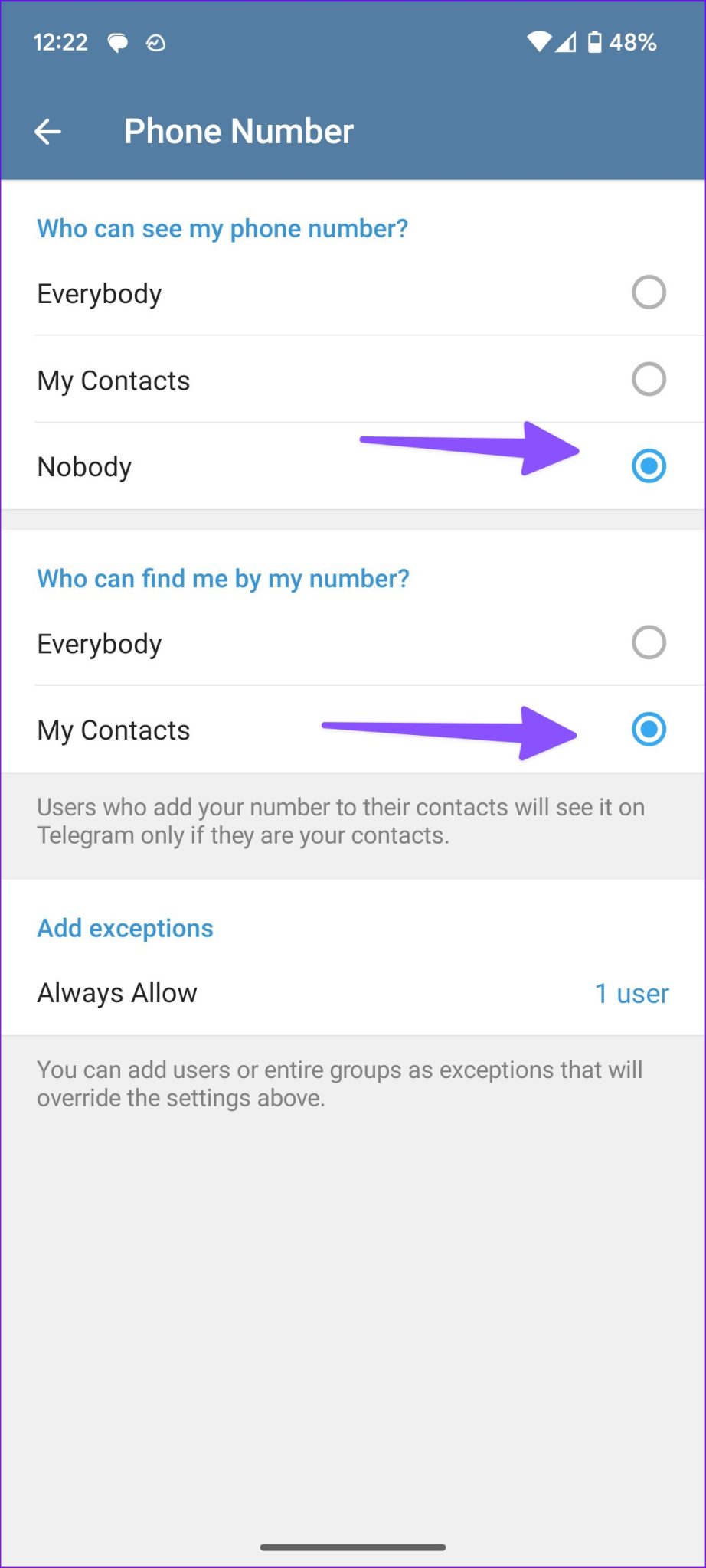
Telegram's phone number policy is designed to balance functionality and privacy. When you create a Telegram account, you have to register using your mobile phone number. This number acts as your unique identifier within the platform and is how users find and connect with you. However, the visibility of your phone number depends on how you configure your settings.
Here are some key points to keep in mind regarding Telegram’s phone number policy:
- Account Registration: When signing up, your phone number is required, but it is used only to verify your identity.
- Privacy Settings: You can control who sees your phone number by adjusting your privacy settings. Options include:
- Everyone: Anyone can see your phone number.
- Contacts: Only your saved contacts can view your number.
- My Contacts Except: You can exclude specific contacts from seeing your phone number.
- No One: This setting hides your phone number from everyone.
- Finding Friends: Users can find you on Telegram using your number unless you restrict this feature in privacy settings.
- Two-Step Verification: To enhance security further, consider enabling two-step verification, which adds another layer of protection to your account.
In summary, while your phone number is essential for using Telegram, you have various options to limit its visibility. By understanding and utilizing these privacy settings, you can enjoy a more secure messaging experience.
Steps to Change Your Phone Number Settings
Changing your phone number settings on Telegram is a straightforward process that can significantly enhance your privacy. Follow these simple steps to help you manage your visibility on the platform:
- Open Telegram App: Launch the Telegram app on your device, whether it's iOS or Android.
- Go to Settings: Tap on the three horizontal lines at the top left corner (for Android) or the "Settings" tab at the bottom right (for iOS).
- Find Privacy and Security: Scroll down and select "Privacy and Security" from the settings menu. This area is where you can manage various privacy settings.
- Edit Phone Number Visibility: Under the Privacy section, you'll see an option labeled “Phone Number.” Tap on it to change who can see your number.
- Choose Your Setting: You’ll have several options, including:
- Everybody: Anyone on Telegram can see your phone number.
- My Contacts: Only your saved contacts will be able to see your number.
- Nobody: No one will see your phone number.
And there you have it! You’ve successfully updated your phone number settings, increasing your privacy on Telegram.
Using Privacy Settings to Protect Your Identity
Protecting your identity is crucial while using messaging apps like Telegram. Fortunately, Telegram offers several privacy settings that empower you to control your online presence. Here’s how to make the most of these features:
- Last Seen: In the Privacy and Security settings, you can modify who can see your “last seen” timestamp. You can set it to “Everybody,” “My Contacts,” or “Nobody.” This helps you steer clear of unwanted inquiries about your online activity.
- Profile Photo: Similar to your phone number, you can choose who views your profile photo. Decide whether it's visible to all, only your contacts, or no one at all.
- Username: Telegram allows you to create a unique username. Share your username instead of your phone number for chat invitations, making it easier to connect while keeping your identity private.
- Blocked Users: If someone is bothering you, don’t hesitate to block them. This will prevent them from seeing your information and messaging you.
Additionally, consider enabling notifications for new devices or sessions. Whenever you log in from a new device, Telegram will notify you, allowing you to keep an eye on any unauthorized access. By utilizing these privacy settings, you’re taking significant strides to safeguard your identity on Telegram while enjoying seamless communication.
5. Alternatives to Using Your Phone Number on Telegram
When it comes to online messaging platforms, privacy is always a hot topic. Telegram offers several ways to communicate without putting your phone number on full display. This is great for those who value their anonymity or just prefer to keep their phone number private. Let’s explore some alternatives.
1. *Username: One of the simplest alternatives is to create a username. You can set one up in your Telegram settings. This allows others to find you and contact you without ever needing your phone number. Just share your username, and anyone who knows it can send you messages.
2. Group Chats: If you’re looking to connect with a larger group, consider using group chats. You can join or create groups on Telegram where participants can communicate without knowing each other's phone numbers. It's a great way to engage with communities that share your interests.
3. Bots: Telegram also has a variety of bots that can facilitate communication. Whether you need information, reminders, or simple chats, bots provide a layer of interaction and anonymity. You don’t have to share your number with anyone when you use them.
4. Channels: If you’re looking to broadcast messages instead of having two-way conversations, consider creating a channel. You can share updates or content without revealing your identity. People can subscribe without accessing your personal information, ensuring your privacy.
5. Temporary Accounts: Some users opt for temporary or secondary accounts that use alternative phone numbers. There are services that provide virtual numbers, so you can register on Telegram without exposing your main number. Just be cautious to ensure these services are legitimate and secure.
6. Conclusion: Balancing Privacy and Connectivity on Telegram
In today's digital world, striking the right balance between privacy and connectivity is more crucial than ever. Telegram provides a robust platform where users can customize their privacy settings, ensuring they connect with friends, family, or communities without always revealing their personal details.
On one hand, the ability to maintain anonymity through usernames, group chats, or even channels allows users to engage freely. This can foster a sense of safety and allow for candid conversations without the fear of unsolicited contacts or spam. Here’s a quick recap of what we've discussed:
- Using usernames instead of phone numbers for connections
- Creating group chats for community engagement without revealing identities
- Leveraging bots and channels to interact and share content privately
- Utilizing temporary accounts* for added anonymity
On the flip side, while it’s great to have this level of privacy, some might argue that it can lead to disconnect and lack of personal touch in interactions. You have to assess your comfort levels and decide how much you want to share online. Whether you're using Telegram for casual chats or serious discussions, keep in mind your privacy settings and choose the alternatives that align with your values. In the end, the goal is to enjoy the connectivity while feeling secure and at ease!
 admin
admin








