In today’s digital age, security is a top priority for messaging apps, and Telegram is no exception. While it’s known for its robust privacy features and end-to-end encryption, users must still be aware of potential security risks. Understanding these risks is crucial for protecting your personal information and maintaining your peace of mind. Let’s dive into some common threats that could compromise your Telegram experience.
Common Hacking Methods Targeting Telegram Users

Telegram, with its large user base, unfortunately attracts hackers looking to exploit vulnerabilities. Here are some common hacking methods targeting Telegram users:
- Phishing Attacks: This is one of the most prevalent methods. Hackers may send messages containing malicious links disguised as official Telegram communications. Clicking these links can lead to fake login pages, stealing your credentials. Always double-check URLs before entering your information!
- Social Engineering: Hackers often use social engineering tactics to manipulate users into revealing sensitive information. For example, they might impersonate a support agent and ask for your verification code. Remember, Telegram will never ask for your password or verification code through a message.
- Malware Distribution: Cybercriminals can send infected files through Telegram chats. If users unknowingly download these files, they risk compromising their devices. Always be cautious with files from unknown sources and ensure your antivirus software is up to date.
- SIM Swapping: This method involves hackers taking control of your phone number by tricking your mobile carrier. Once they have control, they can reset your Telegram account and gain access to your messages. Using two-factor authentication (2FA) can help protect against this threat.
- Unsecured Accounts: Users who do not enable privacy settings or leave their accounts open to the public can be easy targets for hackers. Make sure to review your account settings and adjust privacy options for maximum protection.
While these methods can be alarming, being informed is half the battle. By recognizing these tactics, you can take proactive steps to secure your Telegram account and enjoy a safer messaging experience.
Also Read This: Does Telegram Charge for International Texts?
3. Precautions to Enhance Your Telegram Security
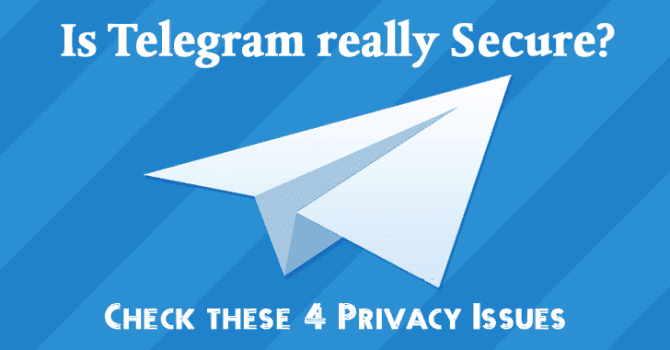
When it comes to safeguarding your conversations on Telegram, there are several precautions you can take to enhance your security. Here are some practical tips to help keep your account safe:
- Enable Two-Step Verification: This adds an extra layer of protection. By enabling two-step verification, you'll need to enter a temporary code sent to your phone in addition to your password. This means even if someone gets your password, they can't easily access your account.
- Use a Strong Password: Avoid easily guessable passwords. Instead, opt for a combination of uppercase and lowercase letters, numbers, and special characters. For example, "MyT3legram!2023" is much stronger than "password123".
- Be Wary of Public Wi-Fi: Using Telegram on public networks can expose you to hackers. If you must use public Wi-Fi, consider using a VPN to encrypt your connection.
- Regularly Review Active Sessions: Telegram allows you to see all active sessions linked to your account. Go to Settings > Devices, and log out of any sessions you don’t recognize.
- Update the App Regularly: Always keep your Telegram app updated. Developers frequently release patches to fix security vulnerabilities. Enabling automatic updates can make this process effortless.
- Be Cautious with Links: Phishing attacks can happen even in messaging apps. If someone sends you a suspicious link, verify its authenticity before clicking. Always hover over links to see where they lead.
- Restrict Who Can Find You: In your privacy settings, you can limit who can see your phone number or find you by your number. The more restricted your account is, the less likely it is to be targeted.
By implementing these precautions, you'll significantly reduce the risk of your Telegram account being compromised. Remember, being proactive in your security approach is key!
Also Read This: Can You See Someone’s Contacts on Telegram? Here’s What’s Visible
4. Understanding Telegram's Privacy Settings
Telegram is packed with privacy features that allow you to control who sees your information. Let’s explore how to navigate these settings to maximize your privacy:
- Phone Number Visibility: Go to Settings > Privacy and Security > Phone Number. You can choose to make your number visible to everyone, only to your contacts, or hide it altogether. Hiding your number adds a layer of anonymity.
- Last Seen and Online Status: You can customize who sees your last seen timestamp. Options include “Everyone,” “My Contacts,” “My Contacts Except...” (to exclude specific people), and “Nobody.” Tailoring these settings helps you manage your online presence.
- Profile Photo Settings: Just like your phone number, you can control who sees your profile photo. You can choose from the same options as for your last seen status, ensuring only your desired audience has access to your image.
- Who Can Add You to Groups: In the Privacy and Security settings, you can specify who can add you to groups. This can help prevent unwanted invitations from strangers.
- Blocked Users: If someone is bothering you, Telegram allows you to block them easily. Just go to their profile, tap on “Block User,” and they won’t be able to contact you anymore.
- Secret Chats: For conversations that require extra confidentiality, use Secret Chats. These chats are end-to-end encrypted and include features like self-destruct timers for messages.
Understanding and utilizing these privacy settings can greatly enhance your security on Telegram. Each small adjustment contributes to a safer messaging experience, so take the time to explore these options!
Also Read This: Is Telegram Safer Than WhatsApp? Comparing Security Features
5. Recognizing Phishing Attempts on Telegram
Phishing is one of the most common threats in the digital world, and Telegram is not immune to this. Recognizing phishing attempts is crucial for maintaining your security. Let’s dive into how you can spot these nefarious attempts on Telegram.
What is Phishing? In simple terms, phishing is a tactic used by cybercriminals to trick you into providing sensitive information, like your passwords or financial details. They often do this by impersonating a trusted entity.
Here are some signs that you might be dealing with a phishing attempt:
- Suspicious Links: If you receive a message with a link that looks odd or is shortened (like bit.ly), be cautious. Hover over the link to check the actual URL before clicking.
- Unsolicited Messages: If a person or bot you don’t know sends you messages asking for personal information or prompting for urgent action, it’s likely a phishing attempt.
- Grammar and Spelling Errors: Many phishing messages are poorly written. If you notice typos or awkward phrasing, it may be a red flag.
- Too Good to Be True Offers: Messages offering free money, gifts, or exclusive access to something highly valuable should raise suspicion. Always verify the sender before taking any action.
What to Do If You Encounter Phishing: If you suspect a phishing attempt, do not engage with the message. Instead, you can:
- Report the user to Telegram.
- Block the sender.
- Notify your contacts if you think they might be targeted.
Staying vigilant and trusting your instincts can help you steer clear of phishing traps. Remember, if something feels off, it probably is!
Also Read This: Does Telegram Notify When You Save a Photo? Privacy Explained
6. Two-Factor Authentication: A Must for Telegram Users
Two-Factor Authentication (2FA) is a security layer that adds an extra step to your login process, making it much harder for hackers to gain access to your account. For Telegram users, enabling 2FA is not just a good idea; it’s essential!
Why Use Two-Factor Authentication? With just a username and password, your account is vulnerable. But with 2FA, even if someone steals your password, they still can't access your account without the second factor, which could be a code sent to your phone.
Here’s how to enable 2FA on Telegram:
- Open the Telegram app and go to Settings.
- Select Privacy and Security.
- Tap on Two-Step Verification.
- Follow the prompts to set up a password and recovery email.
Benefits of 2FA:
- Enhanced Security: Even if your password is compromised, your account remains safe.
- Peace of Mind: Knowing you have an extra layer of protection can help you use the app more confidently.
- Easier Recovery: If you forget your password, your recovery email can assist in regaining access to your account.
In today’s world, where cyber threats are prevalent, enabling Two-Factor Authentication is one of the simplest yet most effective ways to protect your Telegram account. Take action now and enhance your security!
Also Read This: Cómo Descargar Videos de Telegram de Forma Segura
7. What to Do If You Suspect You've Been Hacked
Realizing that your Telegram account may have been hacked can be alarming. However, staying calm and acting quickly is essential. Here are some steps to follow:
- Change Your Password Immediately: The first thing you should do is change your password. Use a strong, unique password that combines letters, numbers, and symbols. This helps prevent further unauthorized access.
- Enable Two-Step Verification: If you haven't done so already, enable Telegram's two-step verification. This adds an extra layer of security, requiring a verification code sent to your phone before logging in.
- Log Out of All Devices: Go to Settings > Devices in your Telegram app and log out from all sessions. This action will kick out any unauthorized users and secure your account.
- Check Your Active Sessions: Review your active sessions in the same Devices menu. If you see any unfamiliar devices or locations, it’s a red flag.
- Notify Your Contacts: If you suspect hacking, inform your contacts, especially if you think they could be targeted with phishing scams or unwanted messages sent from your account.
- Review Your Privacy Settings: Take a moment to check your privacy settings. Ensure that only your contacts can see your profile picture, last seen, and other personal information.
- Report Suspicious Activity: If you notice any unusual activity, such as messages you didn’t send or contacts added without your consent, report it to Telegram. They can help you recover your account and investigate further.
In addition to these immediate steps, consider regularly updating your password and reviewing your security settings. The more proactive you are, the better protected you’ll be.
8. Conclusion: Staying Safe on Telegram
Staying safe on Telegram is all about being vigilant and informed. Here are some final tips to help you secure your account and enjoy the app without worry:
- Stay Informed: Keep up with Telegram updates and news related to security. The landscape of online threats changes rapidly, and being aware will help you adapt.
- Use Strong Passwords: Always opt for complex passwords and change them periodically. Consider using a password manager to keep track of them.
- Be Cautious with Links: Avoid clicking on suspicious links or downloading unknown files, especially from unknown contacts or groups.
- Review Group Settings: If you're part of public groups, ensure that you only share necessary information. Check the group's privacy settings to protect your data.
- Educate Yourself: Learn about common online scams and tactics used by hackers. Knowledge is your best defense!
By following these guidelines and being proactive, you can significantly reduce the risk of hacking and enjoy a safer experience on Telegram. Remember, staying secure is a continuous effort, and every action you take counts!
 admin
admin








