Creating content can be a thrilling experience, especially when you can enrich your projects with high-quality visuals. If you're considering featuring images or videos from the iStock website in your own video, you might have some questions about whether it's allowed. In this blog post, we'll dive into iStock's licensing guidelines and what you need to keep in mind when using their assets in your video projects.
Understanding iStock's Licensing Policies

iStock, part of the Getty Images family, provides a vast library of stock photos, videos, and illustrations that can be used for various purposes. However, before you feature iStock content in your video, it's important to understand their licensing policies. Here’s a breakdown:
- Types of Licenses: iStock offers two primary types of licenses: Standard and Extended. The Standard license is suitable for most online use, while the Extended license allows for more extensive usage, including merchandise or resale. Determine which license fits your use case before giving the green light.
- Allowed Uses: With the Standard license, you can typically use content in websites, blogs, social media, and video projects. However, ensure that your usage complies with their restrictions, such as not using iStock images for unlicensed merchandise or any form of redistribution.
- Attribution: While attribution is not mandatory for licensed images or videos, it's often encouraged. Credit not only acknowledges the creator but also enhances your professionalism.
- Model and Property Releases: If your video content features recognizable people or private properties, make sure that the assets come with proper model or property releases. This ensures that you have the rights to depict these individuals or properties in your work.
- Illegal Uses: Using iStock content unlawfully—such as in offensive materials, misleading contexts, or anything that could harm the image of the content creator—is strictly prohibited and can have serious repercussions.
In summary, while you can feature iStock content in your video as long as you adhere to their licensing terms and conditions, it’s crucial to familiarize yourself with the specifics to avoid any legal complications. Always read the fine print, and when in doubt, feel free to reach out to iStock’s customer service for clarification!
Also Read This: Access Getty Images Legally and Free for Your Projects
Guidelines for Using iStock Content in Videos
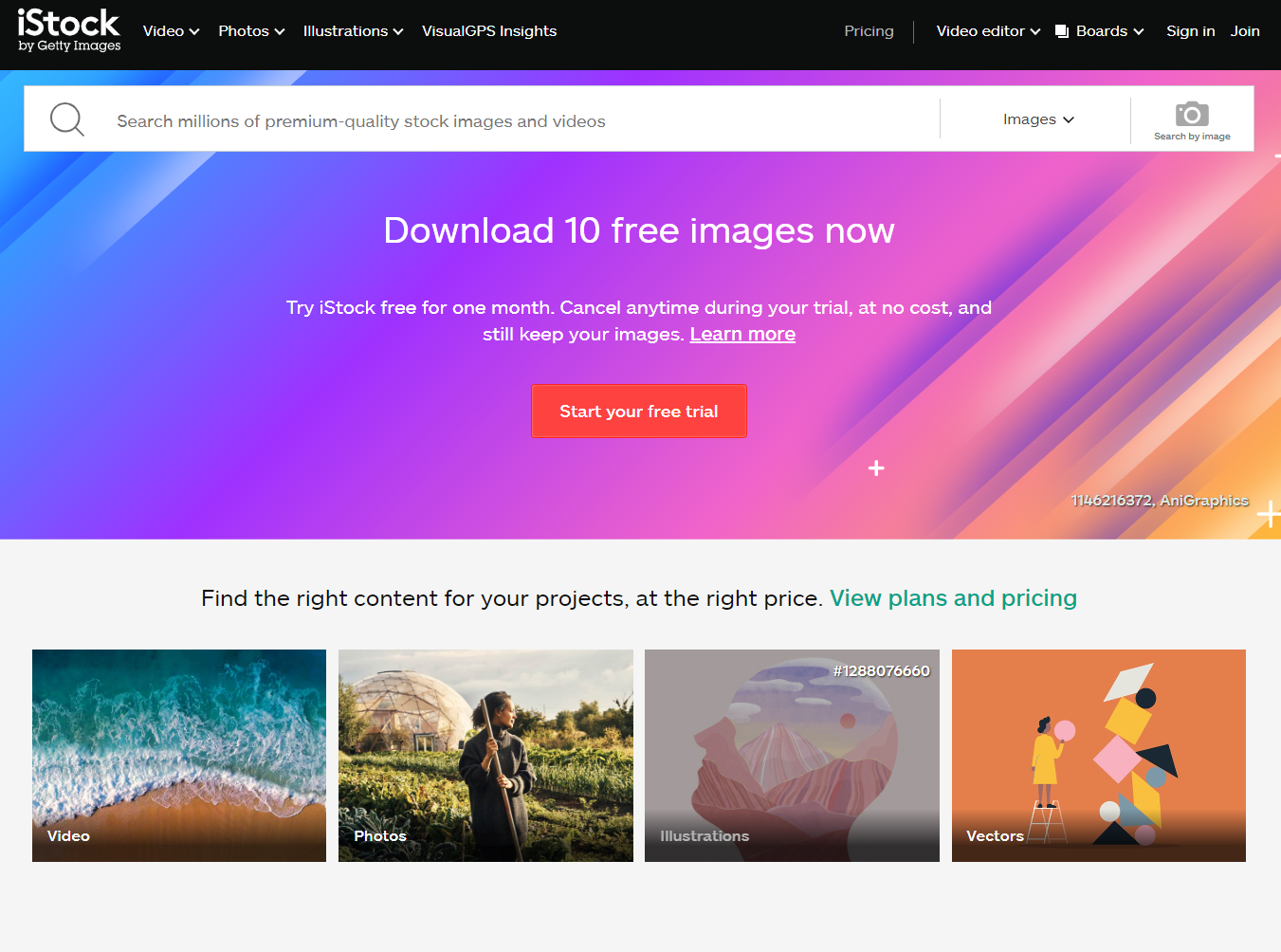
When it comes to incorporating iStock content into your videos, there’s a roadmap of guidelines that you should follow. After all, respecting copyright and usage rights will keep you on the right side of the law while giving you peace of mind during your creative process!
Here’s a breakdown of some essential guidelines you should keep in mind:
- Licensing Agreement: Always ensure you have the appropriate licensing agreement for the content you wish to use. iStock offers various licenses, such as standard and extended licenses, which provide different levels of usage rights.
- Attribution: Certain content may require you to give credit to the creator. Don't overlook this aspect, as failing to comply could lead to legal repercussions!
- Editorial vs. Commercial Use: Make sure to recognize the difference. Content labeled for editorial use cannot be used for commercial purposes, so it's crucial to know what you’re dealing with!
- Modifications: Some assets may not allow for modifications. If you want to alter a piece of content, check whether the license permits it before proceeding.
- Respecting Limits: Each content piece may have restrictions on how many times it can be used or where. Always familiarize yourself with these parameters.
Following these guidelines can save you from a lot of headaches down the line. Remember, being informed is being empowered!
Also Read This: How to Get Your Photos on Getty Images as an Aspiring Photographer
Best Practices for Attribution and Credits
If you're using content from the iStock website in your videos, proper attribution is not just courteous; it’s often a legal requirement. Acknowledging the source of your material builds credibility and respects the work of the original creators. Here’s how to make sure you’re giving credit where it's due!
Here are some best practices you can follow:
- Clear Attribution: Always include a clear credit line for the content used. This can be placed in the video credits, in the description below the video, or even as an overlay during the relevant part of your video.
- Follow the Format: Different platforms may have specific formats for credits. A common format includes the creator’s name, the title of the work, and the source. For example: "Image by [Creator Name] from iStock."
- Placement Matters: Ensure that your attribution is easily visible and legible. A good practice is to place credits at the end of the video, but if the content plays a significant role, consider showing it within the relevant segment.
- Check License Requirements: Some licenses require explicit attribution, while others do not. Always check the specific licensing terms for the assets you’re using.
Implementing these best practices for attribution not only protects you legally but also promotes a positive content-sharing community. So, shout out your sources and give credit to the talented creators behind the works you love!
Also Read This: Downloading Sample Videos from iStock for Free
5. Risks of Not Following iStock's Guidelines
When it comes to using content from iStock, adhering to their guidelines is crucial. Ignoring these rules can lead to a plethora of issues, both legal and financial. Let's break down some of the potential risks:
- Legal Repercussions: Unauthorized use of iStock images or videos can lead to copyright infringement lawsuits. This is no small matter; you could find yourself in a courtroom, facing hefty penalties.
- Financial Penalties: Beyond legal fees, you might also be liable for damages. This could easily amount to thousands of dollars, which is a steep price to pay for cutting corners.
- Reputational Damage: If your audience discovers that you're using copyrighted content without permission, it can severely tarnish your brand's reputation. Trust is hard-earned, and losing it can be detrimental to your business.
- Restricted Access: Failure to comply with iStock’s guidelines could result in the suspension or termination of your account. This means you’ll lose access to their vast library of content and potentially your already downloaded assets.
- Project Delays: If you're forced to scramble for alternative content due to a violation, this could delay your projects. Not only does this affect timelines, but it also stresses out your team.
So, while it might seem tempting to overlook certain rules for a quick win, consider the long-term ramifications. Following the guidelines is not just about doing what’s right; it’s also about safeguarding your business.
6. Conclusion
In the digital age, visuals play a critical role in capturing attention and conveying messages. iStock offers a treasure trove of creative assets to help you achieve just that. However, it’s important to remember that with great resources come great responsibilities.
In conclusion, if you’re thinking about featuring content from the iStock website in your videos, always do your homework. Here are some key takeaways to keep in mind:
- Understand the licensing agreements: Make sure you know whether you’re using content for commercial or personal purposes.
- Check the guidelines regularly: iStock may update their policies from time to time, so stay informed.
- Document your permissions: Keeping a record of licensing agreements can save you from headaches down the line.
By following these best practices, you can use iStock's content effectively while minimizing any legal risks. After all, creating compelling content is not just about having the right visuals—it's about doing so responsibly. Happy creating!
 admin
admin








