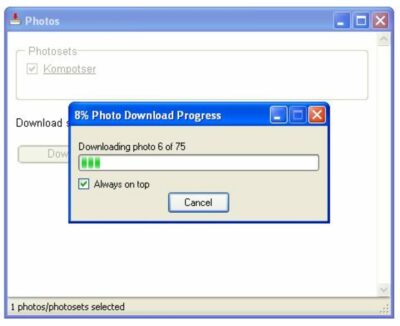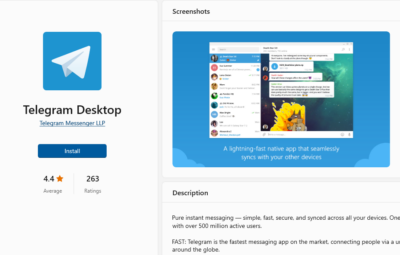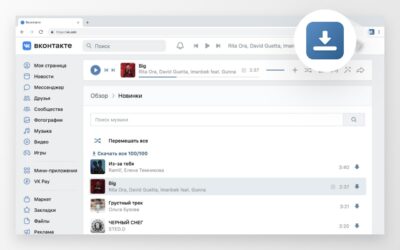Introduction
Welcome to our comprehensive guide on downloading videos from Twitter! In today's digital age, social media platforms like Twitter have become a hub for sharing engaging and informative content, including videos. However, one common question that arises is whether it's possible to download videos from
In this blog post, we'll delve into the various methods and tools available for downloading videos from Twitter, discuss the legal and ethical considerations surrounding this practice, and address some frequently asked questions to help you navigate the process with ease. Whether you're a content creator, a social media enthusiast, or simply someone looking to save a favorite video for offline viewing, this guide is for you.
Also Read This: 123RF Best Sellers: Revealing the Top Performing Images
Understanding Twitter Video Downloads

Before diving into the methods for downloading videos from Twitter, it's essential to understand how Twitter handles video content and the limitations it imposes on downloading.
Video Formats on Twitter
Twitter supports various video formats, including MP4 and MOV. When users upload videos to Twitter, the platform processes them and converts them into a format that is optimized for streaming on the web and mobile devices.
Video Accessibility
While Twitter allows users to view videos on their platform, it does not provide a built-in feature for downloading videos directly. This means that users cannot download videos from Twitter through the official website or mobile app.
Video Ownership and Rights
It's essential to consider the ownership and rights associated with the videos shared on Twitter. Just like any other content shared online, videos on Twitter are subject to copyright laws and intellectual property rights. Therefore, downloading and reusing videos without proper authorization may infringe upon the rights of the content creator.
Third-Party Tools and Services
While Twitter itself does not offer a native download option, several third-party tools and services have emerged that claim to facilitate video downloads from Twitter. These tools often work by extracting the video URL from a tweet and allowing users to download the video file directly to their device.
- Browser Extensions: There are several browser extensions available for popular web browsers like Chrome and Firefox that claim to enable video downloads from Twitter. These extensions typically add a download button or option to tweets containing videos.
- Online Downloaders: Some websites offer online video downloading services specifically for content hosted on social media platforms like Twitter. Users can paste the URL of the tweet containing the video they want to download, and the service will generate a downloadable link.
- Software Applications: Certain software applications are designed to facilitate video downloads from various online sources, including Twitter. These applications may offer additional features such as batch downloading and format conversion.
It's important to exercise caution when using third-party tools and services to download videos from Twitter, as some of them may violate Twitter's terms of service or pose security risks to users' devices and personal information.
Also Read This: Gift Card Goldmine: Checking Your Flipkart Gift Card Balance
Methods for Downloading Twitter Videos
While Twitter does not provide a built-in feature for downloading videos directly from its platform, there are several methods and tools available that allow users to save videos for offline viewing. Here are some common methods for downloading Twitter videos:
1. Manual Download
The simplest method for downloading a Twitter video is by manually saving it to your device. This method involves right-clicking on the video and selecting the "Save video as..." option (or similar, depending on your browser). The video file will be downloaded to your device's default download location.
2. Third-Party Websites
Several third-party websites offer online tools for downloading Twitter videos. Users can copy the URL of the tweet containing the video they want to download and paste it into the designated field on the website. The website will then generate a downloadable link for the video.
3. Browser Extensions
Browser extensions are available for popular web browsers like Chrome and Firefox, which allow users to download videos from Twitter directly from their browser interface. These extensions typically add a download button to tweets containing videos, making the download process quick and convenient.
4. Twitter Video Downloader Apps
There are dedicated mobile apps available for both Android and iOS devices that facilitate the downloading of Twitter videos. These apps typically work by pasting the tweet URL into the app interface, which then allows users to save the video to their device's storage.
| Method | Platform | Pros | Cons |
|---|---|---|---|
| Manual Download | Desktop | Simple and straightforward | Requires manual effort |
| Third-Party Websites | Desktop, Mobile | Convenient for occasional use | Dependent on third-party service |
| Browser Extensions | Desktop | Integrated into browser interface | May slow down browser performance |
| Twitter Video Downloader Apps | Mobile | Optimized for mobile use | May require additional app installation |
It's important to note that while these methods may allow users to download videos from Twitter, they should be used responsibly and in compliance with Twitter's terms of service and copyright regulations.
Also Read This: Timeshare Transactions: Selling a Timeshare on eBay
Legal and Ethical Considerations
When it comes to downloading videos from Twitter, there are several legal and ethical considerations that users should be aware of to ensure they are acting within the bounds of the law and respecting the rights of content creators. Here are some important factors to consider:
1. Copyright Law
Copyright law protects original works of authorship, including videos posted on Twitter, from being reproduced, distributed, or displayed without the permission of the copyright holder. Downloading and redistributing videos without proper authorization may constitute copyright infringement.
2. Terms of Service
Twitter's terms of service outline the rules and guidelines governing the use of the platform, including the sharing and downloading of content. Users should review and comply with Twitter's terms of service to avoid violating the platform's policies.
3. Fair Use
Fair use is a legal doctrine that allows for the limited use of copyrighted material without permission from the copyright holder under certain circumstances, such as for commentary, criticism, or educational purposes. However, the determination of fair use can be complex and may vary depending on the specific context of the use.
4. Attribution
Even if downloading a Twitter video is permissible under fair use or other exceptions to copyright law, it's important to provide proper attribution to the original creator of the video. This includes crediting the creator's Twitter handle or linking back to the original tweet.
5. Privacy Concerns
Downloading and sharing videos from Twitter may raise privacy concerns if the videos contain personal or sensitive information about individuals without their consent. Users should be mindful of privacy considerations and obtain permission before sharing videos that may intrude upon someone's privacy.
| Consideration | Description |
|---|---|
| Copyright Law | Protects original works of authorship |
| Terms of Service | Govern the use of the Twitter platform |
| Fair Use | Allows limited use of copyrighted material |
| Attribution | Providing credit to the original creator |
| Privacy Concerns | Respecting individuals' privacy rights |
By considering these legal and ethical considerations, users can navigate the process of downloading videos from Twitter responsibly and in accordance with applicable laws and regulations.
Also Read This: MacBook Teams Departure: Uninstalling Microsoft Teams on MacBook
FAQ
Here are some frequently asked questions about downloading videos from Twitter:
1. Is it legal to download videos from Twitter?
Downloading videos from Twitter may infringe upon copyright laws if done without proper authorization from the copyright holder. Users should ensure they have the right to download and use the content before doing so.
2. Can I download any video from Twitter?
Not all videos on Twitter may be available for download, especially if the uploader has restricted access to the video or if the video is protected by copyright. Users should respect the rights of content creators and only download videos with proper authorization.
3. Are there any tools or methods endorsed by Twitter for downloading videos?
No, Twitter does not endorse or provide official tools for downloading videos from its platform. Users should exercise caution when using third-party tools and services, as they may violate Twitter's terms of service or pose security risks.
4. Can I download Twitter videos on mobile devices?
Yes, there are mobile apps available for both Android and iOS devices that facilitate the downloading of Twitter videos. These apps typically work by pasting the tweet URL into the app interface, allowing users to save the video to their device's storage.
5. What should I do if I encounter a copyrighted video on Twitter that I want to download?
If you come across a copyrighted video on Twitter that you wish to download, it's essential to obtain proper authorization from the copyright holder before doing so. Failing to do so may result in legal consequences for copyright infringement.
These are just a few of the common questions users may have about downloading videos from Twitter. If you have specific concerns or inquiries, it's always best to consult legal experts or refer to Twitter's official policies for guidance.
Conclusion
Downloading videos from Twitter can be a convenient way to save and share engaging content, but it's essential to approach the process responsibly and ethically. Throughout this guide, we've explored various methods for downloading Twitter videos, including manual downloads, third-party websites, browser extensions, and dedicated apps.
However, it's crucial to remember that downloading videos from Twitter may raise legal and ethical considerations, particularly regarding copyright law and intellectual property rights. Users should ensure they have the right to download and use the content before proceeding.
Additionally, while third-party tools and services may offer shortcuts for downloading videos, users should exercise caution and verify the legitimacy of these tools to avoid potential security risks or violations of Twitter's terms of service.
By considering the legal and ethical implications, respecting the rights of content creators, and obtaining proper authorization when necessary, users can enjoy the benefits of downloading videos from Twitter while adhering to applicable laws and regulations.
Ultimately, responsible downloading practices not only protect the rights of content creators but also contribute to a safer and more respectful online environment for all users.
Thank you for reading our guide on downloading videos from Twitter. We hope you found the information valuable and that it helps you navigate the process with confidence and integrity.