Have you ever found yourself wondering if you could download those rented movies from YouTube for offline viewing? You're not alone! In today’s digital landscape, streaming services have reshaped how we consume films and TV shows. YouTube is not only a platform for watching user-generated content but also offers a rental service for movies and shows. However, the rules around downloading rented content can be a bit murky. Let’s dive into the details!
Understanding YouTube's Rental Service
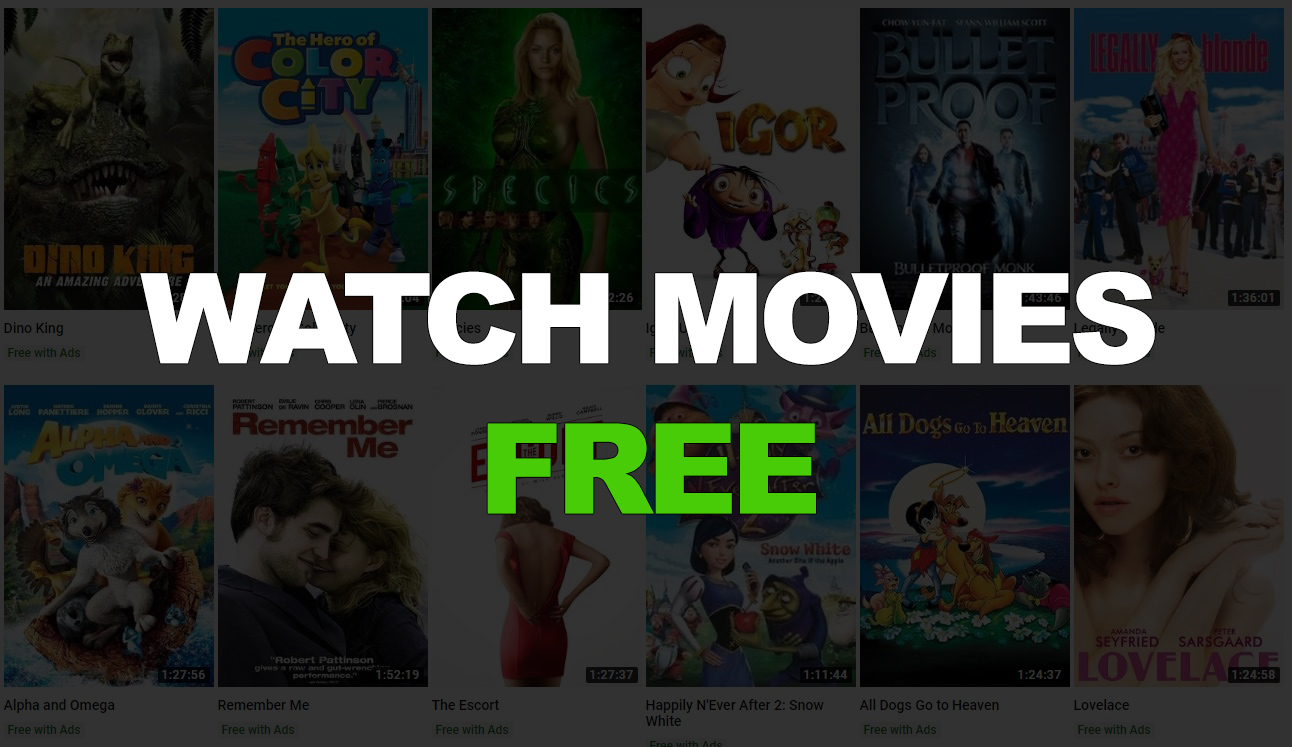
YouTube's rental service is an excellent option for movie lovers who want to enjoy the latest films without committing to a purchase. Here's a rundown of how it works and what you need to know:
- Accessibility: YouTube's rental service offers a vast library of movies, from classics to newly released titles. Users can access these rentals on various devices, including smartphones, tablets, and smart TVs.
- Rental Periods: When you rent a movie on YouTube, you typically have a limited time to watch it, usually 30 days to start viewing and 48 hours to finish once you begin. Keep an eye on the clock!
- Pricing: Rental prices vary based on the film's popularity and release date. Newer releases might cost a bit more, while older classics can be surprisingly affordable.
- Quality Options: YouTube offers different quality levels for rentals. You can choose between standard definition (SD) and high definition (HD), depending on your preference and internet speed.
It's essential to note that while YouTube makes it easy to rent movies, the platform currently doesn’t allow direct downloads of rented films to your device. Instead, rentals are designed to stream online, meaning you’ll need a reliable internet connection to enjoy your picks. Understanding these aspects will make your movie-watching experience much smoother!
Also Read This: Discovering the Highest Paying Tech Jobs Available in the USA
Downloading Rented Movies: Legal and Technical Aspects
When it comes to downloading rented movies from YouTube, there are both legal and technical aspects to consider. Let's break these down to help you understand better.
Legal Aspects:
When you rent a movie on YouTube, you're essentially entering a licensing agreement. This means you have the right to stream the movie during a specified rental period but not to download it for offline use. If you were to use third-party software or services to download the movie, you could be violating copyright laws. This not only risks potential legal consequences but also undermines the rights of content creators who deserve compensation for their work.
To ensure you're on the right side of the law, always follow YouTube's rental terms, which make it clear that downloaded content is not allowed. Respecting these terms supports the film industry and encourages the production of more content.
Technical Aspects:
Technically speaking, YouTube does not provide a built-in option to download rented movies. Instead, the platform offers streaming options across various devices. Here’s a quick rundown of the functionalities:
- Streaming Only: The only way to watch rented movies is through streaming.
- Limited Time: Rentals usually expire within a certain timeframe—typically 30 days to start watching and 48 hours to finish once you've begun.
- Offline Viewing: Some videos may be available for offline viewing if downloaded through YouTube Premium, but this doesn’t apply to rented content.
In short, if you’re considering downloading rented movies from YouTube, you’ll want to think twice. Stay compliant while enjoying your favorite films!
Also Read This: Download Mad Movie From IMDB with This Method
Alternatives to Downloading Rented Movies
If you’re feeling a bit let down by the inability to download rented movies from YouTube, fear not! There are several alternatives you can explore. These options can offer similar experiences without breaching any legal boundaries.
1. Use Streaming Services:
Platforms like Netflix, Amazon Prime, and Hulu allow for offline viewing on their apps—given that you have a subscription. This means you can download selected titles for later viewing, offering a more flexible movie-watching experience.
2. YouTube Rentals in Offline Mode:
If you’re a YouTube Premium subscriber, you can download certain videos for offline viewing, although this feature is mostly suited for other content rather than rented movies. Keep an eye on the app for offline options.
3. Purchase Instead of Rent:
Purchasing a movie rather than renting it often grants you the rights to download the content to your device. Thus, you can watch it whenever you want without worrying about rental expiration. Check platforms like Google Play Movies or Apple iTunes.
4. Explore Local Libraries:
Many local libraries offer free access to streaming services like Kanopy and Hoopla. These services often include indie films and documentaries that you can watch online for free.
5. Download From Other Services:
If you're keen on downloading, look for services that allow downloads of rented or purchased content, such as Vudu or FandangoNow. Always read the licensing agreements to ensure your rights are protected.
By exploring these alternatives, you can enjoy the films you love without the hassle of dealing with download restrictions from YouTube rentals!
Can You Download Rented Movies From YouTube?
YouTube has become a popular platform for streaming a variety of content, including movies that can be rented for a specific period. However, many users wonder if it is possible to download rented movies from YouTube for offline viewing. In this article, we will explore the details surrounding this query.
When it comes to renting movies on YouTube, the platform has specific policies regarding downloads. Here’s a breakdown of what you can and cannot do:
- Streaming Only: Rented movies on YouTube are primarily meant for streaming. Once rented, the user can stream the movie online through the YouTube app or website.
- Limited Time Access: Rented movies typically come with a viewing window (usually 48 hours) during which you can watch the movie after starting it.
- No Direct Download: YouTube does not offer an option to download rented movies directly to your device, unlike some other streaming services.
- YouTube Premium Option: Although YouTube Premium allows users to download some videos for offline viewing, this feature does not extend to rented movies.
| Feature | Rented Movies | YouTube Premium |
|---|---|---|
| Downloadable | No | Yes (for specific content) |
| Viewing Duration | Usually 48 hours | No time limit |
| Offline Viewing | No | Yes |
In conclusion, downloading rented movies from YouTube is not allowed, as the platform is designed primarily for streaming content. Users must adhere to the viewing regulations set by YouTube, which do not permit downloading rented films for offline access.
 admin
admin








