Welcome to the world of Alamy.com, where stunning visuals meet creativity! If you're a content creator, marketer, or simply someone who appreciates great photography, Alamy is a treasure trove of images. With millions of stock photos, illustrations, and videos, the platform caters to a variety of needs. Whether you're looking for that perfect shot for your blog or high-quality images for a presentation,
Understanding Alamy's Licensing Options

When it comes to using images from Alamy, understanding their licensing options is crucial. Alamy offers several types of licenses, ensuring you can find the right fit for your project. Let’s break them down:
- Royalty-Free (RF): This is the most popular option. With an RF license, you pay once and can use the image multiple times for various purposes without additional fees. Perfect for bloggers and marketers!
- Rights Managed (RM): This option is a bit more complex. RM licenses are tailored for specific uses, meaning you need to provide details about how and where you’ll use the image. This can lead to higher costs, but it ensures exclusivity for your project.
- Editorial Use: If you're in need of images for news articles, blogs, or other non-commercial uses, this is the way to go. Editorial images typically cannot be used for promotional purposes but can be invaluable for storytelling.
Now, let’s dig into some examples of when to use each type of license:
| License Type | Best For | Usage |
|---|---|---|
| Royalty-Free | Bloggers and marketers | Multiple uses, promotional materials, websites |
| Rights Managed | Advertising agencies | Specific campaigns, limited time |
| Editorial Use | Journalists and content creators | Articles, news stories, non-commercial content |
It's essential to choose the right license to avoid any copyright issues down the line. Always read the terms carefully and ensure you're compliant with Alamy's usage guidelines. This way, you can focus on creating amazing content without worrying about legal pitfalls!
By understanding these licensing options, you can navigate Alamy with confidence and find the perfect images that complement your creative vision!
Also Read This: How to Upload a Model Release on Alamy: A Step-by-Step Tutorial
3. How to Create an Alamy Account
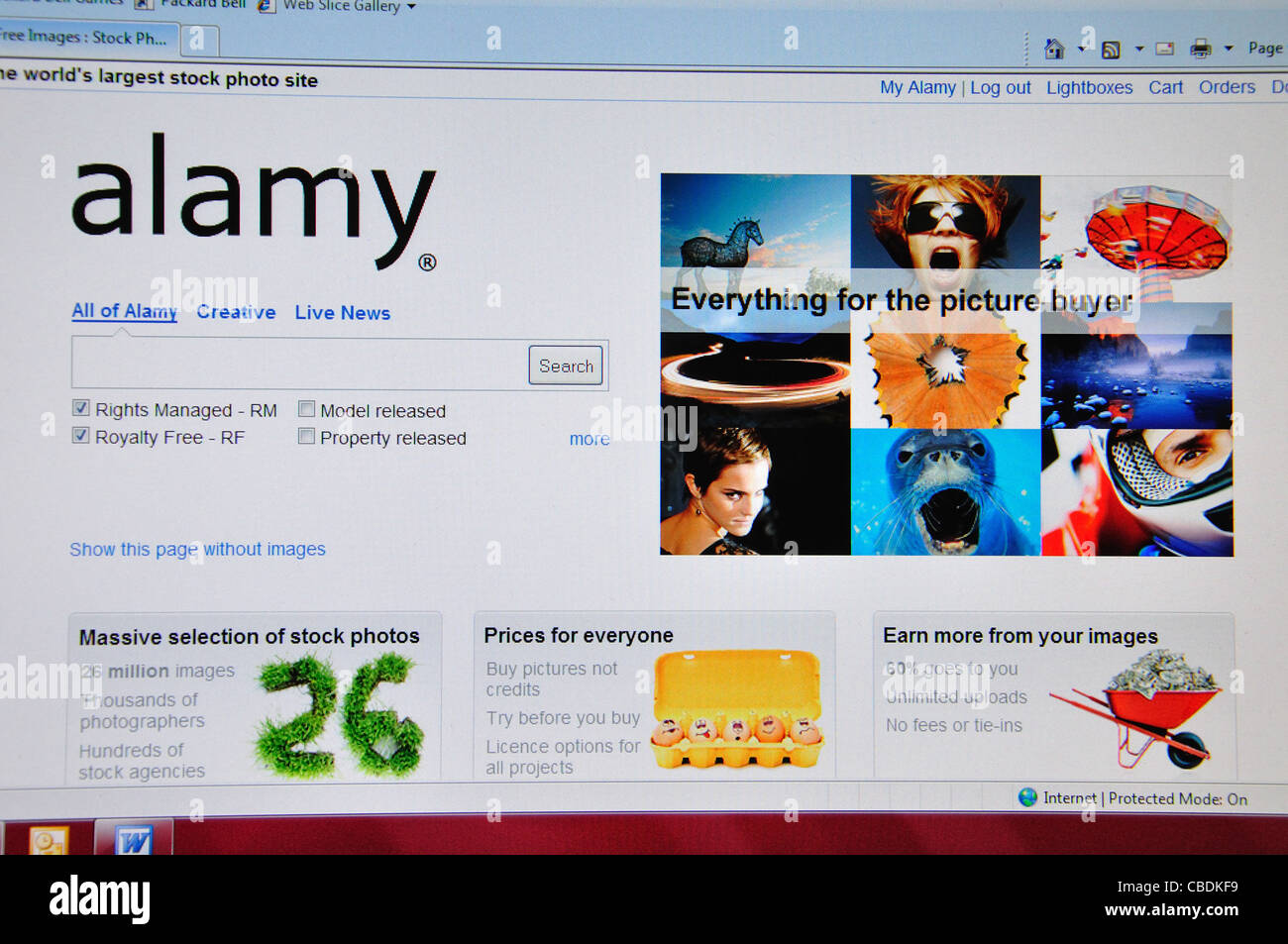
Creating an account on Alamy is a breeze and opens up a world of possibilities for photographers and buyers alike. If you're keen on accessing millions of high-quality images, here’s how to get started:
- Visit the Alamy Website: Head over to Alamy.com. This is your gateway to an extensive library of stock photos.
- Click on “Sign Up”: You’ll find the “Sign Up” button prominently displayed on the homepage. Give it a click!
- Fill in Your Details: You’ll be prompted to enter your information, such as your name, email address, and a secure password. Make sure to choose a password that’s both strong and memorable.
- Select Your User Type: Alamy allows you to choose whether you’re a buyer or a contributor. If you're looking to purchase images, select "buyer." If you’re a photographer wanting to sell your work, choose "contributor."
- Agree to the Terms: Read through Alamy’s terms and conditions. It’s always smart to know what you’re agreeing to. Once you’re comfortable, check the box to agree.
- Verify Your Email: After submitting your registration, you’ll receive a verification email. Click the link in that email to activate your account.
Voila! You’re all set. With your account now active, you can explore Alamy’s vast resources and start downloading images or uploading your own!
Also Read This: Contributor Payments on Alamy How Much Do You Get Per Photo
4. Downloading Images from Alamy.com
Now that you have your Alamy account set up, let’s dive into how you can download images effortlessly. Whether you're working on a project or just need some eye-catching visuals, this process is straightforward.
- Log In to Your Account: Start by logging into your Alamy account using your credentials. Once you’re in, you can access the full range of images available.
- Search for Images: Use the search bar to find the images you need. You can search by keywords, categories, or even color filters. For instance, if you’re looking for “sunset beach,” type that in, and watch the beautiful options appear!
- Refine Your Search: Utilize the filters on the left side of the screen to narrow down results by image type, orientation, or even price range. This helps you find the perfect fit for your project.
- Select an Image: Once you find an image you love, click on it to view its details. Here, you can see the pricing options, licenses available, and more. Alamy offers various resolutions, so choose the one that best fits your needs.
- Add to Cart: If you decide to purchase the image, click the “Add to Cart” button. You can continue shopping if you need multiple images.
- Checkout: When you’re ready, head to your cart and review your selections. Alamy provides an easy-to-follow checkout process. Just follow the prompts to enter your payment information and finalize your purchase.
- Download Your Image: After your payment is processed, you’ll receive a link to download your image. Click the download button, and it will be saved to your device.
And there you have it! You’re now equipped to download stunning images from Alamy for all your creative endeavors. Happy downloading!
Also Read This: Understanding Copyright Management for Images on Alamy
5. Exploring Alamy's Unique Features
Alamy is more than just a stock photo website; it’s a treasure trove of unique features that make finding and using images a breeze. Whether you’re a professional designer, a blogger, or just someone looking for the perfect picture, Alamy has something special for you. Let’s dive into some of its standout features!
1. Diverse Image Library
With millions of images available, Alamy boasts one of the largest collections of high-quality stock photos. You can find everything from stunning landscapes to quirky illustrations. This diversity means you’re likely to find exactly what you need without compromising on quality.
2. Advanced Search Options
Alamy’s search functionality is a game-changer. You can filter images by color, orientation, and content type. For example, if you’re looking for a vibrant blue background, simply use the color filter, and watch as Alamy curates images that meet your criteria. It’s like having a personal assistant for your image search!
3. Contributor Insights
One unique feature of Alamy is its commitment to supporting photographers and artists. You can view the profiles of contributors, which often include their portfolios and the stories behind their photos. This connection can inspire you and provide context for the images you choose.
4. Easy Licensing Options
Alamy offers straightforward licensing options suited for various purposes—be it editorial use, advertising, or personal projects. Each image comes with clear usage rights, making it easy to understand how you can legally use the images you select.
5. Alamy’s Community and Blog
Alamy isn’t just a marketplace; it’s a community. Their blog features tips on photography, industry trends, and even tutorials for better image usage. Engaging with this community can enhance your understanding and appreciation of visual media.
So, whether you’re exploring the vast array of images or diving into the community resources, Alamy’s unique features can make your image sourcing experience both enjoyable and efficient!
6. Best Practices for Using Alamy Images
Using images from Alamy is straightforward, but there are some best practices you should keep in mind to ensure that you’re maximizing your experience and using the images correctly. Here’s a quick guide to help you navigate through!
1. Understand Licensing
Before downloading any image, it’s crucial to understand its licensing terms. Alamy offers different licenses depending on how you plan to use the image. For instance, if you’re using an image for a commercial project, ensure you select an appropriate license that covers that use.
2. Use Relevant Keywords
When searching for images, using specific keywords will yield better results. Instead of generic terms like “nature,” try “sunset over mountains” or “urban skyline at night.” This specificity helps you find images that closely match your vision.
3. Optimize for Size
Alamy allows you to choose the size of your download. If you’re using an image for web use, consider downloading smaller sizes to optimize your website's loading speed. For print projects, however, opt for higher resolutions to maintain image quality.
4. Credit Creators When Possible
Whenever you use an Alamy image, it’s a good practice to credit the creator if the licensing allows it. This not only supports the artists but also enhances your credibility as a content creator.
5. Stay Updated with Trends
Keep an eye on current design and image trends by following Alamy’s blog and community. Understanding what’s popular can help you make better choices in your projects and keep your content fresh and engaging.
By following these best practices, you can effectively utilize Alamy’s extensive image library while respecting the rights of the creators and enhancing your own projects!
 admin
admin








