YouTube is one of the largest platforms for video sharing, filled with an endless array of content from music videos to educational tutorials. However, navigating through such a vast sea of videos can be overwhelming, and not all of them might align with your interests. You may often wonder: can you make your viewing experience more tailored and enjoyable by blocking specific keywords? In this post, we'll dive deeper into this question and explore the inner workings of YouTube's algorithm to better understand how it impacts your video recommendations.
Understanding YouTube's Algorithm
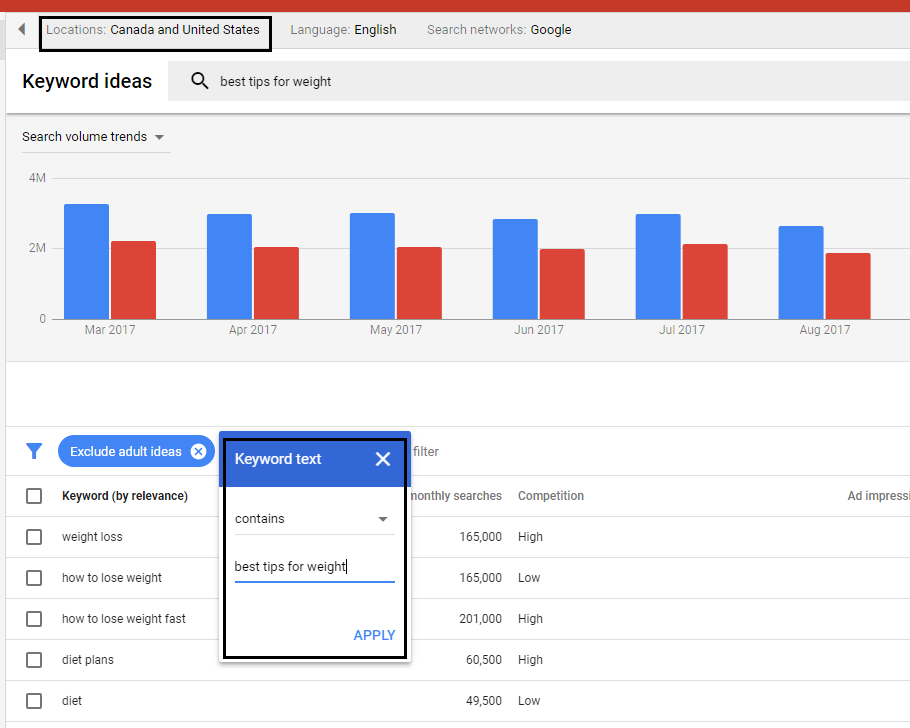
YouTube’s algorithm is a complex system designed to personalize and enhance your viewing experience. It acts as a digital matchmaker, showing you videos that align with your interests, preferences, and viewing history. Here’s how it works:
- Recommendations: YouTube closely monitors your watch history. If you've frequented certain types of content, it suggests similar videos. This is the basis of YouTube’s recommendation system.
- Engagement Metrics: Likes, shares, comments, and watches all contribute to how the algorithm weighs the value of a video. High engagement often leads to higher visibility.
- Keywords: These play a crucial role in categorizing content. Creators use tags, titles, and descriptions filled with keywords to help their videos get noticed. The algorithm matches these keywords with your search terms and viewing habits.
Despite its sophistication, the algorithm has its limitations and can misinterpret your interests. For instance, if you watch a video on a niche topic just out of curiosity, YouTube might assume you want to see more of that content, leading to unwanted suggestions.
So, the question arises: can we influence this algorithm by blocking certain keywords? While YouTube doesn’t allow you to flat-out block keywords, understanding its underlying mechanics can help you fine-tune your viewing experience.
The Importance of Content Filtering
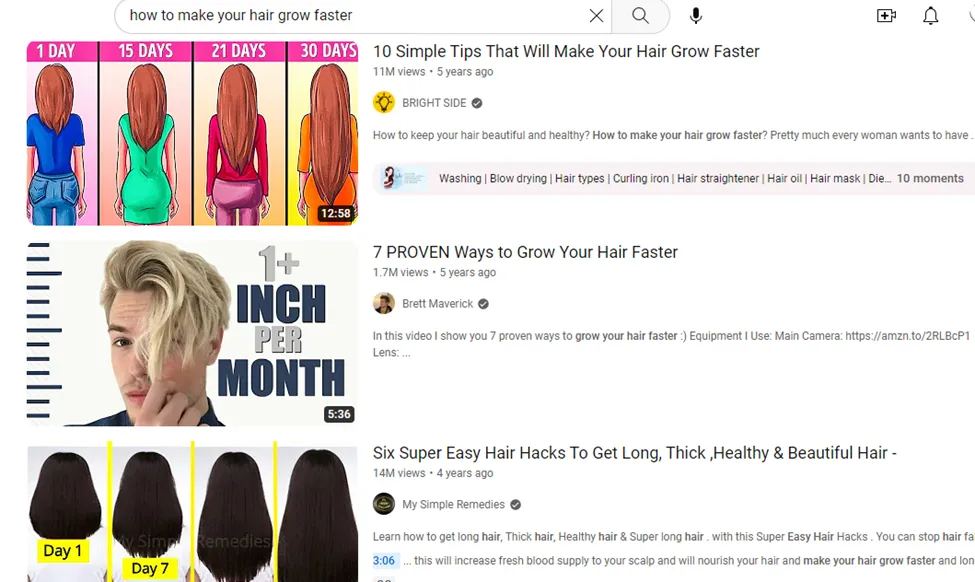
Content filtering is becoming increasingly vital for enhancing our online experiences, especially on expansive platforms like YouTube. With a vast array of videos available, it can often feel overwhelming to sift through content that may not resonate with your interests or, at times, may even be inappropriate. This is where content filtering comes into play!
Imagine tuning in to YouTube for a relaxing evening, only to be bombarded with videos that don’t align with your personal tastes or values. Frustrating, right? Here are some reasons why content filtering is such a game-changer:
- Personalization: Tailoring your viewing experience means that you can easily find videos that bring you joy or valuable insights without unwanted distractions.
- Safety: Filtering unwanted content can help protect younger viewers from exposure to themes or visuals that may not be suitable for their age.
- Time Efficiency: By blocking certain keywords and categories, you save valuable time scrolling through irrelevant content, allowing you to focus on what truly matters to you.
- Enhanced Engagement: You're more likely to engage with content that is relevant and enjoyable, leading to a richer and more satisfying viewing experience.
In summary, content filtering on platforms like YouTube empowers you to create a more enjoyable and relevant experience. It turns the endless stream of videos into a tailored selection that truly reflects your interests and values!
Current Features for Blocking Content
Now that we've discussed the significance of content filtering, let's dive into the current features YouTube offers for blocking unwanted content. YouTube has made strides in giving users more control over what they see, making it easier than ever to curate your viewing experience. Here’s a breakdown of some effective tools you can use:
| Feature | Description |
|---|---|
| Restricted Mode | This setting helps filter out potentially mature content by focusing on age-appropriate videos. |
| Hide Videos | If you come across videos that you find unappealing, you can easily hide them from appearing in your feed. |
| Report Content | Reporting helps improve the platform by flagging inappropriate or offensive videos that can be reviewed by moderators. |
| Custom Playlists | Creating custom playlists allows you to curate videos around specific interests, effectively ignoring unwanted content. |
While YouTube's current features do provide mechanisms to block unwanted content, they are constantly improving. These tools let you take charge of your experience, ensuring that the videos you watch are not just engaging, but are also aligned with your preferences and comfort levels. So go ahead, explore these features, and start curating a YouTube experience that's truly yours!
5. Manual Methods to Filter Keywords
When it comes to enjoying your time on YouTube without unwanted distractions, manual methods can be incredibly handy. While YouTube doesn’t offer a direct way to block keywords, there are several techniques you can employ to enhance your viewing experience. Let's dive into a few of them:
- Refine Your Search Queries: When searching for videos, try using specific keywords that relate to your interests while avoiding those you want to skip. For instance, if you dislike vlogs but enjoy tutorials, search for “tutorials” instead of simply “videos.”
- Use Negative Keywords in Searches: You can type a minus sign before a word you want to exclude. For example, if you want to see cooking videos but not anything related to “vegan,” you could search for “cooking -vegan.” This is a straightforward way to filter out the content you’re not interested in.
- Create Playlists: Curate your own playlists with videos that fit your criteria. This method not only gives you control over what you watch but also helps you dodge content featuring keywords you'd like to avoid.
- Hide Unwanted Channels: If you notice specific channels consistently pop up with content you’d rather not see, use the “Not Interested” option on their videos. YouTube will learn your preferences over time and start suggesting less of that content.
While these manual methods may take some extra effort, they can significantly improve your YouTube experience by keeping unwanted content at bay.
6. Third-Party Tools and Extensions
If you’re looking for an advanced approach to filter out unwanted keywords on YouTube, third-party tools and browser extensions can be a game-changer! These tools often provide features that enhance your ability to customize your viewing experience beyond what YouTube offers. Let’s look at a few popular options:
| Tool/Extension | Description | Key Features |
|---|---|---|
| YouTube Keyword Blocker | A dedicated browser extension that lets you block specific keywords across the platform. |
|
| A simple extension that allows users to block videos from specific channels and those containing certain keywords. |
| |
| Enhancer for YouTube | This powerful tool enhances your YouTube experience and includes advanced filtering options. |
|
By integrating these tools and extensions into your browsing routine, you can take substantial control over what content appears on your screen, allowing for a more tailored YouTube experience. Just be sure to check the permissions and compatibility of these tools with your browser for the best performance.
7. Tips for a Customized Viewing Experience
Enhancing your YouTube experience goes beyond just blocking unwanted keywords. There are several ways to tailor your viewing habits to make them more enjoyable and personalized. Here are some practical tips to help you achieve a customized experience:
- 1. Curate Your Subscriptions: Regularly review your subscriptions and only keep channels that truly interest you. This will help you see more of the content you love, rather than a mix of everything.
- 2. Use the "Not Interested" Option: If you come across videos that don’t appeal to you, use the "Not Interested" option. This empowers YouTube's algorithm to better understand your preferences.
- 3. Explore Playlists: Create and explore playlists based on your interests. Playlists help you organize content and make it easier to find exactly what you’re looking for without the distraction of unrelated videos.
- 4. Leverage the Search Filters: Utilize YouTube's search filters to narrow down your results by upload date, type of content, and duration. This can help you find fresh, relevant videos quickly.
- 5. Enable Restricted Mode: If you're looking to limit exposure to potentially inappropriate content, you can enable Restricted Mode in your settings.
- 6. Customize Your Notifications: Adjust your notification settings to only receive alerts from your favorite channels. This keeps you updated on new content without overwhelming your inbox.
- 7. Set Viewing Limits: For a healthier relationship with the platform, consider setting viewing limits or reminders to take breaks, ensuring you enjoy your time on YouTube without going overboard.
By implementing these tips, you’ll create a more enjoyable and engaging YouTube experience that reflects your interests and preferences.
8. Conclusion
Ultimately, the beauty of YouTube lies in its vast array of content and the flexibility it provides. You can certainly enhance your viewing experience by being proactive in managing what you see. Blocking keywords is just one of the tools at your disposal. It's about creating an environment where you can discover and enjoy the content that matters most to you.
By curating your subscriptions, utilizing features like "Not Interested," and adjusting notifications, you can shape your YouTube landscape into a reflection of your personal tastes. Remember, you have the power to make adjustments and refine your experience. This way, YouTube can remain a source of inspiration, entertainment, and knowledge, rather than a chaotic jumble of videos that don't resonate with you.
So, go ahead and experiment with these strategies, and you’ll likely find that your time on YouTube becomes even more enjoyable and fulfilling!










