When it comes to sourcing high-quality images for your projects, iStock has long been a go-to platform. But what if you have your own product to showcase in these stunning visuals? Can you add your product to an iStock image? This question is more common than you might think, especially for marketers and creators looking to elevate their brand's visual appeal. Let’s dive into the details and explore the ins and outs of using
Understanding iStock Image Licensing
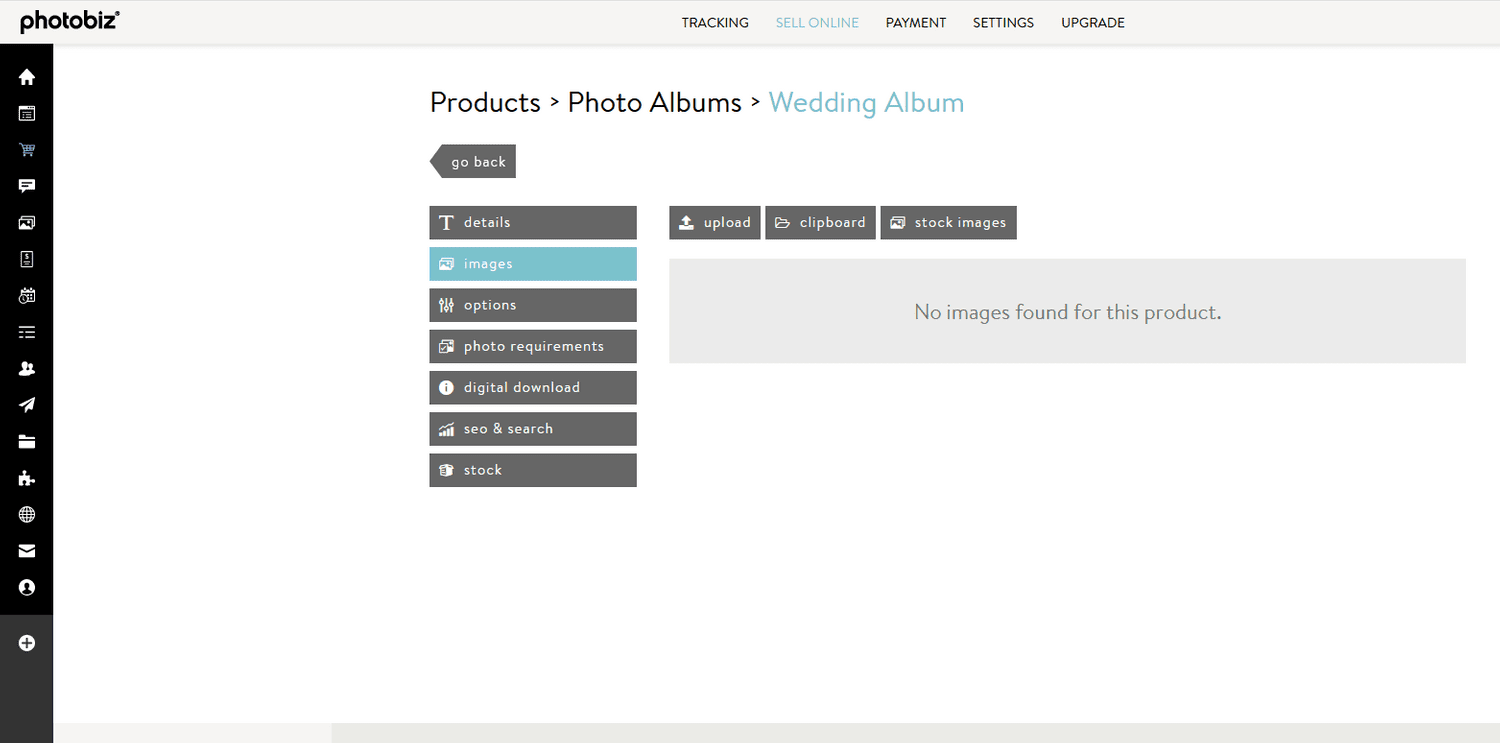
Before jumping into the specifics of adding your product to an iStock image, it’s essential to grasp the underlying concept of image licensing on the platform. iStock operates under a set of licensing agreements that dictate how you can use their images—both for personal and commercial purposes. Here’s a breakdown:
- Standard Licenses: Typically allow usage for most digital and print purposes but come with limitations on resale and distribution.
- Extended Licenses: Offer broader usage options, including the rights to create merchandise and use images in templates that others can customize.
Here’s a simple table to illustrate some key points:
| Feature | Standard License | Extended License |
|---|---|---|
| Reselling Images | No | Yes |
| Using in Products for Resale | No | Yes |
| Commercial Use | Limited | Comprehensive |
Understanding these licensing types is crucial because they affect whether you can legally modify an image to include your product. In essence, if your goal is to alter an iStock image to promote your product, you’d need to consider whether your intended use aligns with iStock’s licensing rules.
Also Read This: How to Stretch Images Without Losing Quality
Guidelines for Image Editing on iStock

When it comes to editing images for iStock, there are specific guidelines you need to follow to ensure your product stands out while adhering to their standards. First off, it’s essential to be aware that any editing should enhance the visual appeal without misrepresenting the product itself.
Here are some critical guidelines for image editing on iStock:
- Maintain Image Quality: Your images should be high-resolution, ideally in at least 300 DPI. This prevents pixelation when the images are printed or displayed on larger screens.
- Avoid Over-Editing: It can be tempting to apply numerous filters or effects, but keep it simple. Your images should accurately represent the product and remain true to their original appearance.
- Focus on the Background: A clean, uncluttered background is preferable. If you're adding a product to an existing image, ensure that the background is complementary and doesn’t detract from the subject.
- Use Natural Lighting: Good lighting is crucial for capturing the true colors and textures of your product. Try to avoid harsh shadows and overly bright highlights.
- Consistent Editing Style: If you're submitting multiple products, keep the editing style uniform for brand consistency. This makes your products look coherent when viewed together.
By following these guidelines, you'll be able to create polished images that not only showcase your product effectively but also meet iStock's requirements for quality and authenticity.
Also Read This: Exploring the Poorest YouTuber and YouTube’s Least Financially Successful Creators
Best Practices for Adding Your Product
Adding your product to an iStock image can be a fantastic way to elevate its presentation, but there are several best practices to keep in mind to maximize its potential. After all, first impressions count!
Here are some best practices to consider:
- Choose the Right Base Image: Start with a base image that complements your product. For instance, if you’re selling kitchenware, a lifestyle photo taken in a kitchen setting might work well.
- Ensure Proper Placement: Your product should be placed naturally within the context of the image. Avoid placing it awkwardly so that it looks photoshopped. Instead, try to visualize how it would be used in real life.
- Color Coordination: Keep the colors in mind! Ensure your product’s colors don’t clash with the existing colors in the image. Harmonious color palettes attract viewers.
- Add Context: Including elements that suggest how your product is used can be very effective. For instance, if you're promoting a coffee maker, consider including coffee cups or beans in the setup.
- Use Clear Watermarks Sparingly: While watermarks can protect your brand, keep them subtle. They shouldn’t overpower the image or distract from the overall look.
Implementing these best practices will not only enrich the viewing experience for potential customers but also enhance the likelihood of your product being purchased. Remember, the goal is to create compelling visuals that tell a story about your product!
Also Read This: Understanding the Costs of Running a YouTube Channel for Aspiring Creators
5. Legal Considerations and Copyright Issues
When it comes to adding your product to iStock images, understanding the legal landscape is crucial. Copyright laws are in place to protect original works, and iStock images are no exception. Here are a few key points to keep in mind:
- Ownership of Images: The images on iStock are either owned by iStock or individual photographers. Before you can use an image, you need to ensure that you have the right license for your intended use.
- Licensing Agreements: iStock provides different types of licenses, including standard and extended licenses. Make sure to familiarize yourself with these terms and confirm that your use case aligns with what’s permitted under your license.
- Trademark Issues: If your product is a trademarked item, adding it to an iStock image could lead to potential trademark infringement claims. To protect yourself, seek legal advice and ensure that you’re not misrepresenting your brand.
- Attribution Requirements: Some images may require credit to the photographer or iStock. Not adhering to these requirements could lead to legal complications down the line.
- Model Releases: If there are identifiable people in the image, make sure there is a model release in place. Otherwise, you could face issues related to the representation of those individuals.
In short, being well-informed about copyright laws and licensing agreements can help you avoid costly mistakes. If you have doubts, consulting a legal professional specializing in intellectual property can provide peace of mind.
6. Conclusion
In essence, adding your product to an iStock image can be a fantastic way to enhance your marketing efforts, but it also comes with a slew of legal considerations and potential copyright issues. Here are the key takeaways to remember:
- Always have the correct license for any iStock image you want to use.
- Be cognizant of trademark protections to avoid infringement.
- Respect attribution requirements and understand model release agreements.
- Consult a legal expert if you’re unsure about any legal implications.
By taking these steps, you can confidently utilize iStock images featuring your products while steering clear of legal troubles. So go ahead, explore your creative ideas, and enhance your product images—just remember to tread carefully in the world of copyrights!
 admin
admin








