Storyblocks Audio is a popular platform that offers a vast library of royalty-free music, sound effects, and audio clips. It aims to provide creators—from filmmakers to podcasters—with high-quality audio that enhances their projects without the hassle of dealing with complicated licensing issues. With a subscription service that allows unlimited access to its library, Storyblocks Audio makes it incredibly easy to add the perfect soundtrack to your work. Whether you're looking for upbeat background music for a vlog, engaging sound effects for a video game, or soothing ambient sounds for meditation,
Understanding Instagram Reels
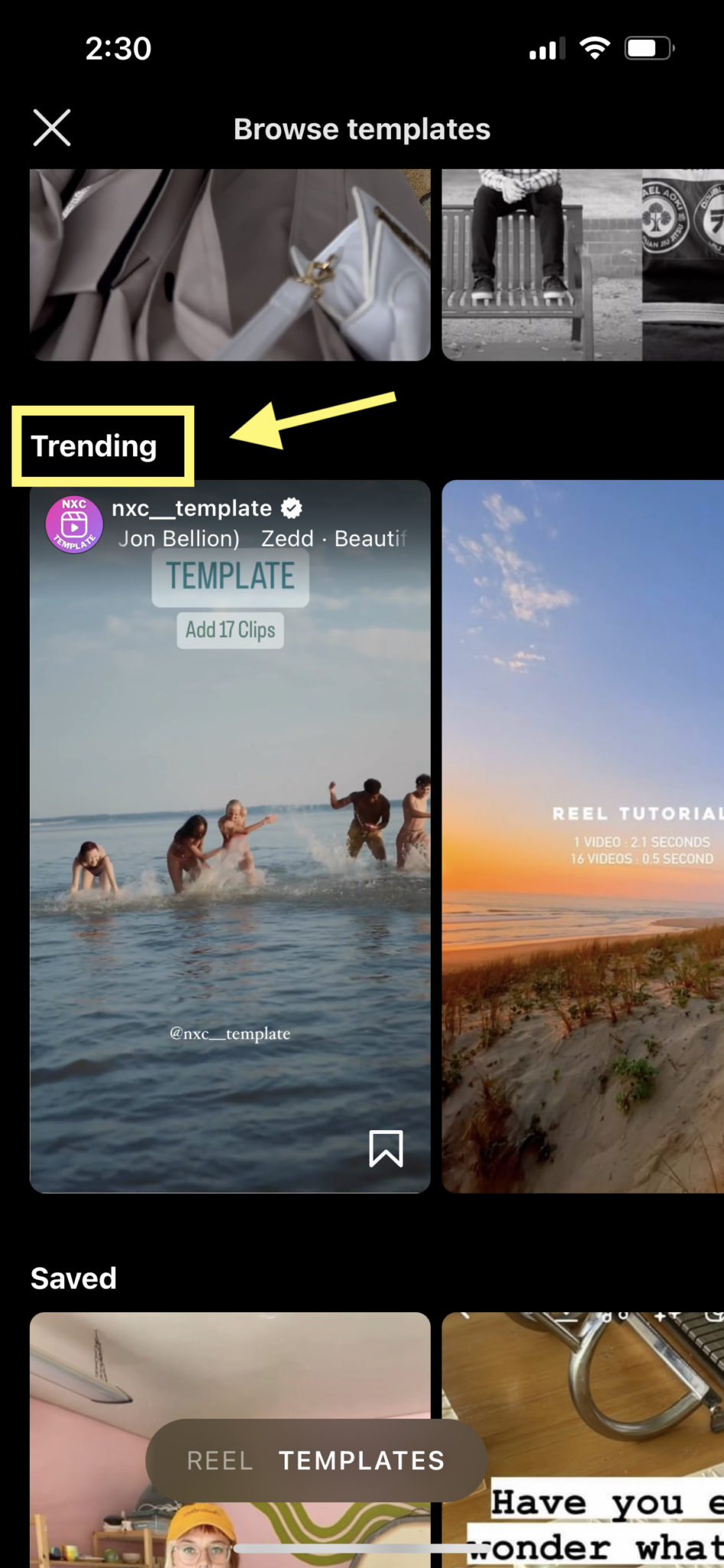
Instagram Reels is a feature within the Instagram app that allows users to create and share short, engaging videos. Designed to compete with TikTok, Reels has quickly gained popularity due to its fun, creative format and user-friendly tools. Here’s what you need to know about it:
- Video Length: Reels can be up to 90 seconds long, offering a perfect canvas for quick storytelling or showcasing your creativity.
- Editing Tools: Users have access to a variety of editing features, like audio options, effects, and overlays, making it easy to enhance video quality and user engagement.
- Discoverability: Reels are featured prominently in users' feeds and the Explore tab, offering a great opportunity for creators to gain visibility.
- Audio Library: Instagram provides a vast library of licensed songs, sound bites, and original audio, which can be used creatively in Reels.
Reels focus heavily on trends, challenges, and creativity, leading to a dynamic platform where users can express themselves and connect with others. Understanding how Reels works can help you leverage it effectively in your content strategy.
Also Read This: Learn How to Save Instagram Reels to Camera Roll Without Watermark
Compatibility of Storyblocks Audio with Instagram Reels

When you're diving into the world of Instagram Reels, one of the first questions that pop up is about the compatibility of various audio sources. So, how does Storyblocks Audio fare in this area? The simple answer is: it works wonderfully.
*Storyblocks Audio* offers a vast collection of royalty-free sounds, music tracks, and sound effects that are perfect for enhancing your Reels. Because these audio clips are licensed for commercial use, you can create and share your Reels without worrying about copyright issues. This is crucial in maintaining your account's good standing on Instagram and avoiding pesky takedown notices.
Moreover, the process of incorporating Storyblocks Audio into your Reels is seamless. Once you've chosen your desired audio, you can download it in various formats that are compatible with Instagram's requirements. Whether you need a quick sound effect or a full music track, Storyblocks makes it easy to mix and match to find the perfect backdrop for your content.
One important thing to consider is the app's audio limitations. Instagram allows users to upload their own audio; however, it doesn’t support audio files directly uploaded from your device. Therefore, you'll want to make sure you’re using the audio in a creative way, like incorporating it during editing in other video editing apps, then uploading that final product to your Reel.
Also Read This: How to Download Adobe Stock Images After Licensing
How to Use Storyblocks Audio for Instagram Reels
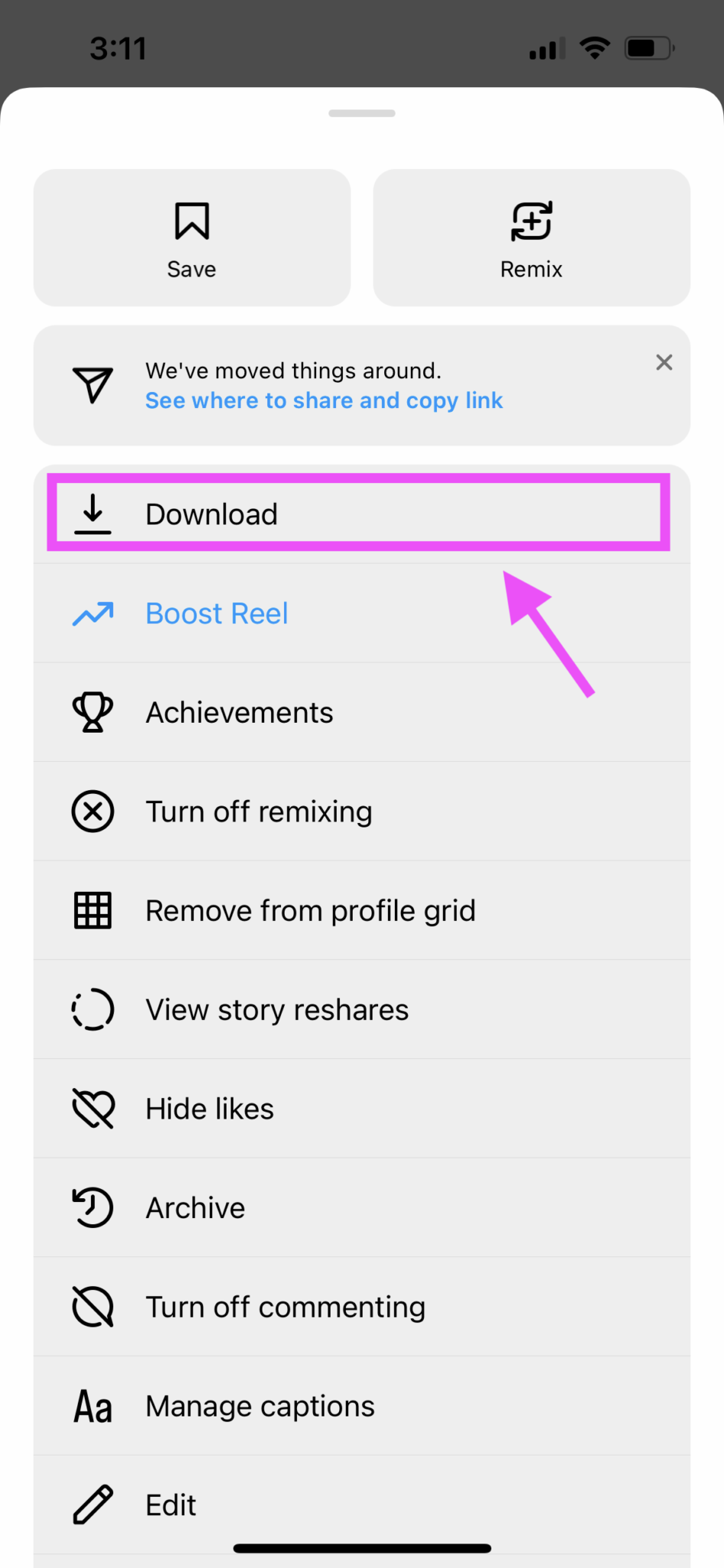
Now that we know Storyblocks Audio is compatible with Instagram Reels, let’s get into how you can successfully use it to enhance your content. Follow these easy steps:
- Visit Storyblocks Audio: Go to the Storyblocks Audio website and sign in or create an account if you haven’t already.
- Search for Audio: Use the search bar to browse or filter through different categories. Whether you're looking for upbeat tunes, lo-fi beats, or dramatic sound effects, you’ll find a treasure trove suitable for your Reels.
- Preview and Download: Listen to snippets of the audio tracks before downloading. Once you've settled on the perfect audio, click to download it in an appropriate format such as MP3 or WAV.
- Edit Your Video: Use video editing software like Adobe Premiere Pro, Final Cut Pro, or even mobile apps like InShot to incorporate your newly downloaded audio into your video clips. Align the audio with your visuals for a smooth transition.
- Export Your Video: Once you're happy with your edits, export the video file. Ensure that the dimensions and quality align with Instagram’s specifications for Reels.
- Upload to Instagram Reels: Finally, upload your edited video to Instagram Reels. Add any final touches like text or effects directly on Instagram before sharing it with the world!
By following these steps, you can make your Instagram Reels pop with engaging audio from Storyblocks, making your content not just visually appealing but audibly captivating too!
Also Read This: Projecting Images on a Wall Without a Projector
5. Licensing and Copyright Considerations
When it comes to using music and audio in your Instagram Reels, licensing and copyright issues become a vital part of the conversation. You want to avoid any legal headaches while showcasing your creativity! So, how does Storyblocks Audio fit into this scenario?
Storyblocks Audio offers a royalty-free audio library, meaning you can use their tracks without the need to pay per use or deal with complicated licensing agreements. Here’s what you need to keep in mind:
- Royalty-Free Use: Once you've downloaded a track from Storyblocks, it is yours to use across various platforms, including Instagram Reels, as long as it complies with the licensing terms.
- Attribution Is Not Required: Most soundtracks from Storyblocks do not require you to credit the creator, making it easier to incorporate into your content without additional hassle.
- Check Usage Limits: While the tracks are typically unrestricted, always double-check if there are any specific rules tied to the particular audio you choose. This can help you avoid any unexpected complications.
Instagram has its own set of rules and regulations regarding the use of audio as well. Often, using music that isn't licensed properly can lead to your content being muted or even taken down. By sticking to platforms like Storyblocks that offer a straightforward licensing model, you mitigate these risks substantially.
6. Conclusion
In the vast world of social media content creation, using the right audio can elevate your Instagram Reels from ordinary to extraordinary. Storyblocks Audio presents a treasure trove of tracks that are both versatile and, most importantly, safely licensed for your use.
So, to answer the titular question: Yes, you can most definitely use Storyblocks Audio in your Instagram Reels! Just make sure to adhere to the licensing guidelines that come with it and glance over Instagram's regulations to ensure you're in the clear.
Ultimately, enriching your Reels with high-quality audio can enhance viewer engagement, evoke emotions, and help your message resonate more profoundly. With a reliable source like Storyblocks, the creative possibilities are endless!
 admin
admin








