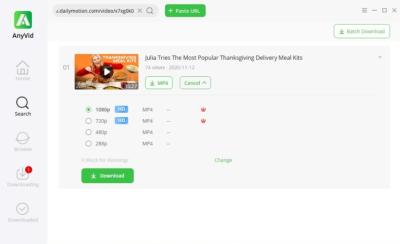Telegram has gained immense popularity as a messaging app, renowned for its focus on security and privacy. While it offers features like end-to-end encryption for secret chats and self-destructing messages, it’s essential to understand that no platform is entirely immune to hacking threats. In this section, we’ll explore the core aspects of Telegram's security and how users can protect themselves from potential risks.
One of the standout features of Telegram is its transparency regarding security protocols. The app employs a unique encryption method called MTProto, designed to secure messages during transmission. However, it’s important to highlight that regular chats on Telegram are not end-to-end encrypted. This means that while data is encrypted, it could potentially be accessed by
To bolster your security on Telegram, consider the following:
- Enable Two-Step Verification: This adds an extra layer of security beyond your password.
- Use Secret Chats: Opt for secret chats for end-to-end encryption.
- Be Wary of Suspicious Links: Avoid clicking on unknown links that may lead to phishing sites.
- Regularly Update the App: Keep your app updated to benefit from the latest security features.
Understanding these security measures and being proactive can significantly enhance your safety while using Telegram.
Common Hacking Techniques on Telegram
Even with its strong security measures, Telegram is not completely immune to hacking attempts. Here are some common techniques that hackers might employ to compromise accounts or access sensitive information.
1. Phishing: This is one of the most prevalent methods. Hackers create fake login pages that mimic Telegram’s interface. Unsuspecting users may enter their credentials, unknowingly giving attackers access to their accounts. Always check the URL before entering sensitive information!
2. Malware: Hackers may send malicious files or links through Telegram. If downloaded, these can install malware on your device, allowing hackers to access personal information.
3. SIM Swapping: In this technique, a hacker convinces your mobile carrier to transfer your phone number to a new SIM card. This can give them access to your Telegram account, particularly if you have not set up two-step verification.
4. Man-in-the-Middle Attacks: If you’re using public Wi-Fi, hackers could intercept your communications. It’s crucial to use a VPN when connecting to unsecured networks.
To protect yourself from these threats, here are some preventive measures:
- Always verify links before clicking.
- Use strong and unique passwords for your Telegram account.
- Regularly review active sessions in the app to ensure no unauthorized access.
- Be cautious of unsolicited messages asking for personal information.
By being aware of these techniques, you can take proactive steps to safeguard your information and enjoy a more secure messaging experience on Telegram.
Signs That Your Phone May Be Compromised
If you’re using Telegram and suspect that your phone may have been compromised, there are several signs to look out for. Recognizing these early warning signals can help you take swift action to protect your data and privacy.
- Unusual Battery Drain: If your phone's battery life suddenly decreases, it may indicate unauthorized activity running in the background. This could be due to malware or spyware accessing your information.
- Strange Data Usage: Keep an eye on your data consumption. If you notice an unexpected spike, it might be a sign that someone is using your phone to send or receive data without your consent.
- Unfamiliar Apps: Regularly check your app list. If you see apps you didn’t install, especially ones with suspicious names, they could be malicious software.
- Frequent Crashes: If your Telegram app or phone experiences random crashes or freezes, it could indicate a compromised system struggling with unauthorized processes.
- Unexpected Messages: If your contacts report receiving strange messages from you that you didn’t send, it’s a major red flag. Hackers may be using your account to spread scams or malware.
Being aware of these signs can help you act quickly. If you notice any of them, consider taking immediate steps to secure your device.
Preventing Hacks on Telegram
While Telegram is equipped with robust security features, no app is immune to hacking. Here are some proactive steps you can take to keep your phone safe while using Telegram:
- Enable Two-Step Verification: This adds an extra layer of security. If someone tries to log into your account, they will need a second code sent to your phone.
- Update Regularly: Always keep the Telegram app and your phone’s operating system updated. Updates often include security patches that protect against new vulnerabilities.
- Be Cautious with Links: Avoid clicking on unknown links or downloading files from untrusted sources. Phishing attempts are common, and even a seemingly harmless file can be harmful.
- Review Privacy Settings: Regularly check your privacy settings on Telegram. Limit who can see your phone number and profile information to trusted contacts only.
- Use Strong Passwords: Create complex passwords that are hard to guess. Consider using a password manager to help you keep track of different passwords securely.
By implementing these practices, you can significantly reduce the risk of hacks on Telegram and protect your personal information effectively.
What to Do If You Suspect Hacking
If you have a nagging feeling that your phone might be hacked through Telegram, it’s crucial to act swiftly and methodically. Here’s a step-by-step guide to help you secure your device:
- Disconnect from the Internet: Start by turning off Wi-Fi and mobile data. This prevents any unauthorized access to your information.
- Change Your Passwords: Immediately change your Telegram password, and if you use the same password elsewhere, change those too. Use a strong, unique password that combines letters, numbers, and symbols.
- Enable Two-Step Verification: Telegram offers an extra layer of security. Go to Settings > Privacy and Security > Two-Step Verification and set it up. This requires a code in addition to your password to access your account.
- Check Active Sessions: In the Telegram app, you can see where your account is logged in. Go to Settings > Devices to log out from any suspicious sessions.
- Run a Security Scan: Use a reputable antivirus app to scan your device for malware. Look for any unfamiliar applications and uninstall them immediately.
- Notify Your Contacts: If you think your account was compromised, inform your contacts so they can be cautious of any unusual messages appearing to come from you.
Taking these steps can help you regain control and protect your personal information from further threats.
Conclusion on Staying Safe While Using Telegram
Using Telegram can be a fantastic way to communicate, but safety should always be a priority. Here are some key takeaways to keep in mind:
- Be Cautious with Links: Avoid clicking on links from unknown sources. Cybercriminals often use phishing tactics to compromise accounts.
- Regularly Update the App: Keeping your app updated ensures you have the latest security features and bug fixes.
- Review Privacy Settings: Familiarize yourself with Telegram’s privacy settings. Limit who can add you to groups or see your phone number.
- Be Wary of Bots: While bots can be helpful, some can be malicious. Always verify the source before engaging.
- Educate Yourself: Stay informed about common hacking techniques and scams. Knowledge is your best defense.
By following these safety tips, you can enjoy using Telegram while minimizing the risks of hacking and other cyber threats. Remember, your security is in your hands!