LinkedIn is a treasure trove for professionals looking to network, showcase their skills, and explore new opportunities. One intriguing feature on this platform is the ability to see who has viewed your profile. However, if you're a premium user, you might be wondering: can you turn the tables and view anonymous profile views? In this post, we'll dive into the nuances of LinkedIn’s privacy settings to clarify what you can and cannot see as a premium user.
Understanding LinkedIn Privacy Settings
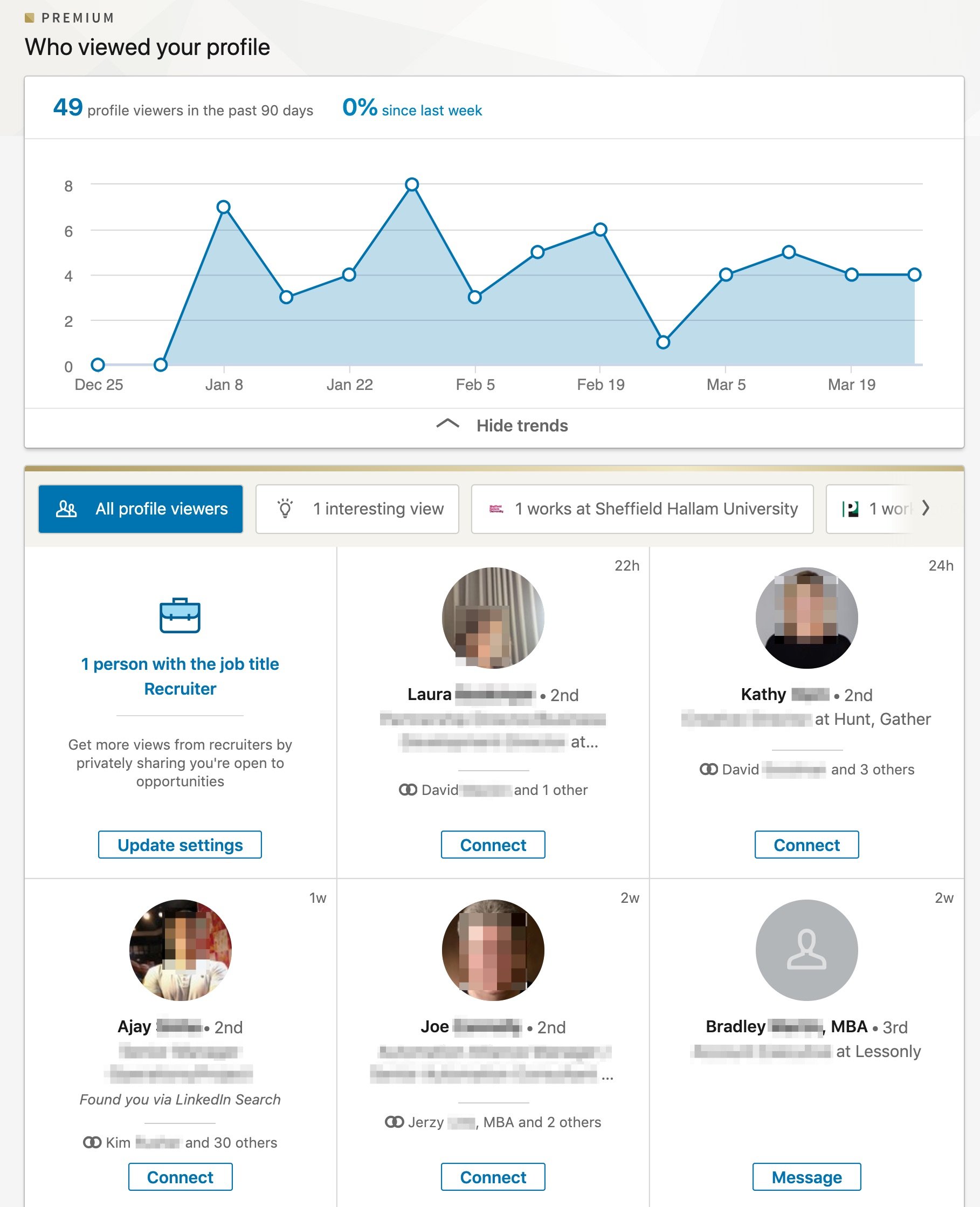
LinkedIn provides a variety of privacy settings that allow users to control what information is visible to others. The platform emphasizes user privacy, allowing individuals to browse profiles without revealing their identities, but this comes with some nuances, especially for premium users.
Here’s a quick breakdown of LinkedIn’s privacy settings:
- Public Profile Settings: Users can customize how their profiles appear to non-logged-in visitors. This setting allows for increased visibility to potential connections.
- Profile Viewing Options: When you view someone else's profile, you can choose how you want to be seen: as your full name and headline, as an anonymous LinkedIn member, or with limited information.
- Who Can See Your Profile: Users have the option to restrict who can view their profiles, making it essential for professionals who prefer privacy.
- Premium Membership Benefits: Premium users can access additional insights, such as seeing a limited number of profiles that viewed their own, but this privilege is not extended to viewing anonymous users.
With these settings in play, it's clear that while premium users have enhanced visibility into their profile activity, they still cannot identify users who browse anonymously. So, if you thought premium status would grant you miraculous profiling powers, think again!
What Do Anonymous Profile Views Mean?
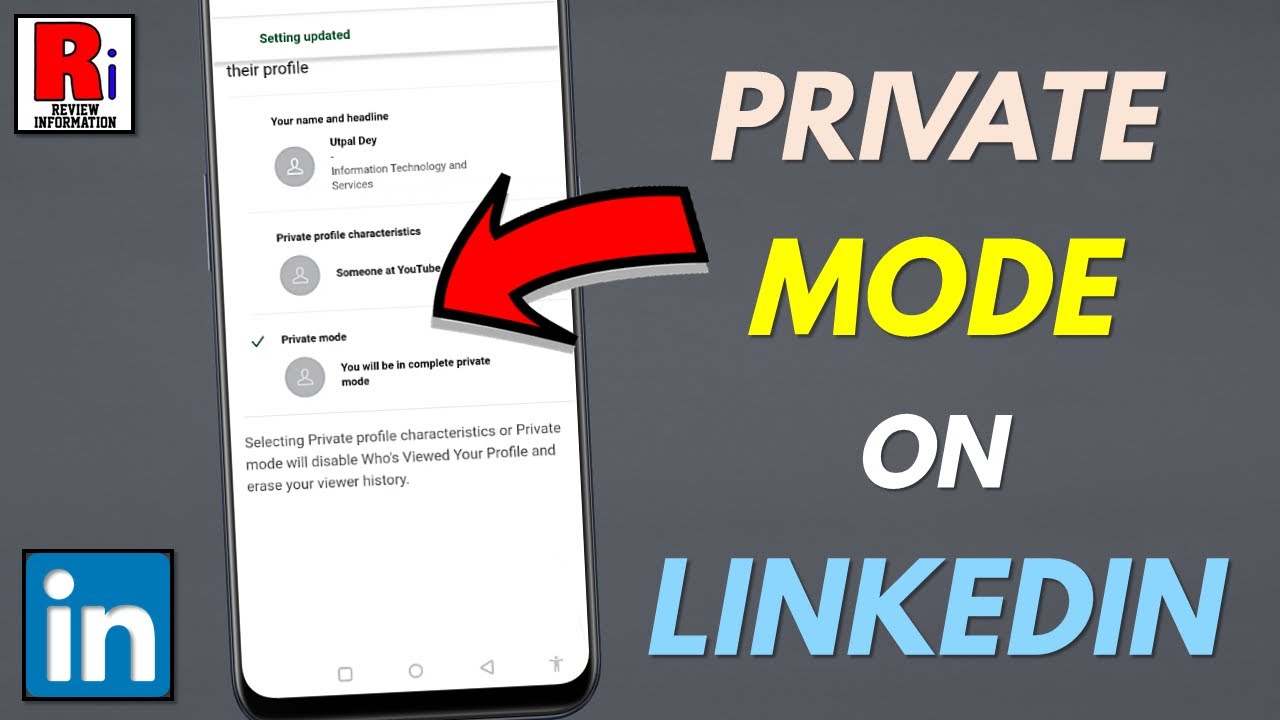
When you browse through LinkedIn, you may notice an option to view profiles without revealing your identity. This is what we call an "Anonymous Profile View." Now, let’s break this down a bit.
- Privacy Control: The primary purpose of anonymous profile views is to provide users with a sense of privacy. If you’re researching potential job candidates or checking out competitors, you can do this without them knowing you were there.
- User Settings: You can toggle between being identifiable or anonymous in your privacy settings. If you choose to go anonymous, your name and photo won’t appear in the profile viewer list of the other user.
- Limitations: While being anonymous is great for privacy, it does come with its disadvantages. For instance, when you choose this option, you also won’t be able to see who viewed your profile, and this can limit your networking opportunities.
The concept is straightforward: it allows users to be covert while exploring others' profiles. However, it's essential to remember that while you can see profiles anonymously, those who use this feature miss out on valuable networking info.
The Features of LinkedIn Premium Accounts
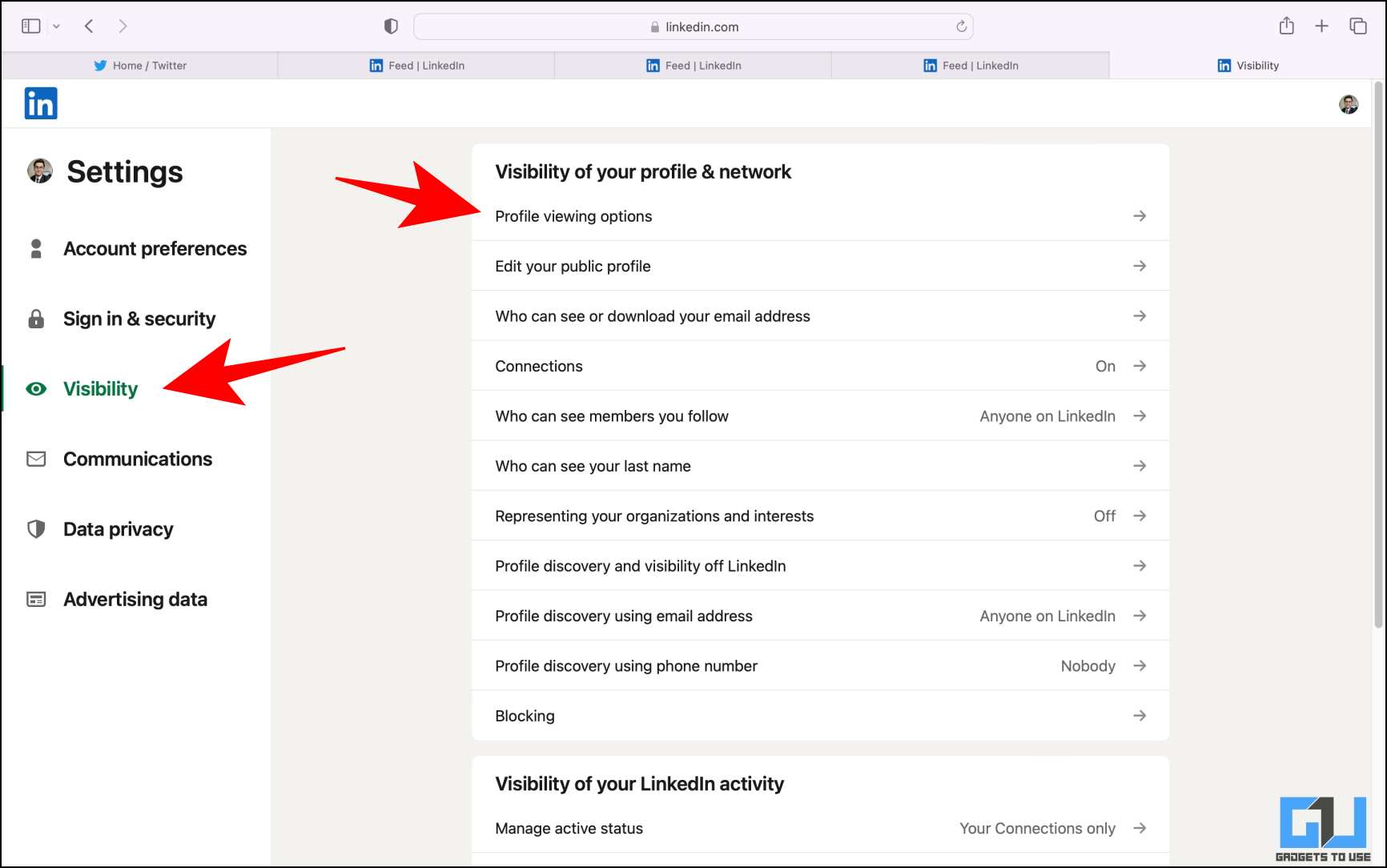
LinkedIn Premium offers a variety of additional features that can significantly enhance your networking and job-searching experience. If you're considering upgrading, here’s what you can expect:
| Feature | Description |
|---|---|
| InMail Messages | Send direct messages to users outside your network, which can be crucial in job hunting or business outreach. |
| Profile Insights | Gain insights into how your profile is performing and what changes can make it more attractive to potential employers or clients. |
| Advanced Search Filters | Utilize better search filters to find the right people faster—be it for recruitment or networking. |
| Who’s Viewed Your Profile | See a complete list of everyone who’s checked out your profile, including those who viewed anonymously. |
| Learning Resources | Access to LinkedIn Learning, which provides a wealth of courses to help you expand your skills. |
Overall, LinkedIn Premium can be a game changer if you're looking to elevate your professional presence and connect with more people. However, it’s essential to assess your needs before making the leap!
Who Can See Anonymous Profile Views?
When you’re scrolling through LinkedIn, you might wonder, “Who can see if I’ve checked their profile?” The answer to this question unfolds in layers, especially for premium LinkedIn users.
For *regular users, LinkedIn allows you to view profiles while maintaining a degree of anonymity. If you take advantage of the "Private Mode," your name and other identifying information won’t be displayed when you look at someone’s profile. However, you’ll also lose the ability to see who has viewed your profile if you choose this mode.
Now, for premium users*: things get a bit more interesting. They have the option to see a detailed list of who has viewed their own profile, including those who’ve viewed them in private mode. While premium users cannot directly see the names of anonymous viewers, they can often discern trends and patterns based on the insights LinkedIn provides.
Here’s a quick breakdown:
- Regular Users: Can browse anonymously but won’t see who viewed their profile.
- Premium Users: Can view their profile visitors, except for those in Private Mode.
- Private Mode: Keeps your presence invisible; results in no reciprocal visibility.
So, while premium users have a better view of their profile's visitors, they are still kept in the dark when it comes to those who choose the anonymous route.
Privacy Considerations for Users
When navigating the waters of LinkedIn, privacy concerns are always at the forefront of users’ minds. Understanding how anonymous profile views work is essential for making informed decisions about your profile visibility.
LinkedIn offers several privacy settings that empower users to control how they interact on the platform:
- Profile Viewing Options: Users can toggle between Public, Semi-Public, and Private modes. Each choice impacts how much information others can see.
- First vs. Second Degree Connections: Profiles are seen differently based on the closeness of connections, ensuring your network's visibility is tailored to your comfort levels.
- Activity Broadcast: This feature allows users to share or hide their activities, such as when they update their profile or connect with someone new.
While it’s tempting to use Private Mode to browse through profiles without leaving a trace, it’s worth noting that this comes with a trade-off. Essentially, if you're private, you miss out on seeing who checks your profile too. This creates a cycle of anonymity that can hinder networking opportunities.
In essence, balancing anonymity and visibility is key to leveraging LinkedIn effectively. Make sure to regularly revisit and tweak your privacy settings as your network and career evolves. Staying informed about who sees your profile, and who you can see, can be a powerful tool in your professional toolkit.
Can Premium LinkedIn Users View Anonymous Profile Views?
LinkedIn has transformed the way professionals network, connect, and seek job opportunities. One of the features available on the platform is the ability to see who has viewed your profile. However, the degree of visibility is different based on whether you have a free or premium account. This raises the question: can premium LinkedIn users view anonymous profile views?
On LinkedIn, users have the choice to browse profiles in an anonymous mode. When a user wraps their activity in anonymity, their identity remains hidden from those whose profiles they visit. This feature is accessible to all LinkedIn users, including both free and premium accounts.
However, when it comes to LinkedIn Premium users, the rules surrounding anonymous profile views can be a bit perplexing:
- Anonymous Profile Views: Premium members cannot see the identities of users who have chosen to browse in anonymous mode.
- Profile Visit Insights: Premium users can see aggregate data about who has viewed their profile, such as job titles, industry, or location, but not specific names of anonymous viewers.
Here’s a breakdown in tabular form:
| Feature | Free Users | Premium Users |
|---|---|---|
| View Profile Visitors | Limited Insight | Detailed Insights (Non-Anonymously Browsed) |
| Anonymous Views | No Access | No Access |
In conclusion, even though premium LinkedIn users enjoy enhanced features and insights about their profile visitors, they are still unable to view the identities of those who browse in anonymous mode. The anonymity feature is designed to protect user privacy across all account types.
 admin
admin








