LinkedIn is the go-to platform for professionals looking to network, share knowledge, or even scout for job opportunities. One intriguing question that often pops up among users is, “Can people see when you view their LinkedIn profile?” In this post, we’ll dive into the mechanics behind
Understanding LinkedIn Profile Viewing Settings
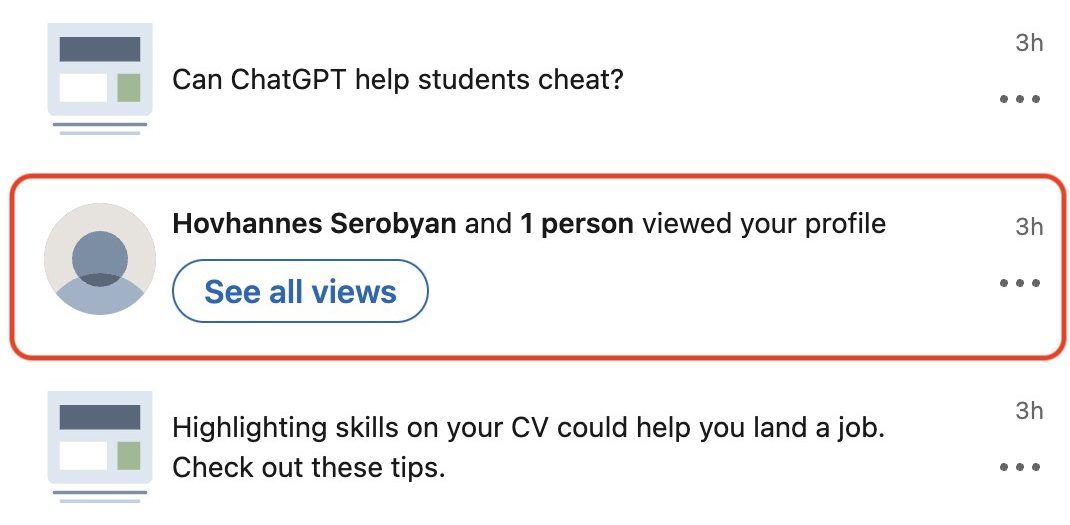
LinkedIn provides users with various privacy settings to control how their activities can be seen by others. When you view someone's profile, your actions can potentially be tracked, but it all depends on your own settings. Here’s a breakdown to help you understand this better:
- Public Profile Viewing: If your profile is set to public, when you view someone else's profile, they can see your name, photo, headline, and possibly your industry. This is the default setting if you haven’t customized your privacy.
- Private Profile Viewing: If you prefer a little discretion, you can set your profile viewing to private. In this case, the owner of the profile will only see "LinkedIn Member" rather than your specific details. This can be adjusted under your privacy settings.
- Semi-Private Profile Viewing: LinkedIn offers a middle ground—your name will be hidden, but your industry and headline might still be visible. This option gives you a bit of anonymity while still providing some information.
To modify these settings, follow these simple steps:
- Click on your profile picture in the top right corner.
- Select “Settings & Privacy” from the dropdown.
- Navigate to the “Visibility” tab.
- Under "Profile viewing options," choose your preferred visibility level.
By customizing these settings, you can enjoy browsing LinkedIn with a level of privacy that suits you, while also understanding how your actions might be perceived by others. Overall, the key is to balance your networking goals with your comfort level regarding visibility.
How to Adjust Your Profile Viewing Options

Have you ever wondered if your LinkedIn profile viewers can see you snooping around? Well, good news! You have options to tailor your visibility while checking out others' profiles. Adjusting your profile viewing options on LinkedIn is straightforward and gives you control over your privacy. Let’s dive into how you can change these settings.
To ensure your profile views are discreet, follow these steps:
- Log in to your LinkedIn account.
- Click on your profile picture in the top right corner and select "Settings & Privacy."
- Navigate to the “Visibility” tab on the left-hand side.
- Under “Visibility of your profile & network,” click on “Profile viewing options.”
Here, you’ll see three choices:
- Your name and headline: This shows your name, profile picture, and headline to the profile owner.
- This option allows you to appear as an anonymous user with limited information shown, like your industry and location.
- Private mode: In this mode, you can browse profiles without leaving any trace. The person you viewed won’t know you were there!
Remember, if you choose to view profiles anonymously, you’ll sacrifice seeing who views your profile too. So, it’s a bit of a give-and-take situation. Now you can comfortably explore and connect!
The Impact of Viewing Profiles on Networking
When it comes to LinkedIn, profile viewing is a double-edged sword that can significantly impact your networking efforts. You might wonder, "If I look at someone’s profile, will it foster a connection?" The answer is nuanced and can vary based on individual preferences.
When you view someone's profile, it can spark curiosity. They might notice your visit and consider reaching out, leading to potential networking opportunities. Here are some ways viewing profiles can influence your networking:
- Curiosity: Your profile view may prompt the individual to check out your profile, potentially leading to a connection.
- Engagement: If they see you are interested, they may be more inclined to engage with you through a message or connection request.
- Reciprocity: If they notice you viewed their profile, they might feel inclined to follow or connect with you in return.
However, viewing profiles can also lead to unintended consequences:
- Desire for Privacy: Some users prefer not to be viewed and may see it as invasive.
- Overthinking: Your interest can be misinterpreted. Others may assume you’re checking them out for a job, even if it’s just idle curiosity.
Ultimately, being visible—or invisible—when browsing profiles can either enhance or hinder your networking game. It’s about understanding your audience and navigating interactions accordingly. So, should you view? Go ahead, but be mindful of the dynamics!
Anonymous Browsing: Is It Possible?
Have you ever wondered if you can check out someone's LinkedIn profile without them knowing? Well, the answer is a bit nuanced! LinkedIn does allow some level of anonymous browsing, but it comes with its own set of rules and limitations.
When you're logged into LinkedIn, you have options for your visibility while viewing profiles. Here's how it works:
- Public Profile: If your profile is set to public, users can see your name and profile picture when you visit their profile.
- Semi-Anonymous Browsing: LinkedIn offers a feature called "Semi-Anonymous" where people can see that someone from your company or industry viewed their profile, but they won't know your specific identity.
- Anonymous Browsing: The ultimate privacy setting lets you view profiles without revealing any details about yourself. However, keep in mind that when you use this option, you also lose the ability to see who viewed your own profile.
To switch to anonymous browsing, you simply go to your privacy settings and toggle the visibility options. Sounds easy, right? But, as with many things, there’s a bit of a trade-off. If you're someone who values professional networking, being completely anonymous might not be the best route. Direct engagement often leads to better opportunities!
In summary, yes, anonymous browsing is possible on LinkedIn, but it requires some compromises. Whether you decide to go incognito or not depends on your goals on the platform!
Conclusion
To wrap things up, the question of whether people can see when you view their LinkedIn profile largely depends on your own settings and their preferences. LinkedIn has designed its platform to encourage networking and visibility, but also recognizes the need for privacy. Understanding these dynamics is crucial in making the most of LinkedIn's networking capabilities.
Here's a quick recap:
| Visibility Option | What Others See |
|---|---|
| Public Profile | Your name and photo |
| Semi-Anonymous | Your industry/company only |
| Anonymous | Nothing; complete stealth mode |
Ultimately, embracing transparency can lead to richer connections, but if you prefer to fly under the radar, LinkedIn's anonymity features have you covered. Choose wisely based on what aligns with your professional goals!










