If you've ever wondered about the logistics of sharing an iStock account among multiple users, you're not alone. Many creative professionals, businesses, and teams find themselves needing access to a shared library of stock images, videos, and audio. But before you start passing around your login credentials, it's crucial to understand iStock's policies on account sharing. This blog post will break down the ins and outs of sharing an
Understanding iStock's User Policy

When it comes to iStock, understanding their user policy is vital to ensure you're compliant and avoid any potential issues. Here’s a comprehensive look at what you need to know about using an iStock account, especially if you plan to share it with team members.
First things first, it's essential to note that iStock accounts are designed primarily for individual use. According to iStock’s policies, accounts are not intended to be shared by multiple users. This means that every individual who requires access to stock assets should ideally create their own account. Here are some key points to consider:
- Licensing Issues: Each user needs to adhere to the licensing agreement. If multiple people are using the same account, this can bog down the tracking and management of licenses.
- Account Limitations: Sharing an account can lead to complications related to download limits. iStock imposes limits on how many assets can be downloaded within a given timeframe, and sharing credentials can lead to unexpected overlaps.
- Personalization: iStock accounts allow users to curate their collections, save favorites, and manage downloads personally. Sharing an account can lead to a disorganized library that's cumbersome to manage.
In case you find yourself in a position where the need for multiple users arises, iStock offers team solutions and enterprise accounts that are more suitable for collaborative work environments. These plans allow multiple users to have individual logins while still accessing the same pool of resources. This not only complies with licensing rules but also enhances teamwork and collaboration.
Additionally, iStock offers various pricing models; thus, even if having separate accounts adds to costs, the investment can save time and hassle in the long run. For businesses or teams using stock assets frequently, exploring iStock’s subscription and credit pack options may be worthwhile as they offer flexibility and accommodate different user needs.
In summary, while you might be tempted to share your iStock account with colleagues or friends, it’s not the most practical or compliant approach. Opting for individual accounts or considering iStock’s team solutions will allow you to make the most of the platform without running into policy violations. Just remember, it’s always better to play it safe when it comes to licensing and usage rights!
Also Read This: What is iStock by Getty Images? An Overview of the Stock Photo Platform
3. Limitations on Account Sharing
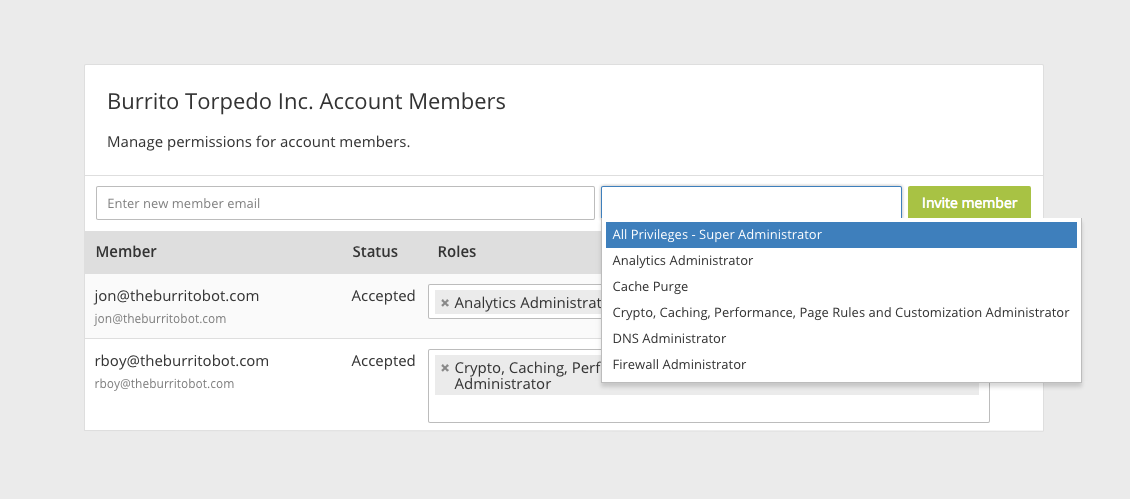
When it comes to sharing an iStock account, there are certainly some limitations that users need to be aware of. While it can be tempting to pool resources among a group, iStock has set specific guidelines to ensure that all users are adhering to fair usage policies. Here are some key limitations you should consider:
- Single User License: iStock accounts are primarily designed for individual users. This means that one account is meant for one registered user. Sharing your credentials with others can lead to violations of the iStock user agreement.
- Usage Rights: The content purchased on iStock comes with certain usage rights that are attached to the account holder. If multiple people are using the same account, it can be difficult to track who is using what content and for what purpose.
- Account Security: Sharing your login details can compromise your account’s security. If multiple users are accessing the same account, it increases the risk of unauthorized use or accidental misuse of downloaded assets.
- Customer Support Issues: If there are any issues or disputes regarding downloads, such as repeated purchase requests or download errors, having multiple users can complicate communication with customer support. Accountability becomes muddled, making problem resolution challenging.
To avoid these limitations, it's wise for teams or groups to consider establishing individual accounts for each member. This not only ensures compliance with licensing agreements but also simplifies the process of tracking usage and maintaining account security. Each user can manage their own downloads and subscriptions, making the entire process much smoother.
Also Read This: Is iStock Owned by Getty? Understanding the Connection Between the Platforms
4. Benefits of Individual Accounts
While the concept of sharing an iStock account might be appealing, there are numerous advantages to maintaining individual accounts. Here’s why you might want to reconsider account sharing and embrace individual subscriptions:
- Personalized Control: With an individual account, each user can manage their own downloads, uploads, and collections. This means no more confusion over who downloaded which asset or the risk of overwriting each other’s work.
- Tailored Experience: Individual accounts allow users to tailor their own experience on the platform. Users can save their favorite assets, create personalized boards, and engage with the content that is most relevant to them.
- Better Tracking: Having your own account allows for better tracking of downloads and usage. Users can easily see their purchase history and how many downloads they have left, which is especially useful for managing budgets and project deadlines.
- Improved Learning Opportunities: When users operate under their own accounts, they are more likely to explore the platform independently. This results in a deeper understanding of how to effectively search for assets, utilize tags, and discover new content.
- Security and Privacy: Individual accounts enhance security by minimizing the risks associated with sharing login information. You won’t have to worry about someone else accidentally deleting a file or making unwanted changes to your account.
Ultimately, while account sharing may seem like a cost-effective solution, the benefits of maintaining individual iStock accounts far outweigh the convenience of sharing. With better control, tracking, and security, individual accounts create a more efficient and productive environment for all users involved.
Also Read This: Does iStock Show Real-Time Downloads for Contributors? Insights for Creators
5. How to Manage Team Access to iStock Resources
When it comes to managing access to iStock resources for a team, organization, or creative group, having a streamlined approach is essential. Here are some steps to effectively manage team access:
- Create a Team Account: If you manage a group of individuals who will all require access to iStock resources, consider setting up a team account. This account allows you to efficiently manage user access and maintain a centralized library of images and illustrations.
- Assign Roles and Permissions: iStock provides options to assign specific roles to team members. Determine who needs full control of the account, who should be able to download images, and who may only need access to view resources. Clear roles help keep everything organized and prevents unauthorized access to sensitive areas.
- Track Usage: Monitoring how your team uses the account is crucial. Regularly check download stats and review how resources are being utilized. This not only helps in maintaining your budget but also in understanding what types of images your team finds most valuable.
- Periodic Reviews: Conduct regular reviews of team access. This means checking which members still need access to the account and removing anyone who no longer requires it. It's good practice to keep your access list updated.
- Training and Guidelines: Inform your team about best practices when using iStock. This could include guidelines on image usage, attribution, or adhering to licensing agreements. A well-informed team is less likely to make costly mistakes.
By following these steps, you can maintain a well-organized iStock account. Teamwork maximizes the benefits of a creative resource like iStock, and managing access effectively ensures smooth collaboration while minimizing risks.
Also Read This: Does iStock Offer Free Images? How to Find Cost-Free Content Legally
6. Alternatives to Sharing an iStock Account
If you're considering the practicality of sharing an iStock account but find the restrictions cumbersome or the policies confusing, there are some great alternatives to explore. Here are a few options:
- Purchase Individual Licenses: Rather than pooling resources into a single account, individual team members can create their own accounts. This way, everyone has independent access to their own downloads and collections. It also allows each person to tailor their search options to fit their distinct needs.
- Use Stock Image Subscription Services: Platforms like Shutterstock or Adobe Stock offer subscription models that allow access to a wide range of images. Many of these services support multiple users within a single subscription plan, making them a great alternative for larger teams.
- Collaborative Tools: Tools like Dropbox or Google Drive can be used to share downloaded images among team members. After purchasing an image, you can upload it to a shared folder, allowing easy access for everyone. Just make sure to comply with any licensing agreements.
- Free Stock Image Websites: There are numerous alternatives to paid stock photography platforms. Websites like Unsplash, Pexels, and Pixabay offer high-quality images for free! These can be great resources for small teams or startups with limited budgets.
- Negotiate Custom Plans: If your team requires extensive access, consider reaching out to iStock's customer service to negotiate a custom plan that might better fit your team’s needs. They may offer tailored solutions based on your specific usage.
By evaluating these alternatives, you’ll be in a better position to find a solution that fits your team's workflow, budget, and creative needs without the hassle of dealing with account sharing policies.
Conclusion: Best Practices for iStock Account Management
Managing your iStock account effectively is essential, especially when multiple users are involved. Here are some best practices to ensure efficient and compliant use of your account:
- Individual Logins: Whenever possible, each user should have their own login credentials. This helps in tracking usage and maintaining accountability.
- Role Definitions: Define clear roles for users (e.g., admin, contributor) to establish who can upload, download, or manage assets.
- Regular Audits: Conduct regular audits of your account to review download activity, usage rights, and expired licenses.
- Educate Users: Provide training to all users about the platform's terms of service and content usage rights to prevent any inadvertent violations.
- Communication: Maintain open lines of communication among users to share updates, projects, and resources effectively.
By following these practices, you can optimize the collaboration experience on iStock while adhering to their policies, thereby minimizing risks and enhancing productivity.
In conclusion, applying these best practices will not only enhance the management of your iStock account but also bolster team collaboration and copyright compliance, ensuring a smoother experience for all users involved.
 admin
admin








