Have you ever wondered what happens when you search for someone on LinkedIn? It's a common curiosity among users: can they see when you’ve checked out their profile? This question taps into the larger topic of privacy on social networks, especially on a professional platform like LinkedIn. In this blog post, we’ll uncover the details of
Understanding LinkedIn Privacy Settings
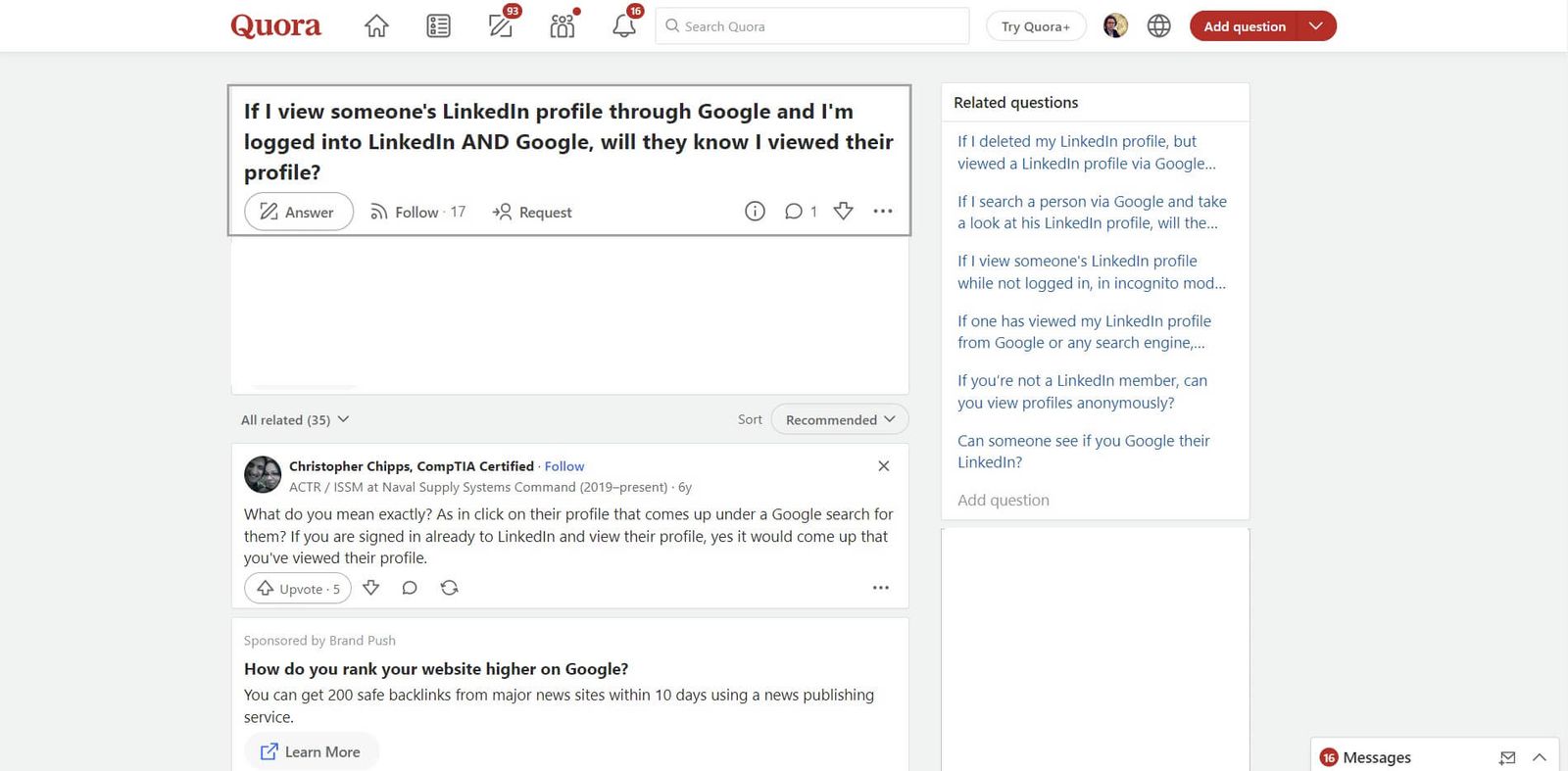
LinkedIn provides a series of privacy settings that allow users to control how their activity is visible to others. Whether you’re a job seeker, a recruiter, or just someone looking to network, understanding these settings is crucial. Here’s a breakdown of the essential aspects of LinkedIn privacy settings:
- Profile Viewing Options: LinkedIn offers three modes of viewing profiles:
- Authenticated User: This means users can see your name and headline when you view their profile.
- Private Profile Characteristics: Users can see that someone viewed their profile but won’t know who it was. Your industry and location will be visible.
- Private Mode: No one will know you’ve viewed their profile, and you won’t be able to see who viewed yours either.
- Connections Visibility: You can control who sees your connections. Here, you have the option:
- To let your connections see your connections list.
- To only allow you to view them.
- Data Sharing Options: LinkedIn collects data to improve your experience but allows you to manage how much you share:
- Control ad preferences.
- Adjust settings for how your data is used for features like LinkedIn's Recruiter services.
It's essential to take a moment to visit your privacy settings. By customizing them, you can create a comfortable environment for networking without worrying about others watching your every click. In a world where professional networking is key, knowing how to manage your privacy is not just beneficial but necessary.
Who Can See Your Search Activity?
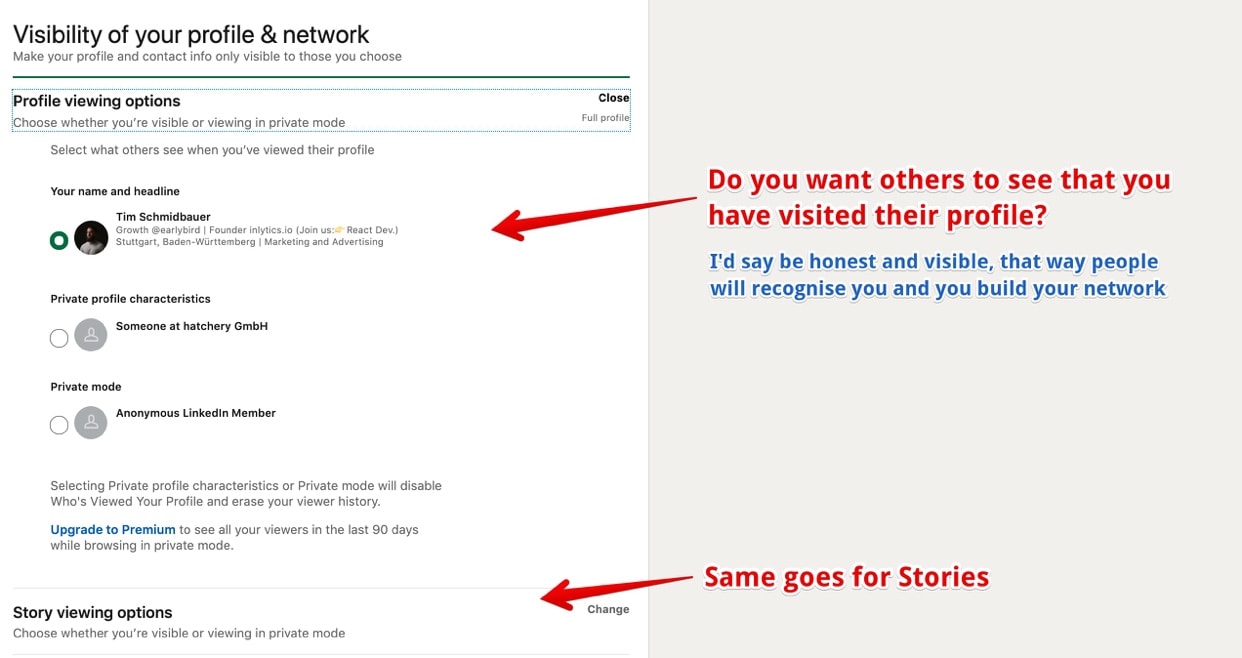
When you’re scrolling through LinkedIn, you might wonder who knows you’re checking them out. The good news is that LinkedIn gives you some control over your visibility. Here’s a breakdown of who can see your search activity:
- Your First Connections: If you’re connected with someone, they can see your name when you view their profile. Think of it as a friendly high-five, but in the professional realm!
- Your Second Connections: These are people who are connected to your first connections. If you view a second connection’s profile, they may see that you viewed them, but only if you have the right privacy settings.
- Shared Group Members: If you belong to the same LinkedIn group, members can notice when you check their profile, making it a good opportunity for networking.
- Users with LinkedIn Premium: They have access to more detailed insights, so if you’re in their social circle, they might spot your profile visit.
However, if you decide to browse in "private mode," your views will be incognito—meaning no one will know you checked them out. If maintaining a low profile is important to you, don’t forget to switch to this mode before you start searching.
Effects of Searching on Profile Visibility
Your search activity on LinkedIn can significantly impact your profile's visibility. Here’s how:
| Effect | Description |
|---|---|
| Increased Profile Views | If someone sees your profile in their search results, they might check you out, leading to more views of your profile. |
| Network Expansion | Checking out new individuals in your industry can prompt them to view your profile in return, potentially leading to new connections. |
| Content Engagement | The more profiles you visit, the more LinkedIn’s algorithm recognizes your interests, thereby recommending relevant content or connections aligned with your searches. |
In summary, being active in searching can help you enhance your profile’s visibility while also helping you network strategically. Just keep in mind how your activity might be perceived by others and adjust your settings accordingly!
What Happens When You View Profiles Anonymously?
When you choose to view profiles anonymously on LinkedIn, you’re taking a step towards maintaining your privacy. By selecting this option, your profile won’t be visible to the users whose profiles you visit. Instead, they’ll see a grayed-out figure or a message indicating that someone has viewed their profile but without any specific details.
Here’s what you need to keep in mind regarding anonymous viewing:
- Your Identity is Hidden: Users won’t be able to see your name, profile picture, or any other details. This is great if you want to do some discreet research on a potential employer, competitor, or connection.
- Limitations on Your Own Visibility: While browsing anonymously, you forego the ability to see who views your profile. It’s a trade-off where you protect your identity but also lose insight into your own profile views.
- Notification to Viewee: Those whose profiles you visit will only know that someone viewed their profile, which means there’s no way for them to connect the visit to you personally.
- Enhanced Safety: Anonymous viewing can provide a layer of security, especially for those who may be uncomfortable exposing their LinkedIn activity.
However, keep in mind that frequent anonymous viewing can sometimes appear suspicious. Balance is key—use this feature wisely to respect others' privacy while protecting your own!
Tips for Maintaining Privacy on LinkedIn
Maintaining privacy on LinkedIn doesn’t have to be complicated. With just a few settings adjustments and mindful habits, you can control your visibility and the amount of information you share. Here are some effective tips:
- Adjust Your Profile Settings: Go to the "Settings & Privacy" menu and review your profile visibility settings. You can choose to limit who sees your profile to only your connections or specific locations.
- Limit Profile Discoverability: If privacy is a big concern, consider making your profile less discoverable by non-connections in search engines. Disable this option to keep your profile away from prying eyes.
- Be Cautious About Connection Requests: Only accept connection requests from people you know or can verify. This tactic diminishes potential unwanted attention and protects your personal information.
- Control Activity Broadcasts: Turn off activity broadcasts when you make updates to your profile. This avoids notifications going out to your network about your changes, keeping your movements on the platform discreet.
- Watch What You Share in Posts: Always think twice before sharing sensitive information in your posts or comments. Even if your profile is set to private, screenshots and shares can still circulate beyond your control.
Implementing these tips will not only bolster your privacy on LinkedIn but also enhance your overall experience, allowing you to network securely and confidently. Remember, your professional life can be shared without compromising your privacy—it's all about the right choices!
Can LinkedIn Users See When You Search for Them
LinkedIn is a professional networking platform widely used by job seekers, recruiters, and businesses alike. One common question among LinkedIn users is whether their profile views and searches are visible to other members. The answer to this question involves understanding LinkedIn's privacy settings and how they impact user interactions.
When you search for someone on LinkedIn, the visibility of your search activity depends on your privacy settings. Here are the key points to consider:
- Profile Views: LinkedIn notifies users when someone views their profile. This means that if you search for someone and click on their profile, they will likely see your name in their "Who's viewed your profile" section.
- Private Mode: If you prefer to remain anonymous while searching for profiles, you can switch to private mode in your LinkedIn settings. When this mode is enabled, your searches and profile views won't be visible to others.
- Limited Information: Even in private mode, LinkedIn does provide users with aggregated information about profile views, stating only that someone from your industry or region viewed your profile, without revealing specific names.
| Privacy Setting | Visibility of Searches |
|---|---|
| Public Profile | Users can see your name and details. |
| Anonymous Mode | No information shared with users. |
In conclusion, LinkedIn users can see when you search for them unless you activate the private mode setting. Being aware of these privacy features can enhance your experience on LinkedIn while maintaining the desired level of anonymity.
 admin
admin








