Behance, a platform owned by Adobe, has revolutionized the way creative professionals share their work with the world. While it primarily functions as an online community, there are several aspects to consider regarding offline access to
Behance content.
Why Offline Access Matters:Before delving into the possibilities of accessing
Behance content offline, it's essential to understand why this feature matters. Many creative professionals and enthusiasts may find themselves in situations where an internet connection is not readily available. Whether you're on a long flight, in a remote location, or simply facing connectivity issues, having access to your
Behance portfolio and the work of others can be incredibly valuable for inspiration, portfolio updates, and showcasing your talent.
Typical Online Nature of Behance:Behance is designed as a cloud-based platform, which means that most of its features are accessible only when connected to the internet. Users can browse through a vast collection of creative projects, follow their favorite artists, and interact with the community online. However, this online nature also means that without an internet connection, you might be restricted in accessing your
Behance content.
Challenges of Behance Offline Access:Behance's online-centric approach poses certain challenges for those seeking offline access. These challenges include:
- Limited or no access to your portfolio and projects.
- Inability to explore new projects and discover creative content.
- No access to real-time updates and notifications.
The Quest for Offline Access:Given the importance of
Behance for creative professionals, the demand for offline access has driven the platform to explore various solutions. To meet the needs of its users,
Behance introduced the ability to view content offline through its mobile application.
Behance Mobile App for Offline Access:Behance's mobile app is available for both iOS and Android platforms. With this app, users can access and view their portfolios, favorite projects, and artists offline. Here are some key features of the
Behance mobile app for offline use:
| Features | Description |
|---|
| Offline Portfolio Viewing | Users can download and view their portfolios even without an internet connection. |
| Save Favorite Projects | Save your favorite projects to your device for offline inspiration and reference. |
Downloading Projects and Portfolios:To access
Behance content offline through the mobile app, users have the option to download specific projects and portfolios for offline viewing. This allows you to have your favorite creative works at your fingertips, regardless of your connectivity status.
Third-Party Tools and Workarounds:In addition to the official
Behance app, some third-party tools and workarounds have been developed by the community to facilitate offline access to
Behance content. These solutions may offer additional features or cater to specific needs, making them worth exploring.In the next sections, we will explore the benefits of offline access, its limitations, and provide you with practical tips for making the most of your offline
Behance experience.
3. Available Offline Options
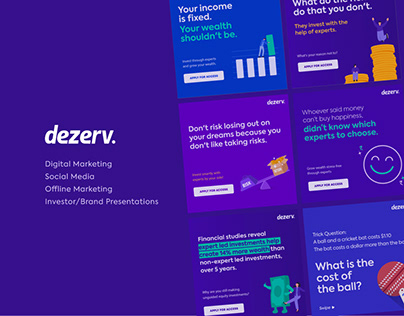
Behance, as a primarily online platform, has recognized the need for offline access, and it offers several options to cater to the requirements of creative professionals who want to explore content even when they're not connected to the internet.
1. Behance Mobile App:The official Behance mobile app, available for both iOS and Android, is the primary and most convenient means of accessing Behance content offline. Here's what you can do with the Behance mobile app for offline use:
| Features | Description |
|---|
| Offline Portfolio Viewing | Download and view your portfolio offline, ensuring your work is readily accessible. |
| Save Favorite Projects | Save projects to your device for offline inspiration and reference, making it easy to revisit your preferred content. |
2. Downloading Projects and Portfolios:With the Behance mobile app, you can selectively download projects and portfolios to your device. This feature allows you to save your favorite works and view them offline, offering a seamless experience. To do this, follow these steps:
- Open the Behance app on your mobile device.
- Find the project or portfolio you want to download.
- Click on the download icon or a similar option provided by the app.
- The content is then saved to your device for offline access.
3. Third-Party Tools and Workarounds:While the Behance mobile app is the official solution for offline access, some third-party tools and workarounds can provide additional functionality or cater to specific needs. These options include software or services that allow you to download Behance content and view it offline on different platforms.
4. Benefits of Offline Access:
Offline access to Behance content comes with several benefits, including:- Inspiration on the Go: Access your favorite creative works anytime, anywhere, for instant inspiration.
- Portfolio Management: Conveniently update and manage your portfolio offline, ensuring it reflects your latest work.
- No Connectivity Dependency: Enjoy Behance even in locations with limited or no internet access.
5. Limitations and Considerations:While offline access is valuable, it's important to be aware of its limitations and considerations. These may include:
- Content Updates: Offline access may limit your ability to receive real-time updates on new projects and notifications.
- Storage Space: Downloaded content occupies storage space on your device, so consider your available space when downloading projects and portfolios.
With these offline options and considerations in mind, you can make the most of your Behance experience even when you're not connected to the internet. In the next section, we'll delve into the benefits of offline access in more detail and provide you with valuable tips and best practices.
4. Offline Access Benefits
Offline access to Behance brings a range of significant benefits for creative professionals, artists, and enthusiasts. Whether you're a designer looking for inspiration or an artist wanting to showcase your portfolio, here are some of the advantages of being able to access Behance content without an internet connection:
1. Inspiration on the Go:The ability to access Behance offline means you can find inspiration wherever you are. Whether you're traveling, commuting, or simply away from a Wi-Fi connection, you can browse through your favorite projects, follow your preferred artists, and discover new trends in the creative world.
2. Portfolio Management:Creative professionals who use Behance to showcase their work can benefit greatly from offline access. You can update your portfolio with new projects, edit existing work, and organize your content without needing an internet connection. This ensures that your portfolio always reflects your latest and best work, enhancing your online presence.
3. No Connectivity Dependency:Offline access eliminates the frustration of being dependent on an internet connection. You can use Behance even in locations with limited or no connectivity, which is especially valuable when you're attending events, workshops, or simply working from a remote location with unreliable internet access.
4. Seamless Presentation:If you're a creative professional pitching your work to potential clients or collaborators, having offline access to your portfolio can be invaluable. You won't have to worry about slow internet connections or buffering issues during presentations, ensuring a seamless and professional display of your projects.
5. Concentrated Focus:When you access Behance offline, you can focus on your creative journey without distractions. Since you won't be constantly online, you can immerse yourself in your work and the work of others without the interruptions that can come with being connected to the internet.
6. Privacy and Security:Offline access also enhances your privacy and security. Your downloaded content is available only on your device, reducing the risk of unauthorized access. This can be essential if you're showcasing proprietary or confidential work to a select audience.
7. Reliable Offline Viewing:Unlike online content, offline content is always available and doesn't depend on the stability of third-party servers. You won't experience downtime due to server issues, ensuring uninterrupted access to your favorite projects and portfolios.In summary, offline access to Behance is a valuable resource for creative professionals and enthusiasts. It offers convenience, flexibility, and reliability, allowing you to stay inspired, manage your portfolio, and work on your creative projects without the limitations of an internet connection. In the next section, we'll explore some of the limitations and considerations you should keep in mind when using Behance offline.
5. Limitations and Considerations
While offline access to Behance offers numerous advantages, it's important to be aware of its limitations and considerations to make informed decisions and optimize your experience. Here are some key points to keep in mind when using Behance offline:
1. Content Updates:One of the primary limitations of offline access is the inability to receive real-time updates. When you're offline, you won't see new projects, updates from artists you follow, or notifications related to your account. This means you may miss out on the latest creative trends and interactions within the Behance community.
2. Storage Space:Downloaded content occupies storage space on your device. If you download numerous projects and portfolios, it can quickly consume a significant amount of storage. Therefore, it's essential to manage your offline content and periodically remove items you no longer need to free up space on your device.
3. Limited Interactivity:Behance's interactive features, such as commenting, liking, or following artists, are often limited when you're offline. You won't be able to engage in real-time discussions or provide immediate feedback. This can affect your ability to interact with the Behance community when offline.
4. Syncing Challenges:If you make changes to your profile or portfolio while offline, these changes may not sync immediately when you regain an internet connection. This can lead to delays in updating your online presence and sharing your latest work with the community.
5. Dependency on Downloads:To enjoy offline access, you'll need to download the content you want to view offline. This means planning ahead and downloading projects or portfolios before you need them. It's a trade-off between the convenience of offline access and the preparation required.
6. App Compatibility:Offline access is primarily facilitated through the Behance mobile app. If you prefer to access Behance on other devices, such as a desktop computer or a tablet, you may face limitations in terms of offline access.
7. Third-Party Risks:While third-party tools and workarounds can extend your offline access, they may come with risks related to security, privacy, and compatibility. Using these tools requires careful consideration and research.
8. Connection Requirements:Even with offline access, some features may require an internet connection, such as signing in, changing account settings, or accessing certain community functionalities. Be prepared for situations where a brief connection may be necessary.In conclusion, while offline access to Behance can enhance your creative journey and portfolio management, it's essential to understand and accept the limitations and considerations associated with it. By balancing the benefits and drawbacks, you can make the most of your Behance experience, both online and offline. In the upcoming section, we'll provide you with valuable tips and best practices to optimize your offline Behance usage.
6. Frequently Asked Questions (FAQ)
In this section, we'll address some of the common questions and concerns that users often have about offline access to Behance. If you've ever wondered about how it works or have specific queries, you're in the right place. Let's dive into the frequently asked questions:
1. Can I view Behance offline without the mobile app?Offline access to Behance is primarily facilitated through the official Behance mobile app. While there are third-party tools and workarounds, the most reliable way to access Behance offline is by using the mobile app, which allows you to download and view content without an internet connection. Other platforms, like desktop computers, may have limited offline capabilities.
2. Do I need an internet connection to download content for offline viewing?Yes, you typically need an internet connection to download content for offline viewing. To download projects or portfolios on the Behance mobile app, you'll need an initial connection to retrieve the content. Once downloaded, you can access it offline.
3. Are there any limitations on the number of projects I can download for offline access?While there is no specific limit mentioned by Behance, it's important to consider the storage space on your device. Downloading a large number of projects or portfolios may consume a significant amount of storage. You can manage your offline content by removing items you no longer need.
4. Can I interact with projects and artists while offline?Interaction with projects and artists, such as commenting, liking, or following, is typically limited when you're offline. These interactive features often require an internet connection for real-time engagement. Offline access primarily focuses on viewing and managing content.
5. How do I sync changes made offline with my online Behance account?If you make changes to your profile or portfolio while offline, these changes may not sync immediately when you regain an internet connection. It's advisable to ensure that your online and offline content align by making updates online or syncing manually when you're back online.
6. Can I use third-party tools for offline access, and are they safe?While third-party tools and workarounds exist for extending offline access, their safety and compatibility can vary. It's essential to research and evaluate third-party solutions carefully, as they may pose risks related to security and privacy. Using the official Behance mobile app is the safest and most reliable method.
7. What features of Behance can I use offline?With the Behance mobile app, you can primarily view your portfolio, favorite projects, and artists offline. However, some features, like real-time interaction, may still require an internet connection. Be prepared for situations where brief connectivity may be needed.
8. Can I access Behance offline on a desktop computer?Offline access is most robust through the Behance mobile app. Desktop computers and other platforms may have limited offline capabilities. For the most comprehensive offline experience, it's recommended to use the Behance mobile app on a mobile device.These frequently asked questions provide insights into the key aspects of offline access to Behance, helping you navigate this valuable feature with confidence. In the next section, we'll share some valuable tips and best practices to enhance your offline Behance experience further.
7. Tips and Best Practices
To make the most of your offline Behance experience and overcome the limitations, consider these valuable tips and best practices:
1. Plan Ahead:Before going offline, plan what projects and portfolios you want to access. Download them while you're still connected to the internet to ensure you have the content you need when offline.
2. Regularly Manage Offline Content:Keep an eye on the storage space on your device. Remove projects and portfolios you no longer need offline to free up space and keep your content organized.
3. Stay Updated:To stay informed about the latest projects and activities on Behance, regularly connect to the internet to update your content and sync any changes you've made offline.
4. Use the Mobile App:For the most reliable and comprehensive offline access, use the official Behance mobile app. It offers the best features and functionality for viewing content without an internet connection.
5. Interact Online:While offline access is fantastic for viewing content, real-time interaction features may not work. For interactions like commenting, liking, or following, wait until you're back online.
6. Secure Your Device:Protect your device with security measures such as PIN codes or biometric authentication, especially if you have proprietary or sensitive content downloaded for offline viewing.
7. Explore Third-Party Tools Cautiously:If you choose to explore third-party tools for offline access, do thorough research and ensure they are reputable and safe. Beware of potential risks related to security and privacy.
8. Keep the Behance App Updated:Regularly update the Behance mobile app to ensure you have access to the latest features, bug fixes, and security updates, enhancing your overall offline experience.
9. Be Mindful of Connectivity Needs:Some features, such as signing in or changing account settings, may require an internet connection even when using the mobile app. Plan for these connectivity needs.
10. Enjoy Uninterrupted Inspiration:Relish the opportunity to find inspiration and manage your portfolio without the limitations of an internet connection. Offline access allows you to focus on your creative journey.By following these tips and best practices, you can maximize the benefits of offline access to Behance while minimizing any potential challenges. Whether you're a designer, artist, or creative professional, offline access offers a valuable tool for staying inspired and managing your work wherever you go.
8. Conclusion
In the world of creative professionals, Behance stands as a beacon of inspiration and connection. This platform has revolutionized the way artists, designers, and innovators showcase their work to a global audience. Throughout this article, we've explored the fascinating realm of offline access to Behance and the opportunities it presents.The ability to view Behance content offline has proven to be an invaluable resource for creative professionals and enthusiasts alike. It offers the convenience of accessing your favorite projects, portfolios, and artists wherever you are, without the constraints of an internet connection. Whether you're on a long journey, at a remote location, or simply looking for a way to manage your portfolio, offline access enhances your Behance experience in numerous ways.With the Behance mobile app, users can download and view content offline, ensuring that your work and your inspiration are always at your fingertips. You can plan your offline access, regularly update your content, and manage your projects efficiently. However, it's essential to be aware of the limitations, such as the need for an internet connection for certain features and the management of storage space.To enhance your offline Behance experience, we've provided valuable tips and best practices. These recommendations guide you on planning, managing your offline content, and making the most of the official mobile app. Additionally, we've advised caution when exploring third-party tools and the importance of keeping your device secure.Behance's commitment to providing offline access reflects its dedication to its creative community. By offering the flexibility to view content offline, it empowers artists and designers to pursue their creative journey without limitations.In conclusion, Behance is not just a platform; it's a source of inspiration, a portfolio showcase, and a global creative hub. Its offline access feature ensures that the world of creativity is always within your reach, even when you're beyond the bounds of an internet connection. With the right approach and a focus on best practices, you can make the most of your offline Behance experience and continue to inspire and be inspired.So, embrace the world of Behance, online and offline, and let your creative journey flourish in every corner of the globe.
9. Additional Resources
To further assist you in your journey with Behance, we've compiled a list of additional resources that can enhance your experience and provide valuable insights into the world of creative inspiration and portfolio management. These resources cover a range of topics, from mastering Behance to exploring design trends and connecting with the creative community.
| Resource | Description |
|---|
| Behance Website | Visit Behance's official website to explore the platform, create your portfolio, and connect with fellow creatives. It's the hub for all things creative on Behance. |
| Behance Help Center | Access the Behance Help Center for comprehensive guides, tutorials, and FAQs. It's a valuable resource for troubleshooting, learning new features, and understanding the platform's functionality. |
| 99U by Adobe | Explore 99U, a platform by Adobe, to find articles, videos, and resources that provide insights into creativity, design thinking, and career development for creative professionals. |
| Creative Bloq | Visit Creative Bloq for the latest design trends, inspiration, and tutorials. It's a valuable source of information and ideas for designers and artists. |
| Smashing Magazine | Smashing Magazine offers articles, guides, and resources on web design, development, and user experience. It's a great resource for staying updated on industry trends. |
These additional resources complement your Behance experience, providing you with a wealth of information and inspiration. Whether you're looking to expand your creative skills, stay updated on design trends, or connect with the creative community, these resources have you covered. Remember that continuous learning and exploration are essential for creative growth, and these links are your gateway to that growth.
10. Your Thoughts and Feedback
We greatly value your thoughts and feedback on this blog post. Your insights and opinions help us improve and provide more valuable content to our readers. Please take a moment to share your thoughts, suggestions, or any questions you may have about the topic. We're here to listen and engage with you, the creative community. Your feedback is essential in shaping our future articles and resources.
11. About 'https://hdstockimages.com'
'https://hdstockimages.com' is a website that provides a diverse collection of high-quality stock images and photographs for a wide range of creative projects. Whether you're a designer, marketer, blogger, or simply looking for stunning visuals, this website offers a valuable resource for sourcing professional images to enhance your work.With an extensive library of stock images, 'https://hdstockimages.com' caters to various themes, styles, and niches, ensuring that you can find the perfect visuals for your specific needs. The images are available in high resolution, allowing for clear and detailed use in print, web, and digital media.Whether you're working on web design, marketing materials, social media content, or any creative project that requires compelling visuals, this website is a source of inspiration and a practical solution for your image requirements.Explore 'https://hdstockimages.com' to discover a world of stunning visuals and elevate the visual appeal of your creative endeavors.
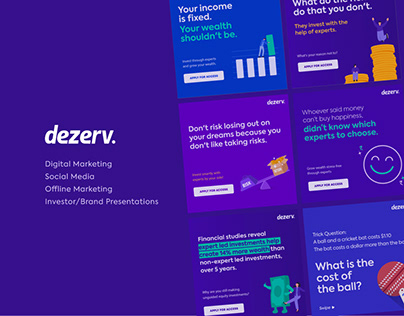 Behance, as a primarily online platform, has recognized the need for offline access, and it offers several options to cater to the requirements of creative professionals who want to explore content even when they're not connected to the internet.1. Behance Mobile App:The official Behance mobile app, available for both iOS and Android, is the primary and most convenient means of accessing Behance content offline. Here's what you can do with the Behance mobile app for offline use:
Behance, as a primarily online platform, has recognized the need for offline access, and it offers several options to cater to the requirements of creative professionals who want to explore content even when they're not connected to the internet.1. Behance Mobile App:The official Behance mobile app, available for both iOS and Android, is the primary and most convenient means of accessing Behance content offline. Here's what you can do with the Behance mobile app for offline use: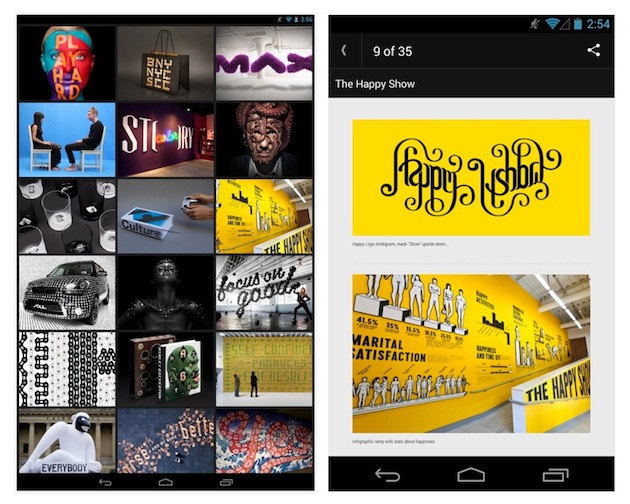
 admin
admin








