YouTube Live has become a favorite platform for streamers looking to connect with audiences in real-time. Whether you're a gamer, educator, or musician, the ability to engage with viewers while broadcasting live creates a dynamic and interactive experience. One question that often arises is whether you can play music during these live streams, especially for those looking to elevate their broadcasts with soundtracks that enhance the overall viewing experience.
As content creators, understanding what works on this platform is crucial not just for entertainment value but also for legal compliance. So, if you're eager to amp up your live broadcasts with music—stick around! We’ll break down everything you need to know about using music on YouTube Live to ensure you can keep the vibe up without hitting any legal snags.
Understanding YouTube's Copyright Policies
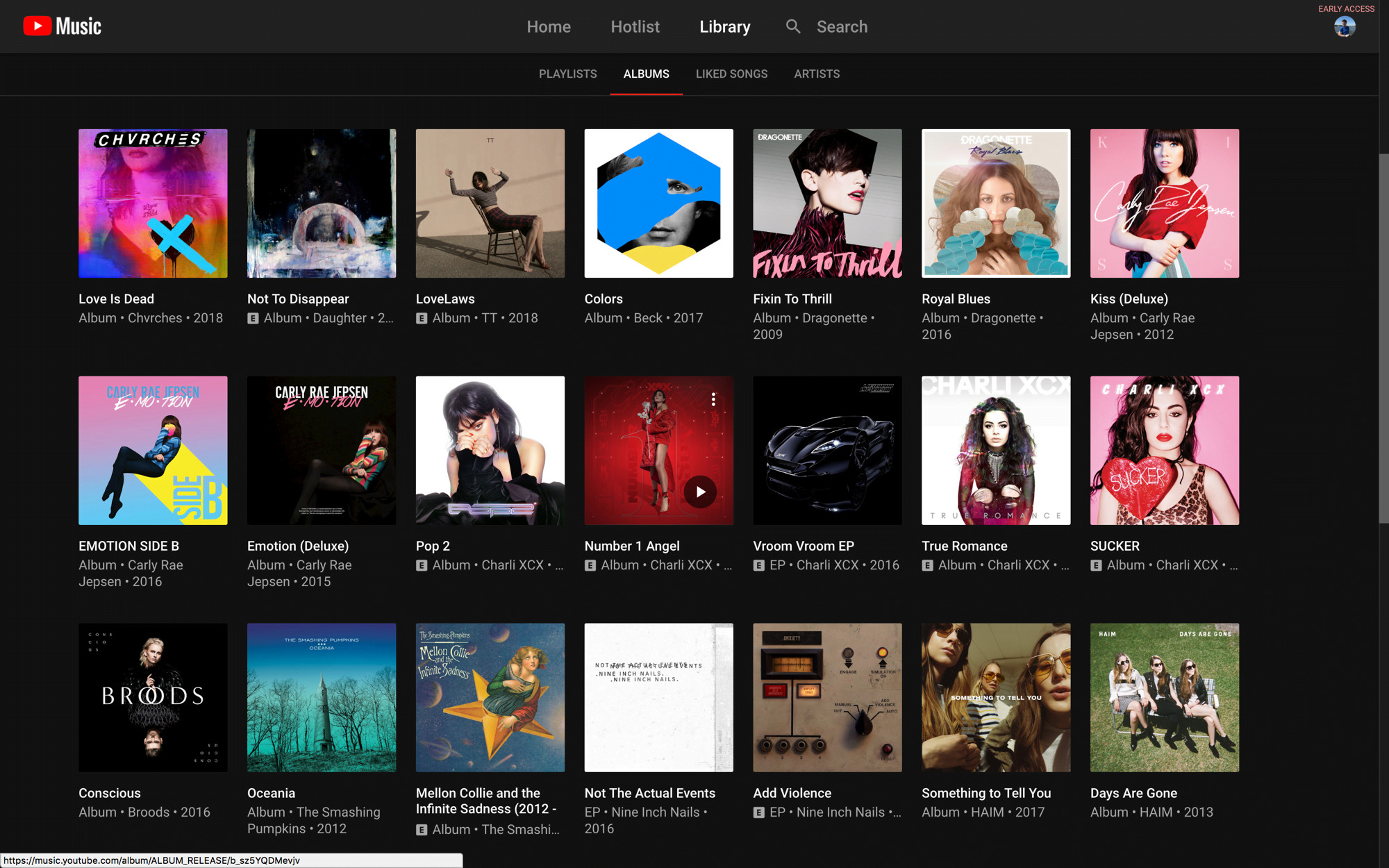
YouTube takes copyright laws very seriously, particularly concerning music. Let’s dive into what you need to know to ensure you're streaming music legally.
- Copyright Basics: Every song is protected by copyright, which means the creator maintains exclusive rights over how it's used. This includes music played in live streams.
- Content ID System: YouTube employs a Content ID system that scans uploaded videos for copyrighted material. If it detects music you don’t own the rights to, it may block your stream or mute the audio.
- Fair Use Considerations: While some might think they're covered under fair use, it’s often a murky area. Fair use typically applies to educational or transformative content, and it’s better not to rely on it when streaming music.
If you're thinking about using a popular track while live streaming, it’s best to plan ahead and look into music licensing options or consider using royalty-free music instead. The consequences of overlooking these policies can be hefty, including strikes against your channel, which could affect your ability to stream in the future.
| Action | Result |
|---|---|
| Playing licensed music | Safe to stream, provided you have the right permissions. |
| Using royalty-free music | Safe and often free to use. |
| Streaming copyrighted music without permission | Risk of content removal, channel strikes, or worse. |
So, before you hit that "Go Live" button, make sure you know what music is at your disposal and how to stay within YouTube's guidelines. Your audience—and your channel’s future—will thank you!
3. Types of Music You Can Legally Use on YouTube Live

When it comes to playing music on YouTube Live, there are several types that you can legally use without the fear of copyright issues. Here’s a breakdown:
- Royalty-Free Music: This type of music allows you to use tracks without paying royalties for each play. You usually just pay a one-time fee or subscribe to a service.
- Creative Commons Music: Some artists release their music under Creative Commons licenses, which often allow you to use their tracks for free, as long as you provide proper attribution.
- Music from YouTube’s Audio Library: YouTube offers a collection of free music and sound effects that you can use in your live streams. Make sure to check the licensing terms, as some tracks may require attribution.
- Original Music: If you're a musician yourself or have a friend who's adept at making beats, you can always create and play your own music during your stream. This guarantees no copyright issues!
Remember: Always double-check the licensing agreements to ensure that you're using the music correctly. Using copyrighted music without permission can lead to serious problems, including your stream being taken down or even worse, getting a copyright strike.
4. How to Find Royalty-Free and Licensed Music
Finding royalty-free and licensed music can sometimes feel like searching for a needle in a haystack. Fear not! Here are some straightforward tips on how to locate the perfect tracks for your YouTube Live stream:
- Music Distribution Platforms: Websites like AudioJungle, PremiumBeat, and Epidemic Sound offer vast libraries of royalty-free music. Just choose the genre, and you’re good to go!
- YouTube Audio Library: As mentioned, this is a golden resource available right on YouTube. You can find plenty of songs and sound effects here that are free to use.
- SoundCloud: Some artists on SoundCloud allow their music to be used under specific licenses. Look for tags such as "Creative Commons" to find usable tracks.
- Incompetech: Run by composer Kevin MacLeod, this site offers a plethora of royalty-free music across various genres that you can use for free, as long as you provide attribution.
Finding the right music can be a game-changer for your streams. Make sure to explore these resources and keep your streams lively and engaging!
Using Tools and Resources for Music During Live Streams
When it comes to enhancing your YouTube Live streams with music, having the right tools and resources can make all the difference. Here are some essential options to consider:
- Royalty-Free Music Libraries: Websites like Epidemic Sound, Artlist, and AudioJungle offer a plethora of tracks that you can legally use during your live streams. Explore their extensive libraries and find the perfect background melodies.
- Streaming Software: Tools like OBS Studio or Streamlabs OBS allow you to incorporate music into your streams seamlessly. These platforms enable you to add audio sources, manage sound levels, and more.
- Sound Effects: Don’t forget about sound effects! Platforms like Freesound.org provide a variety of sounds to enrich your content. Just be sure to check the licensing agreements.
- Music Bots for Chat: If you're streaming on platforms like Discord or Twitch, music bots can play tunes in the background. This interactive element keeps your audience engaged and entertained.
- Music Integration Services: Services like Pretzel Rocks are designed specifically for streamers, providing a curated selection of copyright-safe music that fits your channel's vibe.
Remember, always check the licensing agreements associated with each resource to avoid copyright strikes. It's better to be safe than sorry!
Strategies for Incorporating Music into Your Stream
The way you incorporate music into your YouTube Live streams can significantly impact viewer engagement and the overall vibe of your content. Here are some effective strategies to consider:
- Set the Mood: Use music that complements the theme of your stream. For instance, if you're doing a cooking show, upbeat and cheerful tracks can enhance the experience.
- Interactive Playlists: Encourage viewers to suggest songs or vote on music selections. This invites them to engage actively, making your stream more interactive and enjoyable.
- Transitions: Utilize music during transitions between segments. A catchy tune can signal changes, keeping the content dynamic and interesting.
- Volume Control: Ensure that your music is at a pleasant volume. It should enhance, not overpower, your speech or content. Test different levels to find the right balance.
- Timed Intros and Outros: Develop a signature intro and outro theme that resonates with your brand. This can help in creating a memorable identity for your channel.
By thoughtfully incorporating music into your live streams, you can elevate the overall experience for your viewers and create a lasting impression. Happy streaming!
Common Pitfalls to Avoid with Music on YouTube Live
When streaming on YouTube Live, playing music might seem like a great way to enhance your content, but it can also lead to some hefty consequences if you’re not careful. Below, we’ll outline some common pitfalls that streamers often encounter with music on YouTube Live.
- Ignoring Copyright Laws: This is the most significant risk! Using copyrighted music without proper licensing can lead to your live stream being muted, removed, or even your channel getting penalized.
- Overusing Non-Licensed Music: While it might be tempting to use free music from the internet, ensure you check the licenses. Music under Creative Commons may require attribution, and some free music may not be as ‘free’ as it seems.
- Not Understanding Fair Use: Fair use is complex and often misinterpreted. Just because a song is played briefly doesn’t guarantee that you’re in the clear. Misjudgment here can lead to issues.
- Neglecting Background Noise: If you're playing music while talking or trying to engage with your audience, ensure the audio levels are balanced. Otherwise, it could drown out your commentary, making it difficult for viewers to follow along.
- Failure to Use Music Streaming Platforms: Consider using platforms designed specifically for streamers that offer licensed music. Leverage these services to keep your content safe and engaging!
- Not Being Mindful of Your Audience: Always gauge your audience’s reaction to the music you play. What works for one group might not land with another, so be attentive to their feedback.
By avoiding these common pitfalls, you can ensure a smoother streaming experience while keeping your content enjoyable and compliant!
Conclusion and Best Practices for Streamers
Streaming successfully on YouTube Live is an exhilarating journey, especially when you incorporate music into your content. However, as we’ve discussed, there are definite do's and don’ts associated with playing music during your live streams. Here’s a quick recap of best practices to follow:
- Use Licensed Music: Invest in music libraries where you can access royalty-free tracks. This saves you from potential legal headaches.
- Engage With Your Audience: Encourage viewer interaction about the music choices. Polls and feedback can make your stream more interactive.
- Monitor Audio Quality: Test your audio setup regularly! Make sure your viewers can hear you and the music clearly, without either one overpowering the other.
- Check Music Aloud: Before your stream, make a habit of playing the music you intend to use. Ensure it fits your vibe and enhances the experience.
- Follow YouTube Guidelines: Stay informed about YouTube’s policies on music use. Guidelines can change, so staying updated can keep you out of trouble.
In conclusion, music can enhance the live streaming experience, creating an atmosphere and evoking emotions. By steering clear of potential pitfalls and adhering to best practices, your live streams can thrive, keeping your content fresh, engaging, and compliant. Happy streaming!
 admin
admin








