Rumble has emerged as a popular platform for creators looking to share their content with a broader audience. If you’re wondering whether you can live stream on Rumble, the answer is yes! This platform provides unique opportunities for users to connect in real-time with their followers. Whether you're a gamer, a vlogger, or a professional in any industry, live streaming on
Benefits of Live Streaming on Rumble
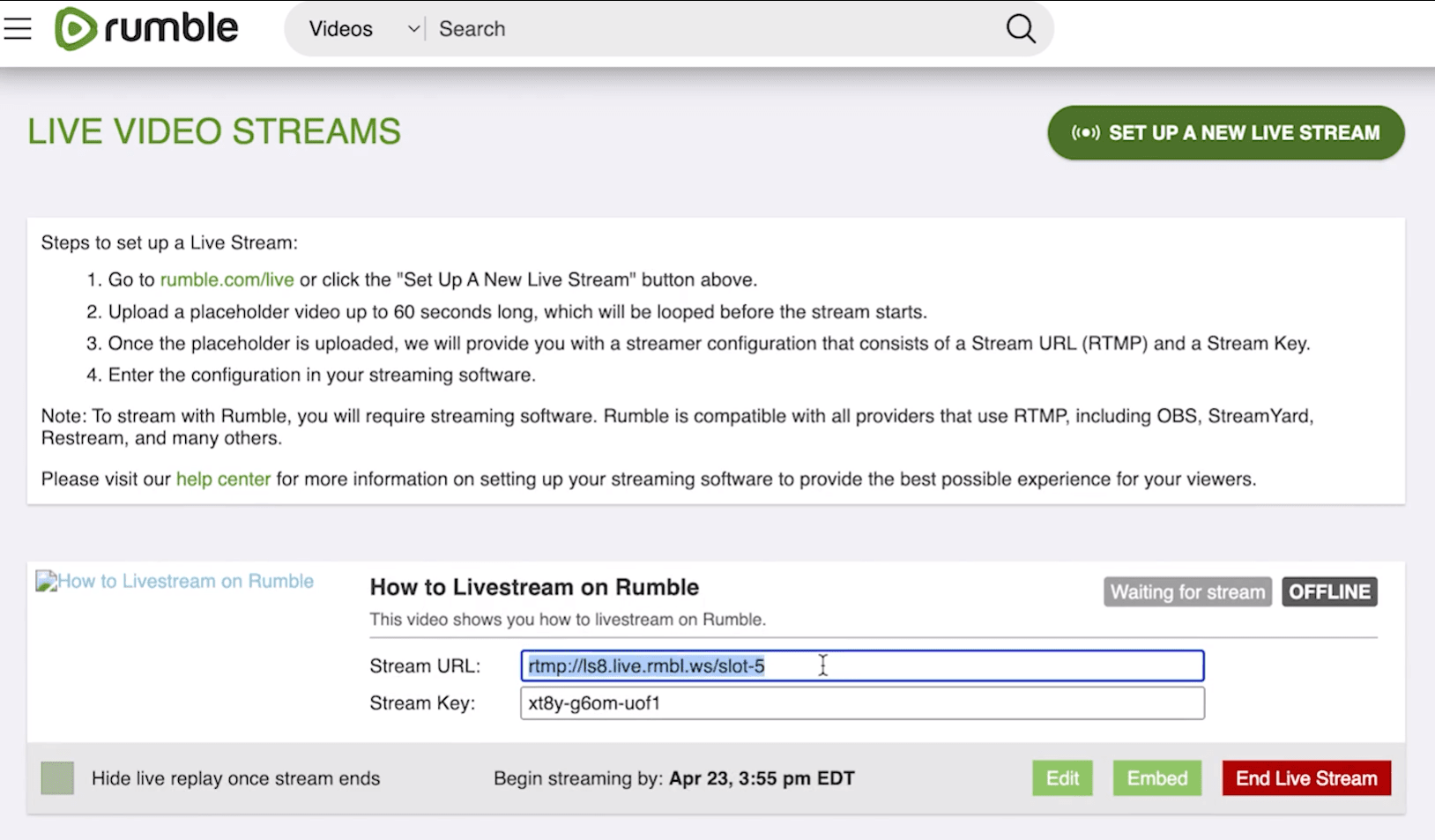
Live streaming has transformed the way we consume content and interact with creators. On Rumble, the benefits of live streaming are plentiful, making it an attractive option for those considering this medium.
- Real-Time Interaction: One of the most significant advantages of live streaming is the ability to engage with your audience in real time. Viewers can comment, ask questions, and participate in conversations, making them feel more connected to you and your content.
- Wider Reach: With its growing user base, Rumble allows you to tap into a larger audience. Going live can attract new followers who may discover your content for the very first time during your stream.
- Broadcaster Control: Rumble offers several tools that enable you to manage your broadcast effectively. From moderating comments to adjusting your streaming quality, you can customize the experience to suit your needs.
- Monetization Opportunities: Live streaming on Rumble opens doors to various monetization options. You can earn money through ads, subscriptions, or even viewer donations during your live stream.
- Showcase Authenticity: Live streaming offers a raw and unedited approach to content creation. This authenticity can humanize your brand and build trust with your audience, drawing them closer.
In conclusion, live streaming on Rumble is not just about broadcasting; it's about creating an engaging and interactive environment that fosters community and connection. Embracing this medium can be a game-changer for your content strategy!
Setting Up Your Rumble Account for Live Streaming
So, you've decided to live stream on Rumble—fantastic choice! Before you can start sharing your captivating content with the world, you need to set up your Rumble account properly. Let's break it down step by step.
First off, if you don't already have a Rumble account, you'll need to create one. Here's how:
- Visit the Rumble Website: Head over to rumble.com.
- Sign Up: Click on the “Sign Up” button. You can choose to register using your email, or link your existing social media accounts for a quicker setup.
- Verify Your Account: You’ll receive a confirmation email—click the link to verify your account.
Now, you’re almost there! To enable live streaming, you’ll need to:
- Complete Your Profile: Fill in your profile information, including a profile picture and bio. This helps in attracting viewers.
- Enable Live Streaming: Go to your account settings and look for the option to enable live streaming. You may need to provide some additional details or verify your identity.
- Link Payment Method (if required): If you're planning to monetize your content, ensure you link a payment method.
And bam! Your Rumble account is set up for live streaming. You’re all set to broadcast your content and connect with a wider audience!
Technical Requirements for Live Streaming on Rumble
Before you hit that “Go Live” button on Rumble, let’s talk about the technical requirements you need to meet for a seamless streaming experience. Ensuring you have the right setup will save you from potential headaches down the line.
Here’s what you need:
| Requirement | Details |
|---|---|
| Internet Connection | At least 5 Mbps upload speed is recommended for a stable stream quality. Wired connections are preferable. |
| Streaming Software | Use software like OBS Studio or Streamlabs, which are compatible with Rumble for a professional look. |
| Camera | A webcam or a DSLR that can connect to your computer; ensure it has good resolution. |
| Microphone | A decent quality microphone will improve audio quality. Consider a USB mic or an audio interface. |
| Lighting | Good lighting can dramatically enhance video quality, so invest in some softbox lights or ring lights. |
By meeting these technical requirements, you’ll ensure your live streams are smooth and engaging, drawing in that wider audience you're aiming for. Remember, great content deserves a great presentation!
5. Step-by-Step Guide to Start Live Streaming on Rumble
Are you excited to dive into live streaming on Rumble? It’s an excellent way to connect with your audience in real-time and showcase your content. Let’s walk through the necessary steps to get you started!
- Set Up Your Rumble Account
If you haven’t already, create a Rumble account. It’s easy! Just visit their website and click on ‘Sign Up.’ Fill in the required details, and voilà – you’re good to go!
- Verify Your Account
Before you can live stream, make sure your account is verified. You might need to check your email for a verification link sent by Rumble.
- Access the Live Streaming Option
Once logged in, navigate to your dashboard. Look for the ‘Live Stream’ option. Click on it, and you’ll be directed to the live streaming setup page.
- Configure Your Stream Settings
Now, it’s time to personalize your stream! You can:
- Create a catchy title
- Write a description that outlines what viewers can expect
- Select the category that best fits your content
- Set Up Streaming Software
For a seamless experience, use streaming software like OBS or Streamlabs. Download and install your choice, then link it to your Rumble account by entering the stream key provided on Rumble.
- Go Live!
After everything is set up and tested, hop back to your Rumble dashboard and hit that ‘Go Live’ button. Engaging with your audience in real-time is just a click away!
6. Tips for Engaging Your Audience During a Live Stream
Engagement is key to a successful live stream. So, how do you keep your viewers hooked? Here are some handy tips to spice things up during your broadcast!
- Interact and Respond
Make sure to monitor the chat and respond to comments and questions as they come in. This interaction shows your viewers that you care about their thoughts and makes them feel included.
- Ask Questions
Encourage participation by asking your audience questions. For example, asking for their opinions or inviting them to share their experiences can spark more interaction.
- Use Visuals
Incorporate eye-catching visuals or on-screen graphics. This not only holds their attention but also makes your content more enjoyable to watch!
- Keep a Consistent Schedule
Consider establishing a regular streaming schedule. This’ll not only help your audience know when to tune in but will also build anticipation for your next live session.
- Encourage Social Sharing
Don’t shy away from asking your viewers to share the stream on their social media platforms. Word of mouth can greatly expand your audience reach!
With these tips and the step-by-step guide, you’re ready to captivate your audience and make the most of your live streaming experience on Rumble!
7. Promoting Your Live Stream to Maximize Reach
When it comes to live streaming on Rumble, promotion is key to ensuring your content reaches as many viewers as possible. Here are a few strategies that can help you get the word out effectively:
- Social Media Sharing: Use your social media platforms to announce your live stream. Post teasers, behind-the-scenes content, or countdowns to generate excitement. Create a dedicated event on Facebook, share it on Twitter, and even tease it on Instagram.
- Email Newsletters: If you have an email list, send out a newsletter informing your subscribers about your upcoming live stream. Include all event details, such as date, time, and the topic you're covering.
- Collaborate with Others: Team up with other Rumble content creators or influencers who align with your niche. This cross-promotion can bring in new viewers who may not have discovered your content otherwise.
- Use Rumble’s Tools: Leverage Rumble's built-in promotion features. Make sure your live stream is visible in the platform's scheduling tools so other users can discover it easily.
- Create Engaging Thumbnails: An eye-catching thumbnail can make a huge difference in attracting viewers. Ensure that it clearly represents your live stream's content and is aesthetically pleasing.
Remember, the more you promote and engage with your audience before the stream, the higher your chances of maximizing your reach and cultivating a loyal viewership.
8. Conclusion: Taking Your Content Global with Rumble Live Streaming
In today’s digital landscape, live streaming offers an incredible opportunity to connect with viewers around the globe. With Rumble, you're not just sharing content; you’re building a community. The platform’s user-friendly interface and growing audience present a unique chance for anyone looking to extend their reach.
By utilizing the tips discussed in this post, such as promoting your live stream and engaging with your audience, you can significantly enhance your visibility and attract a wider viewership. Here’s a quick recap of what we covered:
| Key Points | Benefits |
|---|---|
| Promotion Strategies | Higher viewer engagement |
| Collaborative Efforts | Access to new audiences |
| Utilizing Rumble Tools | Seamless live stream experience |
So, are you ready to take your content to a global audience? Rumble Live Streaming is your gateway to sharing your voice, ideas, and creativity. Embrace the challenge, promote fiercely, and watch as your community grows beyond boundaries!
 admin
admin








