Telegram is a popular messaging app known for its speed, security, and user-friendly features. Many people use Telegram for personal conversations, work-related chats, and even group communities. One of the standout features of
Why You Might Want Two Accounts

Having two Telegram accounts can be quite beneficial for several reasons. Here are some compelling scenarios where managing two accounts might be useful:
- Personal vs. Professional Communication: If you're using Telegram for both personal chats with friends and family and professional engagements, it can be helpful to separate these worlds. This way, you maintain boundaries and minimize distractions during work hours.
- Different Business Ventures: Entrepreneurs often juggle multiple businesses. By having a dedicated Telegram account for each venture, you can streamline communication and keep business contacts organized.
- Regional or Language-Specific Groups: If you are part of various global or regional groups, using two accounts can help you cater to different languages or cultures without mixing the two. This is especially useful for expats!
- Testing Features or Bots: If you enjoy exploring new features or bots offered by Telegram, having an additional account for trying things out without affecting your main account can be very advantageous.
Having two Telegram accounts creates flexibility in managing your communications. With easy separation, you can enjoy a well-rounded experience without the chaos!
Setting Up Your First Telegram Account
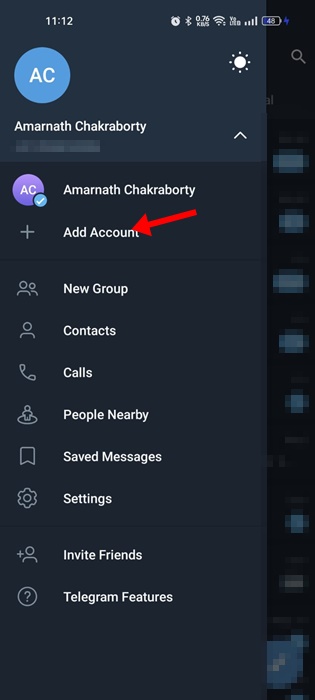
Kickstarting your journey on Telegram is as easy as pie! To get your first account up and running, all you need is your smartphone (or computer) and a valid phone number. Let’s break it down step-by-step.
- Download the App: First things first, head over to the App Store or Google Play Store, depending on your device, and download the Telegram application. It’s free, and it won’t take long!
- Start the Registration Process: Once downloaded, open the app. The first thing you’ll see is a prompt to start. Click on ‘Start Messaging’ to begin.
- Enter Your Phone Number: You’ll need to input your phone number now. Make sure to choose the correct country code so that Telegram can recognize your number.
- Receive a Confirmation Code: After hitting ‘Next,’ Telegram will send you a confirmation code via SMS. Enter this code to verify your identity.
- Set Up Your Profile: Once your number is confirmed, you can add your name and a profile picture. This is how other users will recognize you.
- Get Started!: Now you’re all set! Explore different chats, channels, and groups. You can even find friends who are already on Telegram!
And just like that, you have your first Telegram account. It’s user-friendly and offers a multitude of features to connect with others effortlessly.
Creating a Second Telegram Account
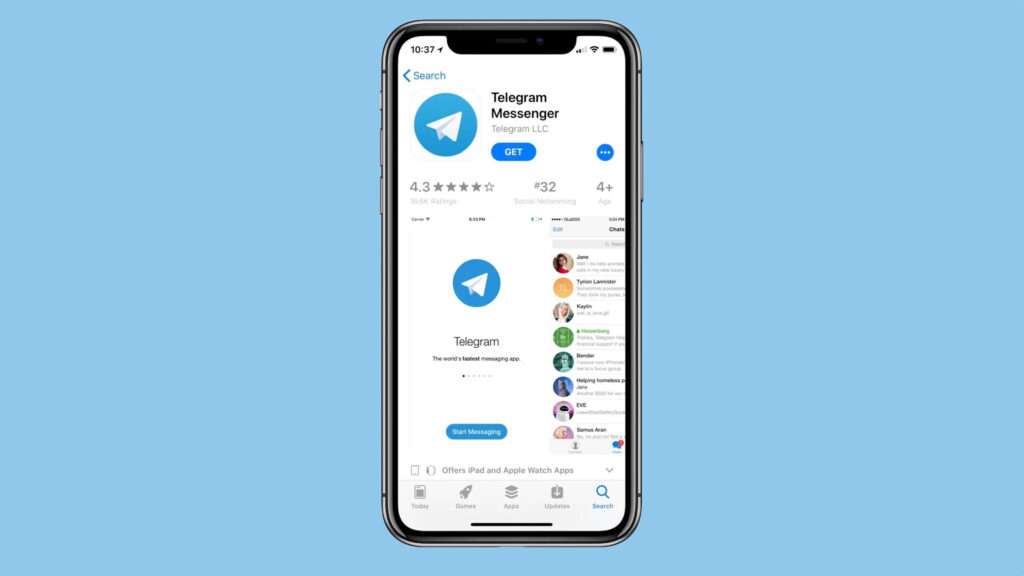
Maybe you have a personal account and want to create a separate one for work, or perhaps you’re just in the mood to experiment. Whatever your reason, setting up a second Telegram account is straightforward! Here’s how:
- Use a Different Phone Number: To create a second account, you’ll need another phone number. This can be a new SIM card, a temporary number, or even a VoIP number.
- Download the App Again: If you want to use the same device, you’ll need to uninstall and reinstall the Telegram app. Alternatively, you can use Telegram Web on a different browser.
- Follow the Same Steps as Before: Open the app and click ‘Start Messaging.’ Input your second phone number, receive the confirmation code, and verify it. You know the drill!
- Create a Profile: After verification, you can set up your profile just like before. Give it a unique name and picture if you wish.
Now you have two Telegram accounts at your fingertips! It’s a breeze to switch between them, allowing you to manage different aspects of your life with ease.
Using Different Phone Numbers
If you're considering using two Telegram accounts, one of the primary requirements is having different phone numbers. Telegram uses your phone number as a unique identifier, so to create multiple accounts, each needs a distinct number. Here’s how it works:
- Choose Your Numbers: You can either use two different SIM cards or virtual phone services that provide temporary or permanent numbers.
- SIM Cards: If you have two SIM cards, you can easily switch between them to verify each Telegram account. This is straightforward if you have dual-SIM functionality.
- Virtual Numbers: Services like Google Voice or TextNow offer virtual numbers that can receive SMS, making them great alternatives for setting up a new Telegram account.
Keep in mind that:
- Using your different numbers should comply with Telegram's terms of service.
- It's usually advisable to use numbers that you can access regularly, as you may need to receive SMS codes for account verification and recovery.
Once you have your phone numbers ready, the account creation process becomes pretty smooth. You’ll just need to download the Telegram app and follow the prompts to set up each account independently with your respective numbers. It’s as simple as that!
Managing Multiple Accounts on Telegram
Now that you’ve got two accounts set up, managing them effectively is the next step. It’s important to switch seamlessly between your main and secondary accounts without losing focus or important messages. Here are some practical tips:
- Use Telegram's Built-in Account Switcher: One of the easiest ways to manage multiple accounts is by using Telegram's account switching feature. Just tap on your profile picture in the sidebar, and select the account you wish to switch to.
- Different Notifications: To ensure you don’t miss important messages, consider customizing notification settings for each account. You can decide on different tones or silent modes for each.
- Utilize Folders: If your accounts serve different purposes, you can create custom folders for chats within each account. This helps keep conversations organized without clutter.
Are you concerned about security? Here are a few additional tips:
- Enable two-step verification for an extra layer of security on both accounts.
- Regularly check for any signed-in devices that you do not recognize.
In summary, managing multiple Telegram accounts can be quite simple and efficient as long as you take advantage of the app's features and apply good organizational practices!
Can I Have Two Telegram Accounts and How to Set Them Up
Yes, you can have two Telegram accounts on a single device. This can be beneficial if you wish to keep personal and professional communications separate, or if you want to use different phone numbers for different purposes. Each account must be registered with a unique phone number, and here's how you can set them up:
How to Set Up Two Telegram Accounts
- Download and Install Telegram: If you haven't already, download the Telegram app from the official website or your mobile device's app store.
- Register Your First Account: Open the app and follow the prompts to enter your first phone number. Telegram will send you a verification code. Input that code and complete your registration.
- Add Your Second Account: Once you've set up your first account, go to the settings by clicking on the three lines in the upper left corner.
- Select 'Add Account': Scroll down to find the option to 'Add Account'. Click this, and you will be prompted to enter a different phone number for your second account.
- Verify Your Second Account: Just like the first account, Telegram will send you a verification code to your second phone number. Enter this code to complete the registration of your second account.
You can now switch between the two accounts easily by tapping on your account name at the top of the settings menu and selecting the desired account from the dropdown list.
Considerations for Using Multiple Accounts
- Privacy: Keep in mind the importance of privacy settings, as each account operates independently.
- Notifications: Managing notifications is crucial to avoid becoming overwhelmed by multiple alerts.
- Dual SIM Devices: If you're using a dual SIM device, it can simplify account management.
In conclusion, setting up two Telegram accounts is straightforward and can be managed effectively on one device, making it an excellent tool for those who wish to separate their personal and professional communications while enjoying the platform's features.
 admin
admin








