In today's digital age, video content is king, and platforms like Rumble are becoming increasingly popular for creators and viewers alike. Whether you want to save a hilarious clip, a thought-provoking interview, or a jaw-dropping documentary, you might find yourself wondering, "Can I download Rumble videos?" This guide will dive into that question, providing you with insights not just about downloading videos but also about understanding the platform's content policy to ensure you're on the right side of the law.
Understanding Rumble's Video Content Policy
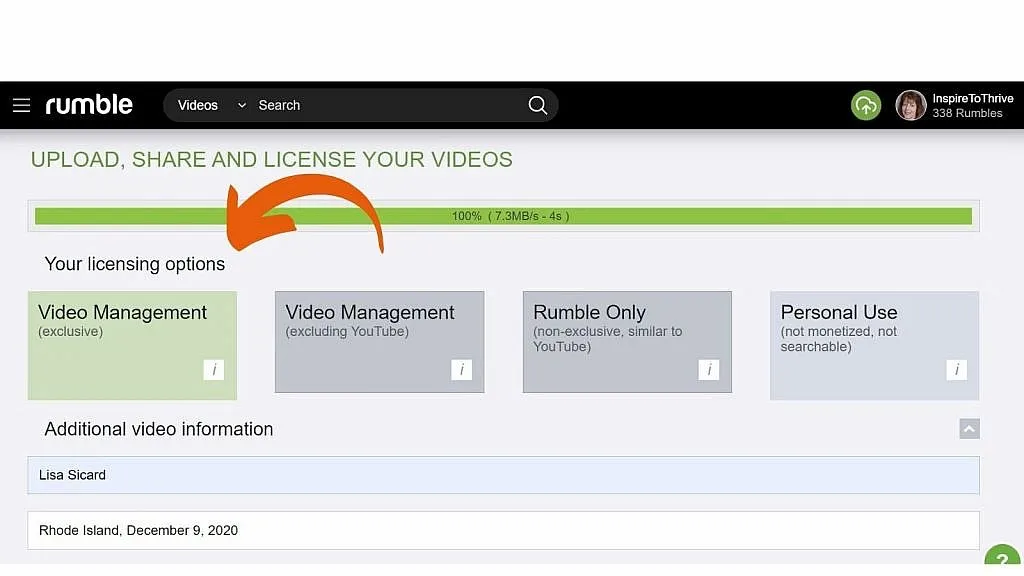
Before we jump into the nitty-gritty of downloading videos from Rumble, it’s essential to understand the platform's content policies. Rumble is a video-sharing platform that emphasizes user-generated content, much like YouTube. However, it has its own set of rules and guidelines that govern how videos can be shared and downloaded.
Here are some key points to keep in mind:
- User Rights: Videos uploaded to Rumble are the intellectual property of their respective creators. This means the creator holds the rights to the content and controls its distribution.
- Downloading Permissions: Rumble does not allow users to download videos directly unless the content creator has explicitly enabled this option. Always check if the video has a download button.
- Sharing Options: Instead of downloading, Rumble encourages users to share videos through links or embeds, which supports the creator’s visibility and keeps traffic on the platform.
- Violating Copyrights: Downloading videos without permission can lead to copyright infringement issues. Rumble takes these matters seriously and may take action against users who violate their policies.
In summary, while Rumble offers a wealth of engaging content, it’s crucial to respect the rules and rights of the creators. Before attempting to download any videos, be sure you're compliant with Rumble's content policy to avoid any legal troubles.
Methods for Downloading Rumble Videos

If you’re looking to download Rumble videos, there are a few methods you can explore. It's great to have these options at your disposal to ensure that you can keep your favorite clips handy, whether for offline viewing, sharing with friends, or even embedding in your own projects. Below, we’ll go through a couple of commonly used methods.
- Using Rumble’s Built-in Download Option: Some videos on Rumble might have a download button directly available. If you see a download link beneath the video, simply click it, and the video will start downloading to your device.
- Browser Extensions: Many users find browser extensions like Video Downloader Professional, or SaveFrom.net, particularly helpful. These tools typically add a button to your browser, allowing you to quickly download videos from various websites, including Rumble.
- Screen Recording: If the above methods don't pan out, you can always resort to screen recording. Most operating systems come with built-in tools for this. Just start recording your screen while playing the video, and you'll have your content saved for later viewing.
Always remember, though, to respect copyright and ethical use guidelines when downloading content to ensure that you’re on the right side of the law. Happy downloading!
Using Third-Party Tools and Software
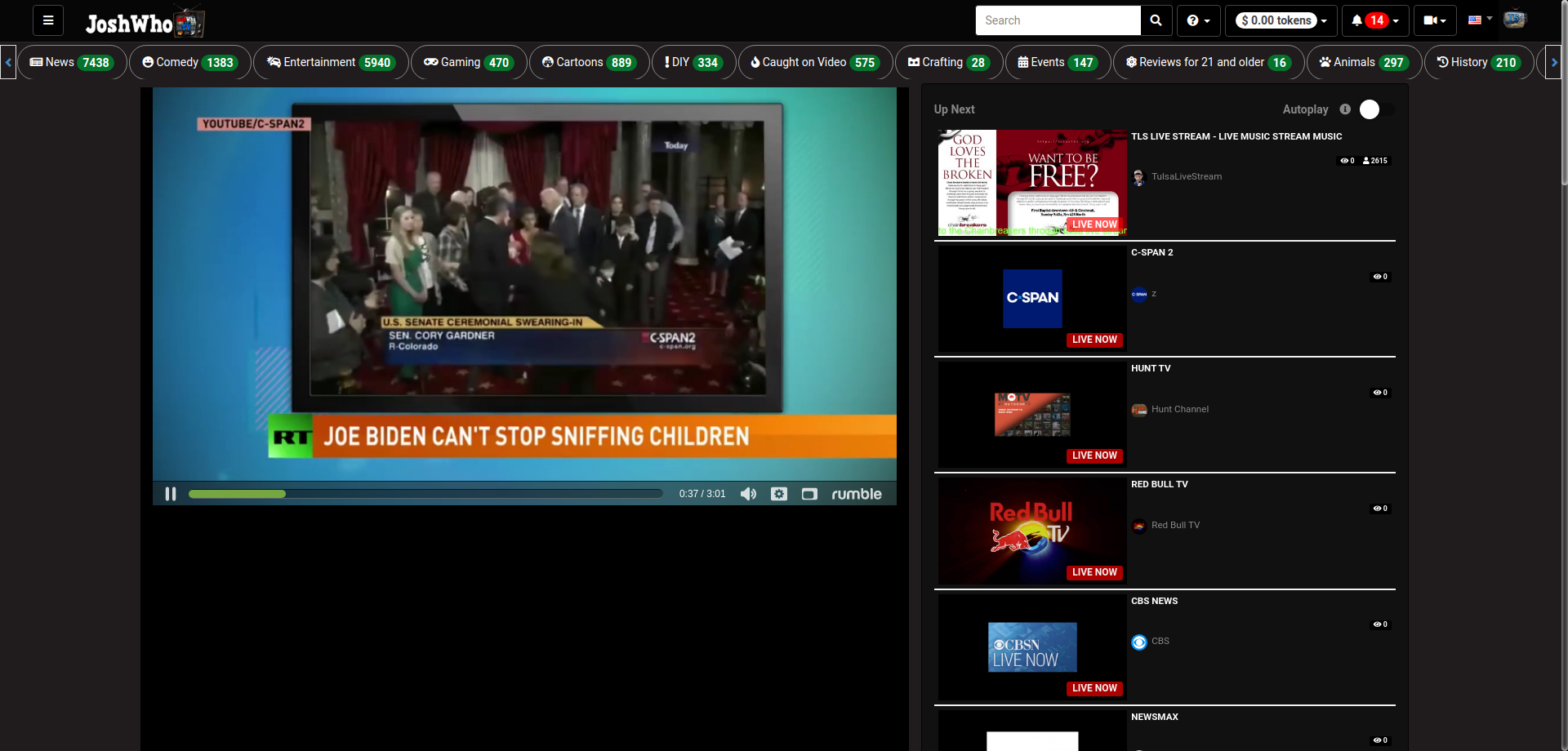
If you're serious about downloading Rumble videos, third-party tools can be incredibly useful. With so many options available, it can be a bit overwhelming to choose, which is why we've made it easy for you. Here’s a look at some popular software and apps that can facilitate your video downloading endeavor.
| Tool/Software | Description | Platforms |
|---|---|---|
| 4K Video Downloader | A reliable tool that allows you to download videos in various formats and resolutions. | Windows, Mac, Linux |
| YTD Video Downloader | Easy to use, this software helps download videos from numerous sites, including Rumble. | Windows, Mac |
| JDownloader | This open-source download manager offers the ability to bulk download videos easily. | Windows, Mac, Linux |
To use these tools, simply copy the link of the Rumble video you want, paste it into the application, and follow the prompts to download. Each tool has its strengths, so consider what features are most important to you. Download responsibly, and enjoy your Rumble videos whenever and wherever you want!
5. Browser Extensions for Downloading Videos
If you're looking to download videos from Rumble, using browser extensions is one of the simplest methods available. These handy tools can streamline the process and save you time. Let's dive into some popular extensions that you can use to grab your favorite Rumble content.
Some popular browser extensions for downloading videos include:
- Video DownloadHelper: This extension is available for both Chrome and Firefox. It allows you to download videos from various sites, including Rumble. Once installed, simply click the icon when you're on a Rumble video page, and it will present you with available download options.
- Flash Video Downloader: Another great option, this extension works well with multiple browsers. It's user-friendly and automatically detects downloadable video content when you're on a page that features a Rumble video.
- SaveFrom.net Helper: This handy extension lets you download videos from a variety of platforms. Just install it, and you'll see a download button on video pages, including those from Rumble.
To install, visit your browser's extension store, search for the above extensions, and follow the prompts. After installation, navigating to a Rumble video should be a breeze! Just remember to check for any permissions these extensions may require before granting access. Enjoy watching your videos anytime, anywhere!
6. Considerations and Legal Issues
When it comes to downloading videos from Rumble, it's vital to understand the legal implications and considerations involved. While it may seem harmless to save content, it's crucial to respect the creators' rights and the platform's policies.
Here are a few key points you should consider:
- Copyright: Most videos on Rumble are protected under copyright laws. Downloading and redistributing these videos without permission can lead to legal consequences.
- Terms of Service: Rumble has specific terms of service that explicitly outline permissible use of their content. Always review these terms to ensure that you’re in compliance.
- Creative Commons Licenses: Some videos may be available under Creative Commons licenses, which allow for certain types of reuse. Be sure to check the licensing for any video you're considering downloading.
- Creator Permission: If you find a video you love and want to keep it, it's best to reach out to the creator for permission. Most creators appreciate knowing their work is valued and may grant you access.
Ultimately, while technology makes it easy to download videos, it's up to us as users to act responsibly and ethically. By being informed about the legal landscape, you can enjoy your favorite Rumble content without crossing any lines. Happy viewing!
Can I Download Rumble Videos? A Guide to Saving Content from the Rumble Platform
Rumble is an increasingly popular video-sharing platform that allows users to upload, share, and view content across various genres. With a unique focus on promoting free speech, Rumble has attracted a diverse range of creators and audiences. However, users often ask the question: can I download Rumble videos for offline viewing? In this guide, we explore the possibilities and limitations of downloading videos from Rumble.
Currently, Rumble does not provide a built-in feature for users to download videos directly from their site. This limitation is primarily due to copyright concerns and the platform's efforts to protect its creators' intellectual property. However, there are several workarounds and tools available for users who wish to save content for personal use.
Methods to Download Rumble Videos
If you're looking to download Rumble videos, here are some methods you can consider:
- Screen Recording Software: Use tools like OBS Studio, Bandicam, or Snagit to record the video as you play it. This method may not offer the highest quality, but it's straightforward.
- Online Video Downloaders: Websites like SaveFrom.net or Y2mate can help you paste the Rumble video URL and download it directly. However, these tools may have limitations on video quality.
- Browser Extensions: Some browser add-ons, such as Video DownloadHelper, can facilitate downloading videos directly from your browser.
Legal Considerations
Before downloading any video, be mindful of copyright restrictions. It's essential to use the downloaded content for personal use only and to respect the content owner's rights.
Conclusion
While Rumble does not offer options to download videos directly, using screen recording software, online downloaders, or browser extensions can provide viable alternatives. Always ensure that you're respecting copyright laws when downloading content.










