Introduction
Welcome to our comprehensive guide on using Depositphotos images on social media! In today's digital age, visuals play a crucial role in capturing the attention of your audience on various social media platforms. Depositphotos offers a vast collection of high-quality images that can enhance the visual appeal of your posts and campaigns.
However, using images from stock photo websites like Depositphotos on social media comes with its own set of guidelines and considerations. In this guide, we will walk you through everything you need to know to effectively use Depositphotos images while staying compliant with licensing terms and best practices.
Whether you're an individual user, a small business owner, or a social media marketer, this guide will provide you with valuable insights on how to make the most of Depositphotos images for your social media endeavors. Let's dive in and explore the world of using Depositphotos images on social media platforms!
Also Read This: Is Depositphotos Legit? Exploring the Trustworthiness of the Stock Image Platform
Understanding Depositphotos Licensing
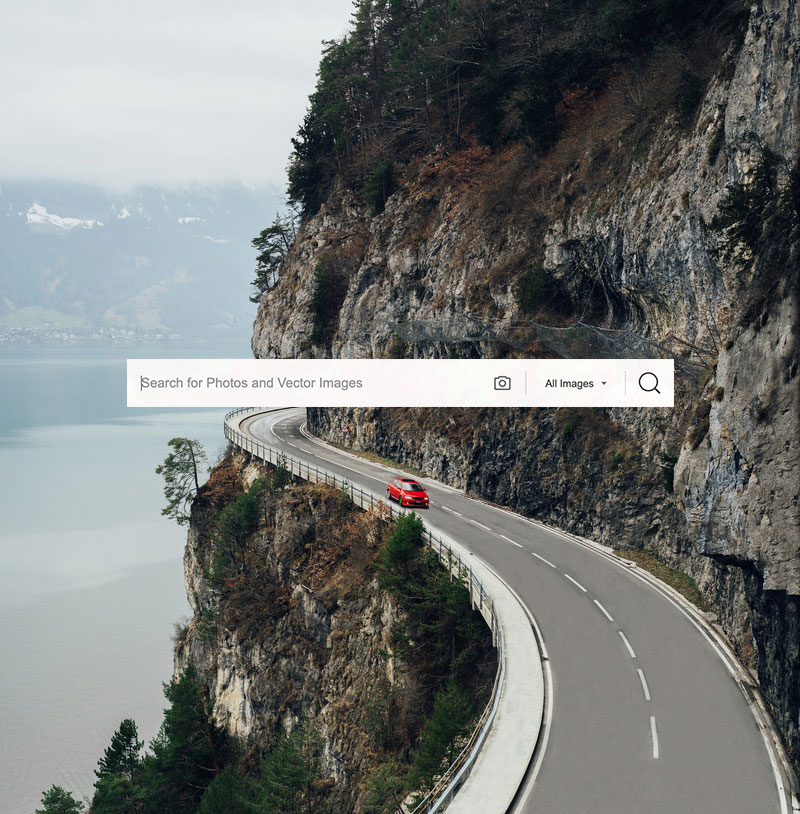
Before you start using Depositphotos images on your social media accounts, it's crucial to understand the various licensing options the platform offers. Depositphotos provides different types of licenses, each with its own set of terms and conditions.
1. Standard License
The Standard License is the most common choice for most users. Under this license, you can use the purchased images for a wide range of purposes on social media, including posts, banners, and profile pictures. However, there are some limitations to be aware of:
- Usage Limitations: The Standard License typically allows for up to 500,000 copies or impressions. If your social media post goes beyond this limit, you may need an Extended License.
- Non-Exclusive: Images purchased with a Standard License are non-exclusive, meaning that others can also license and use the same images.
2. Extended License
If you anticipate high-volume usage of Depositphotos images on social media or need exclusive rights to an image, you should consider an Extended License. This license grants you additional privileges:
- Unlimited Copies and Impressions: With an Extended License, there are usually no restrictions on the number of copies or impressions you can make with the image.
- Exclusive Use: You can gain exclusive rights to an image, ensuring that it won't be used by others during the license period.
3. Editorial Use License
If you plan to use Depositphotos images for editorial purposes, such as news articles or blog posts on social media, the Editorial Use License is the appropriate choice. However, it's important to note that these images are not suitable for commercial or promotional content.
4. Custom License
Depositphotos also offers Custom License options tailored to specific needs. These licenses can include unique terms and permissions based on your requirements. If you have specialized use cases, it's advisable to contact Depositphotos to discuss a custom solution.
Licensing Summary
In summary, understanding Depositphotos licensing is essential to avoid any legal issues and ensure compliance when using their images on social media. Always review the terms associated with the specific image you want to use and choose the appropriate license type based on your intended use. Remember that licensing terms can vary, so it's crucial to read and adhere to them to make the most of Depositphotos' vast image library while staying within the bounds of the law.
Also Read This: Can You Download from iStock for Free? Exploring Legal Alternatives
Using Depositphotos Images on Social Media
Now that you have a good understanding of Depositphotos licensing, let's delve into the practical aspects of using Depositphotos images on your social media platforms. Here's a comprehensive guide to help you make the most of your image assets:
1. License Check
Before you post: Always double-check the license associated with the image you want to use. Ensure that it aligns with your intended usage on social media. Using an image outside the scope of your license can lead to legal issues.
2. Image Selection
Choose relevant images: Select images that resonate with your social media content and message. The more relevant the image, the better it will engage your audience.
3. Image Customization
Personalize the image: Consider customizing Depositphotos images to make them unique to your brand or message. You can add text overlays, filters, or crop the image to fit the dimensions of your social media platform.
4. Attribution (if required)
If your license agreement with Depositphotos requires attribution, make sure to provide proper credit. This is typically done by including the photographer's name and Depositphotos as the source. Check the specific requirements in your license.
5. Image Sizing
Resize images: Different social media platforms have specific image size requirements for profile pictures, cover photos, and post images. Ensure your Depositphotos images meet these size guidelines to maintain image quality and clarity.
6. Posting Frequency
Be consistent: Maintain a consistent posting schedule on your social media accounts. Regularly incorporating Depositphotos images can help establish a cohesive and recognizable brand image.
7. Test and Analyze
Track performance: Use social media analytics tools to monitor the performance of your posts that include Depositphotos images. Pay attention to engagement metrics like likes, shares, and comments to understand what resonates with your audience.
8. Social Media Guidelines
Follow platform rules: Different social media platforms have their own rules and guidelines regarding content usage. Stay updated with these policies to avoid any violations or penalties.
9. User-Generated Content
Encourage user-generated content: Consider running campaigns that encourage your followers to create content using Depositphotos images. This can foster community engagement and expand your content pool.
10. Compliance and Copyright
Beware of copyright: Even with proper licensing, always respect copyright laws. Avoid using Depositphotos images for purposes that may infringe on others' copyrights, and be cautious of using images that feature trademarks or recognizable individuals without proper releases.
Conclusion
In conclusion, using Depositphotos images on social media can significantly enhance the visual appeal and effectiveness of your posts and campaigns. By understanding the licensing terms, selecting the right images, and following best practices, you can create engaging and compliant content that resonates with your audience.
Also Read This: Explore How to Buy from Shutterstock
Best Practices for Social Media Image Usage
When it comes to using Depositphotos images on social media, following best practices is essential to maximize engagement and maintain a professional online presence. Here are some tried-and-true recommendations to help you make the most of your visuals:
1. Image Quality Matters
Opt for high-resolution: Always choose high-resolution images to ensure clarity and sharpness, even when viewed on larger screens or mobile devices. Crisp images are more visually appealing.
2. Consistency in Visual Style
Establish a consistent style: Create a cohesive look for your social media profiles by using images that share a similar color scheme, tone, and style. This helps in brand recognition and aesthetics.
3. Relevance to Content
Align with your message: Ensure that the images you select are directly related to the content or message of your social media post. Irrelevant images can confuse your audience.
4. Image Descriptions and Alt Text
Optimize for accessibility: Provide descriptive alt text for images, making them accessible to individuals with disabilities. This also benefits SEO and search engine rankings.
5. Mobile-Friendly Images
Responsive design: Test how Depositphotos images appear on mobile devices. They should resize and display correctly without losing quality or cropping important elements.
6. Timing and Scheduling
Strategic timing: Consider when your target audience is most active on social media and schedule your posts accordingly. Use Depositphotos images to complement your posting schedule.
7. Storytelling Visuals
Use images to tell a story: Create visual narratives by posting a series of Depositphotos images that convey a message or take viewers on a journey. This can be particularly effective for Instagram Stories.
8. A/B Testing
Experiment and analyze: Conduct A/B tests by posting different versions of your social media content with varied images. Analyze the performance metrics to determine what resonates best with your audience.
9. Legal Compliance
Stay within the law: Always respect licensing agreements, copyright, and privacy laws when using Depositphotos images. Misusing images can lead to legal repercussions.
10. User Engagement
Encourage engagement: Prompt your followers to interact with your posts through questions, polls, and calls to action. Combine these strategies with visually appealing Depositphotos images to boost engagement.
11. Monitor Trends
Stay current: Keep an eye on visual trends in your industry and on social media platforms. Incorporate these trends into your content with relevant Depositphotos images.
12. Analytics Tracking
Use analytics tools: Leverage social media analytics platforms to gain insights into which Depositphotos images perform best. Use this data to refine your content strategy.
By adhering to these best practices, you can harness the power of Depositphotos images to create visually appealing and engaging social media content that resonates with your audience and drives your social media goals.
Also Read This: How to Upload Your Pics onto Depositphotos
Common Mistakes to Avoid
While using Depositphotos images on social media can be highly effective, it's essential to be aware of common pitfalls and mistakes that can undermine your efforts. By avoiding these errors, you can maintain a positive online presence and maximize the impact of your visual content:
1. Ignoring Licensing Terms
Failure to check licenses: One of the most significant mistakes is using Depositphotos images without thoroughly understanding and adhering to the licensing terms. Violating these terms can result in legal consequences, so always double-check the license for each image.
2. Overuse of Stock Photos
Relying solely on stock images: While stock photos are valuable, overusing them can make your content appear generic and unoriginal. Balance stock images with original visuals and user-generated content.
3. Poor Image Selection
Choosing irrelevant or cliché images: Selecting images that don't align with your content or using overly generic visuals can harm the message you're trying to convey. Ensure your chosen images resonate with your audience and message.
4. Neglecting Image Customization
Skip customization: Using Depositphotos images as-is without any personalization can make your content blend in with others. Customize images by adding text overlays, branding elements, or filters to make them unique.
5. Neglecting Mobile Optimization
Ignoring mobile users: Failing to optimize Depositphotos images for mobile devices can lead to a poor user experience. Ensure images resize and display correctly on smartphones and tablets.
6. Lack of Engagement Strategies
Posting without interaction: Simply posting images without prompting engagement from your audience can limit your social media reach. Encourage likes, comments, shares, and user-generated content to foster interaction.
7. Copyright Infringement
Using images without proper rights: Even with a license, avoid using Depositphotos images in ways that infringe on copyright or privacy laws. Be cautious with images featuring trademarks or recognizable individuals.
8. Inconsistent Branding
Brand inconsistency: Failing to maintain a consistent visual style and branding across your social media accounts can dilute your brand identity. Use Depositphotos images that align with your brand's look and feel.
9. Neglecting Analytics
Not analyzing performance: Without monitoring the performance of your social media posts, you may miss opportunities for improvement. Use analytics tools to track engagement metrics and adjust your strategy accordingly.
10. Disregarding Trends
Ignoring visual trends: Staying out of touch with current visual trends on social media can lead to outdated and less engaging content. Keep an eye on emerging trends and incorporate them into your content strategy with relevant Depositphotos images.
By steering clear of these common mistakes, you can harness the full potential of Depositphotos images on social media and create compelling, effective content that resonates with your audience.
Sold on #Depositphotos!!! #Halloween #Background 🎃#VectorArt #DigitalArt #Illustration #Stockillustration https://t.co/qJt286oBHv
— Luisa Venturoli (@LuisaVenturoli) October 18, 2023
Also Read This: “How Is Your Day?” Image Collection
FAQs
Here are some frequently asked questions about using Depositphotos images on social media:
1. Can I use Depositphotos images on both personal and business social media accounts?
Yes, you can use Depositphotos images on both personal and business social media accounts. However, it's essential to choose the appropriate licensing option that aligns with your usage. Standard licenses are typically suitable for most social media purposes.
2. Are there any limitations on the number of times I can use a purchased image?
Yes, standard licenses often come with limitations on the number of copies or impressions allowed. If your social media post exceeds these limits, you may need to consider an Extended License, which usually offers more extensive usage rights.
3. What should I do if I receive a copyright infringement notice on social media?
If you receive a copyright infringement notice related to your use of Depositphotos images, it's essential to address it promptly. You may need to provide proof of your valid license for the image in question. Consulting with Depositphotos support or legal counsel may be necessary to resolve the issue.
4. Can I modify Depositphotos images before posting them on social media?
Yes, you can modify Depositphotos images to fit your social media needs. Adding text, resizing, cropping, or applying filters are common modifications. However, be cautious not to violate the license terms or infringe on copyright when making alterations.
5. Are there any restrictions on using Depositphotos images for sponsored posts?
It's important to review the specific licensing terms associated with each image. Some licenses may have restrictions on using Depositphotos images in sponsored or promotional posts. To use them for such purposes, you may need an Extended License or special permission from Depositphotos.
Conclusion
In conclusion, this comprehensive guide has provided you with valuable insights into the world of using Depositphotos images on social media platforms. By following the best practices outlined in this guide, you can enhance the visual appeal of your social media content and engage your audience effectively. Here's a summary of the key takeaways:
- Licensing Understanding: Familiarize yourself with Depositphotos licensing options and choose the right one for your needs.
- Image Selection: Select relevant and high-quality images that align with your social media message.
- Customization: Personalize Depositphotos images to make them unique to your brand and content.
- Mobile Optimization: Ensure images are mobile-friendly to reach a broader audience.
- Engagement Strategies: Encourage interaction and engagement from your social media followers.
- Legal Compliance: Respect licensing terms, copyright, and privacy laws to avoid legal issues.
- Monitoring and Adaptation: Use analytics to track performance and adapt your strategy accordingly.
- Trends: Stay updated with visual trends and incorporate them into your content.
By adhering to these guidelines and avoiding common mistakes, you can harness the full potential of Depositphotos images while maintaining a positive online presence. Whether you're an individual user, a business owner, or a social media marketer, integrating Depositphotos images effectively can elevate your social media game and help you achieve your goals.
Remember that the world of social media is dynamic, and strategies may evolve over time. Continuously refine your approach, stay creative, and keep your audience engaged with the power of Depositphotos images.
 admin
admin








