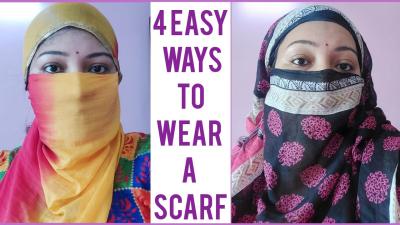Behance is a widely recognized online platform that serves as a creative hub for artists, designers, and multimedia professionals. It was founded in 2006 by Scott Belsky and Matias Corea and is now owned by Adobe Inc. As a part of Adobe's Creative Cloud suite,
Behance has become a powerful tool for creative individuals to showcase their work, connect with other professionals, and find inspiration. Here are the key details about
Behance:
- Creative Showcase: Behance allows users to create visually appealing portfolios to display their creative projects. From graphic design to photography and, yes, video editing, it's a versatile platform for various forms of art.
- Global Community: With millions of users worldwide, Behance provides a vast global network of creative professionals and enthusiasts. It's a place to discover and collaborate with like-minded individuals.
- Integration with Adobe Creative Cloud: One of the major advantages of Behance is its seamless integration with Adobe's Creative Cloud apps like Photoshop, Illustrator, and Premiere Pro. This integration allows users to directly import their creative work from Adobe software into their Behance portfolios.
- Project and Case Study Features: Users can present their creative work as projects and case studies. This structure allows them to provide in-depth descriptions, images, videos, and other media to showcase their work and creative process.
- Engagement and Feedback: Behance encourages interaction between users through comments and appreciations (similar to 'likes'). It's an excellent platform to receive feedback, gain recognition, and make connections within your creative niche.
Behance's versatility makes it a platform suitable for various creative fields, including graphic design, illustration, photography, and even video editing. In this blog post, we'll explore how
Behance can be harnessed as a valuable tool for video editors to display their skills and connect with potential clients or collaborators. If you're passionate about video editing,
Behance might just be the missing piece to help you reach a broader audience and take your work to the next level.
2. Behance for Creatives
Behance is a haven for creative professionals across a wide spectrum of artistic disciplines. Here, we'll delve into how
Behance benefits various creatives, including graphic designers, illustrators, photographers, and, of course, video editors.
1. Graphic Designers: Graphic designers use
Behance to showcase their portfolios of branding, web design, print media, and more. The platform's project-based approach allows them to present their work in an organized and visually appealing manner.
2. Illustrators: Behance provides illustrators with a canvas to display their artwork, whether it's digital illustrations, traditional drawings, or concept art for games and movies. Users can leverage the platform's global reach to gain recognition.
3. Photographers: Photographers can create stunning galleries to exhibit their photographic skills.
Behance's clean and modern interface is well-suited for displaying visual content, allowing photographers to highlight their best shots and storytelling abilities.
4. Video Editors: Video editors can find a home on
Behance to showcase their video editing prowess. While not the traditional realm for video content,
Behance's structure supports multimedia projects, allowing editors to exhibit their video work effectively.One of the primary reasons why
Behance is a go-to platform for creatives is its ability to connect professionals with potential clients, collaborators, or employers.
Behance is not only a place to display work but also a space for networking. Users can discover and follow other creatives, get inspiration, and build valuable relationships within their niche.Additionally, Behance's integration with Adobe Creative Cloud enhances the user experience for creatives using Adobe software. Artists and designers can seamlessly import their work from Adobe applications like Photoshop, Illustrator, and Premiere Pro into Behance, streamlining their workflow.As we focus on video editors in this blog post, it's worth noting that Behance offers a unique opportunity for editors to break into the platform and gain exposure for their video editing skills. In the following sections, we'll explore how video editors can make the most of Behance, even though it may not be traditionally associated with video content. It's a creative canvas waiting to be filled with your video editing masterpieces.
3. Behance Features Relevant to Video Editing
While Behance is primarily known as a platform for visual arts and graphic design, it offers several features that are highly relevant to video editing. Video editors can take advantage of these features to showcase their work effectively:
| Feature | Description |
| Project-Based Approach | Behance's project structure is versatile and allows video editors to create detailed project presentations, including project descriptions, images, videos, and more. It's an ideal format for showcasing video editing projects, sharing before-and-after comparisons, and explaining the creative process. |
| High-Quality Media Uploads | Video editors can upload high-quality video clips and images to their Behance projects. This ensures that their work is displayed in the best possible light and can be viewed in high resolution, making it appealing to potential clients or collaborators. |
| Engagement Metrics | Behance provides engagement metrics for projects, including views, appreciations (likes), and comments. Video editors can gauge the reception of their work and gather valuable feedback from the Behance community. |
| Collaboration Opportunities | Behance allows users to mention collaborators on projects, making it easy to give credit to team members who contributed to the video editing process. This feature is essential for collaborative video editing projects. |
| Global Exposure | Behance's global community offers video editors the opportunity to gain exposure on an international scale. This exposure can lead to potential clients or job opportunities, expanding the reach of their video editing skills. |
These features make Behance a valuable platform for video editors to present their portfolios, connect with other professionals in the field, and gain recognition. By utilizing the project structure, high-quality media uploads, and engagement metrics, video editors can effectively showcase their video editing projects to a broad audience. The collaboration and global exposure aspects further enhance the platform's appeal for those in the video editing industry.
4. How to Showcase Video Editing Projects on Behance
Now that we've established Behance as a viable platform for video editors, it's essential to understand how to effectively present your video editing projects. Here's a step-by-step guide on how to showcase your video editing work on Behance:
- Select Your Best Projects: Begin by choosing the video editing projects you want to feature on Behance. Pick projects that showcase your skills, creativity, and the diversity of your video editing abilities.
- Create a Behance Account: If you haven't already, sign up for a Behance account. Use a professional username, and complete your profile with a bio, profile picture, and relevant information about your video editing experience.
- Start a New Project: Click on the "Create a Project" button on your Behance profile. This will initiate the process of adding a new video editing project to your portfolio.
- Title and Description: Give your project a compelling title that reflects the essence of your video. Write a detailed description explaining the project's objectives, challenges, and the creative process you followed. Use this section to engage your audience and tell the story behind your video editing project.
- Upload Media: Upload the video clips, images, and other media assets related to your project. Ensure that your visuals are of high quality and effectively convey your video editing skills. Organize your media to tell a cohesive story.
- Add Collaborators: If you collaborated with others on the project, be sure to mention them in the collaborators section. This gives credit to those who contributed to your video editing work.
- Use Tags: Add relevant tags to your project, such as "Video Editing," "Multimedia," and any specific themes or styles you used. Tags improve the discoverability of your work on Behance.
- Publish and Share: Review your project, ensure everything looks good, and then hit the "Publish" button. Once your video editing project is live, share it on your social media accounts, personal website, or any relevant platforms to increase its visibility.
- Engage with the Behance Community: Actively engage with the Behance community by responding to comments and appreciating others' work. Networking and building connections can lead to more exposure and opportunities.
Remember that your Behance profile serves as your professional portfolio, so keep it up to date with your latest video editing projects. By following these steps and regularly adding new projects, you can effectively showcase your video editing skills, connect with potential clients, and establish your presence in the video editing world on Behance.
5. Using Behance as a Portfolio for Video Editing
Behance is a versatile platform that can serve as an excellent portfolio for video editors. It allows you to create a dynamic and visually appealing showcase for your video editing skills. Here's how you can use Behance effectively as your video editing portfolio:
- Project Organization: Utilize Behance's project structure to organize your video editing work. Each project can represent a specific video editing project or a collection of related videos. This structure helps visitors navigate your portfolio and understand the range of your work.
- Showcase Your Best Work: Feature your best video editing projects prominently. Choose a compelling cover image or video thumbnail to grab the viewer's attention. Highlight the projects that demonstrate your expertise and creativity.
- Project Descriptions: Write detailed project descriptions that explain the context, objectives, and challenges of each video editing project. Share insights into your creative process, tools, and techniques you used. This narrative adds depth to your portfolio and provides context for your work.
- Before and After: If applicable, include before-and-after comparisons to showcase your video editing skills. This can be a powerful way to demonstrate the transformative impact of your work.
- Engage with Multimedia: Beyond videos, incorporate images, screenshots, and any relevant media that enhance the viewer's understanding of your video editing process. Use these visuals to support your narrative and showcase your attention to detail.
- Highlight Diversity: Display a diverse range of video editing styles and techniques in your portfolio. This showcases your versatility and the ability to adapt to different client needs and creative challenges.
- Tagging and Categorization: Use appropriate tags and categorization for your projects. Tags like "Video Editing," "Motion Graphics," or "Post-Production" can help your portfolio surface in relevant searches and attract potential clients or collaborators.
- Engage with the Behance Community: Actively participate in the Behance community by appreciating and commenting on other users' work. This not only fosters connections but can also lead to increased exposure for your own portfolio.
- Promote Your Portfolio: Share your Behance portfolio on your social media channels, personal website, and with potential clients or employers. Make it easy for people to discover and explore your video editing work.
Behance's visual and user-friendly interface, combined with its ability to support multimedia projects, makes it an ideal platform to showcase the dynamic nature of video editing. Your Behance portfolio is your digital business card, allowing you to impress clients, collaborators, and employers with your video editing skills, creativity, and versatility. By consistently updating and curating your portfolio, you can effectively establish your presence as a video editor on Behance.
6. Behance and Collaborative Video Editing
Collaborative video editing projects can benefit greatly from Behance's features and capabilities. Behance provides a platform for video editors to not only showcase their individual skills but also collaborate with others in the industry. Here's how Behance can be a hub for collaborative video editing:
- Project Collaboration: Behance allows multiple users to collaborate on a single project. Video editors can work together on a video editing project and credit each collaborator for their contributions. This feature fosters teamwork and allows you to showcase the collective talent involved in a project.
- Client Collaboration: Video editors often collaborate with clients who may not have video editing experience. Behance offers a user-friendly environment where clients can review project progress, provide feedback, and approve final versions. This streamlines the client-editor relationship and ensures transparency in the editing process.
- Portfolio for Teams: If you're part of a video editing team, you can create a collective portfolio to display your group's work. This is particularly beneficial for video production companies or creative agencies looking to present a unified front to potential clients.
- Network with Potential Collaborators: Behance's global community is a resource for finding potential collaborators. Whether you're looking for additional editors, motion graphic designers, or sound engineers, you can connect with like-minded professionals on Behance.
- Feedback and Recognition: Collaborative projects on Behance receive engagement metrics, including appreciations and comments, which recognize and celebrate the collaborative efforts of the team. This feedback can be motivating and help you build your reputation in the video editing industry.
Behance's collaborative features are designed to streamline communication and collaboration in video editing projects, making it a valuable resource for teams and individuals alike. By using Behance as a platform for collaborative video editing, you can bring together talent from different corners of the world, exchange ideas, and produce high-quality video content that meets client and audience expectations.Additionally, by collaborating on Behance, you can also benefit from the exposure to the platform's large and diverse community. The more your collaborative video editing projects are appreciated and commented on, the more recognition you and your collaborators can gain, ultimately leading to more opportunities and success in the video editing field.
7. FAQs
Here are some frequently asked questions about using Behance for video editing:
8. Conclusion
In conclusion, Behance offers a valuable platform for video editors to showcase their skills, connect with peers, and reach a global audience. While traditionally known for visual arts and graphic design, Behance's versatility and multimedia support make it an ideal place to present your video editing projects.By following the steps outlined in this blog post, you can effectively create a compelling portfolio that highlights your video editing talents. Whether you're an individual video editor, part of a team, or looking for collaborative opportunities, Behance provides the tools and features to elevate your presence in the video editing industry.Remember to actively engage with the Behance community, appreciate the work of fellow artists, and make meaningful connections. The recognition and feedback you receive can lead to more opportunities and establish your reputation as a skilled video editor.So, if you're passionate about video editing and want to expand your reach, don't hesitate to explore Behance as a platform to showcase your work. Start your creative journey on Behance today and let your video editing talents shine.
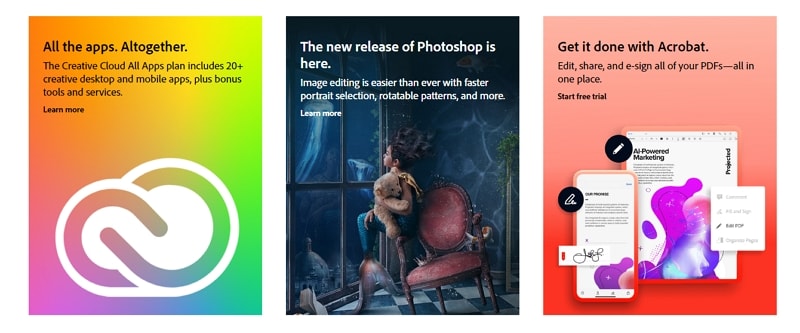
 admin
admin